Weird style after tailwind update
I just tried the Filament upgrade from v3 to v4, including tailwind. I have a custom theme, but only to add some additional classes. The overall look and feel was standard Filament v3. After updating it looks like this and I have no idea where this coming from. Any pointers?
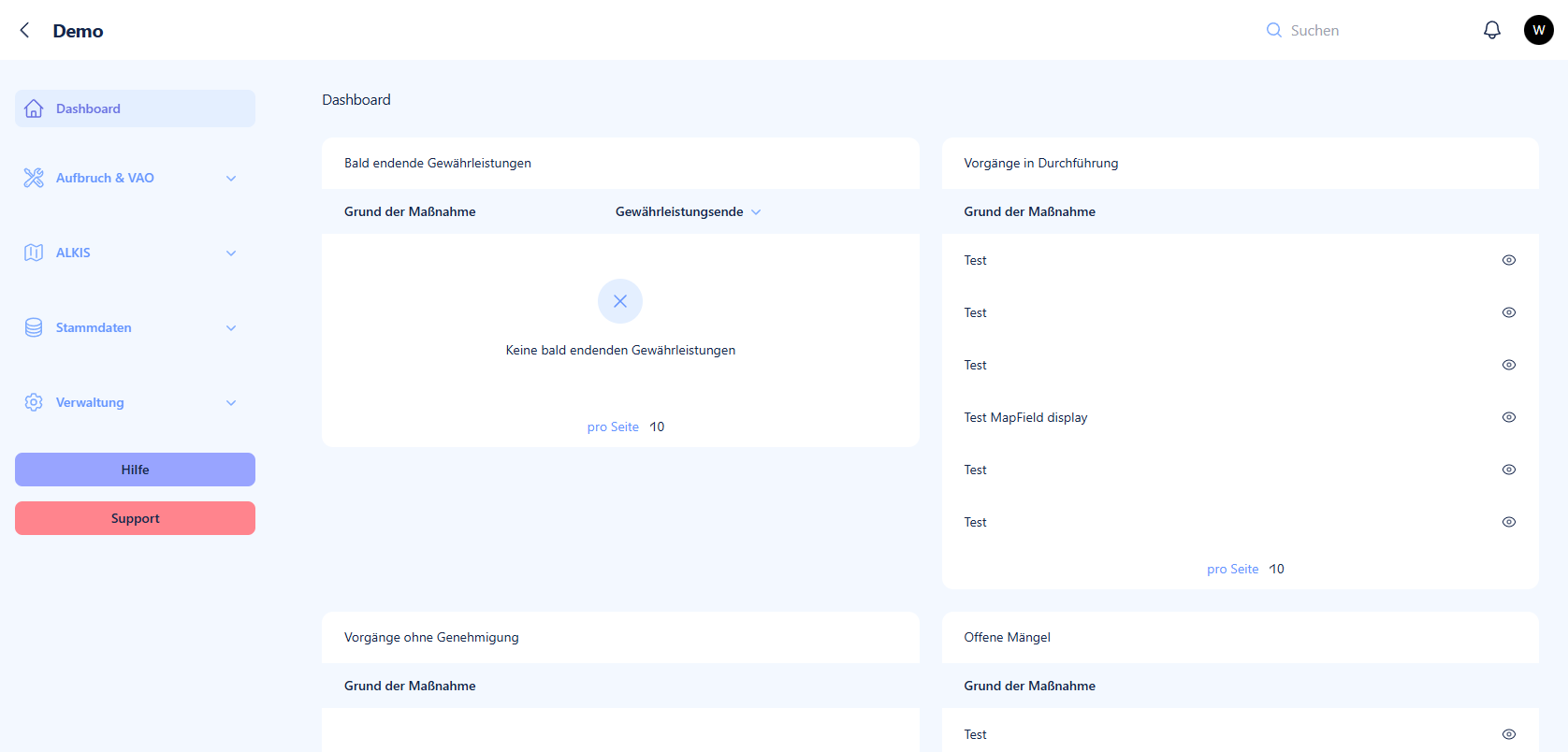
Solution
You probably want to use to old palette. I think there is a
generateV3ColorPalette