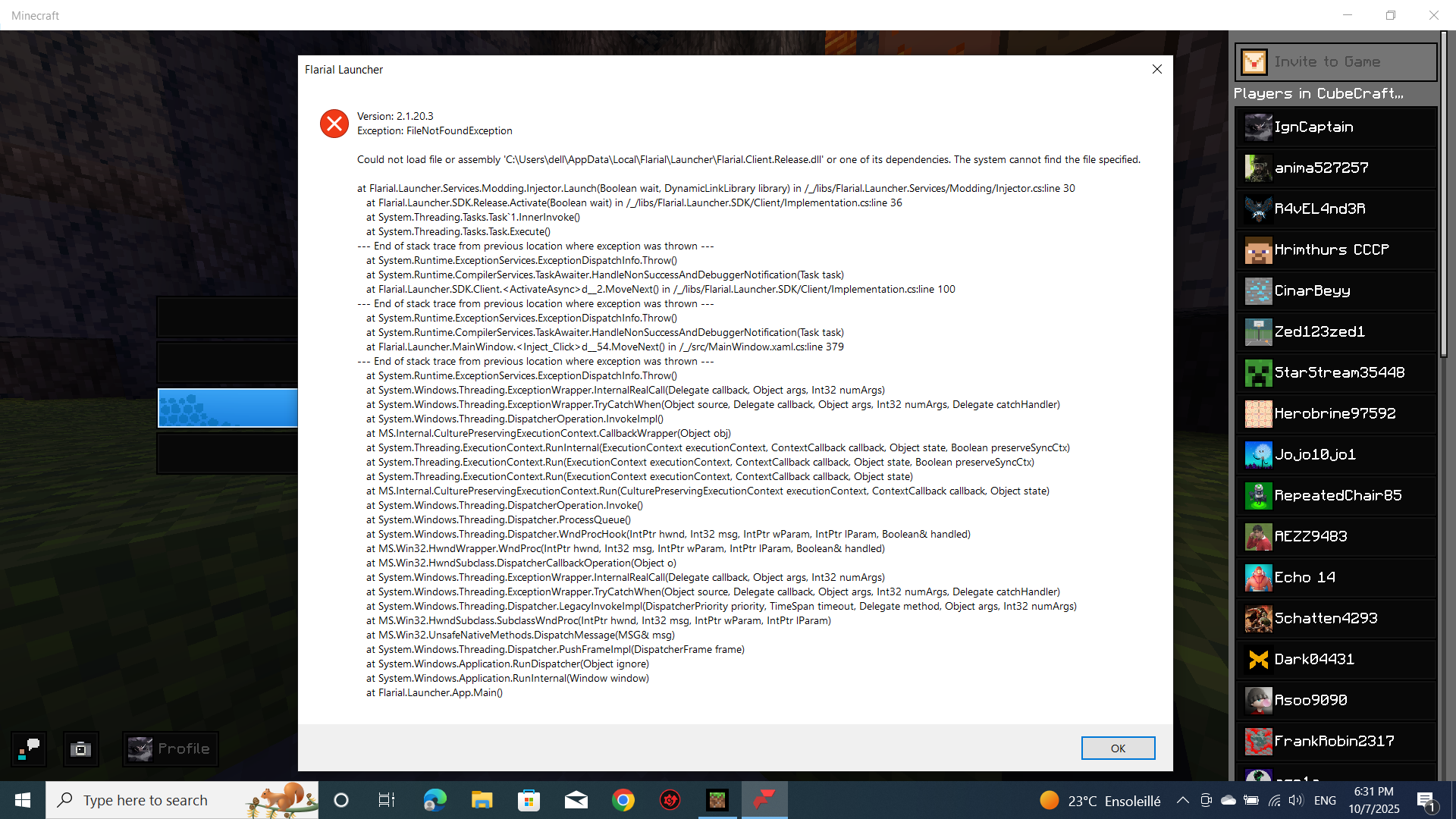95 Replies
Ohhhh
Okay
Don’t quote me
But
?
I think that’s just the debug window
Is it not launching?
WHAT SHOULD I DO THEN
Srry!
Can you provide a vid tho?
yeah it doesnt
Hmmm okay
idk how to record sry
No ur good
Lemme get a tutorial
ok tysm
Using Snipping Tool (Windows 11)
Open Snipping Tool: Press Windows key + Shift + R to open the screen recording interface.
Set to Video: Ensure the tool is set to "Video" mode (it defaults to an image/screenshot mode).
Start Recording: Click the New button and select the desired area of your screen to record.
Adjust Audio (Optional): Turn your microphone on or off as needed.
Stop Recording: Click the Stop button in the toolbar that appears at the top of the screen.
Review and Save: The recording will be displayed in the Snipping Tool, where you can play it back and then save it to your computer.
Waittt
uhh i dont have to do all of that
Okay?
i can share my screen
in vc channel
I can vc rn
😭
Sorryyyyyyyyy
cant right?
you said can uhh
Are you on win 10?
(Windows)
yh
If you are on windows 10,
Do this
Using Xbox Game Bar
Open Game Bar: Press Windows key + G on your keyboard.
Start Recording: Click the Record button in the Capture widget or simply press Windows key + Alt + R to begin recording your entire screen.
Adjust Audio (Optional): In the Capture widget, you can enable or disable the microphone and system audio for the recording.
Stop Recording: Press Windows key + Alt + R again, or click the Stop button in the small recording panel that appears.
Locate the Recording: A notification will appear, and your recording will be saved in the "Captures" folder, usually found within your Videos folder.
i mean no
It’s Gemini lol
try disabling any antiviruses you have and launching again
Oh
im win 11
The photo you sent looks to be 11
they might be interfering with the launchers ability to load the dll
this is a new laptop i just bought it today
?
Ohk
congrats on the new laptop ig
Yeh!
ty
Also @happened again do you want to take it from here?
not really
So can I?
well idk what you’re doing
Bari almost banned me when I tried helping…
just read the error message
bruh i cant play without using flarial
the launcher can’t load the dll so its most likely an antivirus stopping it
Yeah
But since it’s win10
how can i clean my lap
top
I think it’s the old Microsoft defender
Idk tho
if you just got your laptop a lot of the time they install a ton of bloat on it including antiviruses sometimes
Yeah
like mcafee or avast
that doesn’t make a difference
how can i clean it
win10 and 11 are the same under the hood
google
But old defender was crap
Yeah I know
all antiviruses suck
alright thanks
No the new one is good
@IgnCaptain if you want to do a huge wipe, install tiny11
k
unless its a really well known or old threat most antiviruses are completely useless
It has no bloat
Like not even calculator
that’s completely unnecessary
I know
But I said HUGE
Don’t do that tho @IgnCaptain
i would recommend against installing random modded win11 builds
Yeah same but tiny11s well known
Mostly
lol
it was the antivirus?
We think
idk i gtg my class is almost over please don’t tell him to do any more stupid shit
But usually a message pops up when a av blocks smthn
😔
Bruh okay
Also
Have you disabled
Wait For Resources?Oooh
Yeah
What even is this
Good check
did you disable it?
I don't know what's that to be honest
That’s what it is
Oh lemme check
Yeah I disabled it
please enable it
Now I enabled it back
@IgnCaptain do you run beta?
Good
That’s probably the fix
I'll try to luanch
It worked !!
Tysm guys
Yay!
W
I'm just idiot lol
You can close the thread now
K
looks like this needs more work
No, ur good, the update came out like 30 mins ago
It actually doesn't :cat:
Well anyway
Nice
Ya!
I meant yay
😭😭😭
I'll close the thread tysm
Mobile keyboards these days lol
Bye! If you have more issues make another thread
settings serialization is broken wow
What’s that?
so like i messed with everyones settings
Uhm
Oki
Uhhh
Are mine broken then 😭😭
ok now i fixed it