Internal Server Error upgrading to RR7
Hey folks! I was following this guide to upgrade to RR7 since I use RR7 for all my non-gadget web apps: https://docs.gadget.dev/guides/frontend/react-router-in-gadget#migrate-from-remix-to-react-router. I completed the steps but in preview I get an Internal Server Error. It says the trace ID is e4482021b346023fe2443b6aa36557e4. Any sense for what I might have messed up and how to resolve it? Thanks!
16 Replies
Hello,
Did you end up resolving this?
No, still hoping to get more details on the error.
All I see in the logs is
You haven't changed your vite config
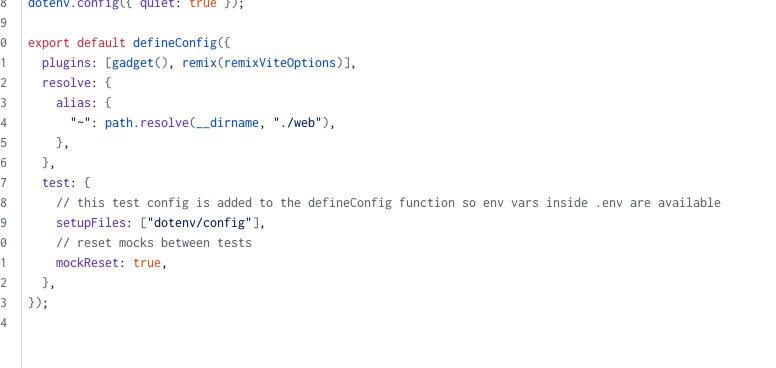
You're still trying to use the remix plugin while using React Router
I am currently on a different branch. I can switch back to that branch if that is helpful.
here is the current vite config:
Hmm. Switching back to the "broken" branch, it is now working. Do we have any details on that trace? I wonder if something was stale in the cache that might have just gotten reset?
Can you try loading the frontend now?
Looks like its working now. I just reset the node modules
hmm. frontend is loading, but i am seeing a bunch of log errors:
could not create API client, trying to proceed anywaysWhere do you see that?
Your most recent logs are clear of errors. It might have been happening while I was reseting the node modules
most recent was two minutes ago. possibly while you were resetting, yes
These are from the reset
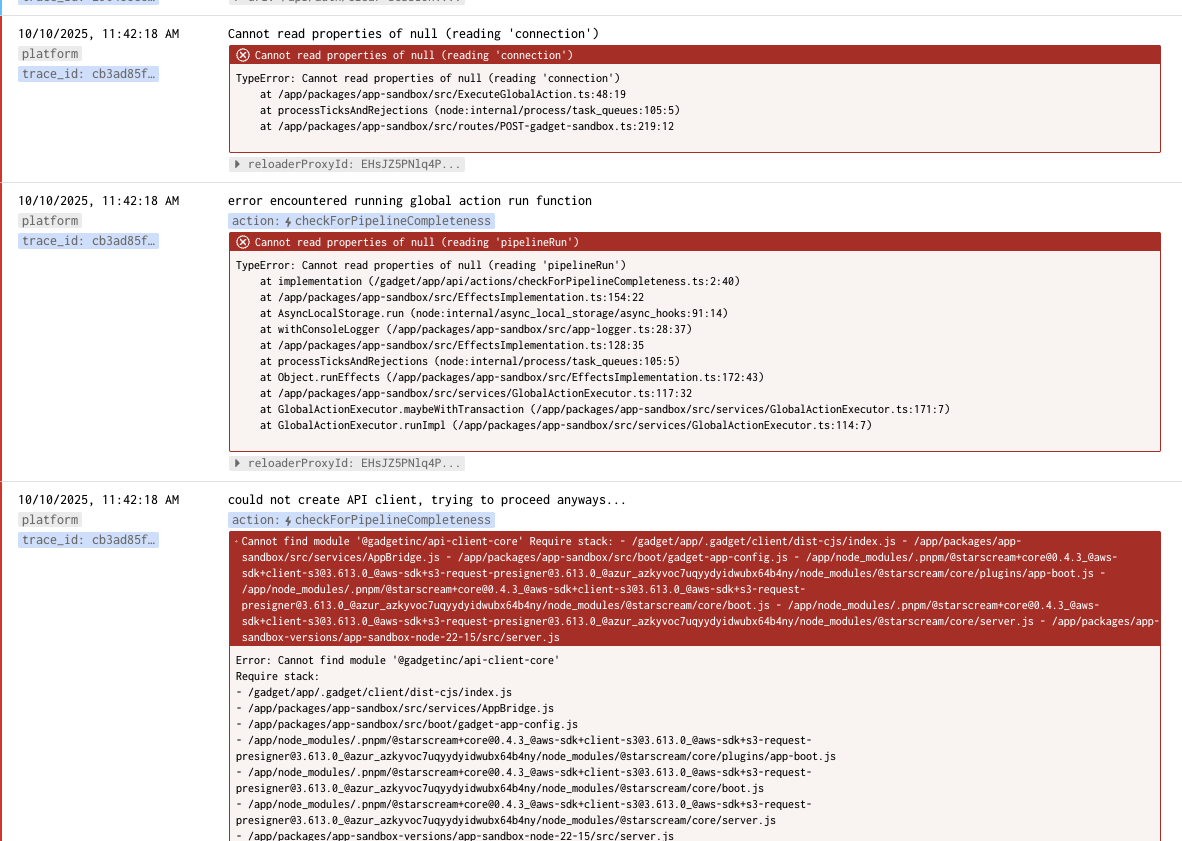
(and thank you!)
In any case, it seems like for something like this (internal server error) the right path to resolution is to reach out over discord? without visibility into the errors it's tricky to know how to resolve.
I knew what was going on only by looking at your backend logs
There were errors saying that you were trying to import something from a node module that wasn't there
So I reset and things came back to normal.
I would say that there was visibility into the issue (personally)
These errors here are what made me think to reset the node_modules
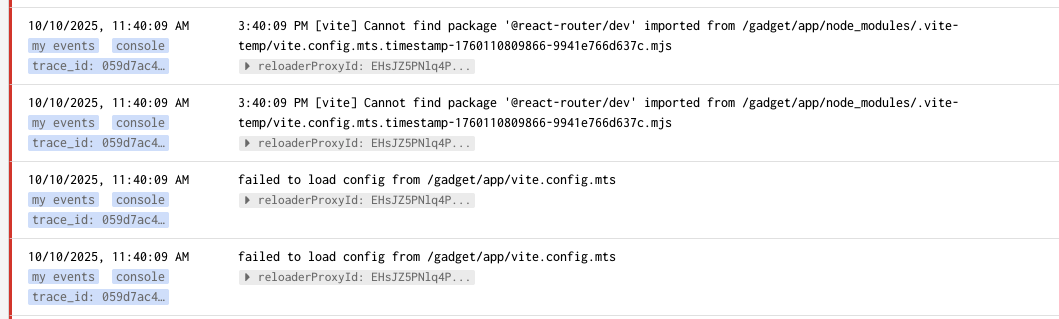
Btw, you can reset node modules using the command palette command
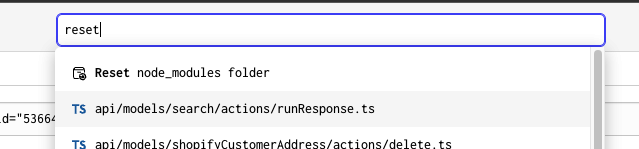
roger that. I'll know to look there next time. appreciate the assist!
No problem!