31 Replies
N
@UwUrial
.brd
Download required modifications + launchers:
- Download Igneous Launcher: https://github.com/Aetopia/Igneous.Launcher
- Download BetterRenderDragon: https://github.com/QYCottage/BetterRenderDragon
- Launch with Flarial atleast once to get the latest client updates.
- Ensure the following options are disabled:
- V-Sync Disabler
- BetterFrames
- Recreate Swapchain
- Launch Igneous Launcher.
- Add BetterRenderDragon's DLL as a 🛠️ startup mod.
- Add Flarial as a 🎮 runtime mod.
- Navigate to
%LOCALAPPDATA%\Flarial\Launcher:
- Flarial.Client.Release.dll, the release version of Flarial aka v1.
- Flarial.Client.Beta.dll, the beta version of Flarial aka v2.?
oh
read
k
ignore the igneous launcher part
in the flarial launcher enable auto inject and launch brd as you normally would
ok
uhh what
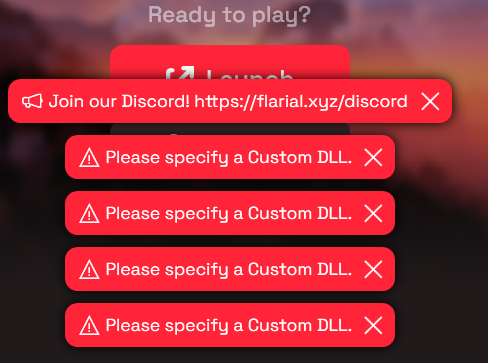
why did you enable custom dll
flarial users trying to make everything rocket science
bruh lol
how to disable it
dw i switched to stable
the auto inject still doesnt work @UwUrial
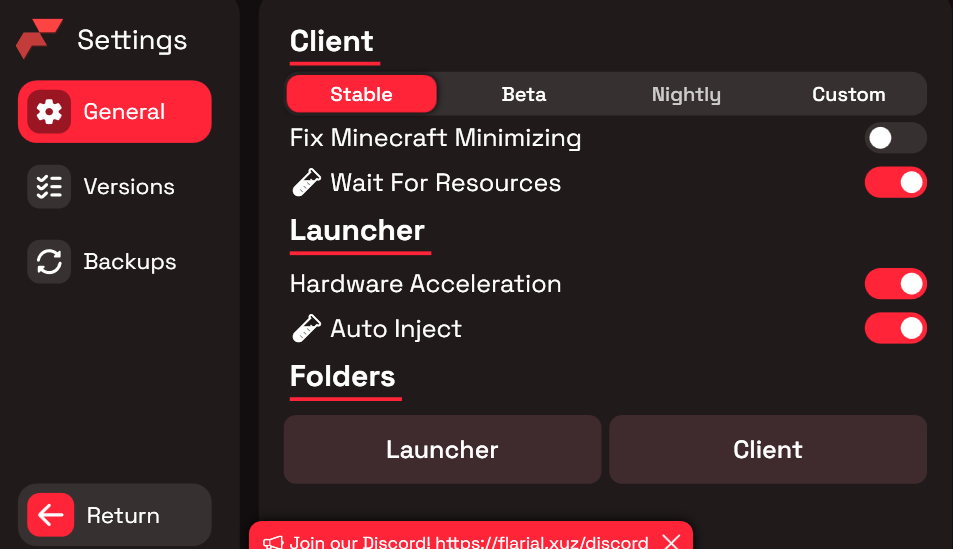
how are you launching the game
please send a video
using mcbe injector
????
the recording is pretty bad
brd comes with its own injector
brd
idc
yeah
use that
i used this to luanch the game
oh that
please send a video of you launching the game via that
ok
enable beta
ok
why is fix minecraft minimizing disabled
should i enable it
alr ill enable that
still nothing works
even brd didnt work in beta version
nevermind i wont use shaders bruh