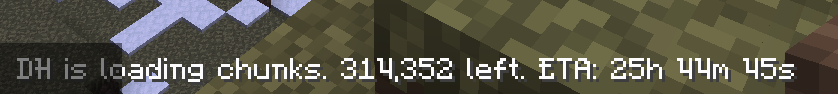Distant Horizon stops loading chunks
Since I didnt found any information regarding the speed of DH loading chunks and my number is INCREDIBLE high, I just want to ask if that is a normal time for Distant Horizon to load these chunks.
My best guess would be yes but I want to be sure. Also, if there are any config options to make this faster/letting DH first load chunks around me, I'll appreciate help/information/tipps for this.
My best guess would be yes but I want to be sure. Also, if there are any config options to make this faster/letting DH first load chunks around me, I'll appreciate help/information/tipps for this.