how to get Arctis Nova 7 headset chatmix to work on bazzite
steelseries unfortanlty does chatmix partialy in software with the nova 7. it used to be on older moldes that the headset would report as two devices, but on the nova 7 the game and chat are reported as one device to the os
apperentaly this tool https://github.com/elegos/Linux-Arctis-Manager/ would fix this but bazzite being imutable im not sure how i would get it installed or if it could work in a distrobox
apperentaly this tool https://github.com/elegos/Linux-Arctis-Manager/ would fix this but bazzite being imutable im not sure how i would get it installed or if it could work in a distrobox
GitHub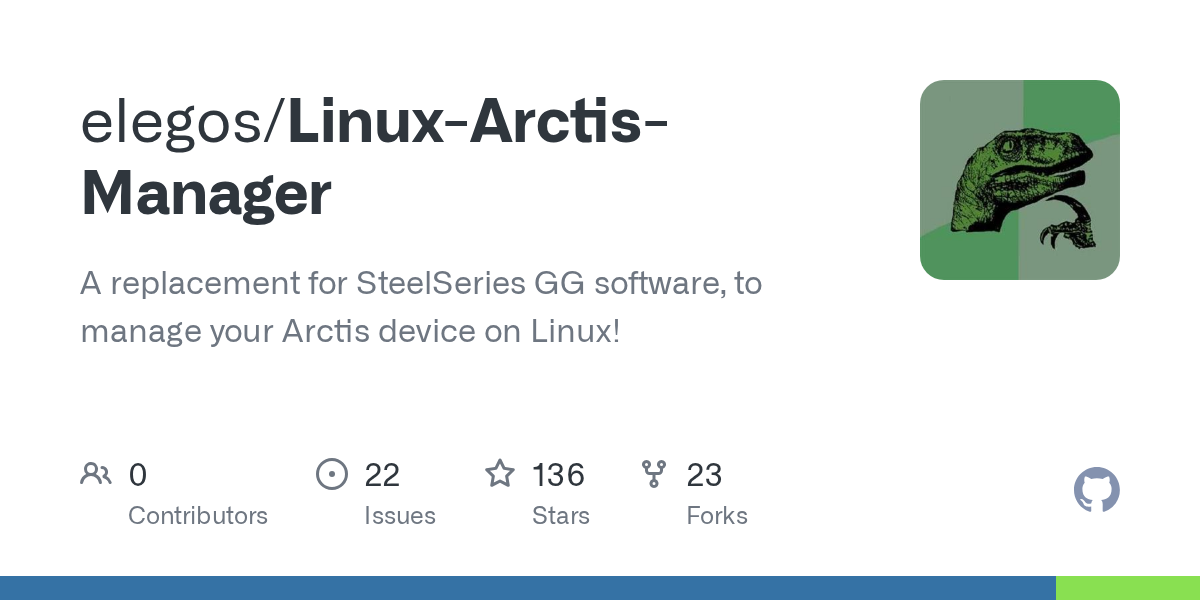
A replacement for SteelSeries GG software, to manage your Arctis device on Linux! - elegos/Linux-Arctis-Manager
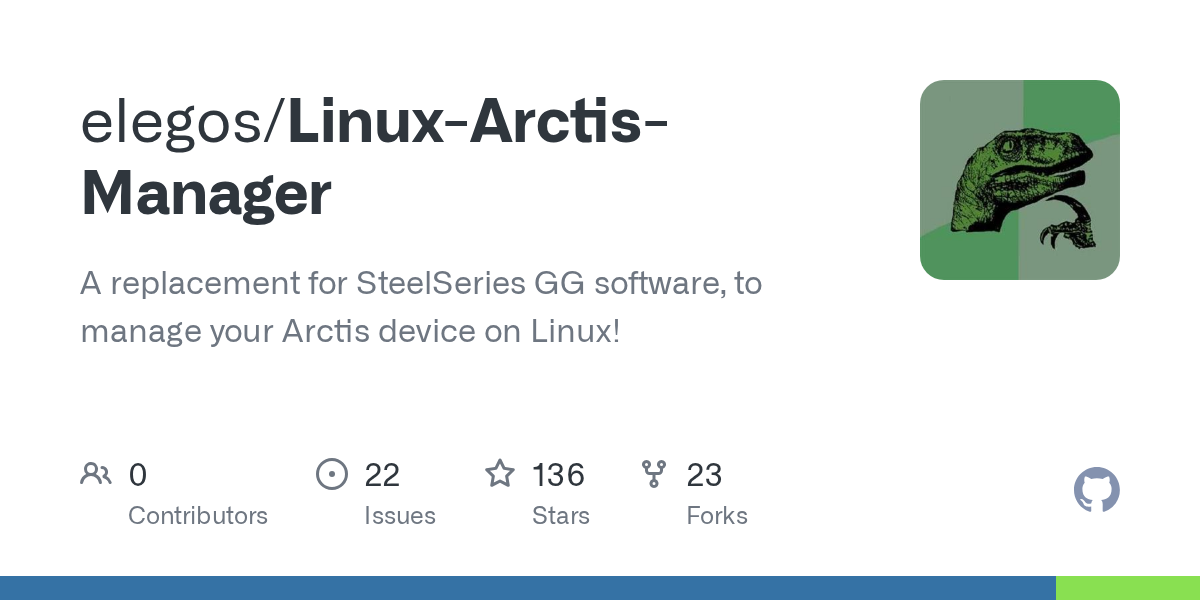
Solution
Mine starts using Autostart just fine. iirc I used the copr repo that I added into a fedora distrobox, exported the app, then added that app to my autostart.
https://copr.fedorainfracloud.org/coprs/birkch/HeadsetControl/
https://copr.fedorainfracloud.org/coprs/birkch/HeadsetControl/