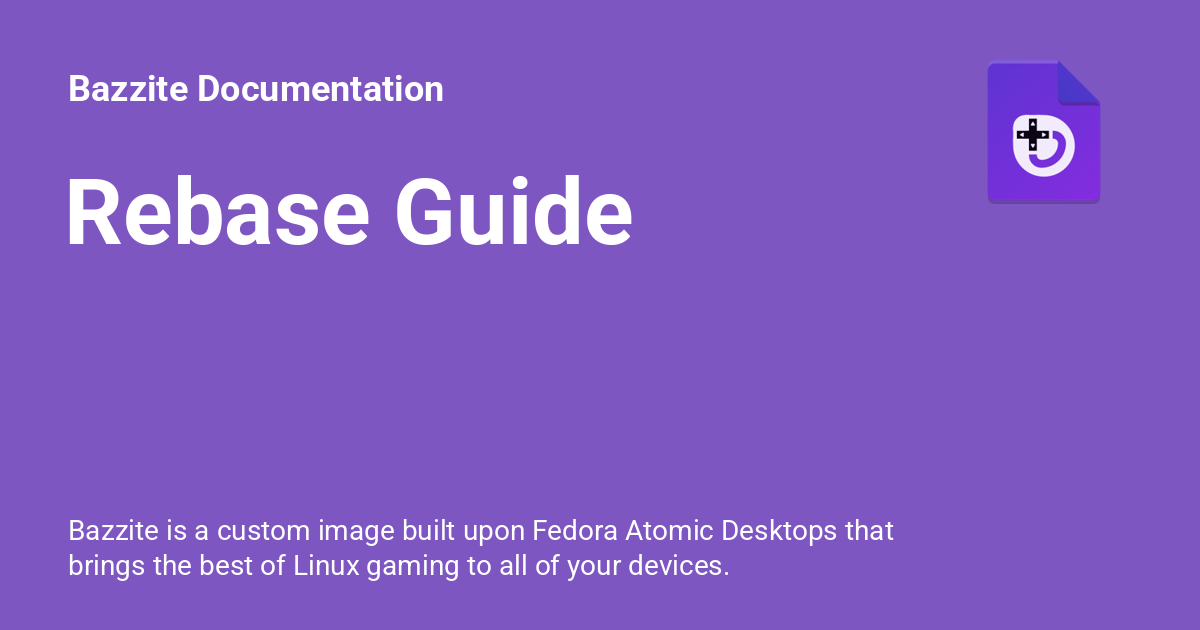Change from Nouveau to Nvidia proprietary drivers?
Hello!
I recently installed Bazzite and I have an Nvidia Geforce GPU.
By now I know Linux and Nvidia isn't the best combination, but a new graphics card isn't an option for me right now.
After I had installed Bazzite, I found out that I have the Nouveau drivers already installed, but I want to change to the Nvidia drivers, however, I can't find out how. I already googled and looked on YT but I didn't find anything useful/anything I understand
Shouldn't I be able to change the drivers via Bazaar or Warehouse or something like that? Or in my system settings?
I did download the drivers file from the official Nvidia website, however I read a dozen times that installing them manually is a bad idea.
So, how does it work on Bazzite?
I recently installed Bazzite and I have an Nvidia Geforce GPU.
By now I know Linux and Nvidia isn't the best combination, but a new graphics card isn't an option for me right now.
After I had installed Bazzite, I found out that I have the Nouveau drivers already installed, but I want to change to the Nvidia drivers, however, I can't find out how. I already googled and looked on YT but I didn't find anything useful/anything I understand

Shouldn't I be able to change the drivers via Bazaar or Warehouse or something like that? Or in my system settings?
I did download the drivers file from the official Nvidia website, however I read a dozen times that installing them manually is a bad idea.
So, how does it work on Bazzite?
Solution
Bazzite is a custom image built upon Fedora Atomic Desktops that brings the best of Linux gaming to all of your devices.