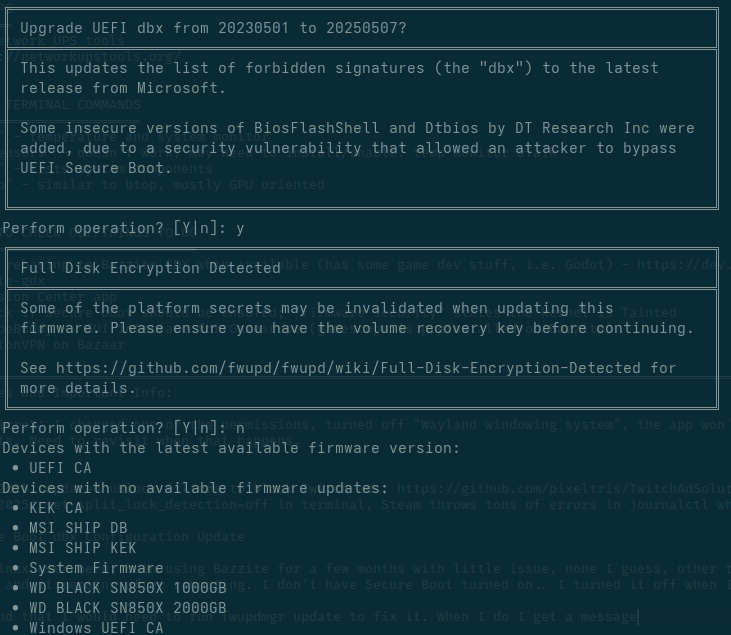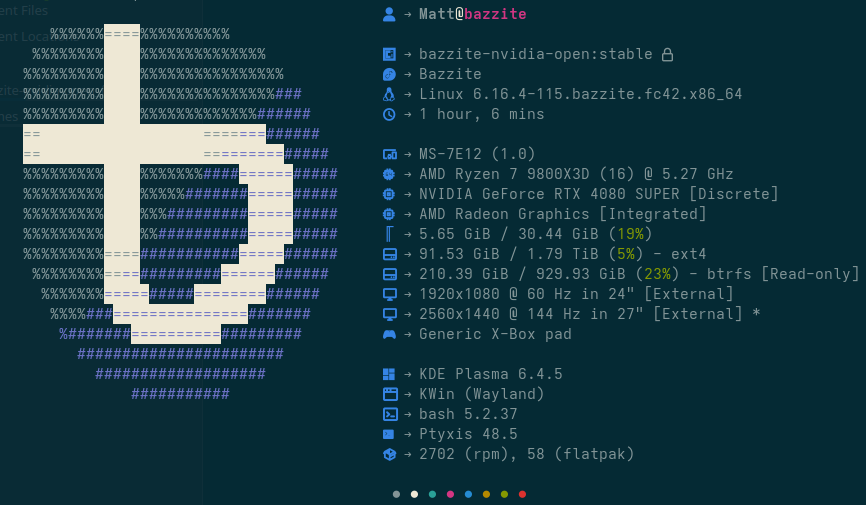Secure Boot dbx Configuration Update
New Linux user here, been using Bazzite for a few months with little issue, none really, other than growing pains. When I run a System Update, I've had this Secure Boot dbx Configuration update thing show up every time, and it remains after rebooting. I don't have Secure Boot turned on.. I turned it off when I installed Bazzite and never changed it back.
I found that I would need to run "fwupdmgr update" to fix this issue. When I do, I get a message that full disk encryption is detected, which after searching that message, seems to be related to Bitlocker and Windows. I'm not dual booting windows on this machine though. I did previously have Win11 on this drive, but I reformatted it and installed Bazzite over it. So 2 questions:
1. Is this a standard thing on Bazzite, as in, did I perhaps select disk encryption on install? I can't recall if that was a thing. And then I can just go ahead with the update? Or is there something else going on here?
2. Is having secure boot on more preferable on Bazzite?
Thanks!
I found that I would need to run "fwupdmgr update" to fix this issue. When I do, I get a message that full disk encryption is detected, which after searching that message, seems to be related to Bitlocker and Windows. I'm not dual booting windows on this machine though. I did previously have Win11 on this drive, but I reformatted it and installed Bazzite over it. So 2 questions:
1. Is this a standard thing on Bazzite, as in, did I perhaps select disk encryption on install? I can't recall if that was a thing. And then I can just go ahead with the update? Or is there something else going on here?
2. Is having secure boot on more preferable on Bazzite?
Thanks!