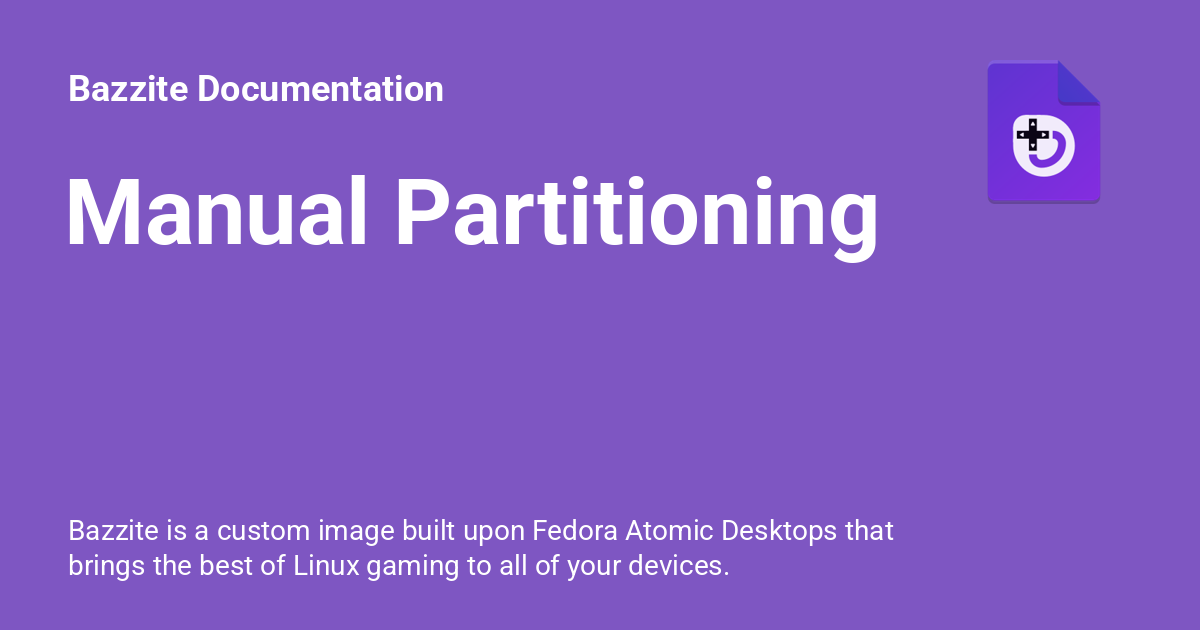Issue with dual boot installation on drive with existing luks encrypted partition.
Hi I am trying to setup a dual boot on a laptop with an existing luks encrypted debian installation. I’ve resized the luks/Debian partition to free space and followed the steps outlined here https://docs.bazzite.gg/General/Installation_Guide/manual_partitioning/
However when I click done I get the following error.
“The existing LUKS device [partition name] cannot be used for the installation without an encryption key specified for this device. Please, rescan the storage”
I’ve tried unlocking the luks partition in gnome disk manager before starting the installer but it just relocks when I run the installer (guess they’re being remounted or something)
I figure the correct way to do this is to resize/edit/add the partitions under the main luks encrypted block but it seems the bazzite installer doesn’t support unlocking a luks encrypted block in the first place? So I’m kinda stuck.
Would appreciate any help on this, cannot find anyone installing bazzite mentioning this error, I assume that many are not encrypting their drives and avoiding the problem entirely. I really want to avoid ditching my Debian setup
However when I click done I get the following error.
“The existing LUKS device [partition name] cannot be used for the installation without an encryption key specified for this device. Please, rescan the storage”
I’ve tried unlocking the luks partition in gnome disk manager before starting the installer but it just relocks when I run the installer (guess they’re being remounted or something)
I figure the correct way to do this is to resize/edit/add the partitions under the main luks encrypted block but it seems the bazzite installer doesn’t support unlocking a luks encrypted block in the first place? So I’m kinda stuck.
Would appreciate any help on this, cannot find anyone installing bazzite mentioning this error, I assume that many are not encrypting their drives and avoiding the problem entirely. I really want to avoid ditching my Debian setup

Bazzite is a custom image built upon Fedora Atomic Desktops that brings the best of Linux gaming to all of your devices.