Blueprint dev journey :3
What the hell just happened when uninstalling my old extension !?
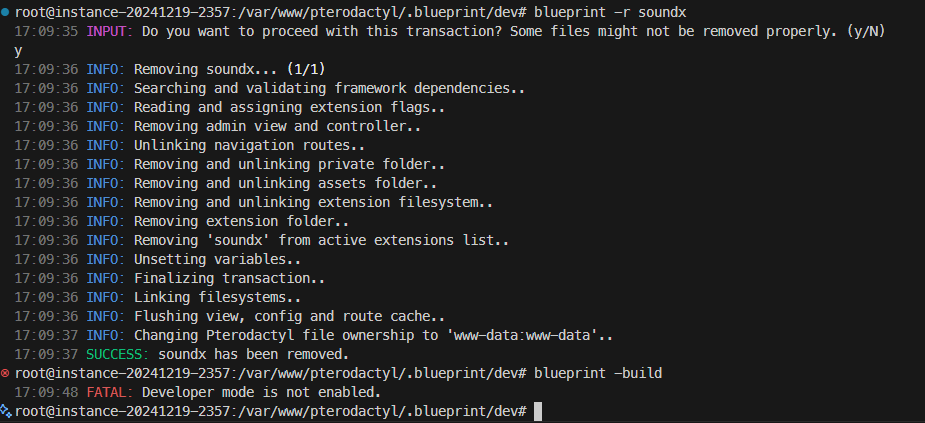
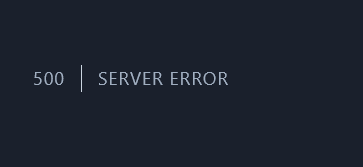
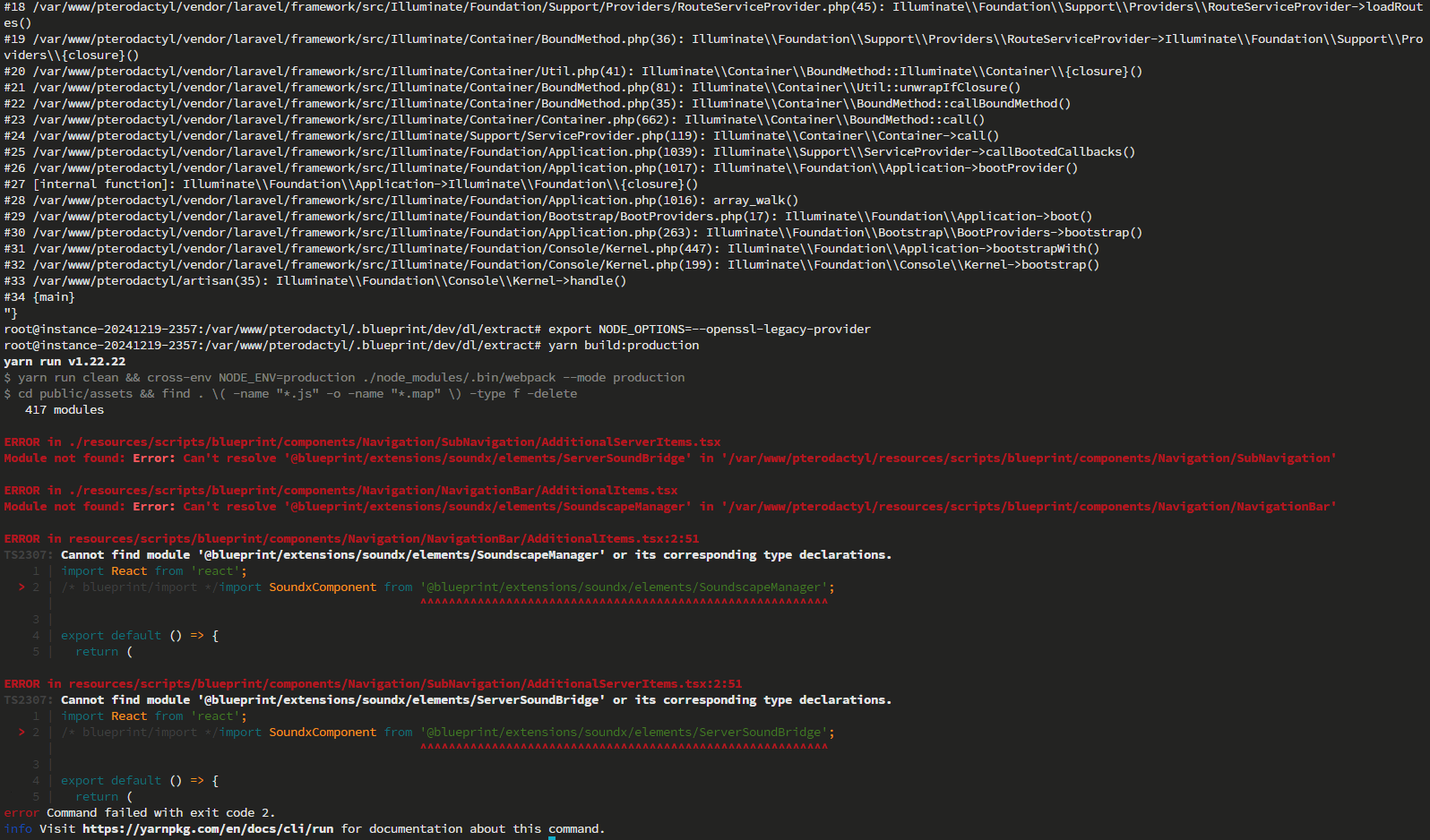
13 Replies
:3
remove the things i put inside the rectangle then rebuild
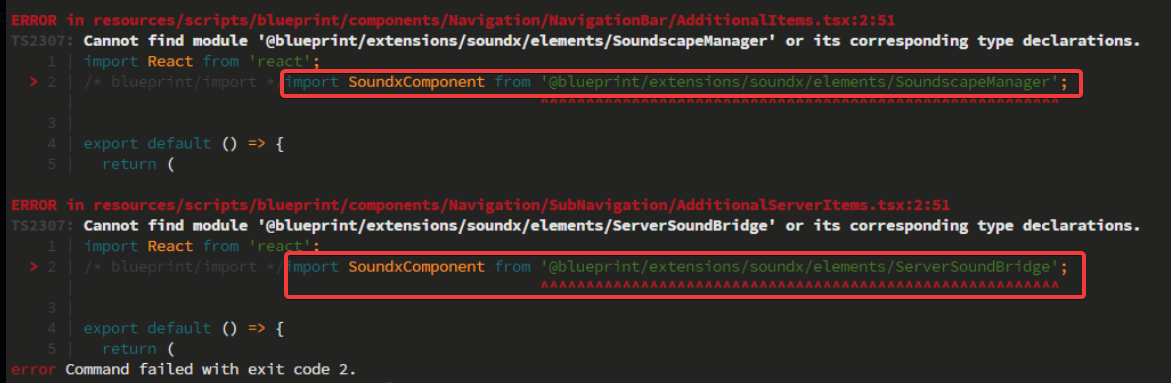
are you on the latest version of blueprint?
uhm, think so leme check
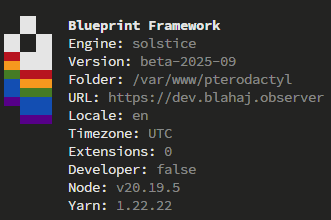
Bruhhh what the hell
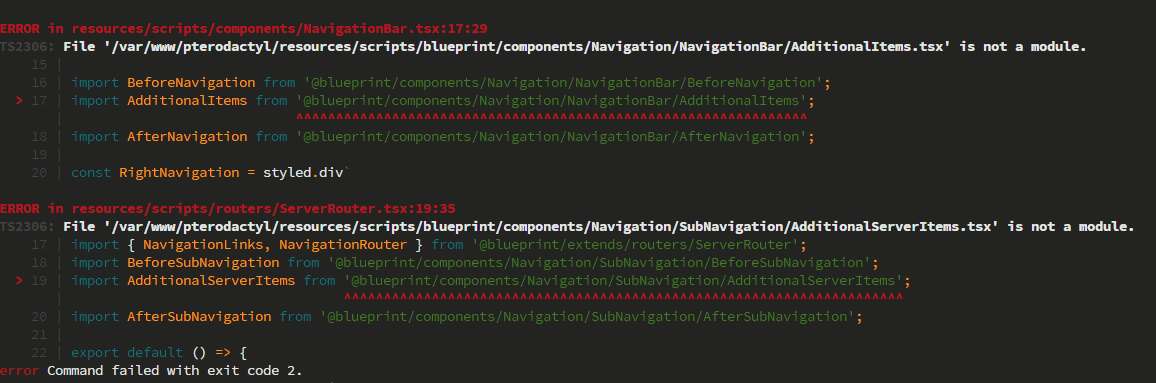
How did it brick itself so bad from just uninstaling an dev extension !?...
cant work on it for now too, will deal with it later, damn
i have no idea
i think i need to wipe everything and reinstall fr, arrgghh
1. Remove certain files and directories with
rm -r resources public node_modules.
2. Go through the Pterodactyl update documentation.
3. Install dependencies by running the yarn command.
4. Repair Blueprint with blueprint -upgrade.
5. Get some Blueprint extensions (if you haven't already) and install them onto your panel.Sent by prplwtf • byte snippet-upgrade
If this is meant as a dev or testing environment, I highly recommend moving to Blueprint in Docker. The environment becomes quick and easy to backup, restore, or reset, and it's reproducible.
i mean i want to, but then how easy is it to actually access and manage the blueprint inside the container ?
Extremely easy. With the provided alias, you can just use the
blueprint cli normally, and you can always make a symlink from the webroot volume to where you prefer to work.hm, okay interesting i'll look into it for sure