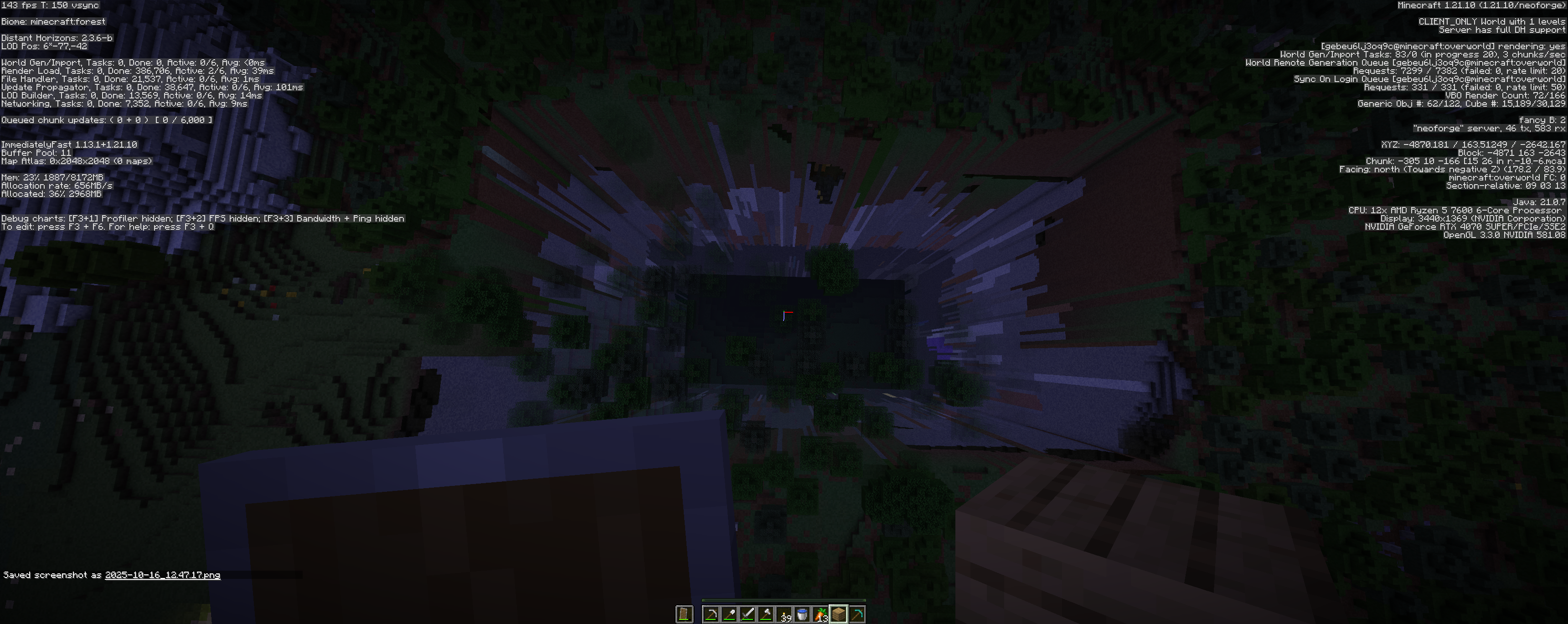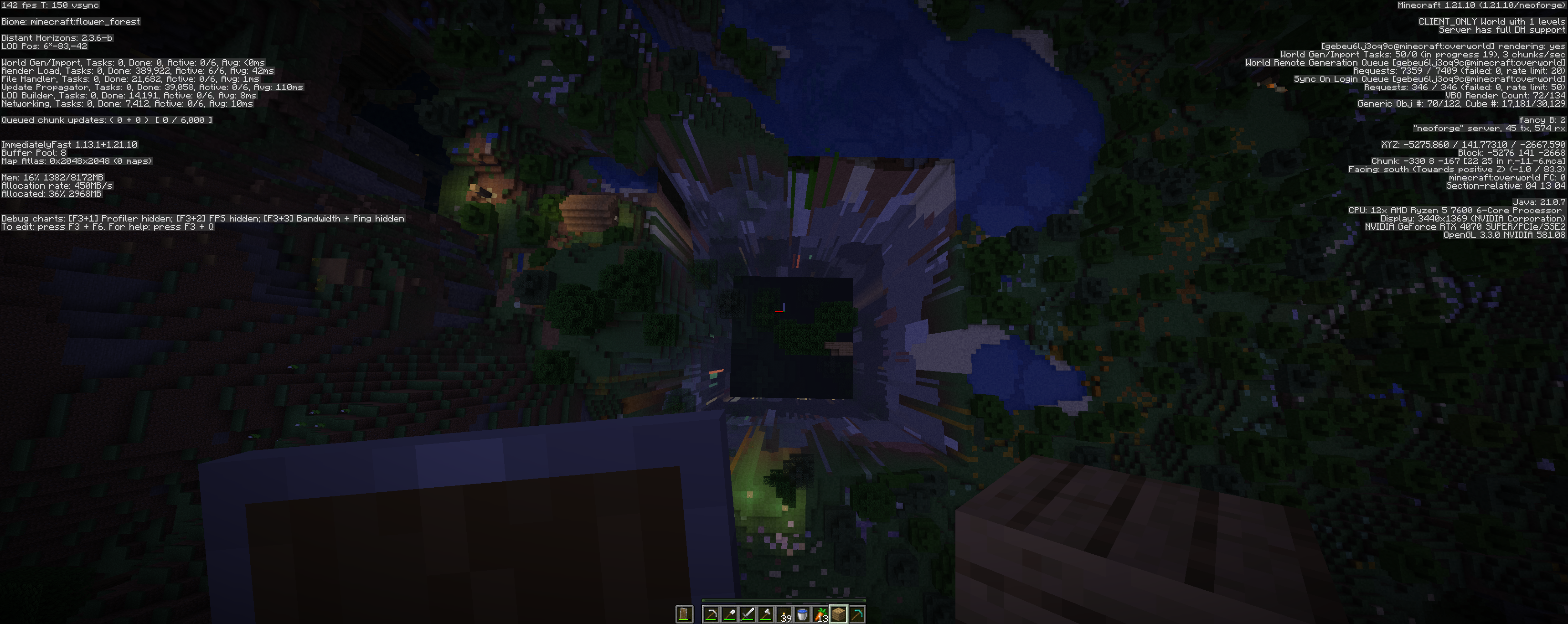[NeoForge] [1.21.10] LOD not appearing in certain chunks
Hi all, I've tried searching through all issues in the Gitlab site and here, but I can't seem to find a precise solution to my problem.
I created a dedicated server with mostly vanilla configuration and did a small modpack to play with my friends, obviously having DH both in server and clients (DH 2.3.6-b). All is working fine, F3 shows client connected to DH in server, etc. As far as I'm concerned, I have no other mods that affect chunks/LOD besides C2M.
Mostly it's working fine but, strangely, I'm getting some "LOD holes" in the exact same chunks every time. As you can see, the rest of the surrounding chunks are rendering fine. The solutions I've tried:
- Tried deleting all generated LODs from Client and Server and restarted again, did /dh pregen <world> <center> 256 and let it run, other LODs around are generating just fine. It's the same zones even after deleting the .sqlite files and recreating them again.
- Changed generation mode in server to INTERNAL_SERVER, but log got filled by errors about non-existing chunks (even if I ran pregen with C2M installed), so I changed back to FEATURES
- Tried changing Minecraft render distance to minimum and playing with Overdraw Prevention values, other LOD is working fine besides in those chunks (Attached pictures). Increasing Minecraft render distance delays the issue a bit.
- Tried updating the chunk by adding extra blocks to trigger updates.
- Tried changing disableUnchangedChunkCheck to true to see if the LODs would regenerate, nothing.
Chunks as far as I'm concerned are generated perfectly since if I walk over those there's terrain, but as soon as I get away from the chunk(s), LOD starts to not appear in that zone.
I'll attach in another message some errors in the client logs that I'm getting but I'm not sure if they're related to the issue chunks/LOD.
Feel free to ask for more clarifications or anything else you could think of, I've been trying to search about the issue but I'm at my wit's end
I created a dedicated server with mostly vanilla configuration and did a small modpack to play with my friends, obviously having DH both in server and clients (DH 2.3.6-b). All is working fine, F3 shows client connected to DH in server, etc. As far as I'm concerned, I have no other mods that affect chunks/LOD besides C2M.
Mostly it's working fine but, strangely, I'm getting some "LOD holes" in the exact same chunks every time. As you can see, the rest of the surrounding chunks are rendering fine. The solutions I've tried:
- Tried deleting all generated LODs from Client and Server and restarted again, did /dh pregen <world> <center> 256 and let it run, other LODs around are generating just fine. It's the same zones even after deleting the .sqlite files and recreating them again.
- Changed generation mode in server to INTERNAL_SERVER, but log got filled by errors about non-existing chunks (even if I ran pregen with C2M installed), so I changed back to FEATURES
- Tried changing Minecraft render distance to minimum and playing with Overdraw Prevention values, other LOD is working fine besides in those chunks (Attached pictures). Increasing Minecraft render distance delays the issue a bit.
- Tried updating the chunk by adding extra blocks to trigger updates.
- Tried changing disableUnchangedChunkCheck to true to see if the LODs would regenerate, nothing.
Chunks as far as I'm concerned are generated perfectly since if I walk over those there's terrain, but as soon as I get away from the chunk(s), LOD starts to not appear in that zone.
I'll attach in another message some errors in the client logs that I'm getting but I'm not sure if they're related to the issue chunks/LOD.
Feel free to ask for more clarifications or anything else you could think of, I've been trying to search about the issue but I'm at my wit's end