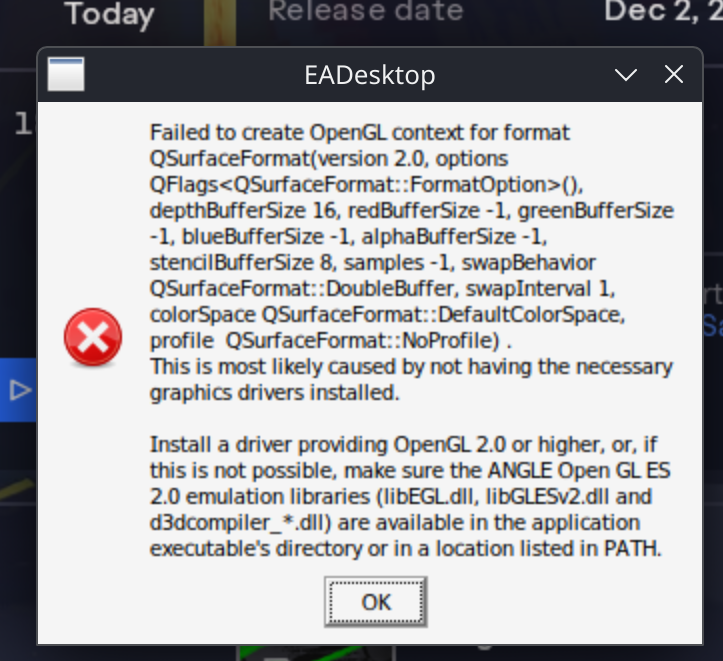Error with EA App with the latest Steam Client update.
After the latest Steam client update I get this error when opening the EA app. The EA App itself is running as a non-steam game with Ge Proton 10-3. Clicking "OK" crashes the EA App. If I don't click OK, I can just focus on the EA App and run a game (NFS Unbound for example) and the game would run at 1-2 fps.
Currently on the 42.20251011: Stable build.
Reverting to 42.20251002 resolves the problem as it perhaps contains the older Steam Client build.
I have a SteamDeck with official SteamOS on it with the latest Steam Client and it does not have this issue (not sure if it's relevant).
Hardware:
CPU: AMD Ryzen 7 9700X
GPU: MSI Ventus X2 RTX 4070 Ti SUPER
Other launchers don't seem to be having this problem.
Currently on the 42.20251011: Stable build.
Reverting to 42.20251002 resolves the problem as it perhaps contains the older Steam Client build.
I have a SteamDeck with official SteamOS on it with the latest Steam Client and it does not have this issue (not sure if it's relevant).
Hardware:
CPU: AMD Ryzen 7 9700X
GPU: MSI Ventus X2 RTX 4070 Ti SUPER
Other launchers don't seem to be having this problem.