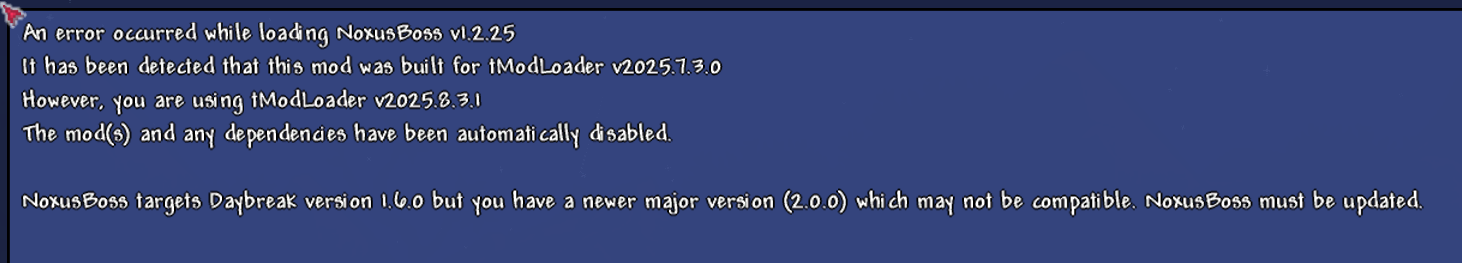41 Replies
.mod NoxusBoss
Requested by rijam#0000
Mod: Calamity: Wrath of the Gods (NoxusBoss) 1.2.26
Downloads
1,585,950
Views
862,079
Favorites
31,066
Votes
★★★★★
Upvotes
4826
Downvotes
260
Mod Side
Both
tModLoader Version
2025.8.3.1
Last updated
<t:1760679377:d>
Time created
<t:1687822147:d>
Tags
New Content, Gameplay Tweaks, World Gen, English, Russian, Simplified Chinese, Both, 1.4.3, 1.4.4
Your Wrath of the Gods is outdated.
Tag: removelocalmods
Check the Manage Mods menu. If there are mods with a pink/magenta background and no Steam icon, delete those mods. What it means is you have a local install of the mod which is overriding the likely more up-to-date Steam version. Deleting the local version will let you use the Steam version.
To delete the mod you can either:
* With the mod disabled, click the trash can icon to delete the mod in the Manage Mods menu.
* OR go to
Documents\My Games\Terraria\tModLoader\Mods and delete the tmod files there.@Rijam
i need help
Elaborate
bro
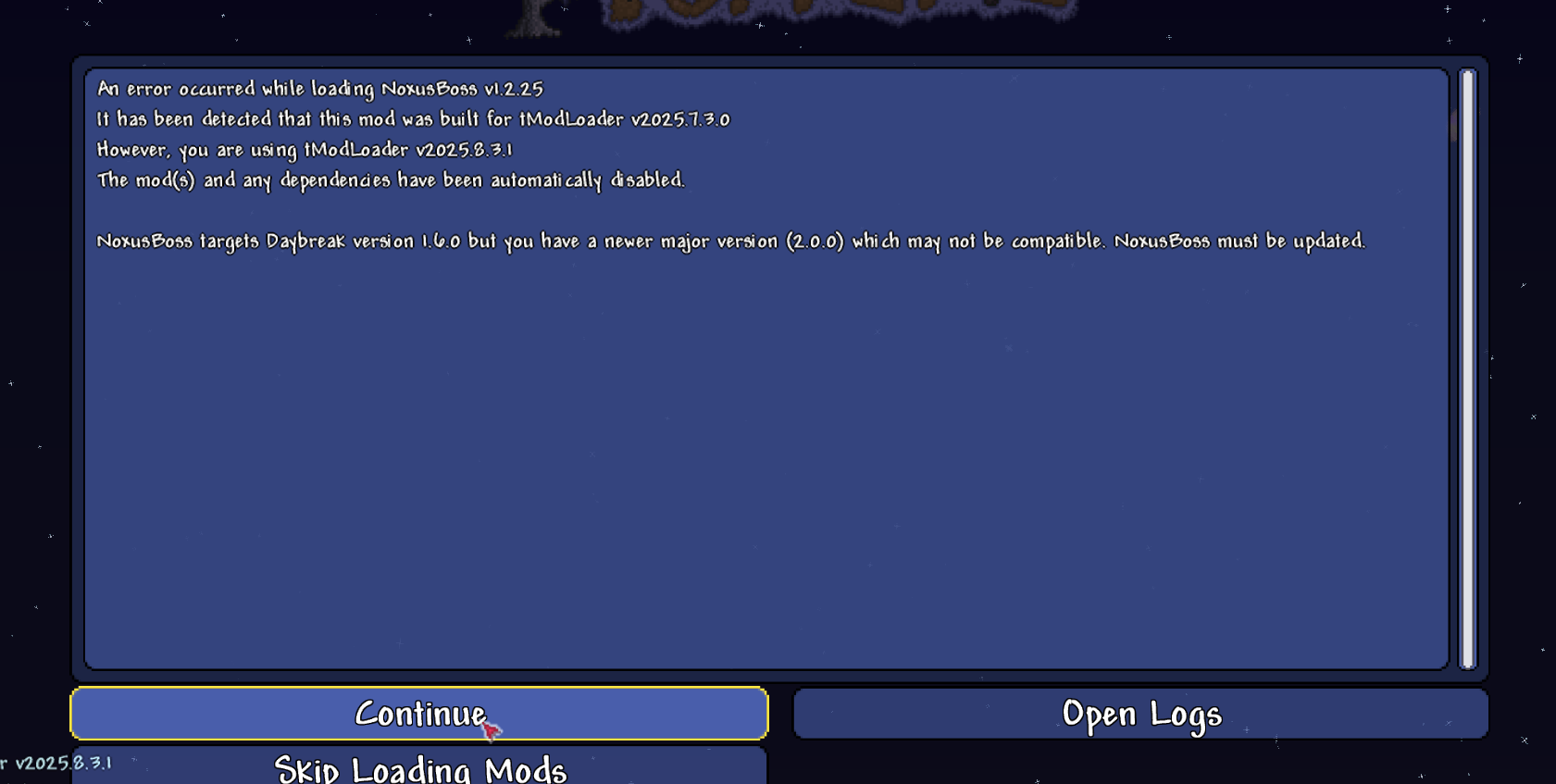
it keeps showing this on my friends multiplayer server right
and its so odd cause
earlier it didnt
but i got on after restarting my laptop
and it shows this all of a sudden
i tried doin all the steps above
idk why its not working bro
i just wanna play
@Rijam lmk if u got a fix
Screenshot your manage mods menu with Wrath of Gods
alr
@Rijam
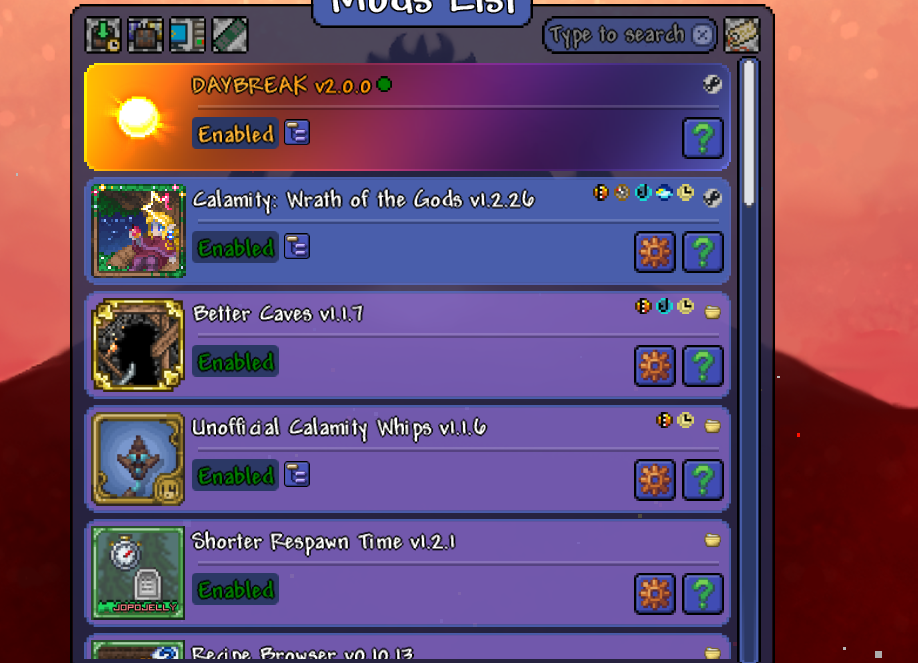
i can send all the mods i got if ud like
Well it looks updated now
ye but when i try joining him
it just doesnt work
and u might say its the hosters issue
well my other friend
can join it
perfectly fine
see it says this whenever i wanna join
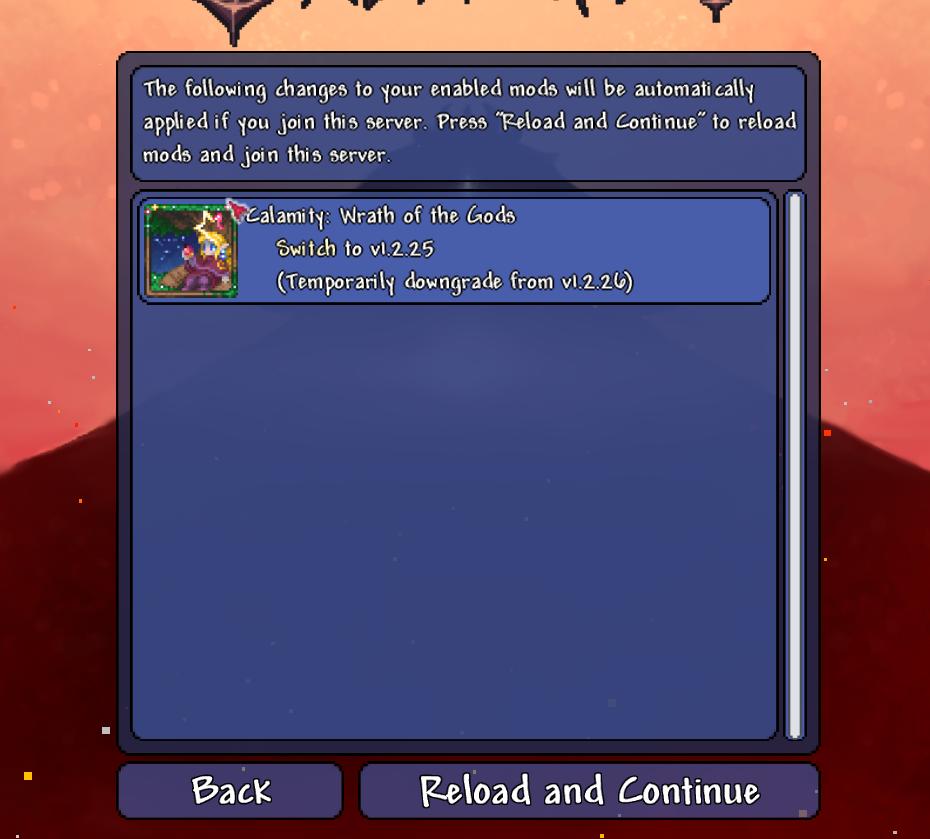
Then that means the person hosting has the outdated version and the server is trying to downgrade you
does the hoster just update it?
Yes
like delete WOTG
then add it back
?
wouldnt that ruin the world
or somt
like break it
If it is a magenta background, yes.
wdym
wait wdym yes
Notice how the other mods in this list have magenta instead of blue background and are missing the Steam icon
OHHHHHH
I SEEEE
That means they are using a local version of the mod instead of the Steam version
so if my hoster has the
magneta background thingy
and he deletes it
then adds the new one
the world will like
break?
but isnt the magenta version the updated one?
this is wat u mean right
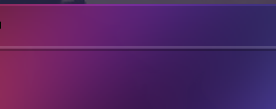
Disable the mod (or all mods), delete any outdated mods. The Steam version will reappear. Reenable mods.
ok so hoster leaves the game, goes to manage mods, disables all, reloads, enables all, and we should be fine?
It will not effect the world as long as you don't open the world.
Yes
dont open the world until we enable them back right
Assuming they are subscribed to the mods
btw by magenta u mean this right

No
Daybreak changes the background color.
wdym..
im a bit slow
sorry
so many peoople have told me this and i still dont understand wat they mean by magenta
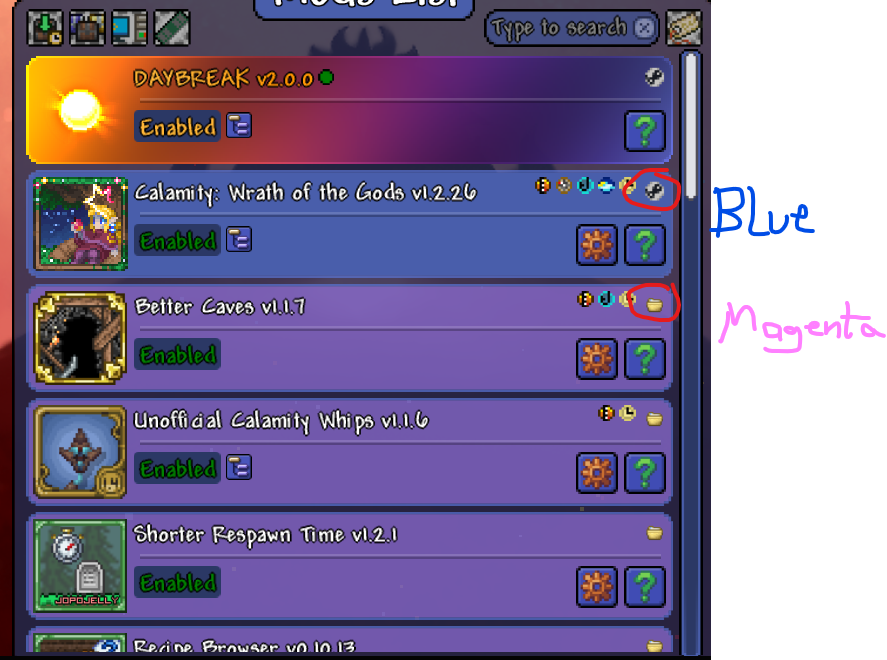
ty
so
whats good
blue or magenta
Blue with the Steam logo means it is the latest version from the Steam Workshop. Magenta with the folder logo means it is a manually installed version of the mod that will not get updated.
ohhh
so basically
its my fault
that mine are magenta?
Well in this case probably not because the host you are playing with has an outdated version of WotG
both of my friends including the host
have it on blue
so? @Rijam
@Rijam