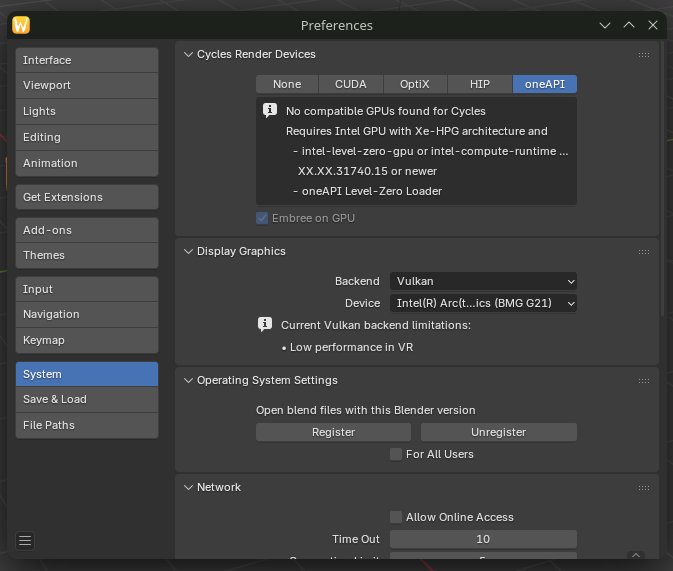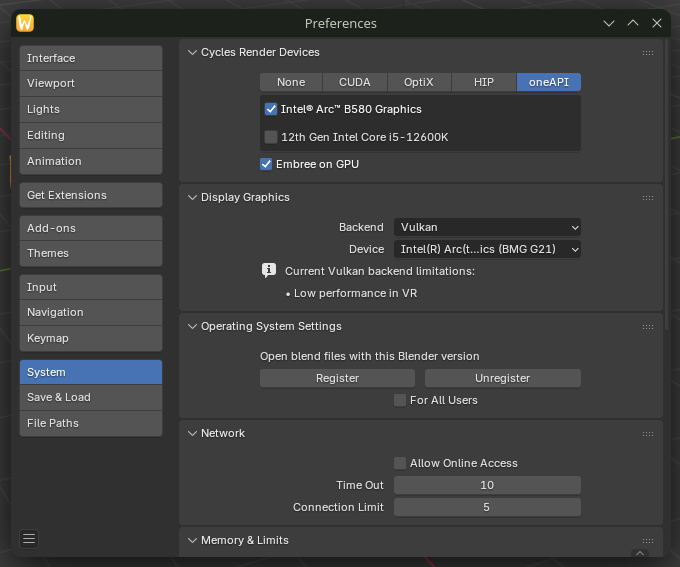Blender Intel Arc oneAPI issues
I'm running a custom image of Bazzite with additional items installed (relevantly,
I have installed Blender via Steam
If I launch Blender through Steam, my B580 (and CPU iGPU) are not available under oneAPI
But if I launch Blender manually from the steamapps/common/Blender folder where it's installed, it shows what I expect and I can use my B580
Why would launching via Steam cause Blender to not be able to see my GPU? And if it has to do with Steam being a flatpak and not having access to my GPU or something, is there some workaround I can use to launch Blender through Steam and have my GPU be detected and usable?
intel-compute-runtimeintel-level-zero-gpu-raytracingI have installed Blender via Steam
If I launch Blender through Steam, my B580 (and CPU iGPU) are not available under oneAPI
But if I launch Blender manually from the steamapps/common/Blender folder where it's installed, it shows what I expect and I can use my B580
Why would launching via Steam cause Blender to not be able to see my GPU? And if it has to do with Steam being a flatpak and not having access to my GPU or something, is there some workaround I can use to launch Blender through Steam and have my GPU be detected and usable?