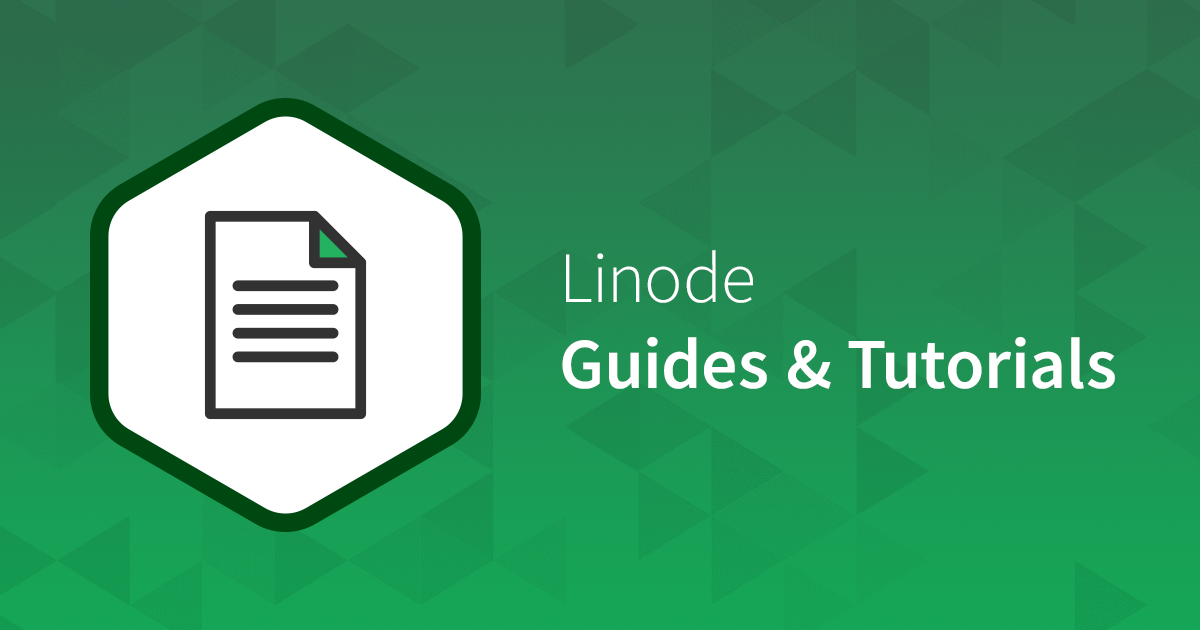How to save file from LibreOffice to an SMB share
I have a NAS that I use for schoolwork etc and I'm trying to save a document to it from LibreOffice, but the save dialog doesn't give me any way to access the share. The path seems to default to a temporary location in /run/user/1000. I can access the share from Dolphin directly but that doesn't help me. Earlier I was able to get KIO-Fuse to create a temporary mount that I could use with MATLAB but that doesn't seem to be working now.
Solution
mount your network drive to a folder then it should be useable in all programs https://www.linode.com/docs/guides/linux-mount-smb-share/
Linode Guides & Tutorials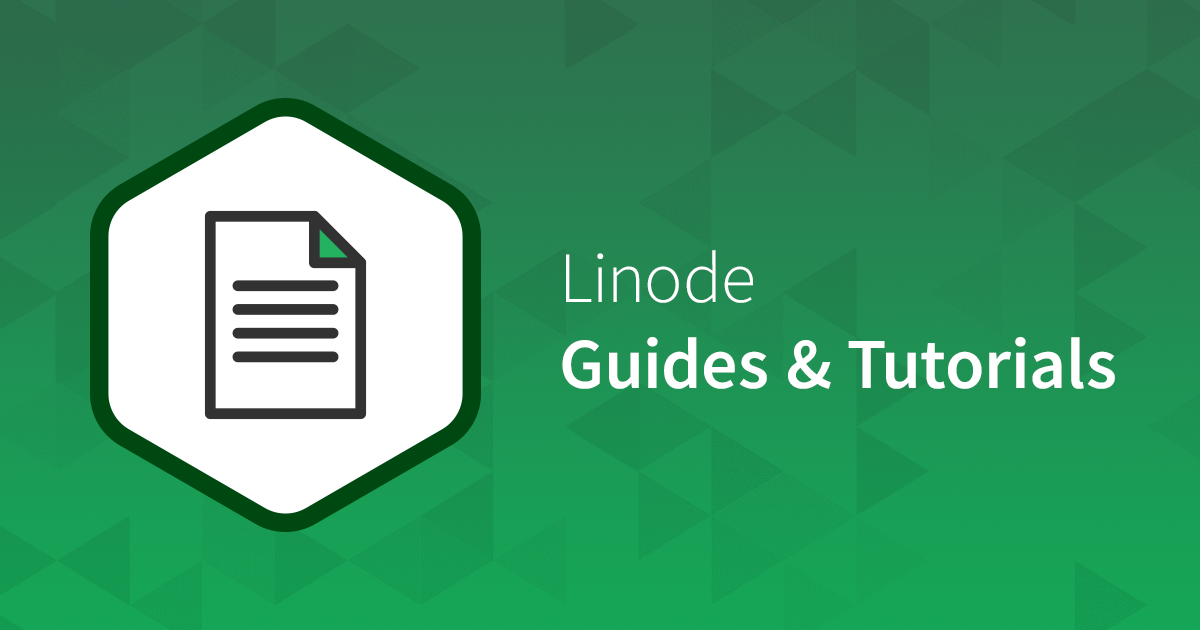
Learn how to mount a Windows directory in Linux using the SMB Protocol. This enables you to remotely access and modify you files.