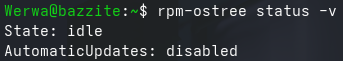Unable to enable automatic updates for desktop?
Hi there. I was checking out the website for help on how to update my system (using a desktop version), and it says things should update automatically. Just to be sure, I performed a manual update with
I've also tried looking at the previous issues in these forums, but I didn't find any that applied to me. There were others having troubles with automatic updates, but their underlying issues seemed different.
Can someone help me enable automatic updates for my system? Please let me know if I can provide any more information.
ujust updaterpm-ostree status -vAutomaticUpdates: disabledujust _toggle-updatesI've also tried looking at the previous issues in these forums, but I didn't find any that applied to me. There were others having troubles with automatic updates, but their underlying issues seemed different.
Can someone help me enable automatic updates for my system? Please let me know if I can provide any more information.