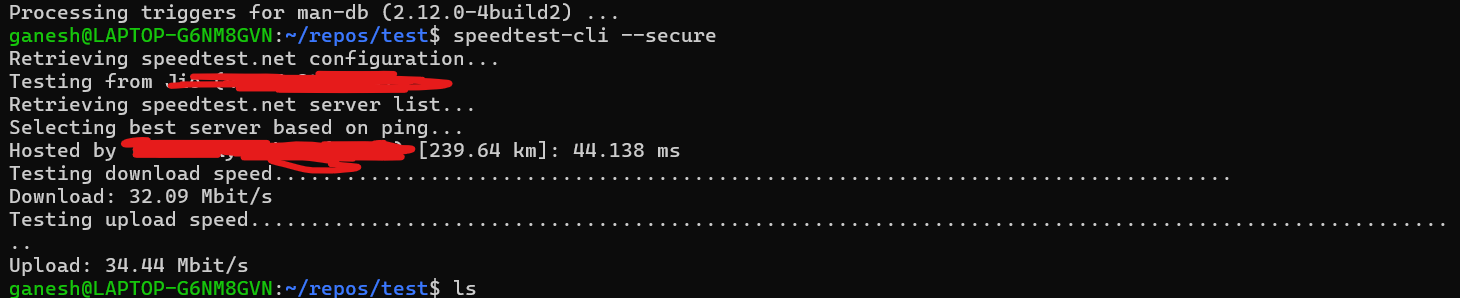npm install being slow
I'm currently using wsl2 and for some reason npm is taking too long to install. I tested my internet speed with speedtest cli and you can see the results in the screenshot below, they seem okay. I also cleaned the npm cache
I still don't know why it is being so slow. I 'll appreciate any help in debugging this
npm clean cache --force used different npm version by installing different node versions via npm.I still don't know why it is being so slow. I 'll appreciate any help in debugging this