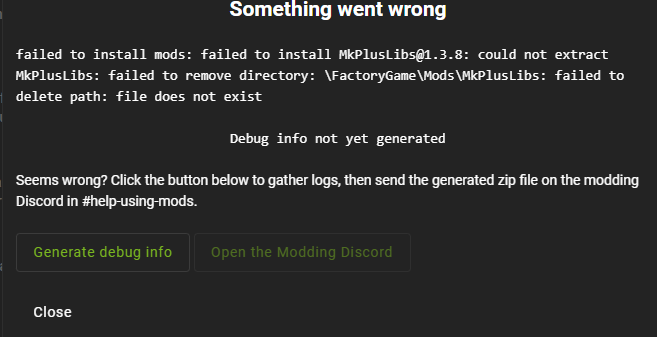Failed to start server
Hello. I've created and played Satisfactory a number of times vanilla. This is my first time trying to setup a server using mods.
I have all the files in the /FactoryGame/Mods folder.
When I try to start the server, it immediately fails. The log doesn't seem super helpful, but I've included it.
I have the most recent version of the game. Here are the mods I've tried to add:
Mod Name Mod Reference Version
Cartograph: Buildings on Map Cartograph 1.1.0
Circuitry - Logic gates and More FicsitWiremod 0.14.0
Digital Storage DigitalStorage 1.3.8
Efficiency Checker Mod EfficiencyCheckerMod 2.5.11
Ficsit Farming FicsitFarming 4.2.34
Industrial Evolution MkPlus 1.6.4
Industrial Evolution: Lite MkPlusLite 1.5.4
Infinite Nudge InfiniteNudge 2.3.9
MAM Enhancer MAMTips 1.9.0
Refined Power RefinedPower 4.0.44
Structural Solutions SS_Mod 1.1.44
23 Replies
How are you trying to install the mods?
My best guess is you've attempted manual installation and installed the wrong versions as a result
If so, you should use SMM to manage your server
>debughere
We need more information to help you. Before launching the game again, open the Mod Manager and use the "Generate debug info" option, then send the zip file produced here in this channel.
If you need to access older log files, see https://docs.ficsit.app/satisfactory-modding/latest/faq.html#Files_Logs
Thanks for replying!
I've tried using SMM, but I keep getting weird failures.
I can connect to the server and I can see the folders, but when I try to install the mods, I get these errors. Every time I try it, a different mod pops up.
I tried copying the files over manually and that also fails. I've tried downloading the files directly from the ficsit.app website and choosing the "linux server" option and it downloads as ".smod" file, which I have no idea what to do with.
My server is run off AMP, which is running off an Ubuntu Server.
Automated responses for iamnoobplzhelp (125064306071961600)
pleasegeneratedebuginfo
It looks like you have not yet generated the debug info file!
Please do as the mod manager requested. Click the "Generate debug info" button and send the zip file in <#1243688087578738770> otherwise we will not be able to help you!
Key Details for SMMDebug-2025-10-22-00-55-01.zip
sftp_servermustbestopped
You should shut down the dedicated server executable before trying to install mods on it.
It's looking like SMM creates the folders for each of the mods, but then doesn't actually upload any of the binaries.
I can see each of the mods in the "Mods" folder, but each subsequent folder is essentially empty.
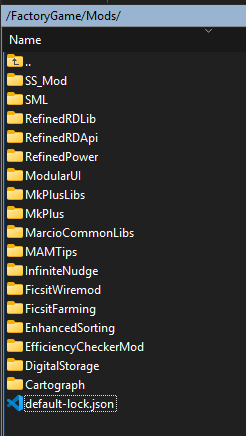
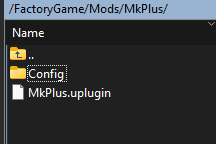
it looks like it's running into permissions issues working with the files in the server's folders
if you connect with a normal sftp client with the same credentials, can you transfer files with that?
Hmm. SMM definitely has permissions. The SFTP user has permissions to read/write/edit in those folders. And yes, I can transfer files with the same credentials.
SMM did create those folders and the limited files that are in there now.
They didn't exist before I logged in with SMM and tried adding the mods.
try deleting everything in the mods folder including that lockfile
Done.
if you use the mods on/off switch, does it succeed this time?
I get this:
It starts uploading, then it immediately goes to 0.00 B/s, then nothing happens.
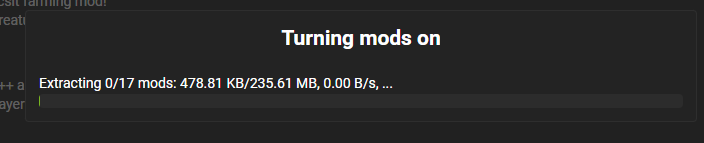
hmm, and I am not seeing anything in the logs clearly explaining why...
It's possible that it is timing out, but SMM doesn't have any type of retry.
just as a test, would you feel comfortable changing the password temporarily and sending me the credentials so I can try from my end? you aren't the first person to run into this and we haven't had luck reproducing it
if not, totally understandable
I can create an AMP user and give you permission for this particular game instance.
ah AMP
yup everyone who has run into trouble recently has also been using AMP
hmm
It is also worth noting that AMP causes SFTP to throw weird errors, but mods can be installed if pointing SMM to a network mount or local path as described here.
Installing Mods on Dedicated Servers :: Satisfactory Modding Docume...
SML3.7.0 enabled the compilation of mods for Dedicated Servers and SMM3 makes it easy to manage mods on a server, be it a local server or ho...
would it be possible to set it up as SMB?
Yeah, since I'm on the same network as my server, I can do SMB
I'm going to have dinner then I'll give that a shot. Thanks so much for your help!
SMB worked immediately and MUCH more quickly than SFTP 😂 . After that, the mods loaded no problem and the server started up just fine. Thanks again for the help here. Might be a good idea to put something in the sticky that the SMM FTP/SFTP functionality doesn't work well with AMP. AMP has been great for hosting tons of different gaming servers, but it does have it's limitations and bugginess. I'll make sure to submit a bug to CubeCoders, the creators of AMP.
Someone else had success by reinstalling AMP with root access https://discord.com/channels/555424930502541343/1429972640667537459/1430365029143937206