Valorant not launch - require restart
when i restart pc, nothing happen . and the same message shown . what can i do ?
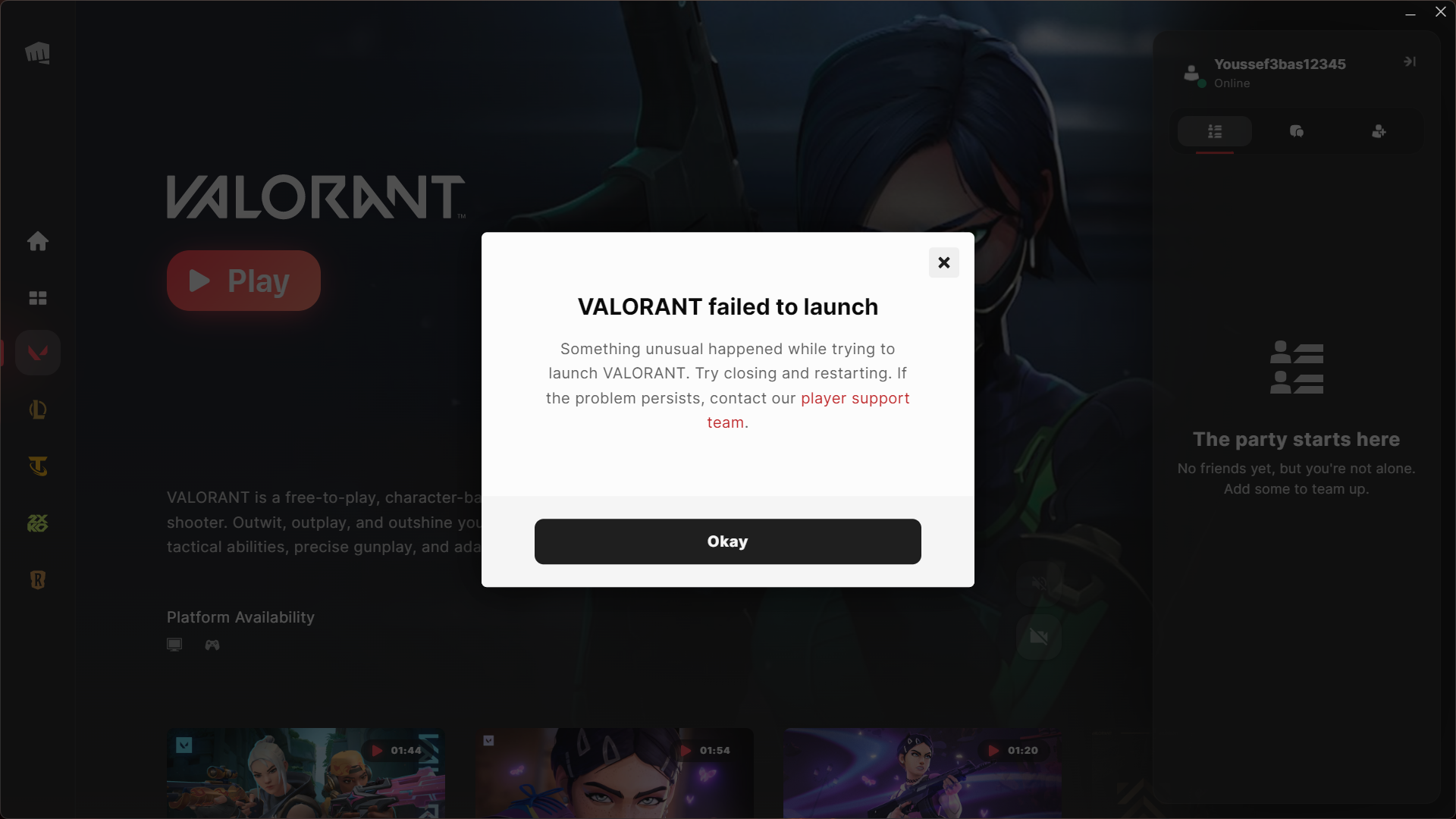
25 Replies
Press windows key + r
Type regedit
Enter
And go to this path
Computer\HKEY_LOCAL_MACHINE\SOFTWARE\Microsoft\Windows NT\CurrentVersion\Image File Execution Options
Then show ss
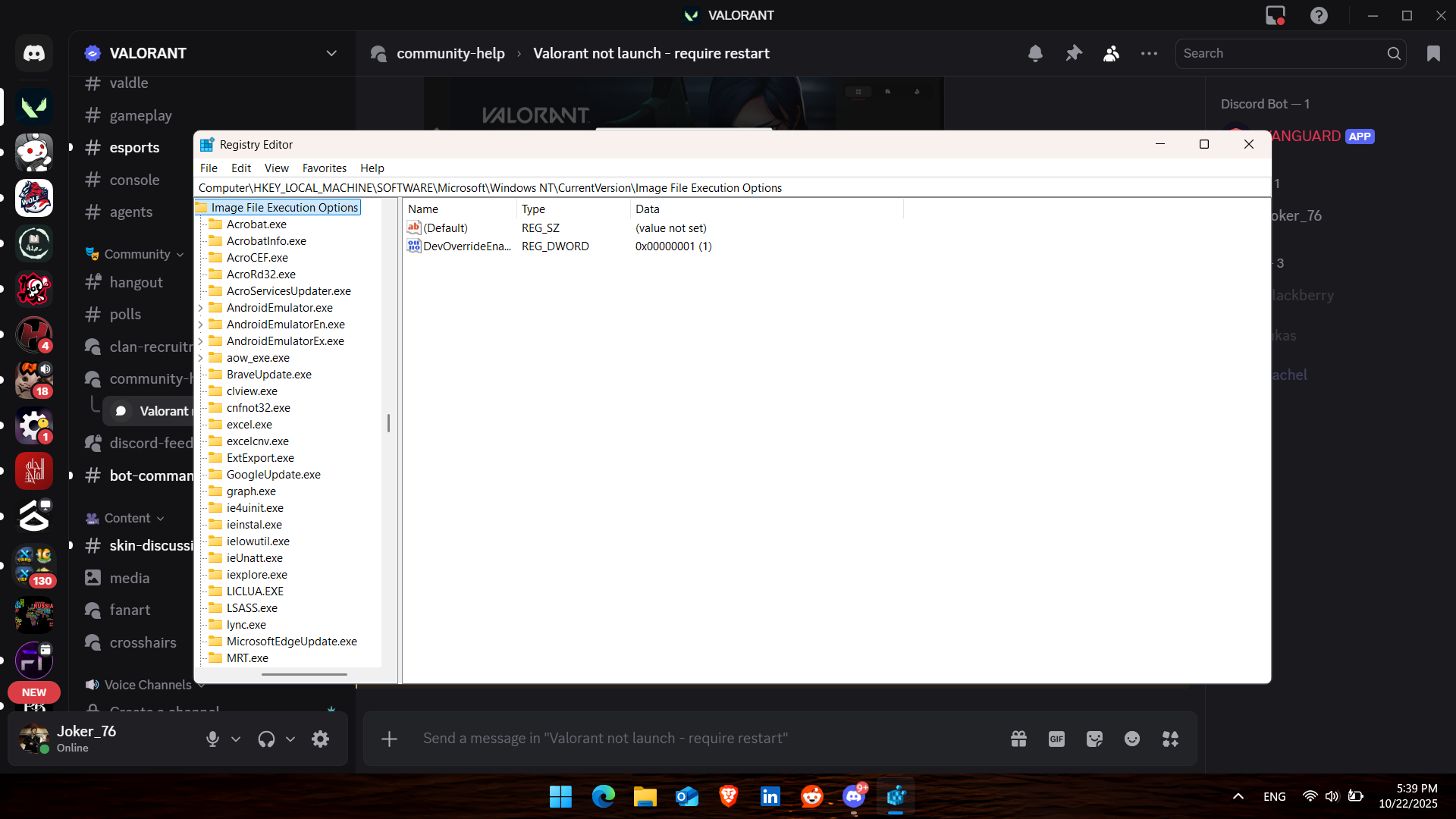
then what ?
Double click on devoverride
Change value to 0
Press ok and restart your pc
Then try the game
Ok i will try it
nothing happen

Those are 2 different errors
no
it's same
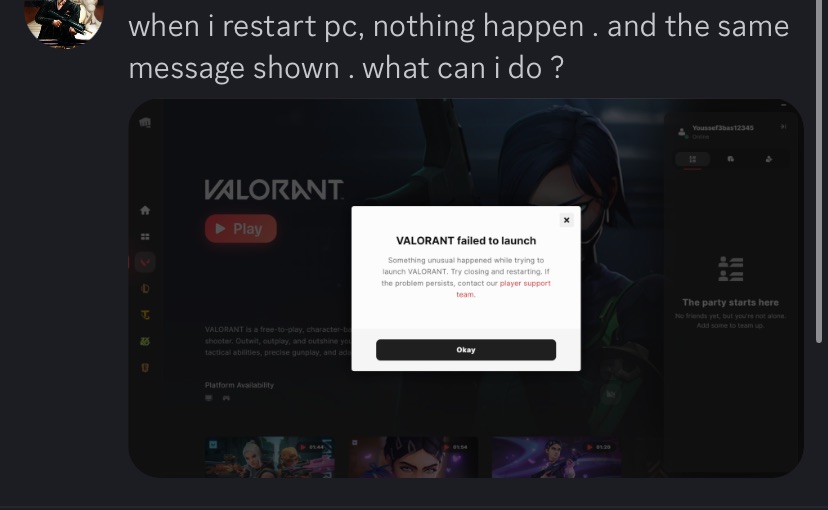
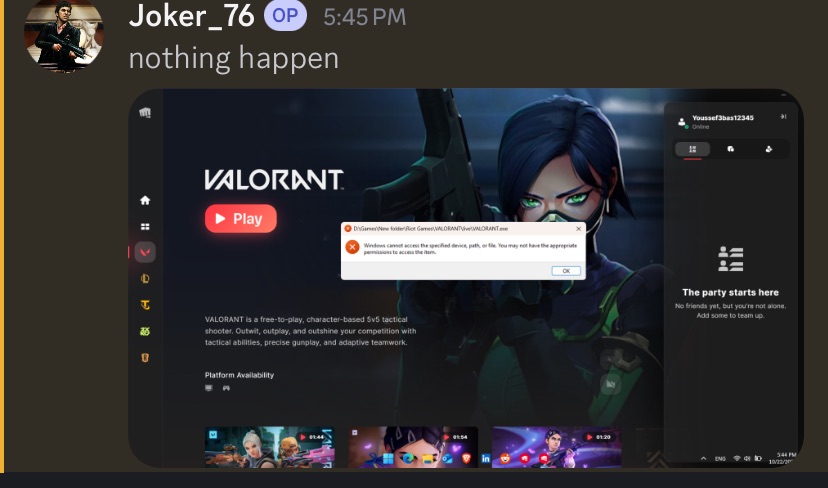
Don’t look same to me
Anyways
D:\Riot Games\VALORANT\live
Right click Valorant
Properties
Compatibility
Uncheck all of the boxes
Apply
Ok
D:\Riot Games\VALORANT\live\ShooterGame\Binaries\Win64
Right click VALORANT-Win64-Shipping
Properties
Compatibility
Uncheck all of the boxes
Apply
Ok
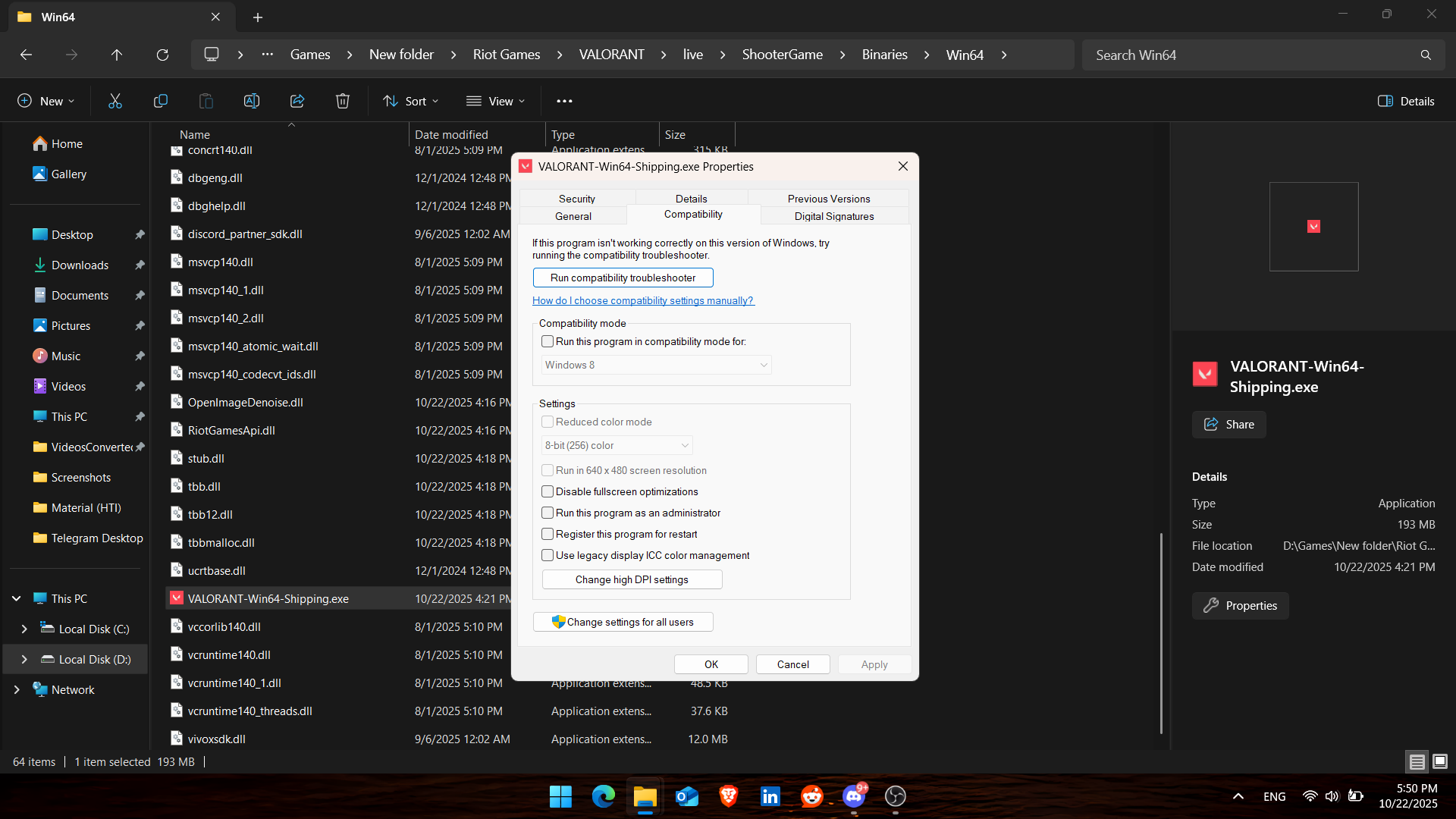

the same error
?????/
@Rachel
Is the D: drive external drive ?
No
Ok, reinstall the game, delete both valorant and the client and reinstall them
Ok but I downloaded the game by my friend.
What
If you’re moving the game from another pc, it won’t work.
and I tried playing the game but failed
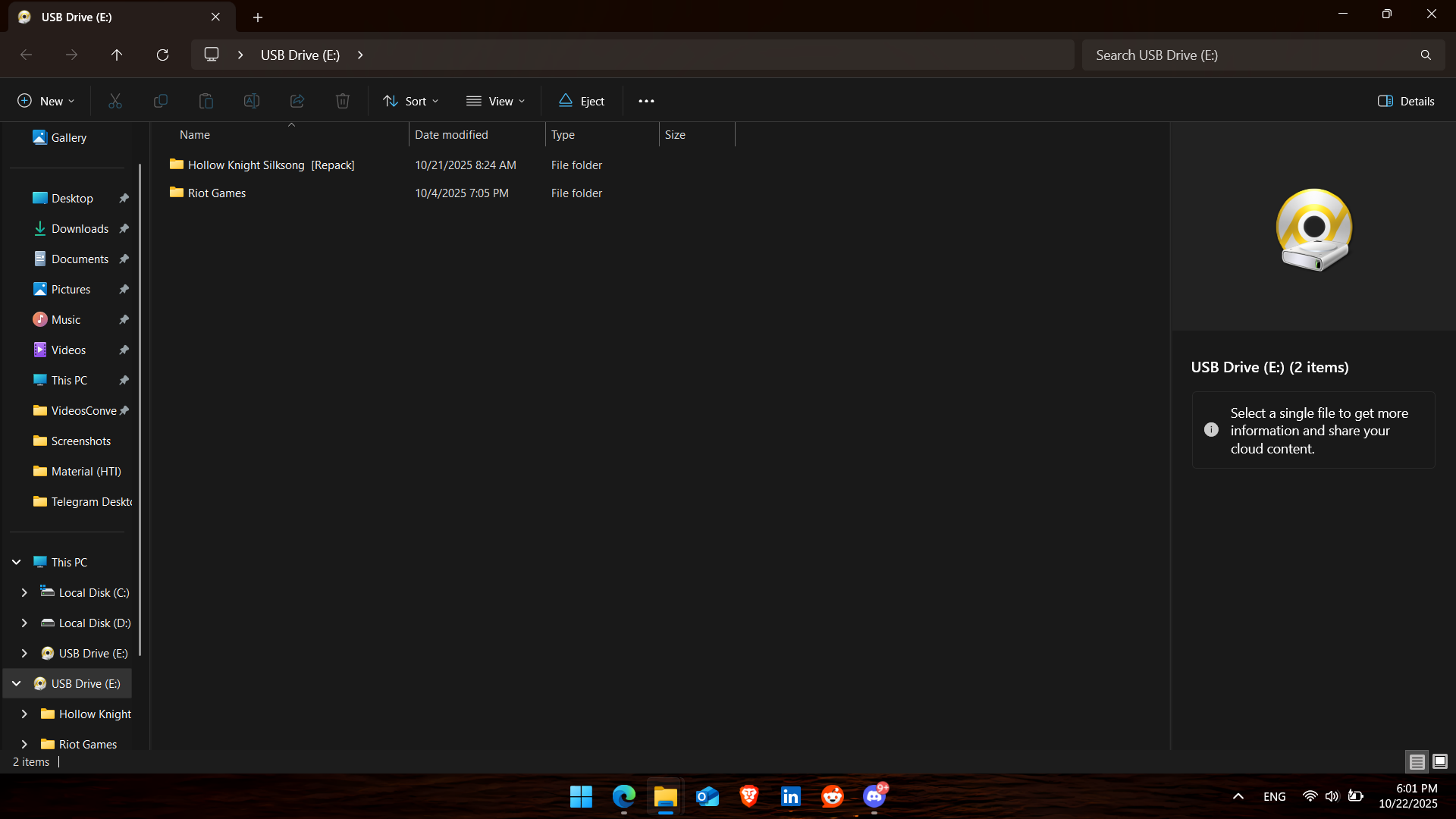
Oh shit
There is no way to install the game without downloading ?
No
Ok good news

@Rachel Thx 4 u help me