No audio coming of jack headphone plugged to motherboard
Hi everyone,
Here are my specs :
I use a Beyerdynamic DT 770 Pro 250 Ohm with a jack input.
I plugged it into the motherboard and tried all the possible audio input/output options, but with no result.
When I plug it into my monitor and change the audio output to "Navi 21/23 HDMI/DP", it works.
I’ve attached some photos in the hope that they might help.
If anyone has experienced the same issue or can help, I would really appreciate it.

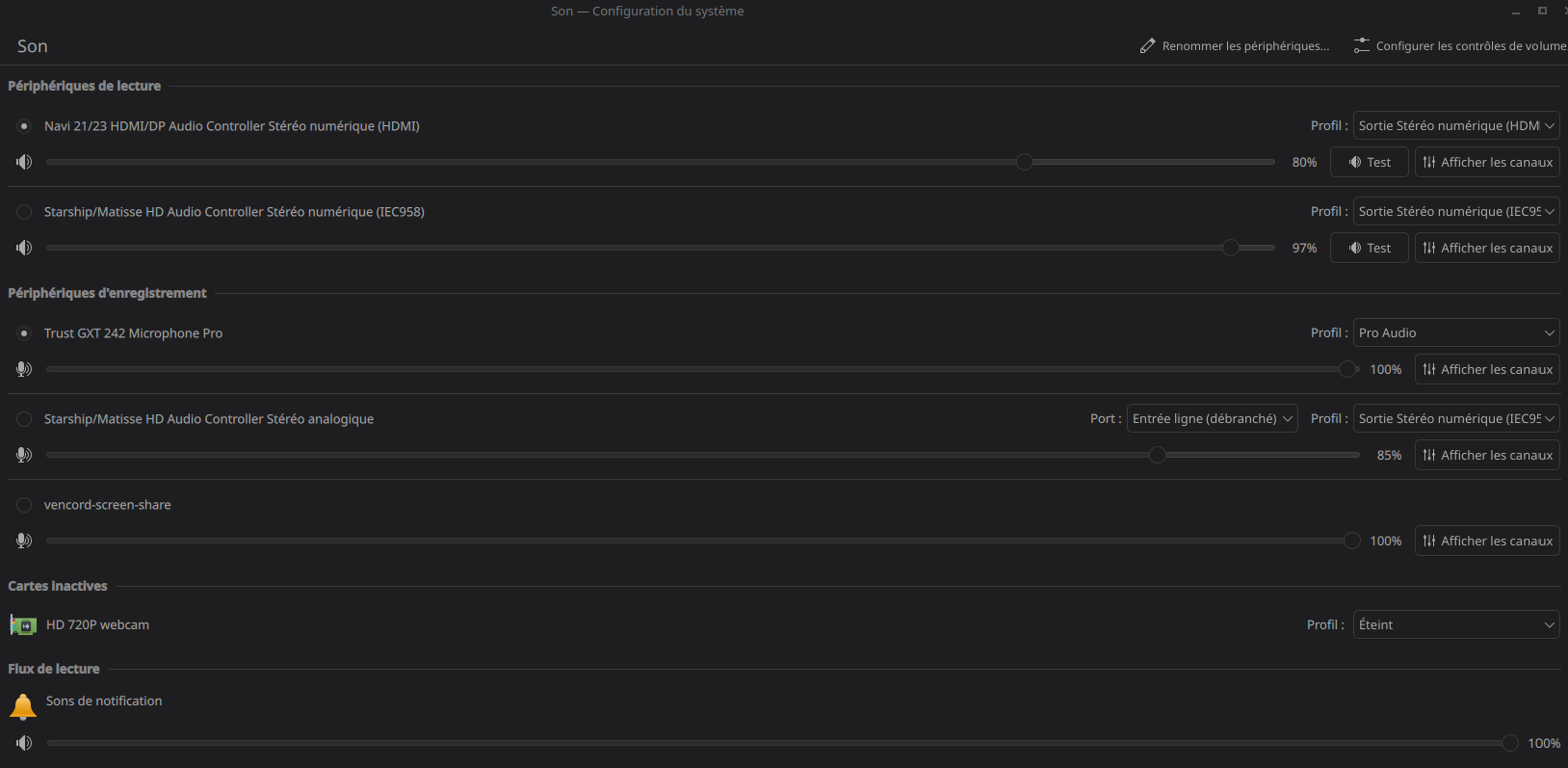
18 Replies
If you execute
sudo udevadm monitor
and then plug/unplug a few times? does this update?Unfortunately, nothing seems to change.
what does
alsamixer show on the realtek device?Sorry for the French language.
I don't see Realtek in the sound card options. :coolfingergunscry:
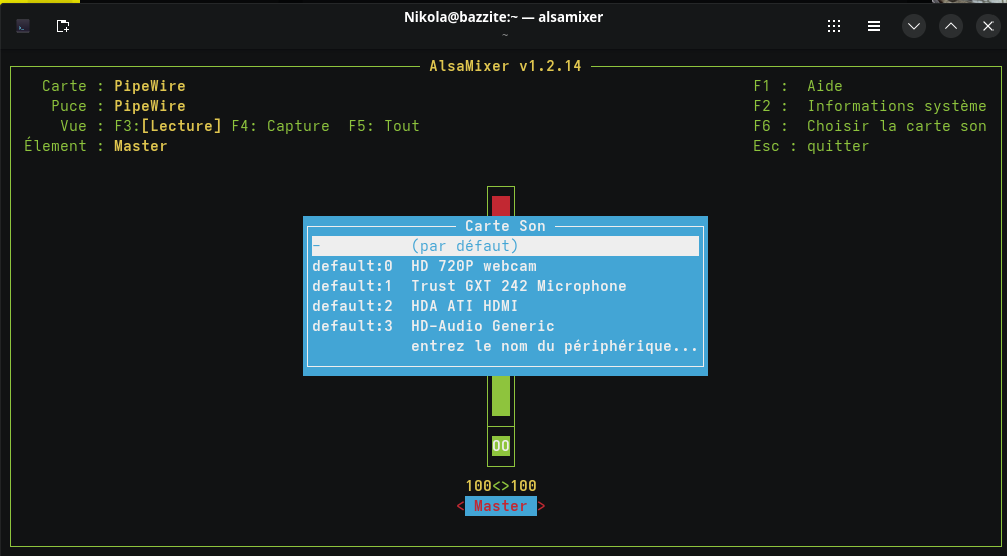
could be HD audio generic?
weird because normally your motherboard audio will be recognized as "Family xx/xx"
This means your MB audio codec isn't being recognized
honestly going by what headphones you have, you're better off with a USB DAC
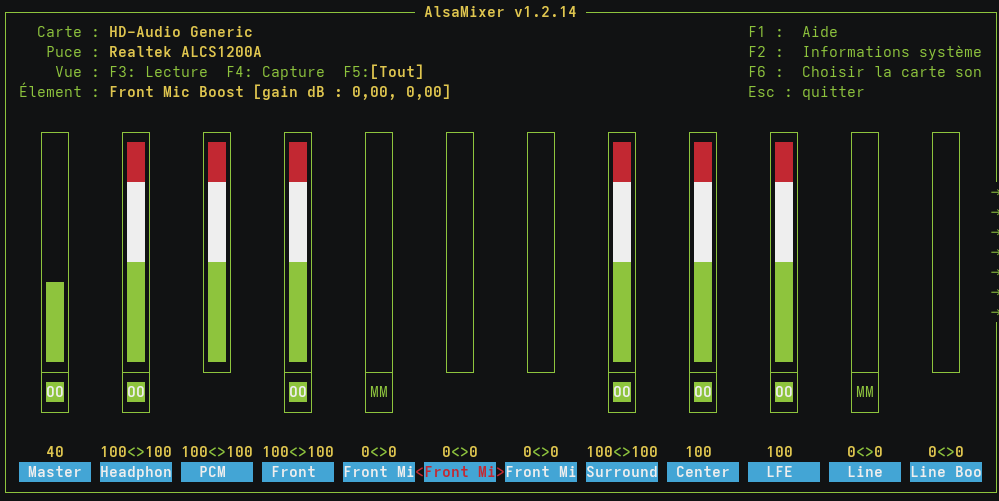
does anything change when you plug/unplug?
if not the little button on the inside of the motherboard connector that pushes in when you plug in an adapter is broken
very common
but that is fixable by disabling auto-mute
do you have the front panel audio connected?
if anything is connected to the front panel nothing on the back will work
Headphones is 100/100 which to me makes it sound like something's connected to the PC case front panel headphone jack (or the front panel jack is broken and is stuck to "on")
I’ll check right now
yeah line out here seems muted
MM=muted
do know that with 250 ohm headphones, you will not get a very loud experience on a Line Out connection anyway
I do really recommended a powered headphone jack
😛
When I test it on Windows and plug it into the motherboard at the back, it works. 🤔
loud enough? at 250 ohm? im a little surprised but if it does then i'll take your word for it
I set it to 100%
back to the topic: if you unmute Line and change it to like 50 does audio work?
if you got a little money to burn i'd recommend a schiit fulla or something 😉
insanely good headphone amp for not that big amount of money. will power most high end headphones very well for a little under $100
(and great linux support, it works perfect)
its UAC2 headphone amp so any distro that supports UAC2 it works well. and i like you dont have to touch the volume in bazzite
you just turn the knob
realtek is iffy in general, and even more iffy in linux sadly
what you could try to temporarily work around it is by trying to unmute Line in alsamixer and set the volume to 100
but it will reset on reboot
Is it normal that I don't see 'HD Audio Generic' in the peripherals on KDE Plasma?
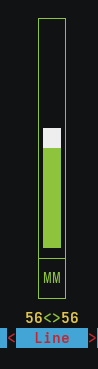
that means it doesn't see anything plugged in
if the jack detection is broken, pipewire wont see it and it wont create a session
its impossible to work around this without replacing hardware
can you try plugging it into the front panel instead?
(if its connected to the motherboard)
if its not connected to the motherboard you need to attach the HD Audio conncetor to the HD Audio header on the motherboard
for a more permanent fix i just recommend a headphone usb dac. you can get some decent ones for like 50 bucks
Unfortunately, it doesn't change anything.
I think I’ll leave it plugged into my monitor for now.
I don’t want to bother you too long, thank you a thousand times, I’ll note your recommendations.
just make sure it supports UAC1 or 2 or linux support will still be iffy