Desktop will not wake up from sleep with my USB Keyboard or Mouse
My desktop will not wake from sleep with my USB Keyboard or Mouse. Every time the desktop goes to sleep I need to do a hard reset to be able to interact with it at all.
I just installed Bazzite a few days ago and am mostly up and functional at this point with 1 exception which I will go into in a moment.
System is:
OS Build: Stable(F42.20251018)
Mobo: ASRock X670 PG Lightning
AMD Ryzen 7 7800X3D x 16
Graphics: AMD Radeon RX 6700 XT
I've gone through the normal bios stuff. Switched settings around several times in my bios, no luck there.
Currently I have both allow USB to Power On Enabled and Power to USB during suspend enabled
I have also attempted solutions from this post:
https://arnaught.neocities.org/blog/2024/12/28/bazzite-usb-wakeup
The service detailed here is running, checking my usb devices wakeup is enabled across the board (Screenshot attached).
I have also attempted to execute the command listed in post 3 on this page:
https://universal-blue.discourse.group/t/hi-and-i-have-some-questions-issues/3987
after executing that command I suspended my machine and usb keyboard and moust inputs would not wake it up.
I am looking for any further suggestions or places I could look in order to solve this problem.
Setting up USB Wakeup on Bazzite
How I set up my computer to wake from sleep when I turn on my controller.
Universal Blue
Hi and I have some questions/issues
So I installed Bazzite today on my PC and was really impressed with how easy it is to get up and gaming on it vs other Linux distros, but I am having 3 minor problems, and I am not sure where to look to solve them (I am used to distros like Arch with lots of documentation so I usually don’t have to ask for help.) Problem 1 (the smallest of th...

103 Replies
can you post the output of
lspci and cat /proc/acpi/wakeup?lspci
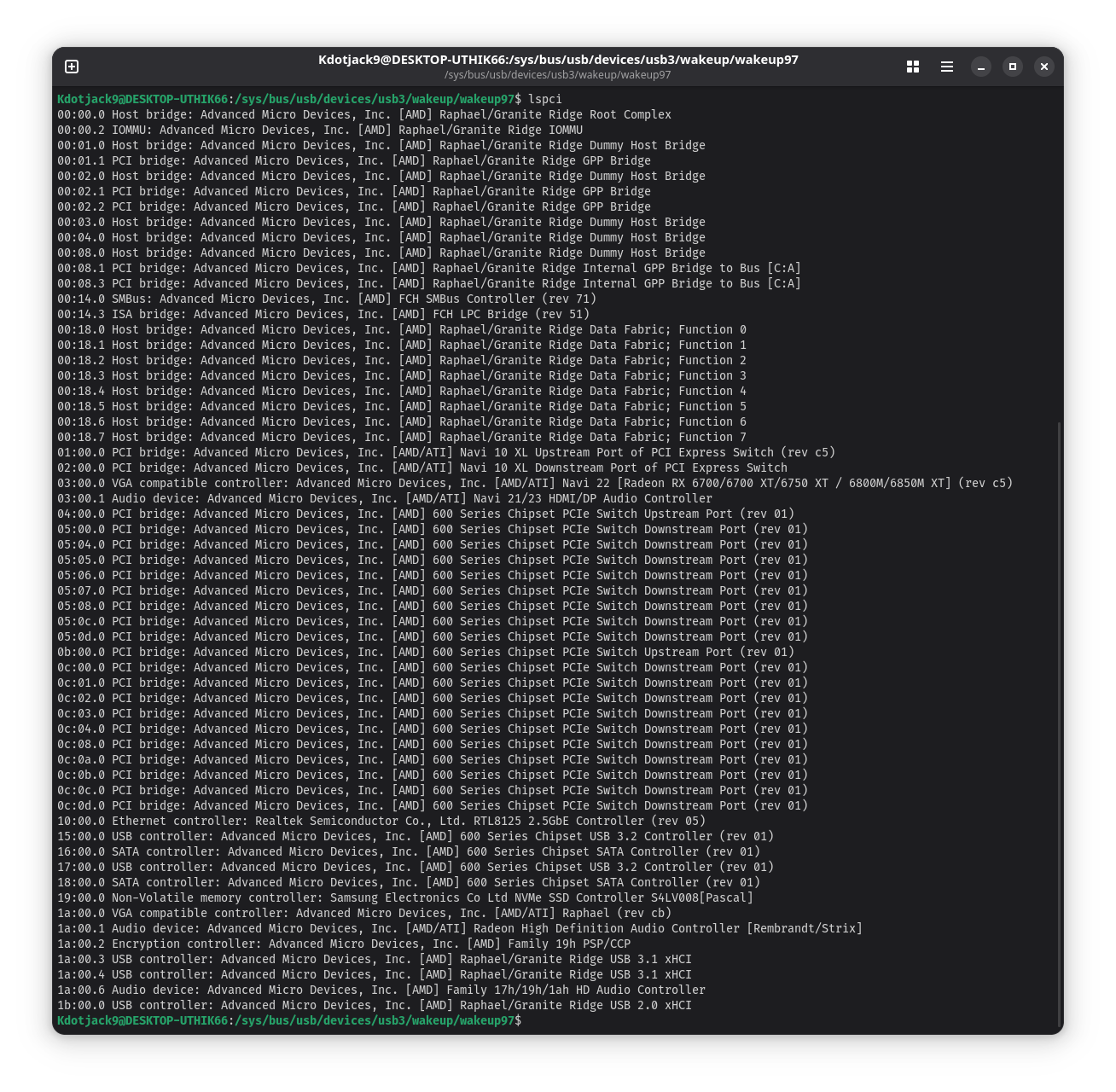
cat /proc/acpi/wakeup
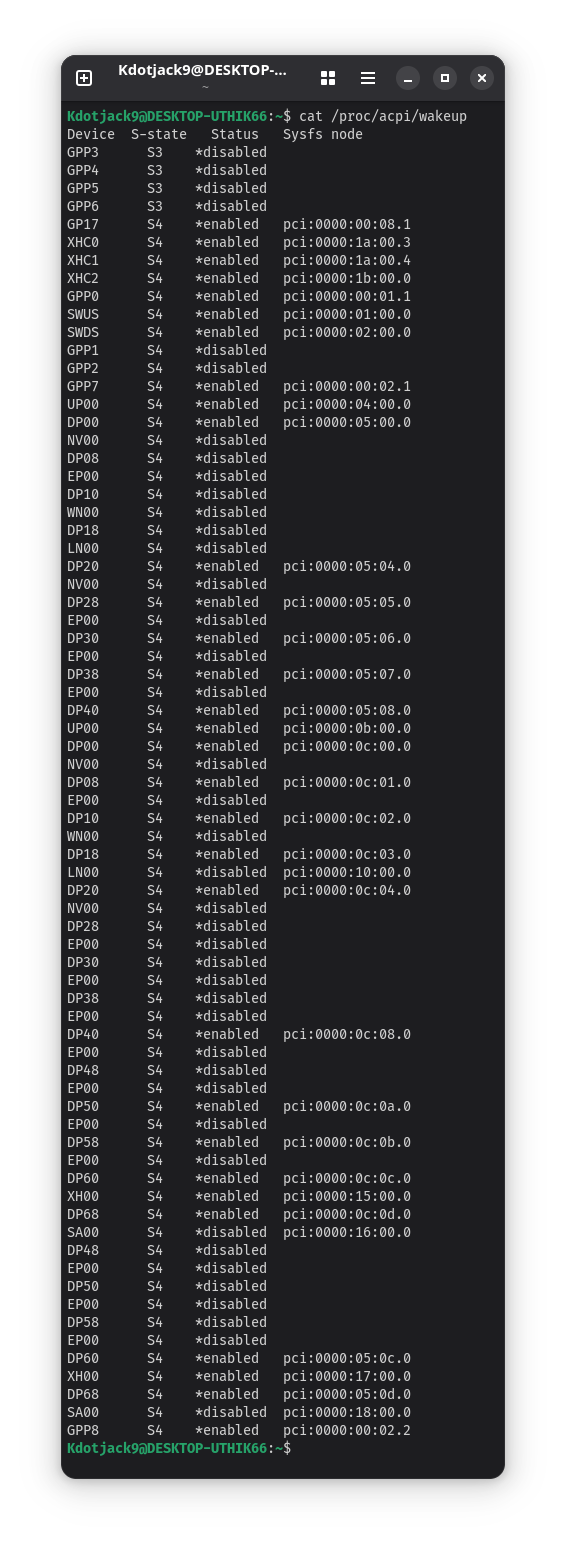
hmm the XH** are all enabled already
usually XH** controllers are the ones that allow USB wakeups
can you give
echo GPP0 > /proc/acpi/wakeup a shot, and then try to suspend?Sure, will do that and then try to suspend and wake with kb or mouse input.
Permission denied?
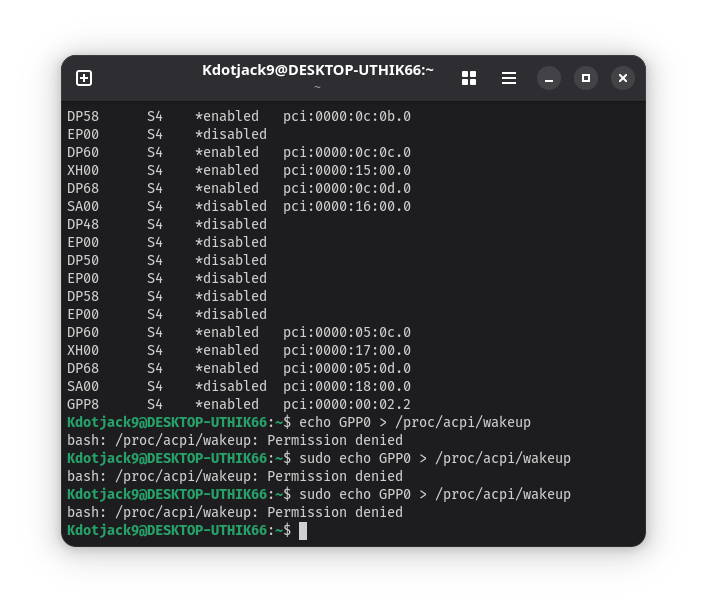
oh yeah you'll need sudo
lol
uhh
just a sec
even with sudo, see the screenshot
sudo sh -c "echo GPP0 > /proc/acpi/wakeup"ok that worked, let's see if it'll wake up
if that doesn't work, your most realistic option is to try that command again but instead of GPP0, you use the other four-digit device does
that did not work
is your bios up to date?
that's a good question, I can see about that
so if that fails you said to start running down the 4 digit code list from the /proc/acpi/wakeup?
yeah, it's worth a try
you run
sudo sh -c "echo NNNN > /proc/acpi/wakeup" one by one, with NNNN being the four digit device codefor the devices on that list that are disabled only? or all of them?
yeah, you can try the disabled ones only first then enabled
my only concern is your drive, because i imagine multiple hard resets can be detrimental/risky to your drive
agreed, that's why I came here
so it might be better to use a throwaway drive/minimal USB with persistent linux
oopsie
sudo doesn't directly help here
the
> symbol is a bash internal thing
so bash itself would need to be run with sudofor what it's worth, i have a mobo that needs GPP0 disabled, because if it's enabled suspend won't last more than a second
the other one doesn't have suspend, and SWDS/SWDS/AHCI handoff or whatever it is in the BIOS needs to be disabled because otherwise hibernate wont work
so if you're not so too keen on testing /proc/acpi/wakeup entries, you might want to (safely, wisely and informed-ly) dig into your bios
yes I think my bios is very out of date
I'm going to work on that here, will post back if I have success
yeeeeeeeah
good idea to fix that
like 2 years out of date maybe XD
careful when you mess with bios settings, i screwed up the other day and almost went crazy until it can actually reset
i wonder if it says on the vendor website what they added/fixed
in updates
does this happen consistantly
the sleep issue i mean?
yes, every single time
oh so it's consistant so we can test fixes
yes
which is the nice part, at least
i got an idea you can try
go to grub
once at the menu hit E
this should show an editor
with a few lines in there
the important line starts with
linux
move down to it using the arrow keys
hit ctrl+e
this brings you to the end of the line
now hit space
& type acpi_osi=Windows
finally hit ctrl+x to boot
this might fix it
ACPI is the mechanism that handles sleep
it also helps the OS identify hardware
but sleep is the relevant part here
ACPI is provided by the BIOS
though the OS deos give it some info
like this OSI string
which is how the BIOS knows what OS is booted
if the string isn't Windows
some BIOSes disable functionallity
god knows whyProlly b/c Linux is too advanced for them or something XD ok my BIOS is updating right now (glad that at least is relatively easy) and then if that does not fix the issue I’ll try to add the parameter in grub
i've read on Ubuntu related docs
that Windows is the defealt OSI string
interesting, I've been have very similar problems and have the exact same GPU
not sure if that applies to the normal kernel
or if just ubuntu changed the default
I've also been trying to update my bios since last night, but uh.. I guess I dont have the right file even though i downloded it and use the renamer.. it's been a rough week
I consider myself fortunate that I actually remember how to do this from when I built this rig a few years ago
(Also that it’s not a complete pain in the ass)
yeah I had to update mine when i first built, it refused to even boot
thats was maybe like,, 3 years ago at this point 👀 💦
but once i get that situated I will def impliment some of the stuff here and see how I fair
oh yeah the kernel dics say acpi_osi is Windows by default nowadays
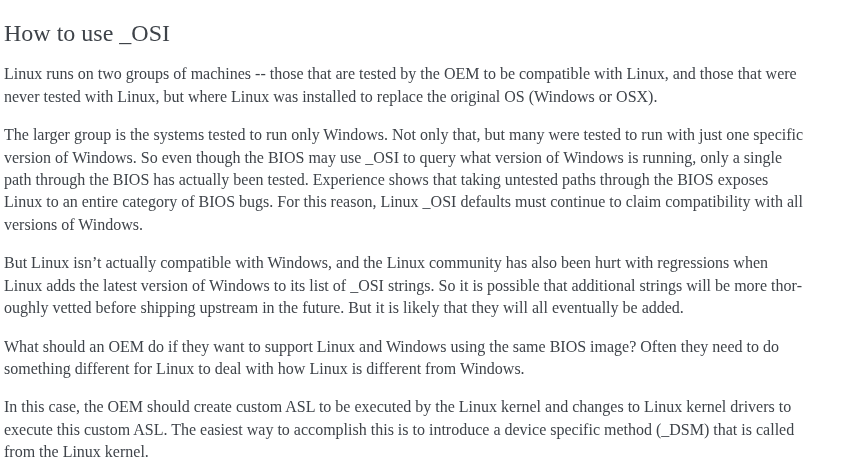
well I'm gonna give that a swing then
Ok so is the acpi_osi string not going to do anything?
Bios update didn’t work
probably not
though you oould try it anyways
Messing with the osi has never helped
As long as bazzite has been around
Hasnt been a problem for 10 years
I'm not even sure it's used anymore
it iis still a setting
well theres this report at least, from this year february https://bbs.archlinux.org/viewtopic.php?pid=2227410#p2227410
Ok @nagito || Knight of Emilia grub string did not work. So that’s out. And I’m back to where I started.
dang
dud you try the other string from the linked report?
interestingly
it's the same exact symptom
No will try that now
bbs guy's mobo wakes up immediately no? kdotjack's pc sleeps but wont wake up
one is insomniac and one is half dead
oh
Yeah seems a little different but it’s worth a shot, unless there are other suggestions
misunderstood the issue
I've tried both now and got nothing.
this sleeps for a sec problem is one i've had with an old laptop
but it didn't happen consistantly
only sometimes
also seen the won't wake problem
but again only sometimes
never always
hmmm
i wonder
if the kernel wakes & gets stuck later or if it legit never wakes
Ok tried the other string, still not working
sleep issues are an especially tricky thing
I’m in the right place for this though?
Like I didn’t go to the wrong spot to get help with this?
sleep works something like this
when a PC sleeps it turns off all hardware
except the RAM
then when you wake the ACPI BIOS's job is to point the CPU back to the kernel
the kernel like all other running software is just code stored in RAM
hmm i wonder
this isn't really a fix
but i wonder if it works if you disable the graphics driver
Cool how does one do that?
if you do you'll only be able to use the terminal login
no desktop
still curious if this works around the problem
doing it is simple
it can be done from grub
like the last thing
instead of
acpi_osi=Windows or whatever do
nomodeset systemd.unit= multi-user.target
this'll give you a terminal login
after you log in
you can run sudo systemctl suspend
to suspendOk let’s see what that does
it's possible that maybe the GPU driver is messing something up durring wake
so no GPU driver no problem i guess
now you may be asking
why does the display/GPU still work
without a driver
well that's because of a thing called VGA
or nowadays GOP
if it's GPU then
sudo sh -c "echo SWDS > /proc/acpi/wakeup" & try suspending is worth a try
SWDS or SWUSthe BIOS can handle talking to the GPU
which it does with VGA mode
if this works then there should be a setting somewhere in the bios to disable handoff or something, this was my issue with my other mobo
every GPU since the 90s supports this
@Meirz, you have the same GPU right? different motherboard or the same?
yep
er dif borad
same gpu tho
which mobo?
ROG Crossfire VII
8 not 7
i think it kinda sucks that Linux DEs don't support VGA
nowadays
Windows does
Disabling the graphics drivers did not change the behavior
hmm
you could still try the other suggestion i guess
okay dumb question
can a Bios update be too new for the mobo to recognize it as a bios?
not sure
that's mostly a packaging issue
since the BIOS itself is just code written to a little storage chip on the motherboard
okay I think I see my issue
to which the CPU always has access
with the bios thing anywayuser error because of couse it was
& can run it
The other command did not change any behavior either
once it runs it's job is to initialize the motherboard RAM etc
the BIOS file you download probably doesn't just contain the BIOS
it probably contains version information & other stuff
used by the flashing tool
so maybe it could be too new
for the BIOS writer tool to comperhand
specifically whatever packaging format the vendor uses may have changed between versions
though this seems like a dumb thing to do on the vendor's part
I appricate the info. I'm not trying to completely hijack this guys thread with my bios issue of my own error
well it's not exactly completely unrelated
ok, going to try this here https://askubuntu.com/questions/848698/wake-up-from-suspend-using-usb-device/874701#874701 2nd one down with the adding a rule to the wakeup.rules file
Ask Ubuntu
Wake up from suspend using USB device
I was looking for hours, maybe more, for a solution and i just found it. I want to share it with everyone. This way it will be easier googling this problem to find the solution faster. So, just lik...
see if that helps
oh the PC does wake up just not over USB?
like pressing a button on the keyboard?
but the power button does wake it?
power button does not wake it
I have to hard reset the box
oh
i don't think that has anything to do with USB then
Yup that didn’t work either
i still think it's some driver having issues
not sure what else it could be
we know it's not the GPU driver though now
other thing i'm thinking of
maybe the wifi driver if your motherboard has wifi
i don't think ethernet would cause this
since those drivers are relatively simple
I am suspicious of my motherboard/bios because of this specifically
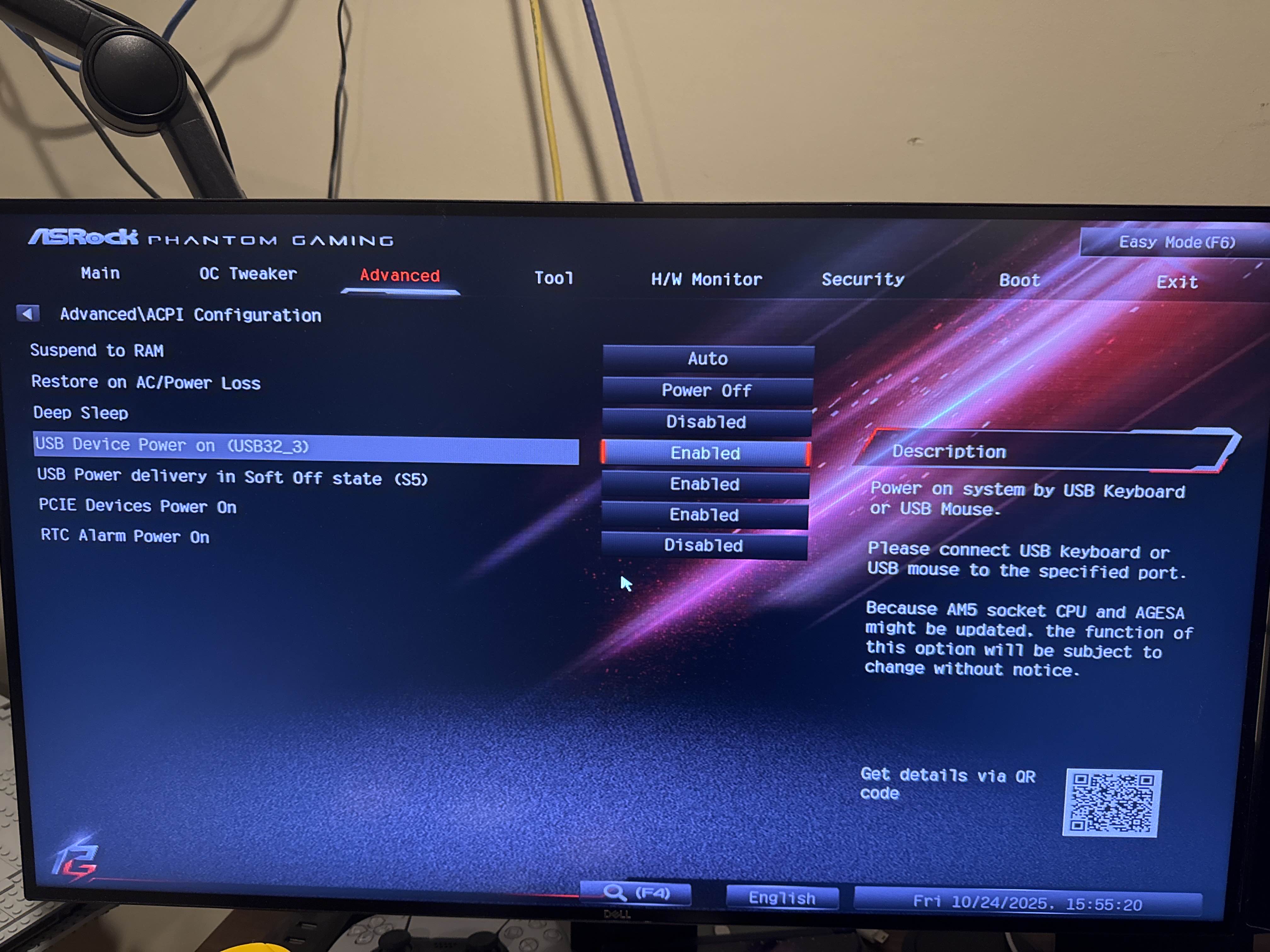
if a driver was the issue & we could identify which we could just set it up to unload before sleep
Also does that all look right from a bios settings for this?
i really haven't seen these settings in other BIOSes
all of them look interesting to me
like what's the description of suspend to RAM?
“It is recommended to select auto for ACPI S3 power saving.”
as far as i know there are really 2 kindo of suspend one is to ram which is sleep the other is to disk which is hybernate
Options are “Auto” and “Disabled”
hmmmm
it does relate to sleep
what if you disable it?
Good question, let’s see what it does
it's probably some extra power saving measure
more than normal i mean
didn't even know there was such a thing
And before anyone asks, I’ve tried plugging both my fancy gaming kb and a basic usb kb into the specified port to wake the machine up. Neither worked.
No change in behavior
So back to a driver issue maybe?
that's the only other thing i can think of
gotta go now though
be back tomorron
Is there any other place I should also post this?
Ok for now I disabled suspend mode. I will just not use that feature until I get a real solution