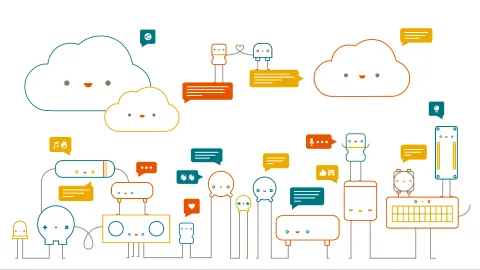When is common ground needed?
Hi all!
I'm new to all this, and my first project to learn hardware is reading my car's CAN bus! I bought a MCP2515 CAN Bus Module with a TJA1050 Receiver. I set it up correctly with my arduino, but all the data I'm reading is essentially junk (keeps repeating itself, even when it really should be different).
I only connected pin 6 & 14 (OBD cable) to the MCP2515 module, so technically, TJA1050 has no common ground ( car & arduino )... Could that be messing up everything? Or not in reality?
I'm new to all this, and my first project to learn hardware is reading my car's CAN bus! I bought a MCP2515 CAN Bus Module with a TJA1050 Receiver. I set it up correctly with my arduino, but all the data I'm reading is essentially junk (keeps repeating itself, even when it really should be different).
I only connected pin 6 & 14 (OBD cable) to the MCP2515 module, so technically, TJA1050 has no common ground ( car & arduino )... Could that be messing up everything? Or not in reality?