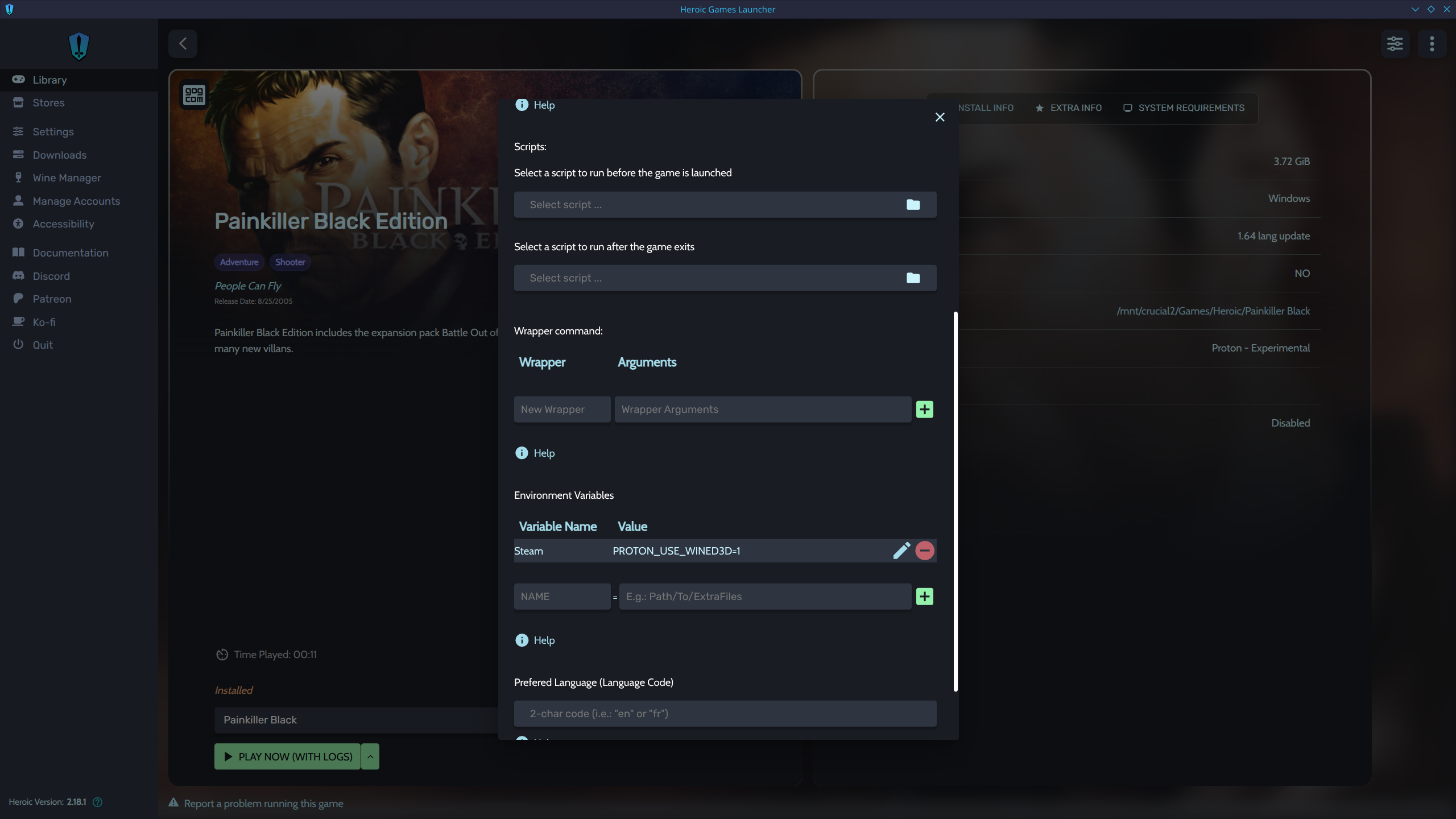Trying to get Heroic working with Painkiller Black Edition (GOG) on CachyOS Linux
Pretty much what the title says. I tried all of the suggestions users had on the proton db page already. Proton GE Latest was the first I tried. My native CachyOS Proton package the next, Experimental and so on and so forth.
Like suggested on Proton db 4.11 which was installed via steam already and finally 5.0 which also was installed on steam already.
I'm however not quite sure about the launch commands.
So this is how it looks now. Funny thing is the first Time I installed the game I got it to start, just not in fullscreen and wasn't able to put it higher than some arbitrary 720p likely Laptop resolution.
But the last few times I tried it there is not even any reaction from it, it just seems to crash or at least not launch properly right from the get go.
Like suggested on Proton db 4.11 which was installed via steam already and finally 5.0 which also was installed on steam already.
I'm however not quite sure about the launch commands.
So this is how it looks now. Funny thing is the first Time I installed the game I got it to start, just not in fullscreen and wasn't able to put it higher than some arbitrary 720p likely Laptop resolution.
But the last few times I tried it there is not even any reaction from it, it just seems to crash or at least not launch properly right from the get go.