Why am I getting dark mode classes when I've disabled it
In my panel provider, I've set it to false, but im getting the dark mode css classes and it's messing with my view. What am I missing?
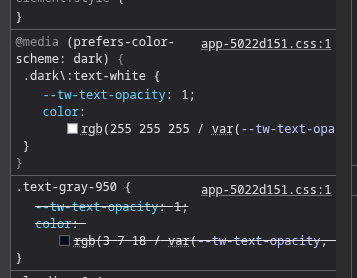
Solution:Jump to solution
Okay, so I've had to add this to my tailwind config
```js
darkMode: 'false',
theme: {...
3 Replies
You probably have a custom display?
NPM Run build
I've setup a custom theme, but even running npm run build. Still having the same issue.
And even the custom theme css doesn't modify many filament components
Solution
Okay, so I've had to add this to my tailwind config