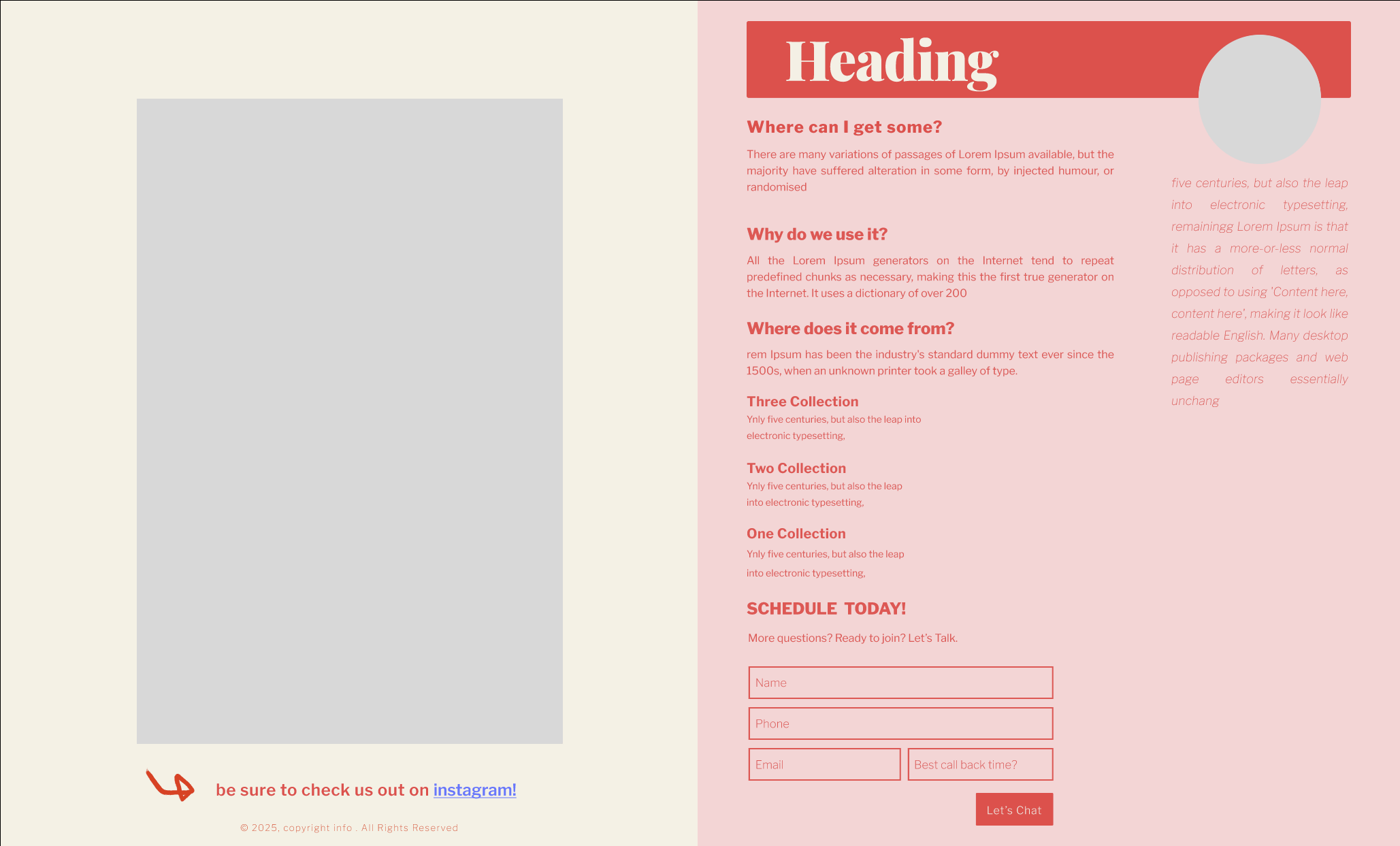a little help w layout ideas
having a hard time figuring out hwo to layout the left side?
ideally i want the text to flow around the circle badge badge at the top... i know this is simple part of the reason im freaking out so badly i should be able to do this but i dunno waht gives
I guess my question is when it needs to be resized where does the badge go?
I was hoping it could jsut remain the same place adn the text flow over and everything just gets samller.. how can i set this up?
ideally i want the text to flow around the circle badge badge at the top... i know this is simple part of the reason im freaking out so badly i should be able to do this but i dunno waht gives
I guess my question is when it needs to be resized where does the badge go?
I was hoping it could jsut remain the same place adn the text flow over and everything just gets samller.. how can i set this up?