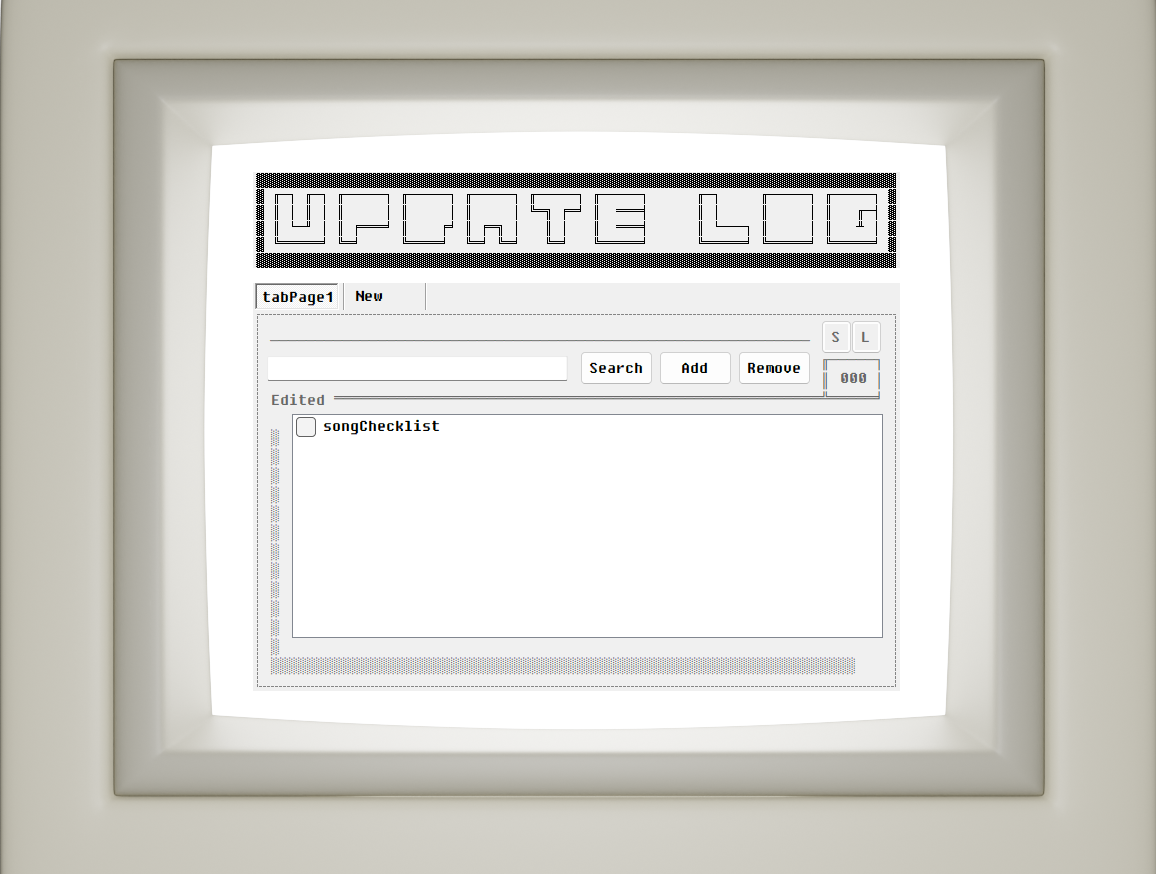Need help saving data from checkedlistbox
I'm working on a checklist project to keep track of which songs from which albums I've edited and I'm having trouble figuring out how to save both the checked states and list text as a beginner. The method I was trying was to create individual text files for each album but I'm not sure how to write and read the true/false statements for a checked box in the same line as the text and need some help getting pointed in the right direction for this