External Library and deleting pictures
Hello! New to self hosting and to Immich (its awesome and am loving the user experience and the ease of managing the boat loads of pictures).
Here is my setup - i have Immich setup and configured with External Libraries as an App (v2.1) via TrueNAS. The External Library is a SMB share on TrueNAS. Its all working just fine and as expected.
As i was browsing through my pictures from the External Library, i wanted to clean up the collection, so i wished to delete some pictures and wanted to know if doing so via the Web UI would sync back to the External Library folder to delete that picture?
I did a quick online search and
1. ran into this Reddit post, but was not sure if it was the most current info (it mentions that it was not possible currently) - https://www.reddit.com/r/immich/comments/1az4qmb/any_way_to_make_immich_delete_photos_from/
2. Saw this discussion where it seems to say that you can setup the External Library with Read Write (RW) access and it should be possible - https://github.com/immich-app/immich/discussions/5449
Can someone help confirm which one it is? And if it is indeed #2 can you help me check how i configure the app to have the External Library to be RW enabled.
8 Replies
:wave: Hey @bobuncle,
Thanks for reaching out to us. Please carefully read this message and follow the recommended actions. This will help us be more effective in our support effort and leave more time for building Immich :immich:.
References
- Container Logs:
docker compose logs docs
- Container Status: docker ps -a docs
- Reverse Proxy: https://immich.app/docs/administration/reverse-proxy
- Code Formatting https://support.discord.com/hc/en-us/articles/210298617-Markdown-Text-101-Chat-Formatting-Bold-Italic-Underline#h_01GY0DAKGXDEHE263BCAYEGFJA
Checklist
I have...
1. :blue_square: verified I'm on the latest release(note that mobile app releases may take some time).
2. :blue_square: read applicable release notes.
3. :blue_square: reviewed the FAQs for known issues.
4. :blue_square: reviewed Github for known issues.
5. :blue_square: tried accessing Immich via local ip (without a custom reverse proxy).
6. :blue_square: uploaded the relevant information (see below).
7. :blue_square: tried an incognito window, disabled extensions, cleared mobile app cache, logged out and back in, different browsers, etc. as applicable
(an item can be marked as "complete" by reacting with the appropriate number)
Information
In order to be able to effectively help you, we need you to provide clear information to show what the problem is. The exact details needed vary per case, but here is a list of things to consider:
- Your docker-compose.yml and .env files.
- Logs from all the containers and their status (see above).
- All the troubleshooting steps you've tried so far.
- Any recent changes you've made to Immich or your system.
- Details about your system (both software/OS and hardware).
- Details about your storage (filesystems, type of disks, output of commands like fdisk -l and df -h).
- The version of the Immich server, mobile app, and other relevant pieces.
- Any other information that you think might be relevant.
Please paste files and logs with proper code formatting, and especially avoid blurry screenshots.
Without the right information we can't work out what the problem is. Help us help you ;)
If this ticket can be closed you can use the /close command, and re-open it later if needed.
[Discussion] [Feature] Delete external photos (immich-app/immich#5449)By posting what the bot requests we can confirm whether or not it will work for your instance
Thanks! Look forward to hearing back from you.
@Tempest Checking back here to see if you have any suggestions?
I don't see anything posted that the bot requested..
To be clear I'm talking about this long post
@Tempest i was reffering to getting some assistance with the query posted above https://discord.com/channels/979116623879368755/1434946480749154316/1434946480749154316
If this is the incorrect process to request for assistance / help, i apologize. Please let me know the correct way to approach someone for assistance of this above query.
it's very difficult to help when you don't provide any details about your setup, current configuration, etc.
anyway, the short answer is, as long as the library is mounted RW, you will be able to remove assets from the ext library
I thought i had included a line in the description there.
Here is my setup - i have Immich setup and configured with External Libraries as an App (v2.1) via TrueNAS. The External Library is a SMB share on TrueNAS. Its all working just fine and as expected.Let me know if you need more information. Basically, i have used the Immich app from the app library to configure the External library. Given that i need to mount the library as RW per your suggestion above, does that mean i need to keep the check box for "Read Only" on this section unchecked?
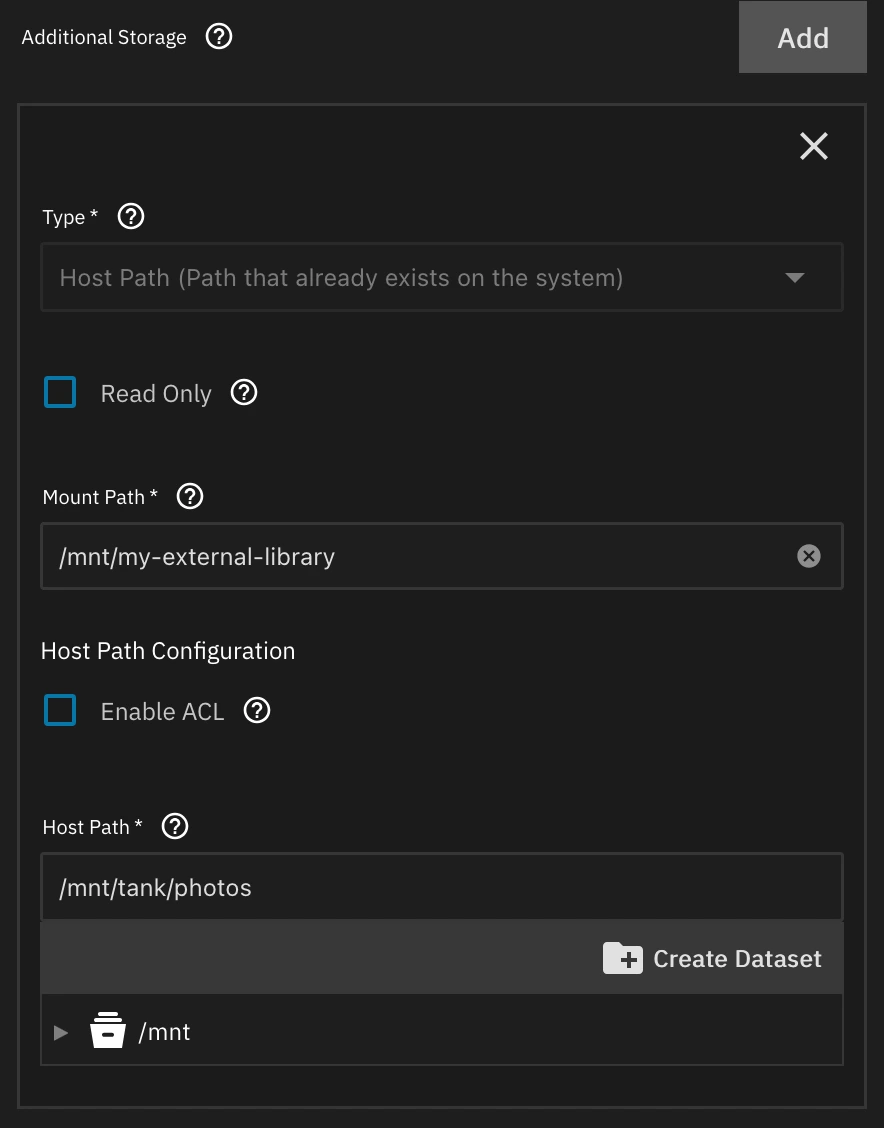
I'm inclined to say yes, but that's a TrueNAS question, not an Immich one.
I don't use TN myself, but it's pretty easy to test.