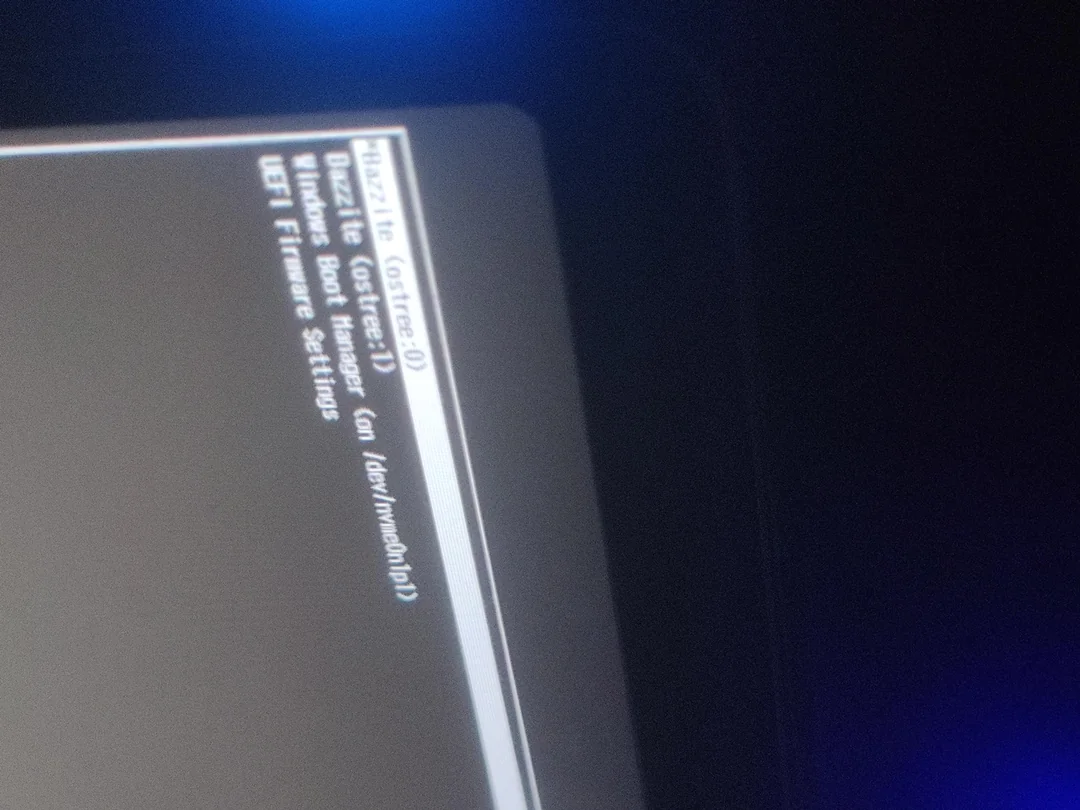secure boot on Legion Go handheld
Hi, i dualbooted my Legion Go handheld (Bazzite & Windows), but i'm trying to play my Battlefield collection on Windows, so when i'm trying to enable the secure boot on bios it gave me this image. Should i enabled the secure boot first on Bazzite like the documentation says?, or?. when i'm installing Bazzite i turned off secure boot from the BIOS Menu, now when i turned on the secure boot from BIOS Menu it won't boot up to bazzite. Since i use bazzite as my default boot it come up with the grub menu like in the photo, before that if i'm not mistaken there was a flash screen of shim signature failed or something