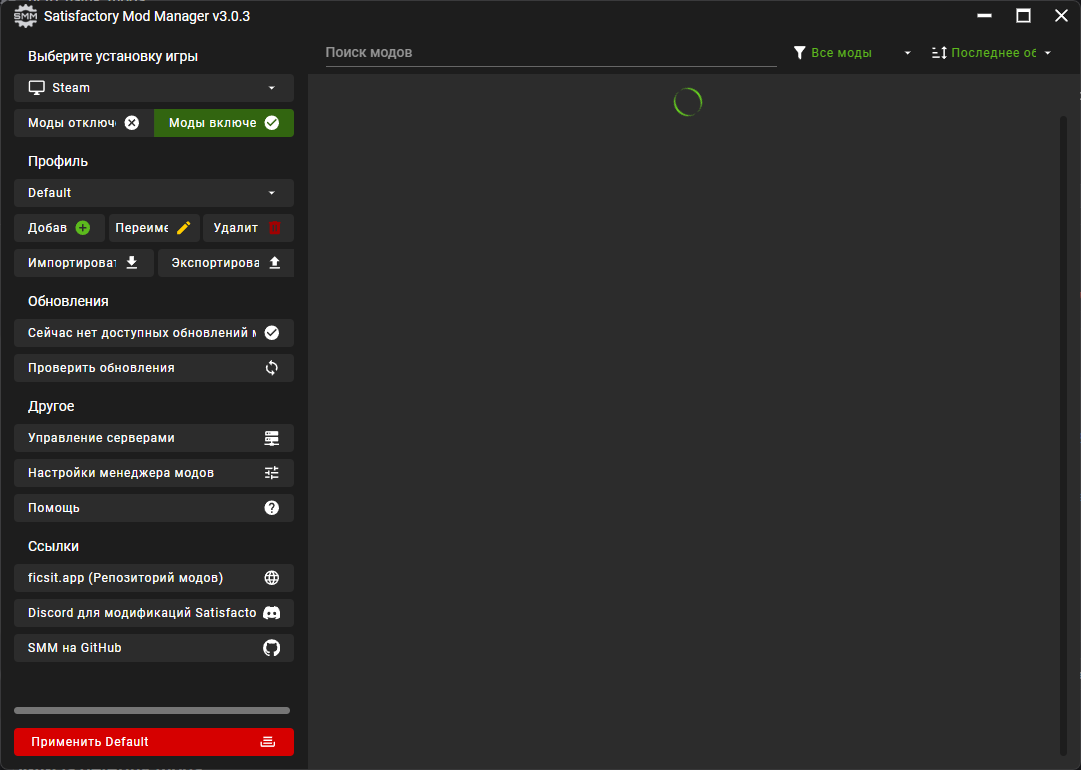Problems accessing the mod manager's internet connection
What should I do if the mod manager can't connect to the network? It only sees already installed mods, but it can't find any new mods online. The ficsit.app website itself doesn't always open for me, but I run a VPN and everything works. The mod manager, however, doesn't work with or without a VPN.