Corrupted mod manager profile starts with \\x00
game wont work and manager has errors
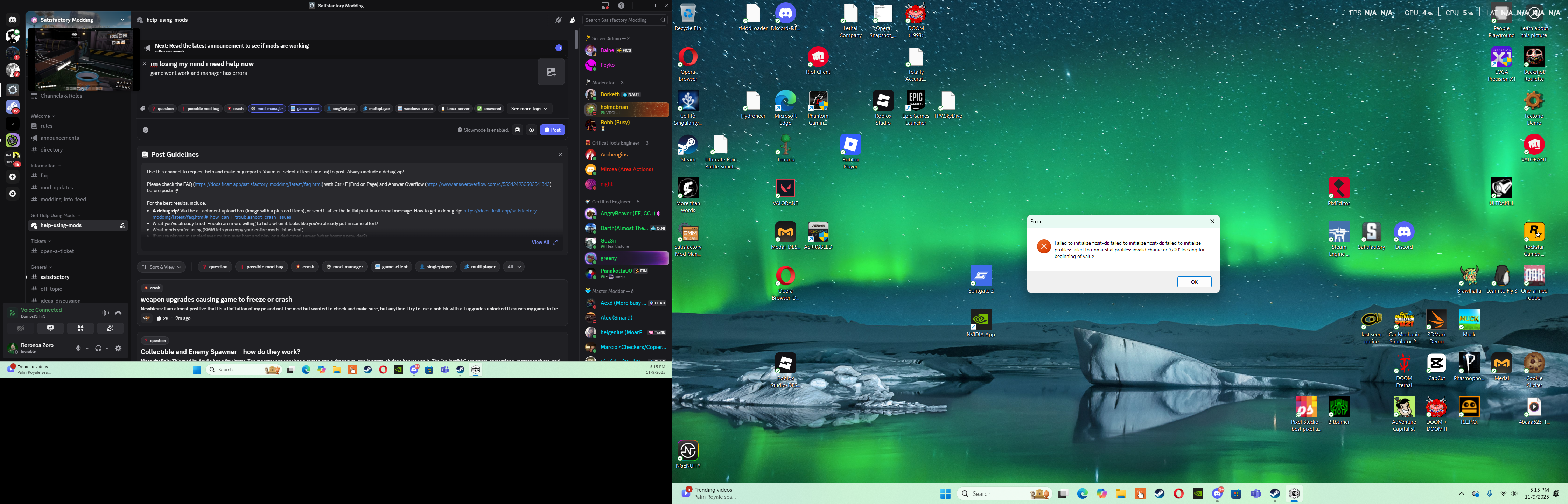

Solution
Something has caused your profile file to become corrupted. Please do the following:
1. Go to the Mod Manager profiles folder on your computer
2. Upload the files here so we can try to find out what went wrong.
3. Delete the profile files so the mod manager can open again.
4. Install the Satisfactory Mod Loader mod, then try to load your save file. This will produce a warning message telling you what mods you had installed when you last played the save file. If the message is too long, the game's log files will contain the full list.
1. Go to the Mod Manager profiles folder on your computer
2. Upload the files here so we can try to find out what went wrong.
3. Delete the profile files so the mod manager can open again.
4. Install the Satisfactory Mod Loader mod, then try to load your save file. This will produce a warning message telling you what mods you had installed when you last played the save file. If the message is too long, the game's log files will contain the full list.
