Whole system freezes sometimes out of nowhere, forcing restart
It's happened twice, while just watching YouTube on Firefox. Everything seems normal and smooth, and suddenly it's completely frozen, no reactions whatsoever, doesn't even react to the reset button. I have to remove power entirely to stop it. Not sure where to start looking with this issue.
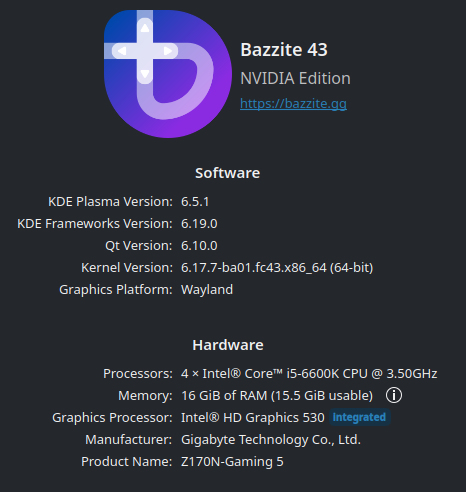
22 Replies
I've heard reports of trouble with hardware and firefox, does this happens on another browser ? ( I suggest Vivaldi)
otherwise, you could check
journalctl -r after a crash and post it here to find possible errorsI haven't tried another browser actually! I will keep this in mind and run that prompt after the next time it crashes
This seems to be broader issue. It's happening to me to. I suspect the new version of KDE and Mesa from most recent stable build introduced and unintended regression for AMD, but I'm not sure what coins be doing this on Nvidia hardware.
I find it's just doing anything aka general desktop usage. I've rolled back for now until I see some updates to Mesa or KDE in next stable release.
It's can be kinda common for these things to happen with a jump in the fedora base. They'll likely have this ironed out in a week or two
That's a good point, I think it actually did only start happening after I updated! It's not a huge issue (yet) so I'll see how it goes and keep an eye out for updates
I've had this same thing, also Firefox with youtube playing and not much else, also had to press hard reset several times
not even SysRq responded, nothing in system logs
I'm on Nvidia instead of Intel graphics
This also happens when using vivaldi for me. Also vesktop.
It just happened again so I ran the command as suggested further up immediately upon restart and got the following:
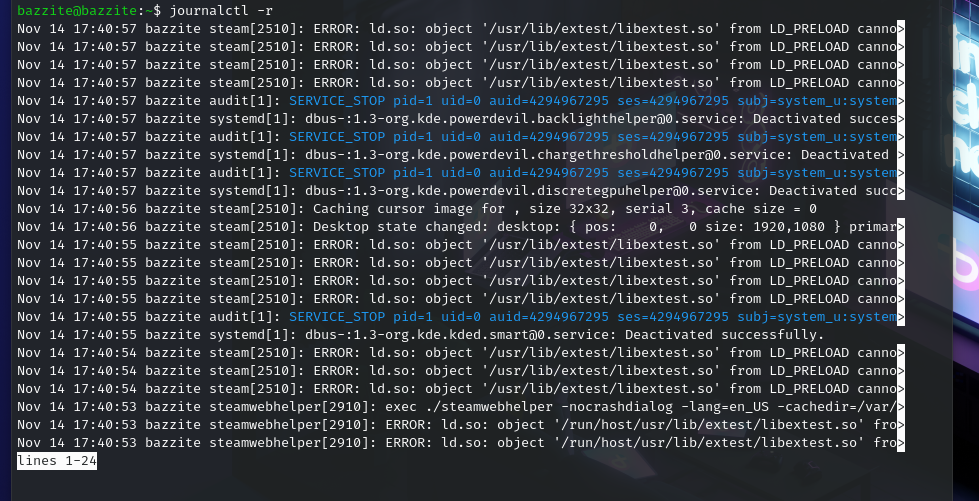
try ujust logs-last-boot, and post the whole thing, your log here only shows the first 24 lines (as shown in the bottom of your screenshot 🙂 )
What's the best way to post the whole log?
err, lemme see how to output to a .txt
maybe try ujust logs-last-boot > filename.txt ?
it did ask for my password but I'm not sure what or if it did anything after?
wait, it may have worked
you can check if the file has been created in your Home directory ?
I just tried, and it appeared there
yeah it did work! Okay, should I just paste the file here?
I don't know what's the proper etiquette for Discord, maybe try to ask ppl in Bazzite first ? Otherwise, you could create a topic on Reddit ?
I'm quite new on this Discord, only been using Bazzite for a couple months now :p
it would have to be an attachment here, but only the last few minutes of the log should matter
do I need to access the last part somehow or still just attach the whole .txt it spit out?
you can copypaste the last few minutes of the log before the crash
I don't see any crashes in there
I do notice it was in the middle of downloading a new system update, seemingly?
Sorry I don't have more clues
hm, then I'll just hope as somebody else mentioned further up that it's something that will get fixed sometime if it's a more common issue
Can't find an error either. Did you try to rollback, maybe ?