Cant find my docker-compose.yml and problems while trying to upload videos and photos from iphone
First of all my friends how use iphone cant seem to upload videos and photos, so i thought that updating the version of immich would resolve that issue but in order to do that i need to find docker-compose.yml and i cant seem to locate it
30 Replies
:wave: Hey @PapaCerelak,
Thanks for reaching out to us. Please carefully read this message and follow the recommended actions. This will help us be more effective in our support effort and leave more time for building Immich :immich:.
References
- Container Logs:
docker compose logs docs
- Container Status: docker ps -a docs
- Reverse Proxy: https://immich.app/docs/administration/reverse-proxy
- Code Formatting https://support.discord.com/hc/en-us/articles/210298617-Markdown-Text-101-Chat-Formatting-Bold-Italic-Underline#h_01GY0DAKGXDEHE263BCAYEGFJA
Checklist
I have...
1. :blue_square: verified I'm on the latest release(note that mobile app releases may take some time).
2. :blue_square: read applicable release notes.
3. :blue_square: reviewed the FAQs for known issues.
4. :blue_square: reviewed Github for known issues.
5. :blue_square: tried accessing Immich via local ip (without a custom reverse proxy).
6. :blue_square: uploaded the relevant information (see below).
7. :blue_square: tried an incognito window, disabled extensions, cleared mobile app cache, logged out and back in, different browsers, etc. as applicable
(an item can be marked as "complete" by reacting with the appropriate number)
Information
In order to be able to effectively help you, we need you to provide clear information to show what the problem is. The exact details needed vary per case, but here is a list of things to consider:
- Your docker-compose.yml and .env files.
- Logs from all the containers and their status (see above).
- All the troubleshooting steps you've tried so far.
- Any recent changes you've made to Immich or your system.
- Details about your system (both software/OS and hardware).
- Details about your storage (filesystems, type of disks, output of commands like fdisk -l and df -h).
- The version of the Immich server, mobile app, and other relevant pieces.
- Any other information that you think might be relevant.
Please paste files and logs with proper code formatting, and especially avoid blurry screenshots.
Without the right information we can't work out what the problem is. Help us help you ;)
If this ticket can be closed you can use the /close command, and re-open it later if needed.The only way my friends manage to upload videos and photos to the immich was in the website clicking to upload files and click on the photos that they previusly have put on the files ( can do it only one per one video ou photo and it is extremely slow to the point it takes 30m to upload a 1m video )
As long as Immich is running you can run this command to get the location of the compose file:
docker compose lsHow in the world did I not know about that cmd, that's amazing
Yeah it's great, I found that by accident
sorry for taking so long to replay
immich running(4) /data/compose/1/docker-compose.yml
this is what it gives me
but i cant find a folder named data
I must be dumb or something
You mean
cd /data/compose/1 is not working? Weird. Any chance you accidentally deleted that directory?yup not working
no chance i could deleted that directory no
the server is on a raspberry pi 4 btw
dunno if is a important info or not
External drive is probably unmounted
is mount i have already check that
even the site is working
and i have rebooted it already
You could also search your whole filesystem
find . -name docker-compose.yaml, if that does not yield any results there is nothing we can do except than setting it up new.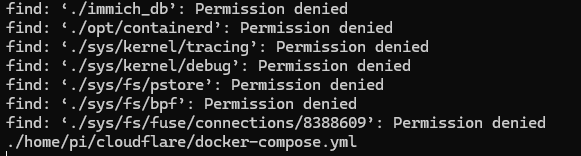
it was a big list but i think that only this ones are important
Did you use portainer perhaps?
Ya
Ah
What do you mean “is mount”? To where?
i meant yes the external storage is mounted
mounted to /test/
Are you still using portainer?
yes i use portainer
Then you should update Immich there. Portainer will manage the file/deployment of the stack. The /data path is probably only inside of the container and the real location depends on how portainer is set up.
how do i update the immich there then?
Edit the Env var for the release and redeploy (forgot how exactly it was called on portainer)
sorry but where i edit the env ?
i really dont understand how portainer works
Sorry, not using portainer myself anymore. But you have to edit the stack and below the compose config there should be the env vars.
There is a big ass button saying update stack so ya i clicked there and is solved thx alot
Just one question
My friends want to upload some photos and videos on the immich but they simply cant, before trying to upload they need to put the photo/video in the files and only then they can upload but even so is super slow like... 30m to upload 1 small video
I think it as to do with them using an iphone but i dont think it should be a problem
iPhone has nothing to do with this, it's probably a network limitation
what about they not being able to upload videos/photos in the "normal" way
they need to put the videos and photos in their cloud so they can upload it
I can't tell you why the cloud does work, but it's still probably a network limitation, either on your or on their end
And if it's not network, then proxy
i dont think is network limitation as when i upload videos and photos is almost instant