External Library not validating - How to give permission to Immich
I share a NAS with other family members, and installed Immich to run only on my volume. This means that my account is the only one that can read/write the folders within the NAS.
When I altered the yml file to navigate to the folder I want to scan within the NAS that already has all of my photos in it, I did so according to this video :https://www.youtube.com/watch?v=gKgcGloFvgE
When I navigated to Immich and set the external library, it does not validate. I'm assuming this might be because the folder can only be accessed by myself and no other users or admins within the NAS?
How do I bypass this? Any help appreciated. Can't wait to get this working
Thomas Wilde
YouTube
How to index the photos ALREADY on your server | Immich
Immich is wonderful, but one that that makes it excellent is the external libraries feature. A lot of people get a little confused with creating additional docker volumes so I'm here to walk you through the process.
The external library is a feature that allows you to view photos that are already on your server without having to upload them ...
The external library is a feature that allows you to view photos that are already on your server without having to upload them ...
45 Replies
:wave: Hey @pabl0,
Thanks for reaching out to us. Please carefully read this message and follow the recommended actions. This will help us be more effective in our support effort and leave more time for building Immich :immich:.
References
- Container Logs:
docker compose logs docs
- Container Status: docker ps -a docs
- Reverse Proxy: https://immich.app/docs/administration/reverse-proxy
- Code Formatting https://support.discord.com/hc/en-us/articles/210298617-Markdown-Text-101-Chat-Formatting-Bold-Italic-Underline#h_01GY0DAKGXDEHE263BCAYEGFJA
Checklist
I have...
1. :ballot_box_with_check: verified I'm on the latest release(note that mobile app releases may take some time).
2. :ballot_box_with_check: read applicable release notes.
3. :ballot_box_with_check: reviewed the FAQs for known issues.
4. :ballot_box_with_check: reviewed Github for known issues.
5. :ballot_box_with_check: tried accessing Immich via local ip (without a custom reverse proxy).
6. :ballot_box_with_check: uploaded the relevant information (see below).
7. :ballot_box_with_check: tried an incognito window, disabled extensions, cleared mobile app cache, logged out and back in, different browsers, etc. as applicable
(an item can be marked as "complete" by reacting with the appropriate number)
Information
In order to be able to effectively help you, we need you to provide clear information to show what the problem is. The exact details needed vary per case, but here is a list of things to consider:
- Your docker-compose.yml and .env files.
- Logs from all the containers and their status (see above).
- All the troubleshooting steps you've tried so far.
- Any recent changes you've made to Immich or your system.
- Details about your system (both software/OS and hardware).
- Details about your storage (filesystems, type of disks, output of commands like fdisk -l and df -h).
- The version of the Immich server, mobile app, and other relevant pieces.
- Any other information that you think might be relevant.
Please paste files and logs with proper code formatting, and especially avoid blurry screenshots.
Without the right information we can't work out what the problem is. Help us help you ;)
If this ticket can be closed you can use the /close command, and re-open it later if needed.not sure what you mean with "not validate", you must map the folder in docker
here's how I set it up. When I try to enter in the path "/external" within the immich external folders setup - it won't validate
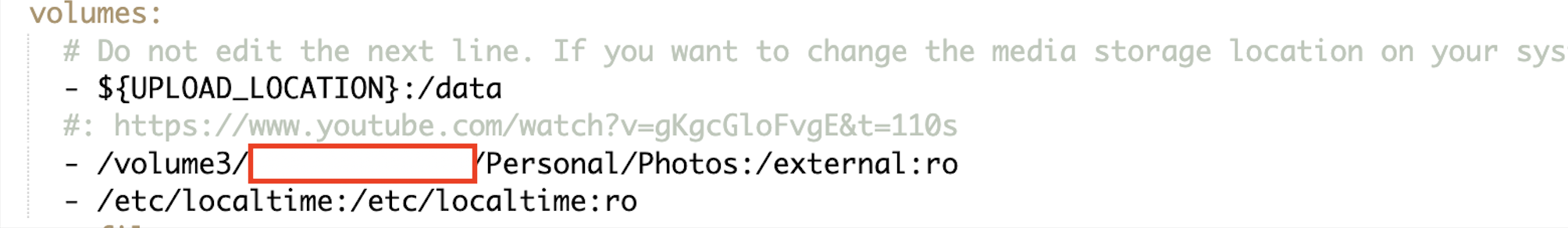
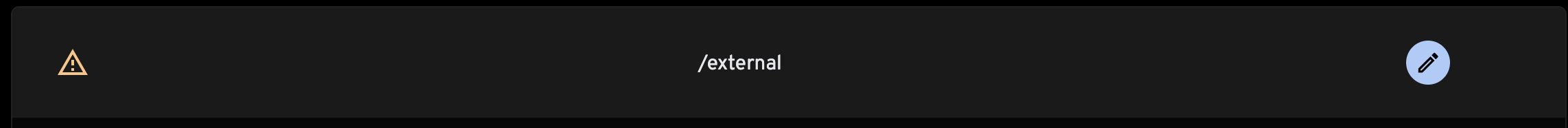
is volume3 correctly mounted in your host?
what about permissions
I don't know about permissions. And I"m not sure about mounting. How do I check it? I'm very novice at programming/networking but I understand some basics. I followed the guides that I found online. Volume 3 within the NAS can only be accessed by one user (myself). Which is why I came here. My original question was to ask if I need to somehow give Immich access, in addition to myself, to read the external folder. None of the guides I followed had that info
can you clarify what you mean by mounted in host? If you mean is it working properly - yes. I use it all day every day
Immich runs as root so... but having no more information about your setup is difficult to know
I understand. Is there any more info I can give to help solve the issue?
well, everything detailed here would be a good start https://discord.com/channels/979116623879368755/1438283483121324163/1438283488729239583
I did change the location of the upload location folder in the env file. Would that screw things up? Here are the two files.
This is on a brand new install of Immich. Nothing was changed aside from the things I mentioned above. I moved the upload folder into a different folder is all.
you have a space in your mount path, you have to escape it
I copied the file path from the folder properties directly
still remove?
write this
/volume3/Bilbos Backup/Personal/Photos:/external:ro
between "
Man I'm sorry to ask but can you clarify what you mean by between "
just put it in quotes? in that line?
yes
I leave the dash in there at the beginning of the line, correct?
Then I can restart the container compeltely and try again?
Still not validating
when I specify import path the only thing I'm putting in there is "/external"
On the Immich side
please post the output of
docker inspect immich_server and docker exec -it immich_server ls /externallol you beat me to it
Ugh I'm sorry but how do I run this? When I try to open terminal inside container manager it won't let me run any commands
How can a terminal not let you run commands..? What is it for? Lol
container manager? where are you running this?
Inside synology nas and inside container manager
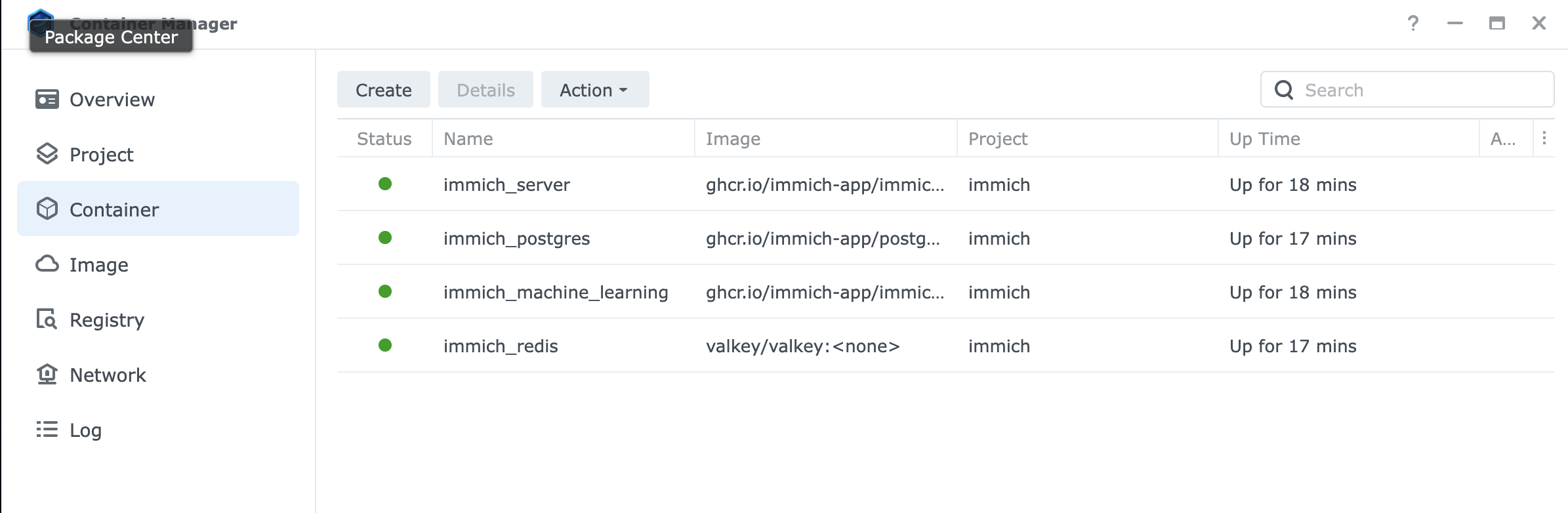
that's an example of important information you should provide when requesting support
click in the immich_server container and then details
once you have that information, click on actions and open a terminal to run the 2nd part
Is this not how everyone installs it on synology?
I'm just unsure of what to share and what not to share as I don't know what's obvious info or not.
Once I get into immich_server container, all I have is three tabs: General, statistics, and log. If I select the action drop down and click Run Terminal, it will not let me type anything at all. It's just a blank Terminal Window. I'm very confused
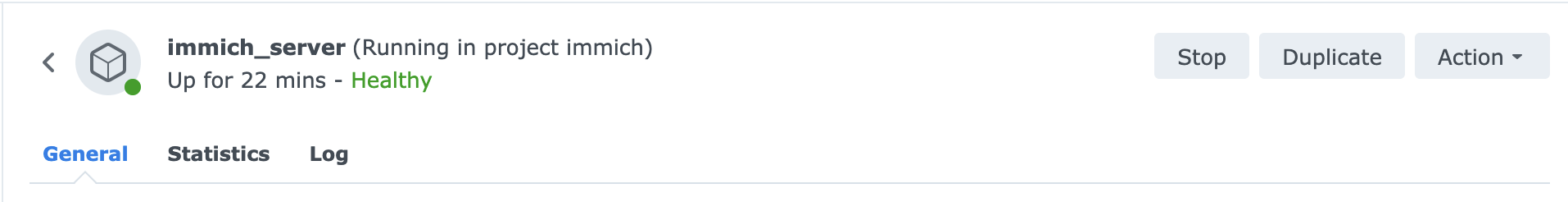
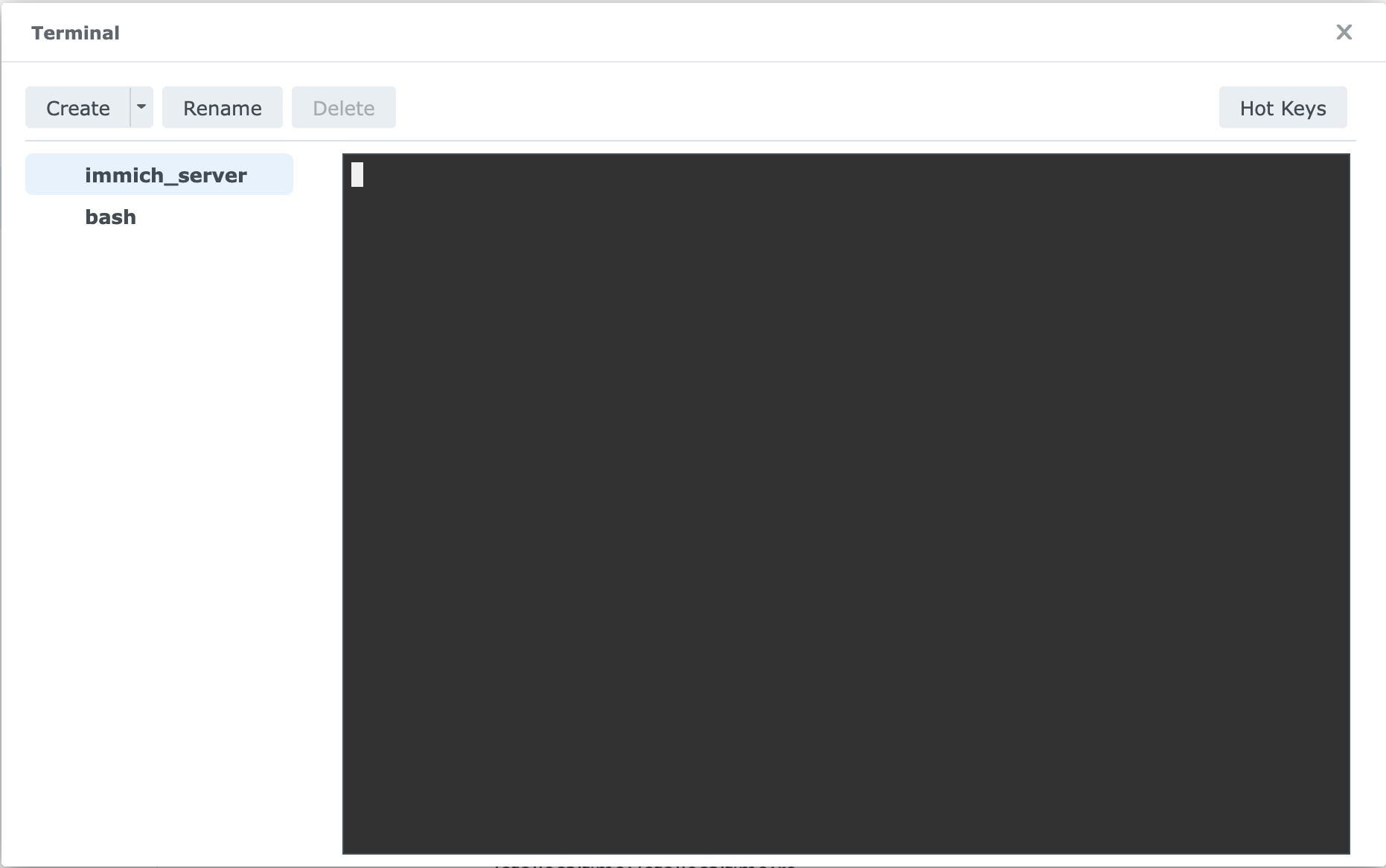
you said NAS, not synology. NAS can be anything
Yeah you're right, my bad
select bash
in case of doubt, share everything
the more info we have the easier is to provide help
Ok understood. I just didn't know if what I'm sharing is obvious or not so to not look like a moron I tried to keep it concise. Guess that backfired lol
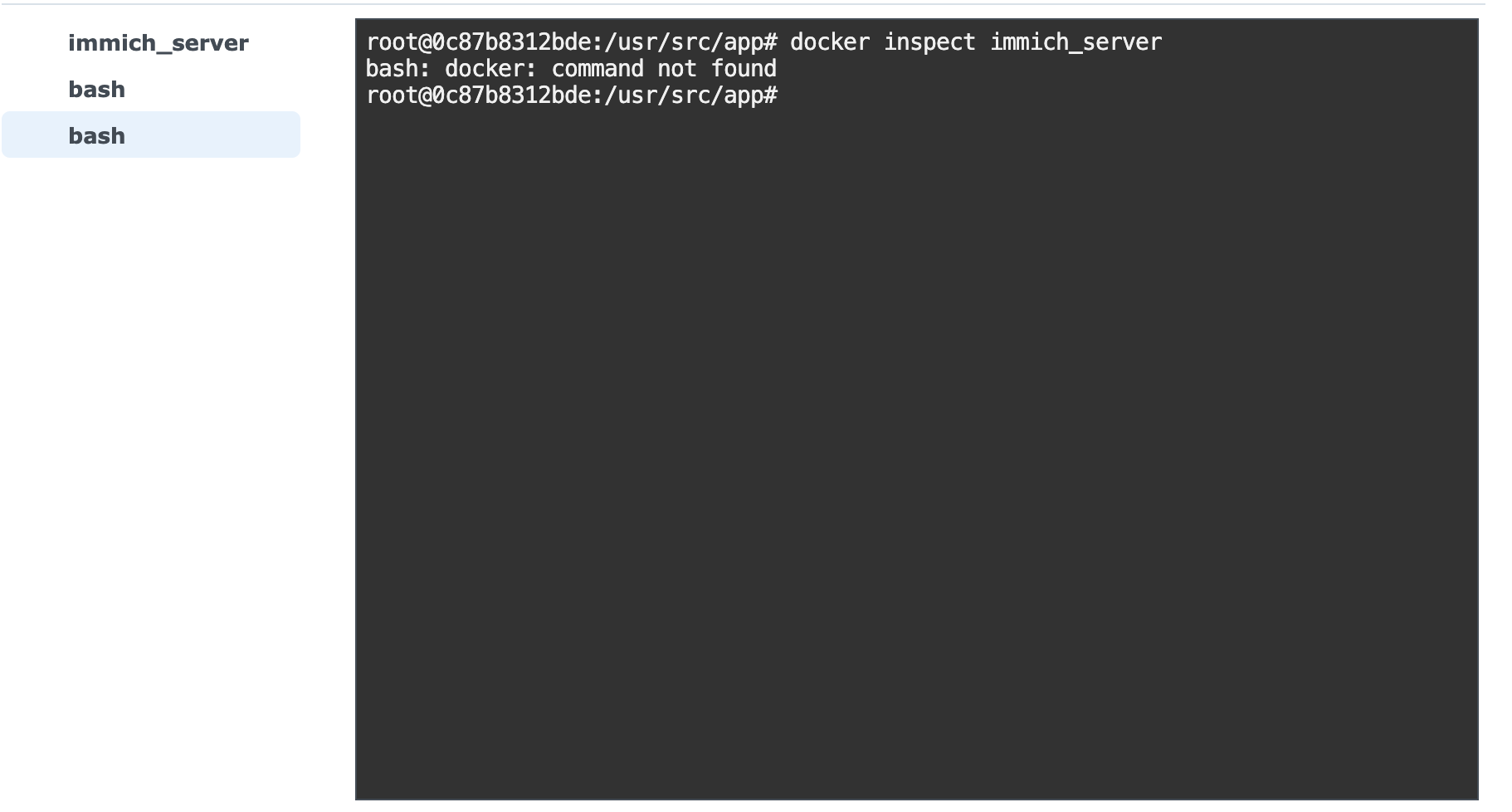
if I just go in and click bash right away I get this
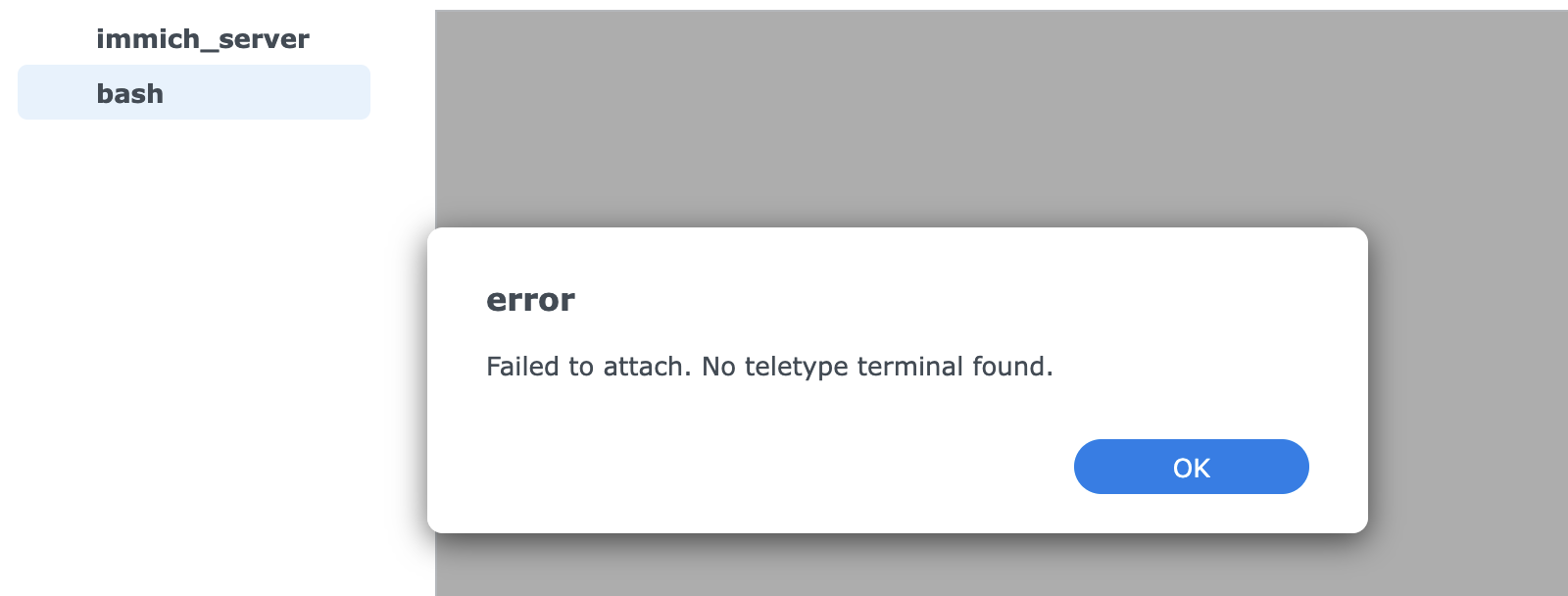
if I go in and create new bash and then run the command, I get the error above
Do the second command in this screen
You literally typed docker inspect here?
In the terminal window that appeared, yes
Sorry, I don’t know anything about synology - maybe someone else knows more
This is likely configuration related issues outside of immich control
It’s hard for us to help if you don’t have the ability to run commands on the host most debugging requires that
Right, that I know. This is the first time I've had to run commands inside this environment. Never had any issues anywhere else. I appreciate you trying
I did a quick search and saw that someone said it doesn't work well in firefox so I switched to chrome and it still doesn't work. Idk
go to immich_server container, click on it, go to general tab and share all the displayed information
as per the terminal, open a terminal like before, go to bash, type
ls -ltra /external
also, a screenshot of the "shared folders" view of your synology will help, I have my doubts about that mount path
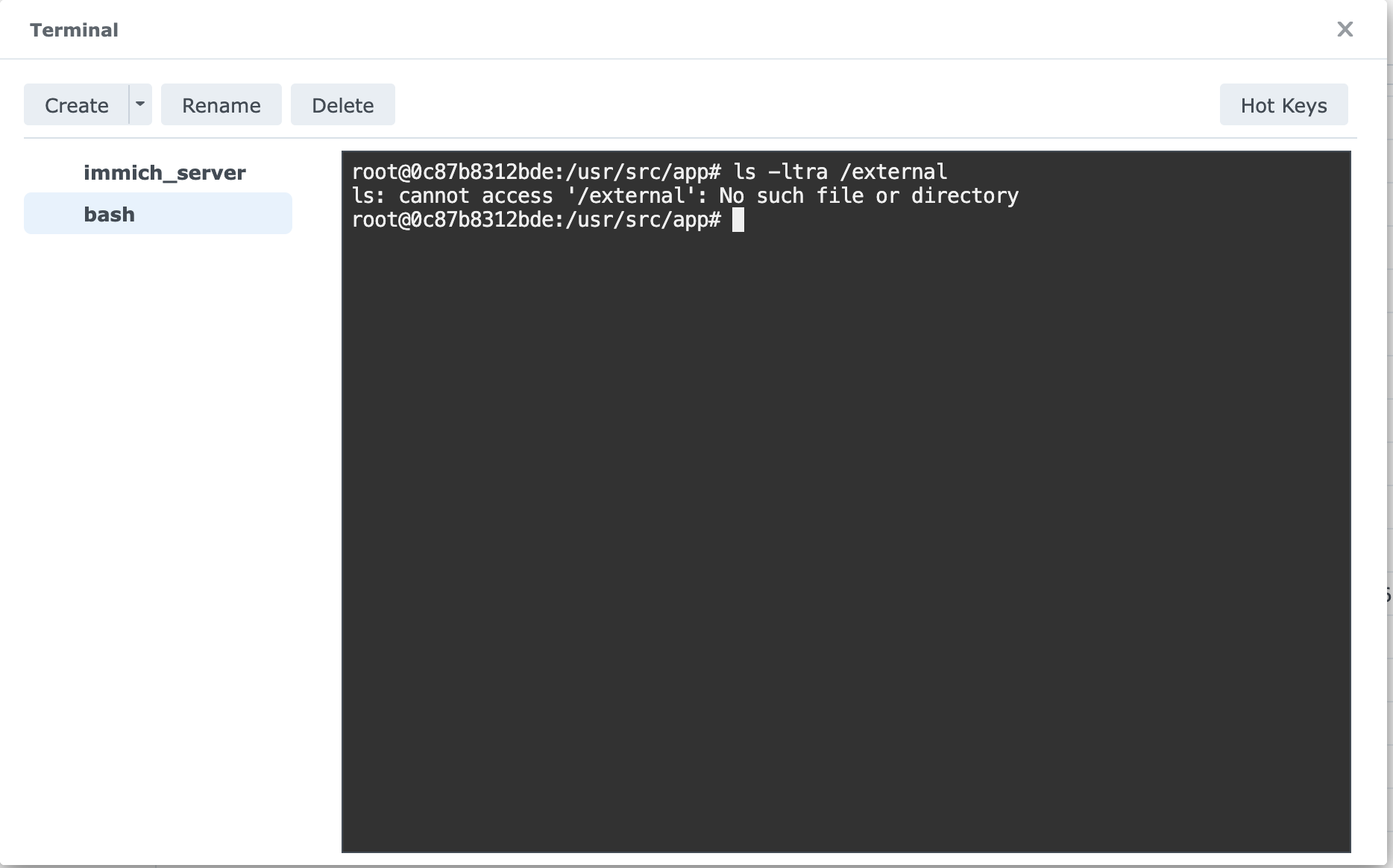
I'm fairly confident this means your container wasn't recreated after you changed the compose. So you probably stop/started it instead of compose up or whatever the synology equivalent is
we still need the screen of general tab as described previously. that will confirm if the mount point is created correctly
I pm'd you photos of general tab. Not sure if you saw. Idk what all of this stuff is safe to share externally?
Do you know how I would do the compose up/down in synology? You are correct, I stopped and started but don't remember running compose
stop > clean > build
sharing this, because there's nothing secret here, just important information for troubleshooting. confirmed your mount point is not mounted on external
Ok so what's my next step? I stopped the process - there is no clean or build options.
ok something seems to be working now.
I stopped immich_server and started again, tried validation and it worked