Hey everyone, I need some help to upload image
Hey everyone, I need some help.
I just deployed my whole project to a VPS using Docker. The app itself is running fine, but Filament isn’t working properly when I try to upload an image — it throws an error.
From what I can see, the upload doesn’t go through and I get this message (screenshot attached). It seems like the file upload path or permissions inside the container might be misconfigured.
Has anyone faced a similar issue with Filament image uploads in Docker or know how to fix it?
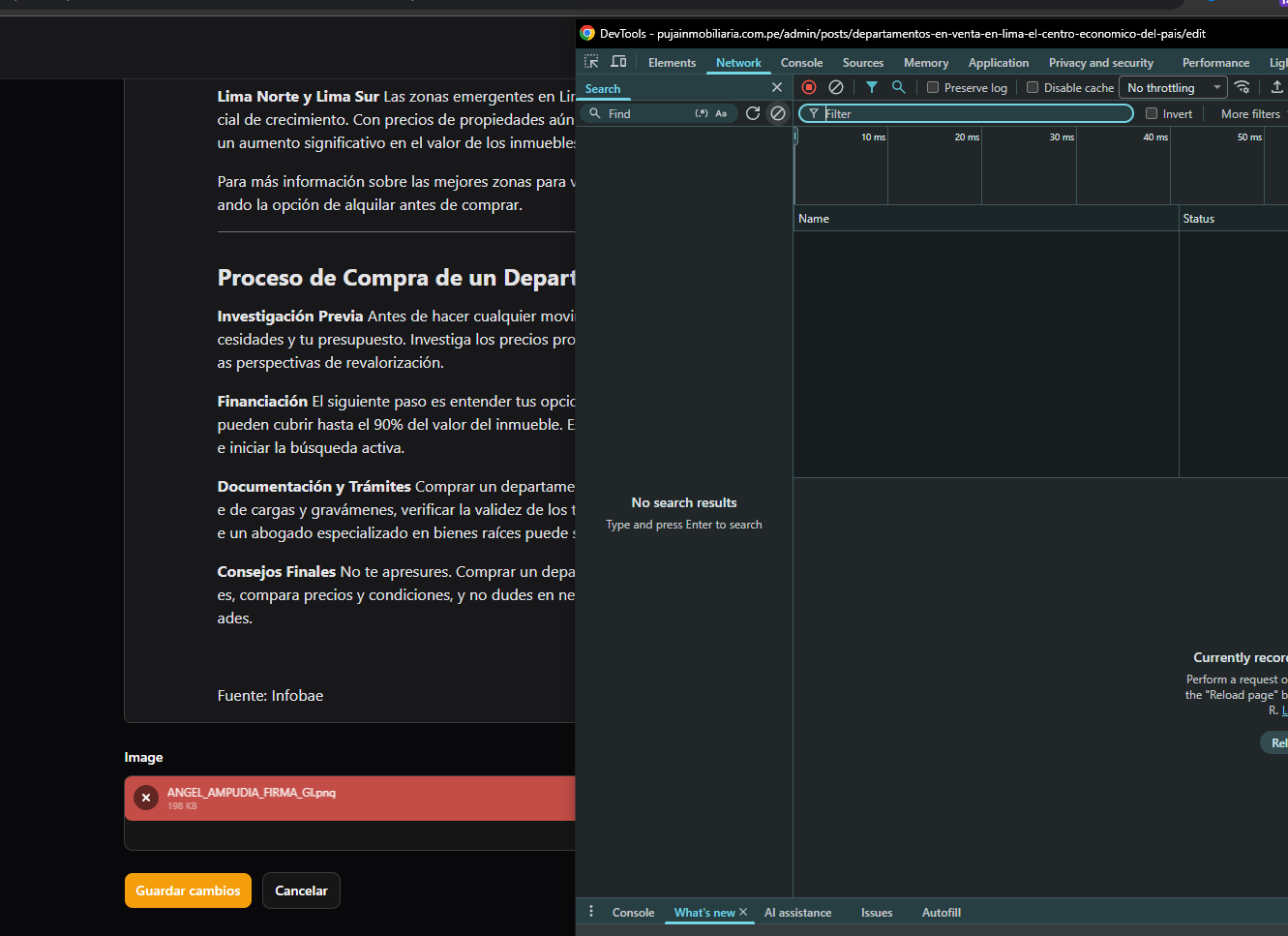
5 Replies
You need to inspect prior to attaching the image for the network request to show.
It'll. be one of two things, permissions access on the disks, or CORS.
I just ran the command
php artisan filament:install and it started working, but now it's returning this error within my Docker container.
Th error shoes 401 unauthorised. This is common issue with disk or cross urls. Inspect the response and debug.
I found the solution I needed to place
->withMiddleware(function (Middleware $middleware) {
//$middleware->redirectGuestsTo('/sign-in');
$middleware->trustProxies(at: '*');
$middleware->redirectGuestsTo('/sign-in');
})
Ok