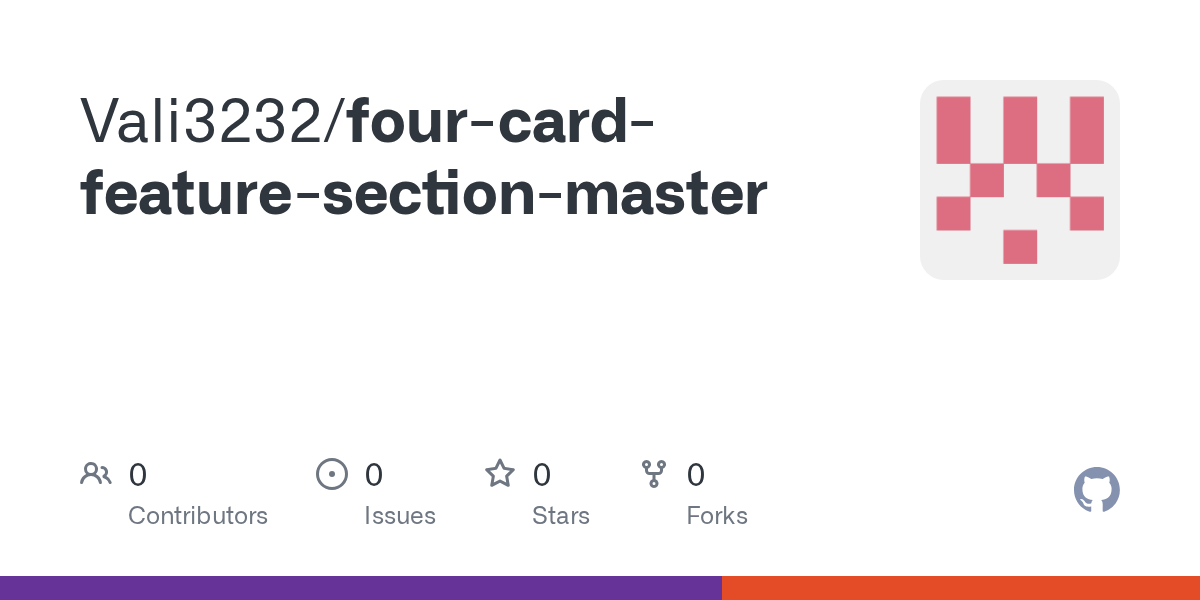Help! I don't know how to do the grid-templates-areas.
git hub
https://github.com/Vali3232/four-card-feature-section-master
live site
https://vali3232.github.io/four-card-feature-section-master/.
I tried chat gpt fot the grid area, youtube, i can't get it to work.
https://github.com/Vali3232/four-card-feature-section-master
live site
https://vali3232.github.io/four-card-feature-section-master/.
I tried chat gpt fot the grid area, youtube, i can't get it to work.
GitHub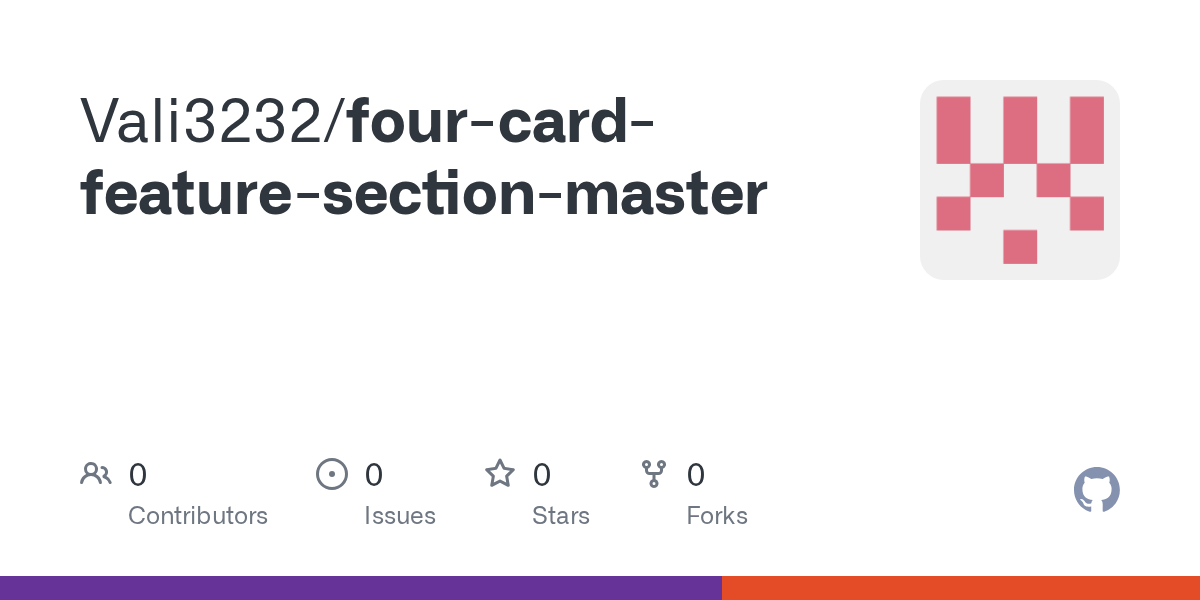
Contribute to Vali3232/four-card-feature-section-master development by creating an account on GitHub.