help PLEASE
guys can yall please please help. i’ve been trying to shrink my partition in half for hours (only shows 200gb when i have 500 free i’ve tried everything please help
41 Replies
sorry for cross post i didn’t know
i’ve been trying to shrink my partition in halfsomewhat contradicts
only shows 200gb when i have 500 freeFirst says you're trying to shrink a partition, but then it sounds like you're trying to grow it.
like i have 1tb, and im trying to make 500gb for windows 500 for bazzite
i’m trying to split it into 2
dual boot for ally X
Ooooo I'd love if someone replied to this, I wanna do something similar for my PC when I go to Bazzite proper.
Have you read this guide?
https://docs.bazzite.gg/General/Installation_Guide/dual_boot_setup_guide/#__tabbed_1_2
Dual Boot Preliminary and Post-Installation Setup Guide - Bazzite D...
Bazzite is a custom image built upon Fedora Atomic Desktops that brings the best of Linux gaming to all of your devices.
that wouldn’t help my issue
i don’t think
I see…
i might be cooked 😔
what's already on your drive?
just some steam games and windows os i think
ok, and what have you been trying?
i am trying to split the drive into 2 (shrink it) so that i have 500gb for windows, as well as 500gb for bazzite.
i’ve tried deleting pagefile, system restore using disc cleanup, everything i’ve seen mentioned
yes, but specifically what actions have you been trying to perform?
is this what you are looking for
not entirely. have you already resized the partition and now it won't boot? in your initial post, it sounded like you couldn't figure out how to do the resizing at all.
im watching a tut on yt to do the whole dual boot thing. it says shrink it into 2
i have not done that yet, as i was looking to do 500 gb for each,
it only shows i can shrink 277000 mb
i’ve been trying for so long to get it up to 500000
but apparently ‘unmovable files’ is what’s in my way
ohhhh, now I understand.
sorry im pretty bad at this stuff obviously 😂
can you defragment the windows partition (from windows)?
I haven't done this in years, but as I recall, the linux NTFS resize tool has a limitation in that it can't move files.
i have done the defragmentation already
Actually, I might be misremembering, and that's another filesystem that has that limitation with gparted...
Can you share a screenshot of the partition tool when you try to shrink this?
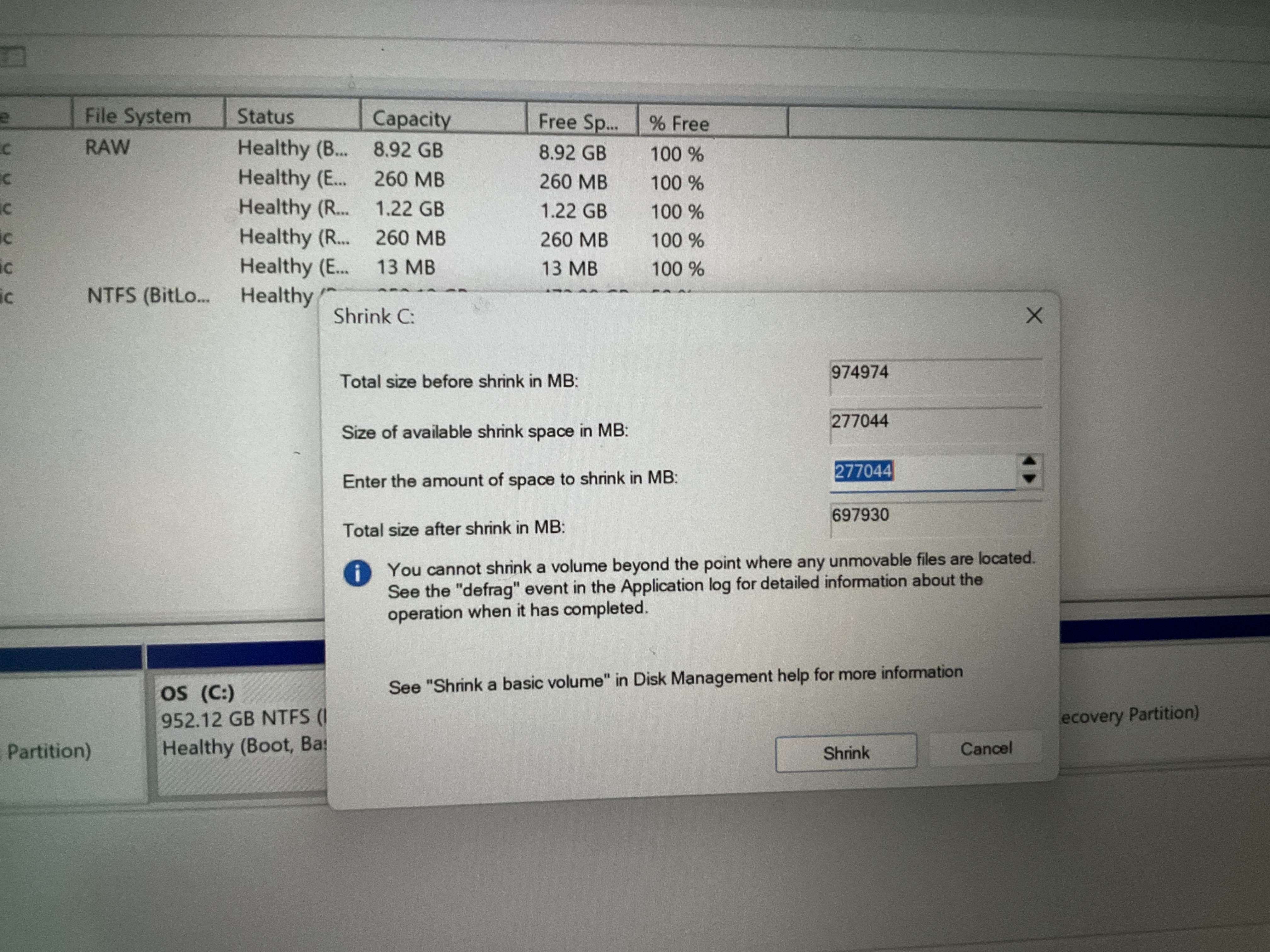
Oh, you're doing this from Windows. Possibly because you're booted into it?
i didn’t know i could do it differently
im just following a tutorial
There's a partition tool in the Bazzite installer.
would that be easier or
im not sure how all this works
It may be able to do it at all. Before going any further, though, back up anything on your Windows partition that you can't afford to lose.
how and what sorry
im actually clueless
I can't answer that for you. If resizing the partition from the Bazzite installer breaks your Windows boot or corrupts the partition (either from a bug or getting a step wrong), you want to have a back up of anything on there that you can't just redownload. So personal files, but games you can just reinstall.
i don’t think i should have anything on here. all i use it for is steam
OK, then I think at most game saves for any games that don't support steam cloud.
it won’t let me backup the game
i think i got it
so there’s a chance this ruins my whole device
idk if it is worth it
is 279 gb enough for bazzite and some games
and can i change it to more in the future
no, not ruin your device, just require starting over with a fresh windows install at worst.
Have you tried this?
https://learn.microsoft.com/en-us/answers/questions/4014789/i-am-not-able-to-shrink-volume-of-my-c-drive-even
I am not able to shrink volume of my C Drive even though alot of sp...
I am not able to shrink volume of my C: Drive even though alot of space is free, I want to reduce the C: Drive to 100GB but it is not working. I am not that good at computer stuff therefore can someone help me out with Step by Step guidance on how to…
yeah i tried it
i guess i’ll try the bazzite thing how do i do it
It's a step in the installer. But I'm thinking you should do this in Windows, since it should work.
So you've already done what this answer says to do?
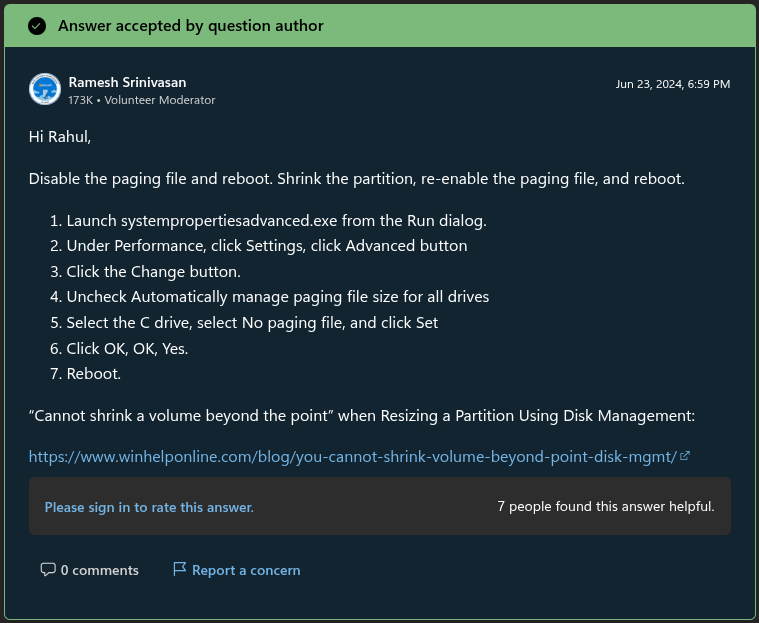
yes
Another thing to try, if you really want to go deeper on this one
would be to backup your windows files
then do partitioning the way you want it to (perhaps forcing the resizes from the linux side), then restore the windows installation
But the risks are obviously maybe needing to reinstall windows
I'll just chime in really quick to say that my last PC with Windows 11, I tried to resize the drive to install Fedora, and it wouldn't let me shrink by more than 50gb. I did every step to free up space, turn off page file, etc, and no change. I went through a rabbit hole and a Microsoft help recommended a third party tool to shrink it, and it ended up causing silent corruption on my windows install.
I would only trust the built in ntfs volume shrinker from windows, and if it only lets you shrink 250gb thats probably all it will do without problems.
Now if the Linux tools to do so are more robust, I don't know, as that was the only windows machine i've owned in the last few decades, and it now runs linux only
ok i appreciate it