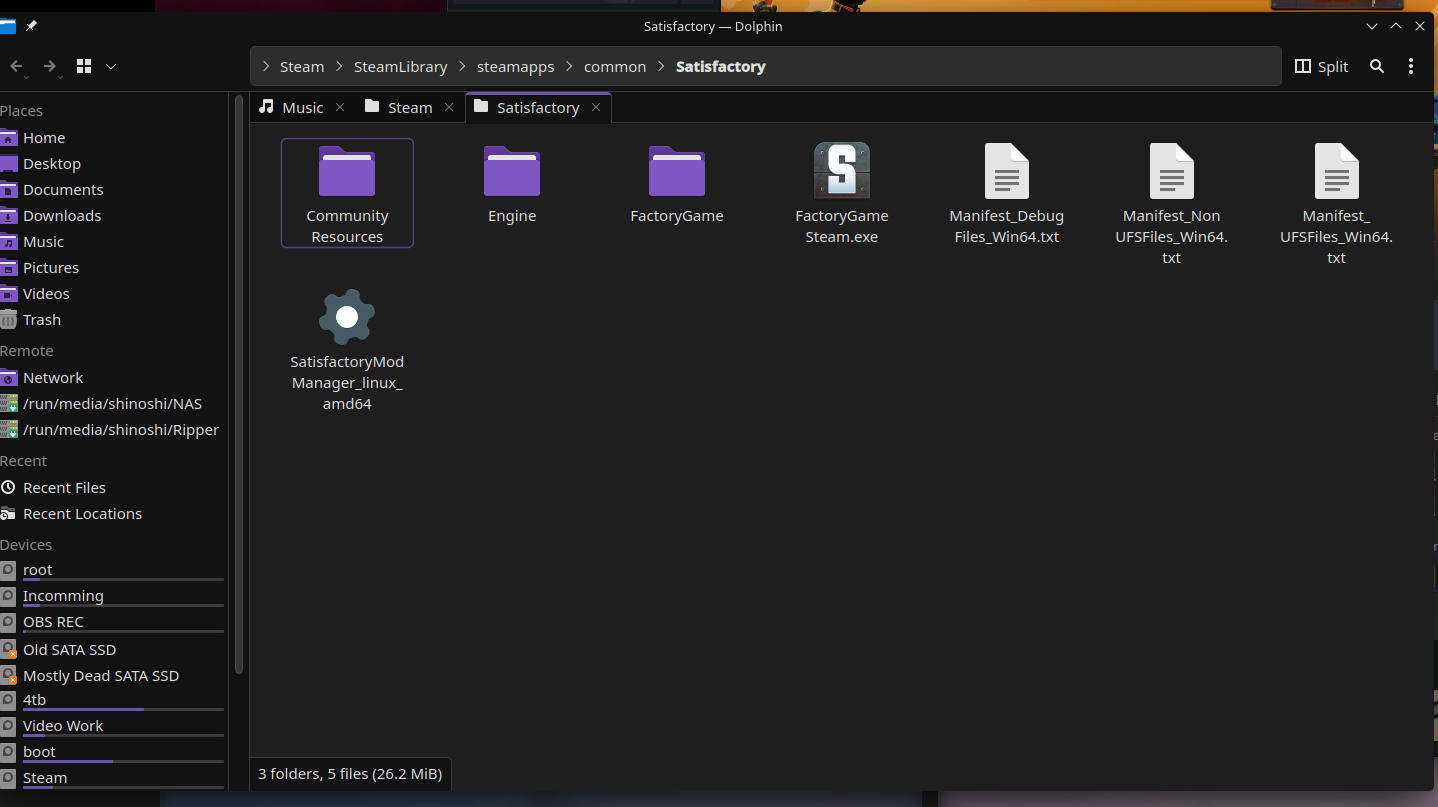SMM can't detect game
the smm can't detect my install anymore, don't know what changed. i reinstall the game, and the directroy it is looking to exists, and the exe file is in that directory.
Solution
i am running nobara linux 42, and extra drives don't auto mount by default, even using the system settings UI (there is a section about auto mounting media),
the system mounts media to the "/rum/media/%User%/[media to be mounted]"
the system mounts media to the "/rum/media/%User%/[media to be mounted]"