252 Replies
additional screen
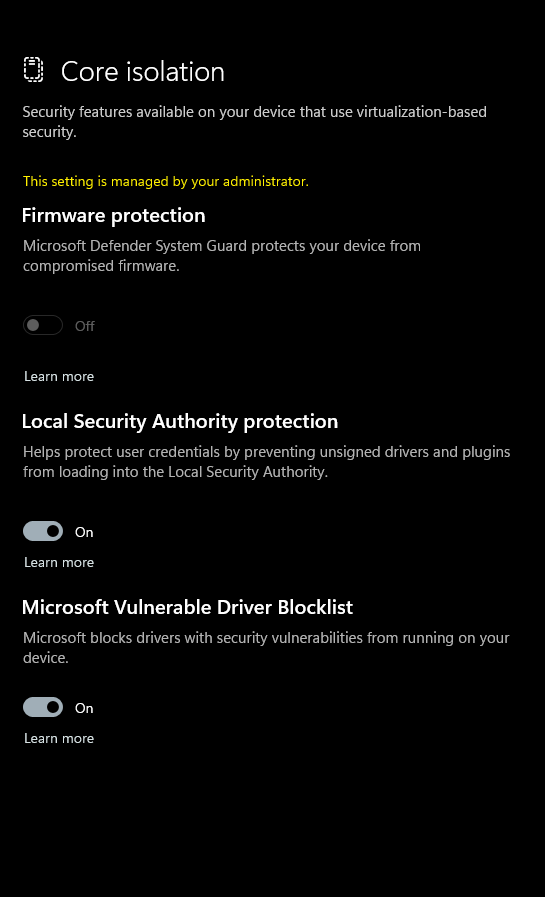
Press windows key + r
Type msinfo32
Show ss
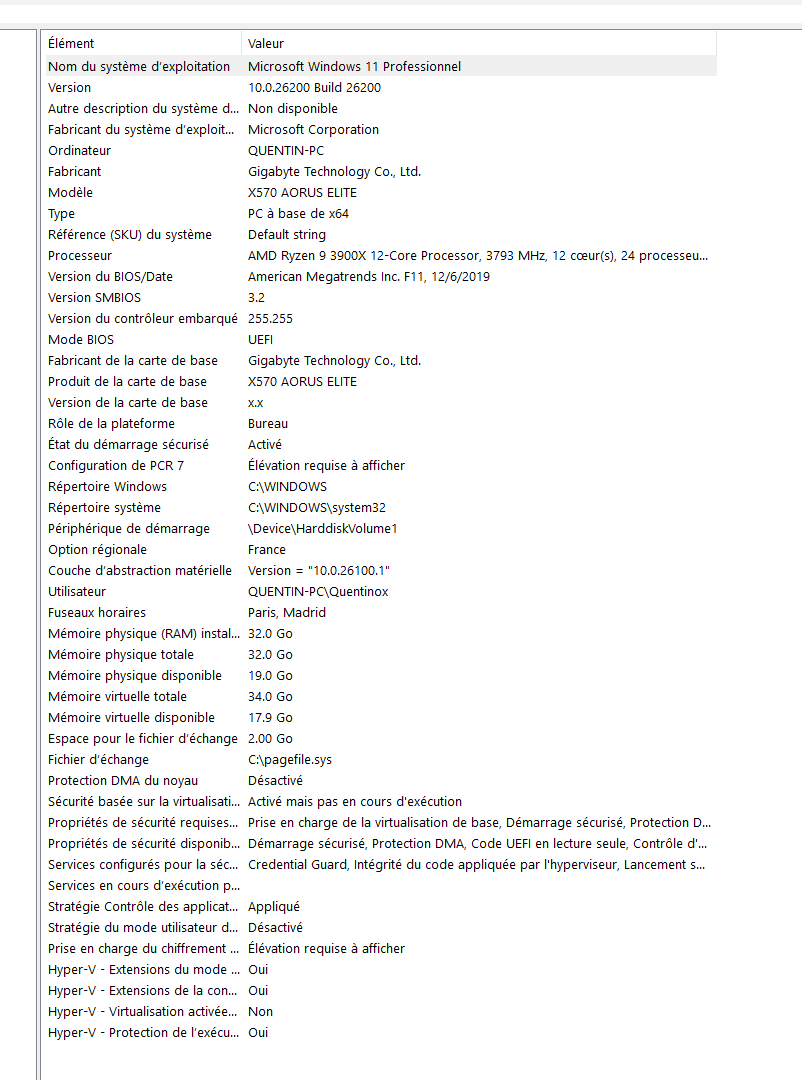
it's in french but it still might be understandable
you need to update your bios first
update my bios or update a setting in my bios?
update bios
then we enable 2 settings in bios
i never did that before
do you have usb stick ?
uh i have an usb yeah
plug it in
right click
format
quich format
https://www.gigabyte.com/Motherboard/X570-AORUS-ELITE-rev-10/support#dl
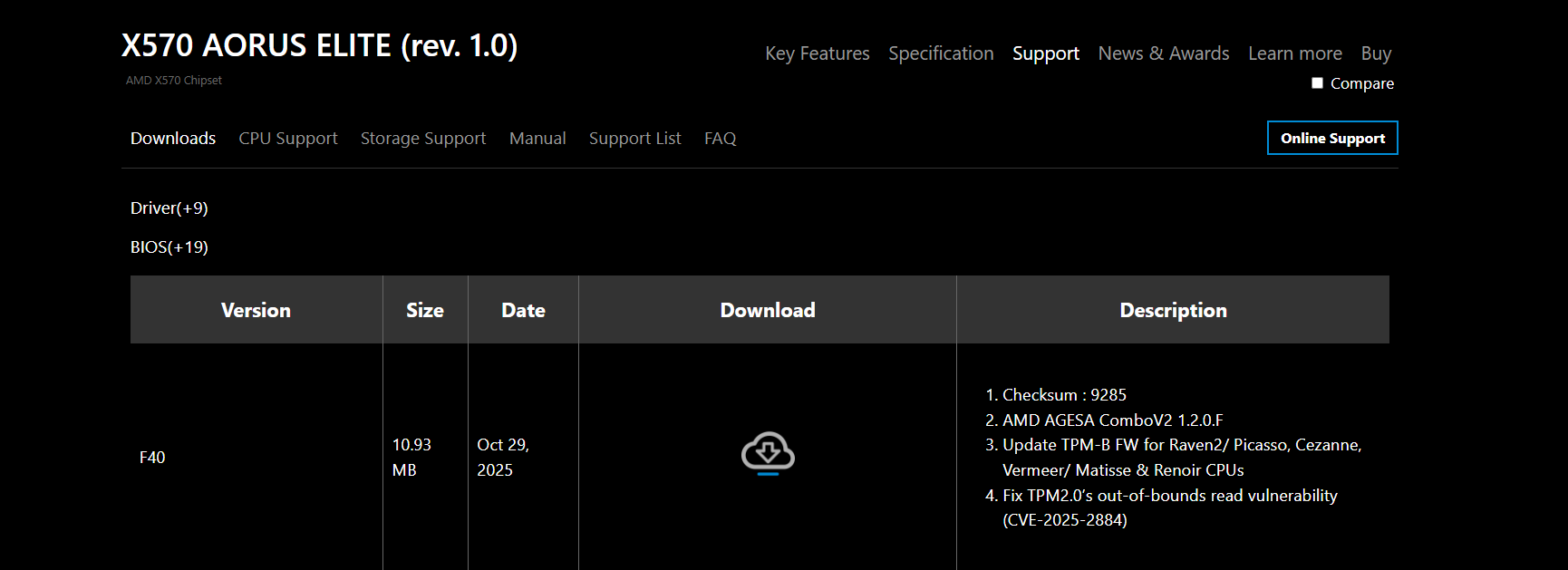
download the file f40
extract it to your usb
restart pc spam f2 get into bios press f8 update bios select the file next and let it finish
what do i right click exactly? cuz when i right click the usb-like icon it just tells me eject as an option
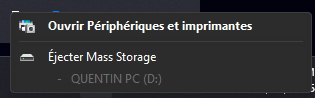
ah wait
were you talking bout the file?
for the update
right click on the usb click format
yeah i have these
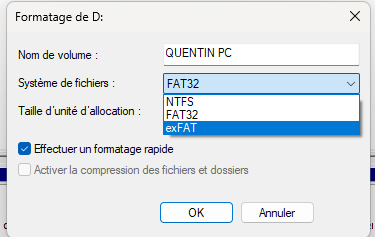
FAT32
and i just let it like that, then i put the update f40 file on the usb, and i restart my computer, then update bios?
YES
the file is on the usb
ima do the bios thing
wait
did you extract it ?
Yes
okay go
It was a zip file so I extracted it
I always do that on zip files
okay
I may not know much but I at least know this
just making sure
It's updating bios rn
the other day a guy made me go crazt for 2 hours and at the end was not even putting the file into use nor extract it
Ah bruh
Oh yeah damn so I was on f11 version
It's really old ig?
Yeah 2019
yea that was first bios ever for your mobo
Oh wow
i think good to update it always improve performance
Yeah having this much versions of difference is not that good ig
I'm always kinda nervous when going to bios cause I got told that if there is a power outage when you are in bios it basically destroys itself or idk
Bios is updated, it rebooted my pc
dont think it does anything anymore
i have shut down my pc many times during update
dont ask why was just tryna see if it really does something
so do i need to go in it again to change some settings?
was it really worth the risk 😭
i mean nothing happen
yes go into bios\
In it
So what do I need to activate/remove?
show me your bios
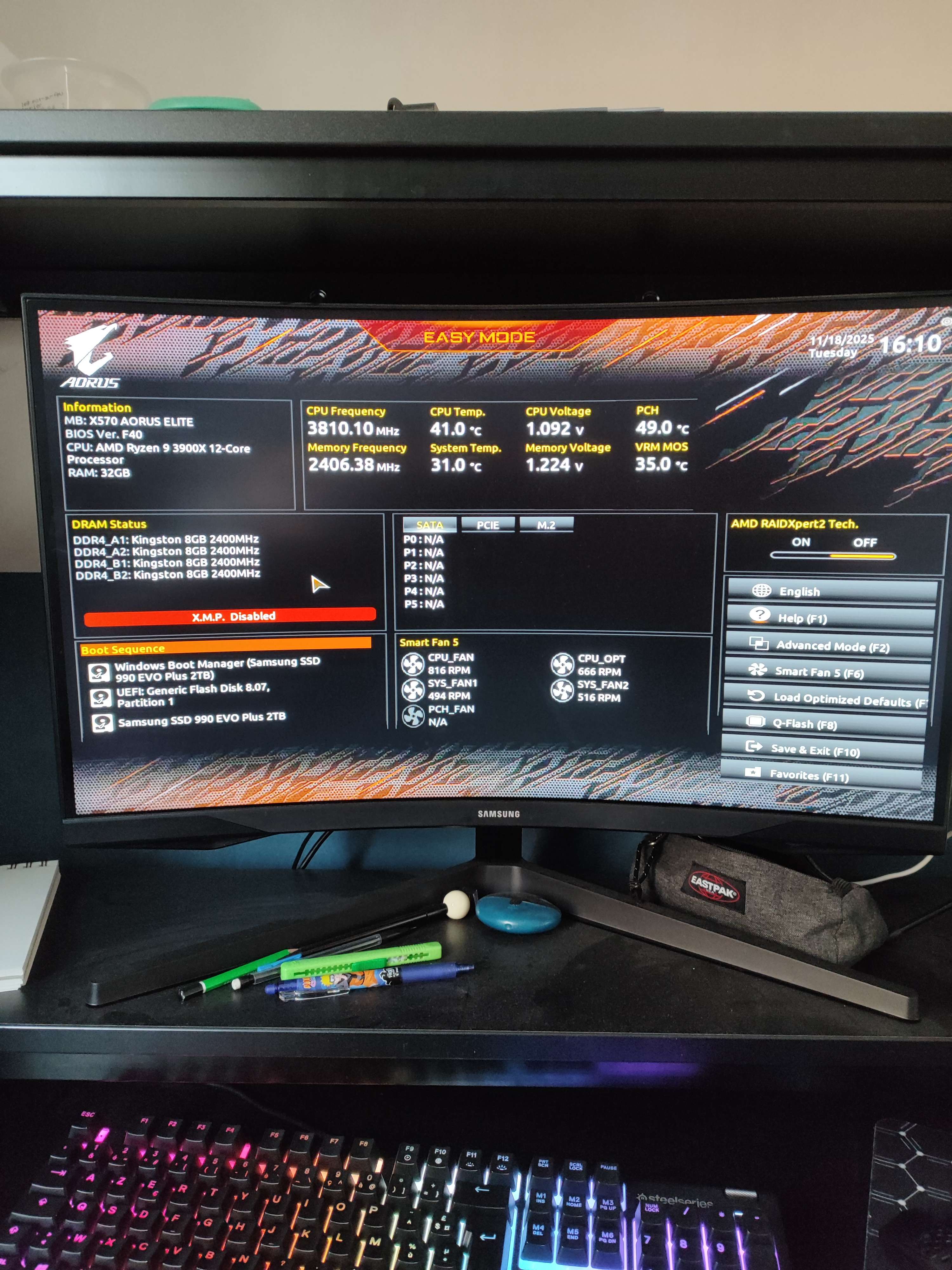
I can go to advanced mode tho
yes
Done
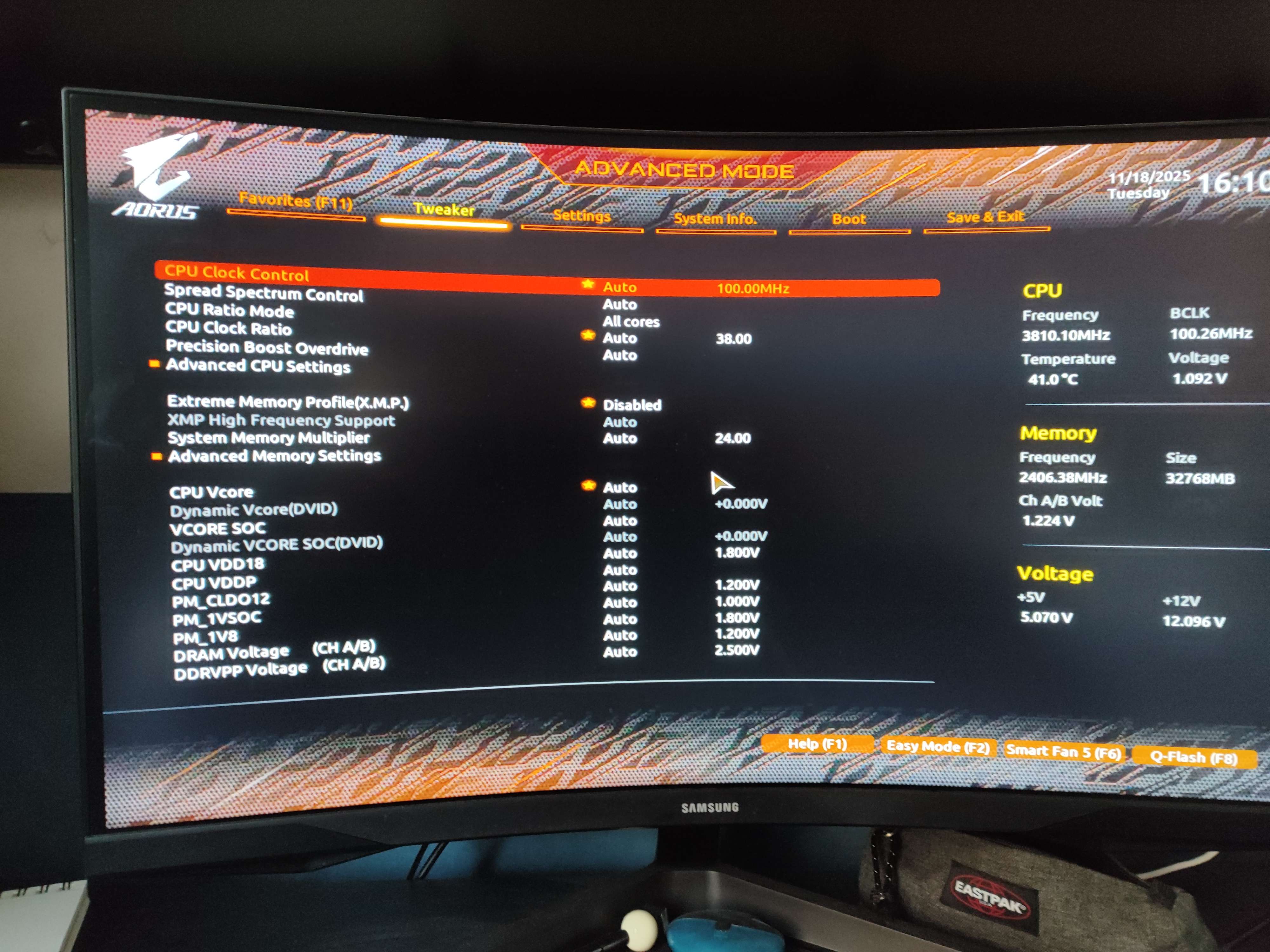
advanced cpu settings
Yea
show me
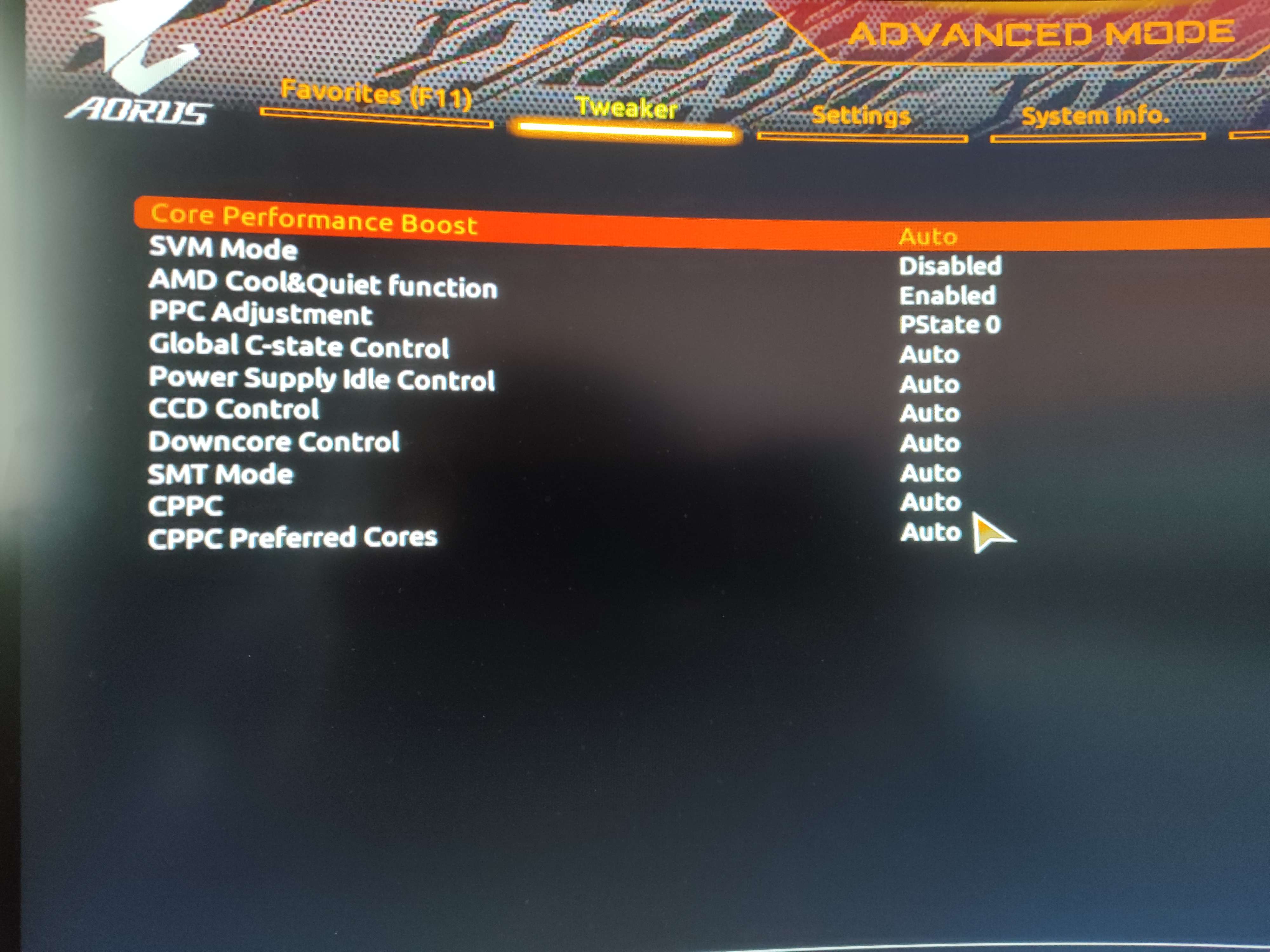
svm
make it on
press f10
save and exit
Done
enable core isolation now
Still says this
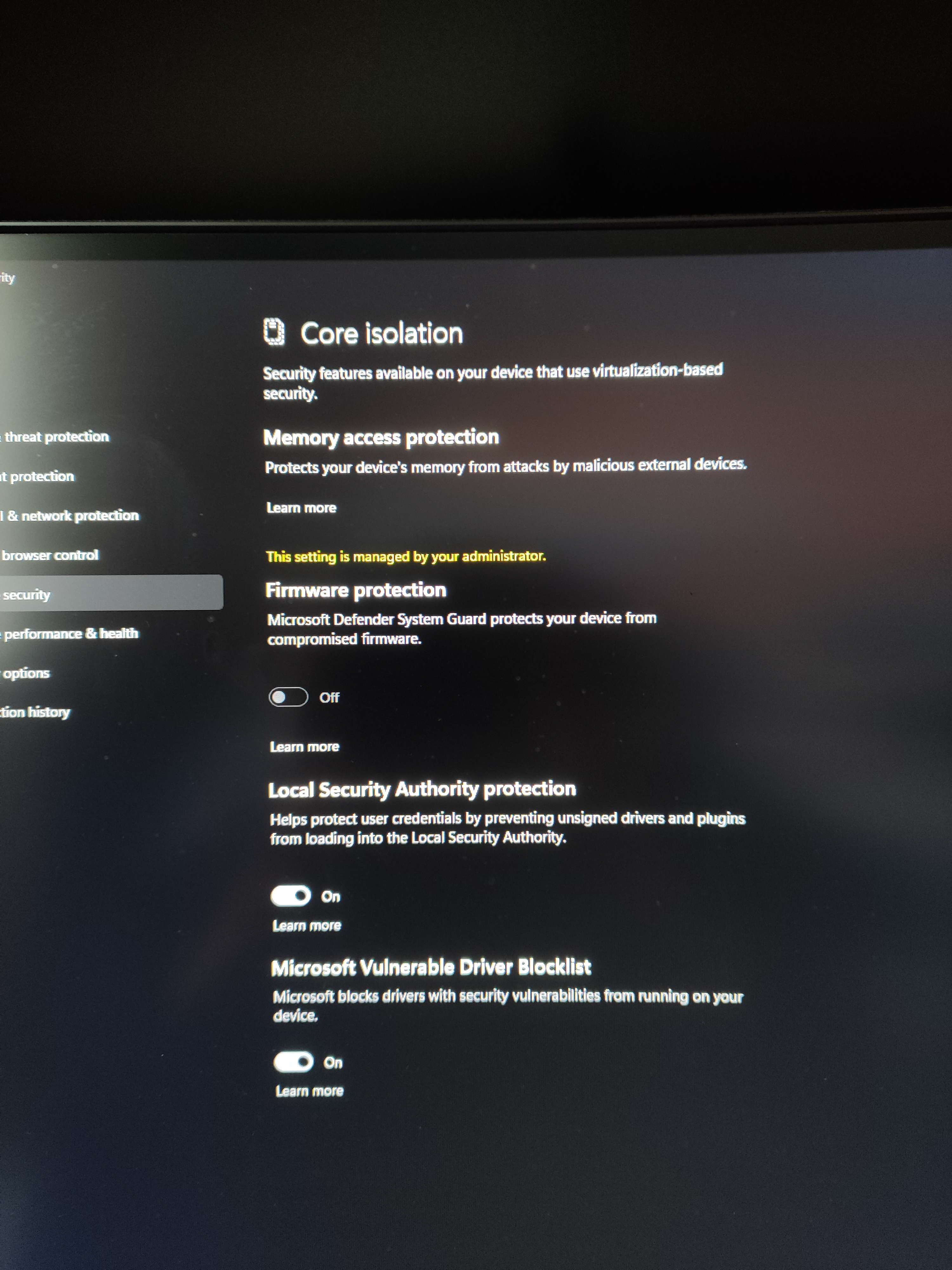
also it doesn't show me anymore the hyper-v settings, there's just this
in msinfo
open cmd as admin
yea
sorry not cmd
open regedit
go to
Computer Configuration → Administrative Templates → System → Device Guard
I got a bsod when opening windows+r
makes more sense
What makes sense?
you pc is up rn ?
Yes
C:\Windows\Minidump
I have these
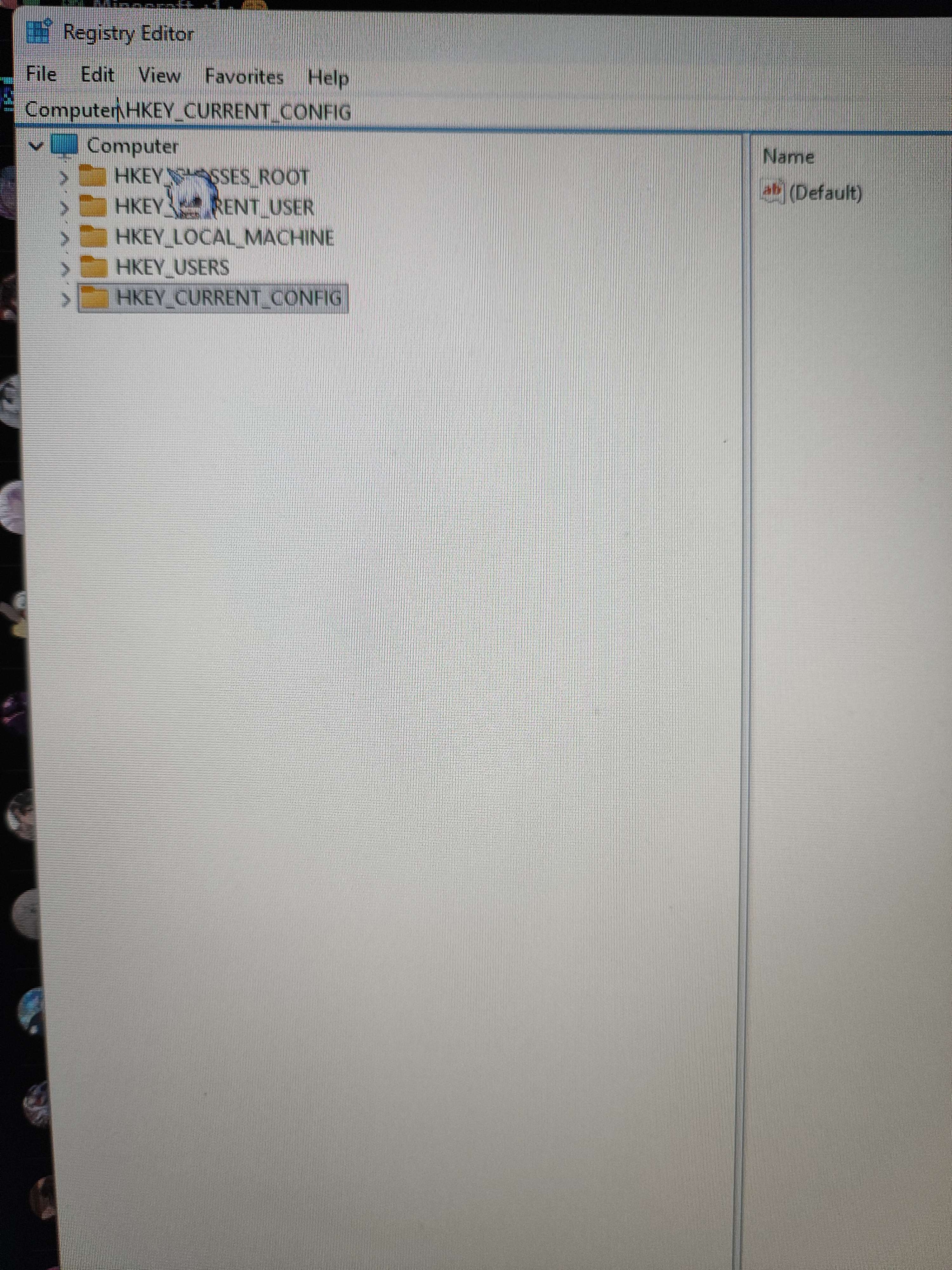
go here and upload the one around time you crash
bruh whats this corsshair
Jingliu from hsr
send this one
uh
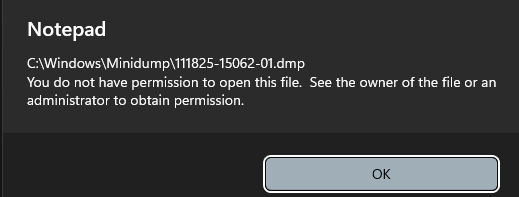
do you have more than 1 user in your pc ?
nah
alr
dont open it
send it here
doesnt seem to upload
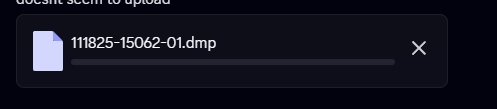
do you have anydesk ?
hmm i dont think so
can debug it in your pc
you got only 1 there ?
so i install anydesk?
1?
crashdump?
only 1 file or more ?
ye
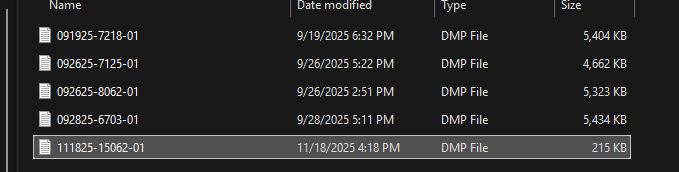
install anydesk
easir
done
send adress
wait it told me this
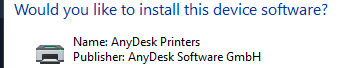
why printers
lol
:val_KekwSob:
idk
anydesk is remote
welp idk i said dont
anyways i'm here rn
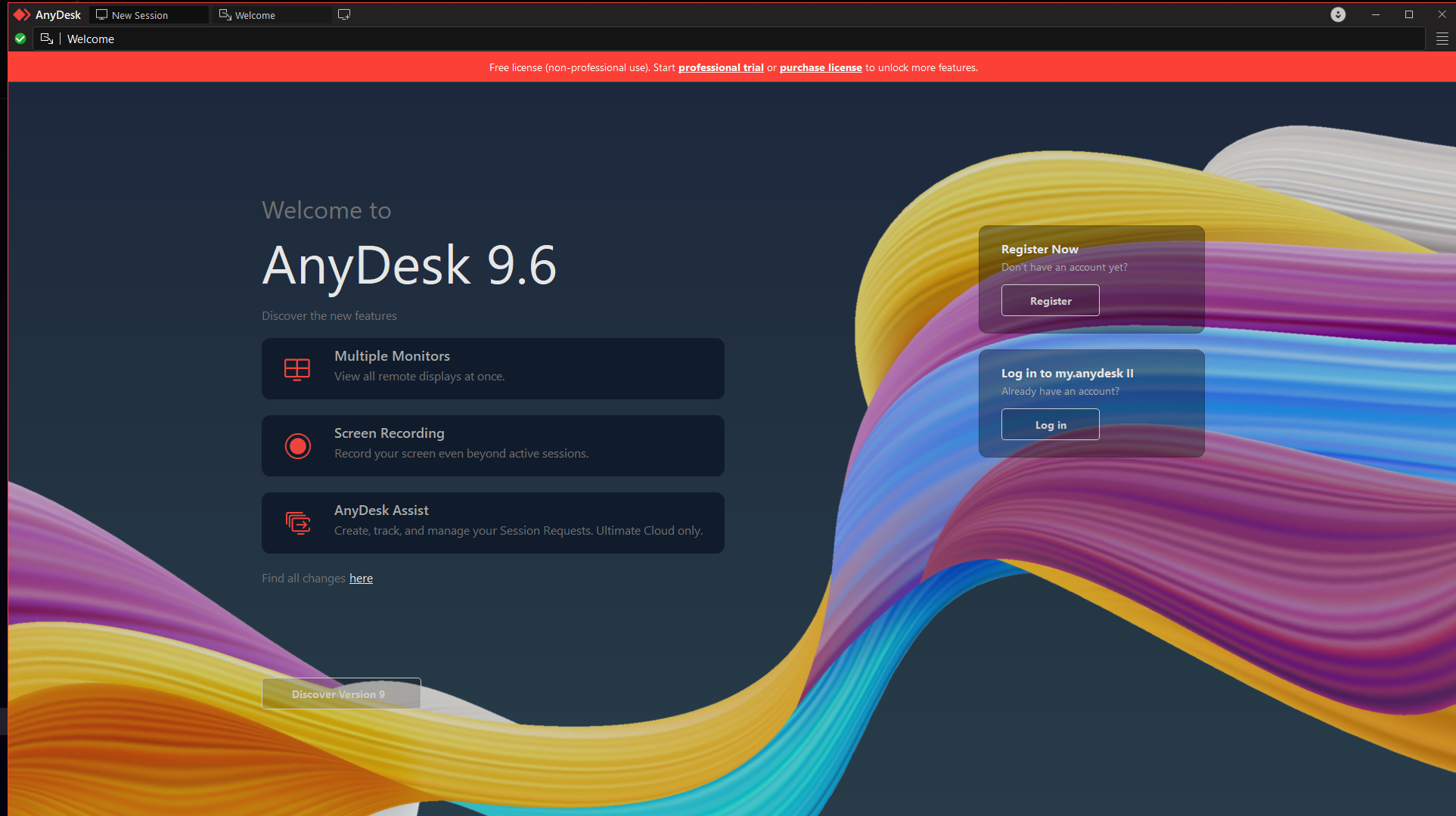
need the adress
which adress?
open new one above
it should show you numbers
you gotta let me debug
I'm letting you rn
dont move the mouse :val_KekwSob:
Ok lol
Wait why'd you zoom in lmao
Mine is above
so you have 2 users in your pc ?
Uh nah
i cant see good
Maybe it's from before
It was my dad's account
But I use mine now
yea
i think your dad account taking over
Ah
So we need to remove it from my pc?
no its alr
wnna fix for you the bsod
My connection woke up lmao
You can remove below tho
Yea
Send code
I have email
065911
is this laptop yours ?
Uh I think
May be my school laptop
From high school
you still use it ?
Not rlly
did you dc ?
Uh it disconnected my peripherals idk why
Idk it doesn't open
anydesk again
It's restarting
it doesnt change number
kay
its enabled at least now
So yeah it's on but it still says it's locked wtff
but you have something conflict with it makes your pc crash
should i keep going ?
If you want
i dont mind
Then yea
just to make you not run into crashes
I'm ok with it
which one device guard ?
Uh you're on it
i clicked on my pc 🤦
Lol
My pc is a rebel bihh :val_Hampter:
He doesn't want to do what we tell him to do
:catbonk:
What does that do?
What you removed
when tamper protection on your pc managed by windows
Restarted
I don't understand exactly what you're trying to do tbh :RobinBugcat:
Cuz all these things I don't understand
There are numbers everywhere :Chathink:
:EVs_02catrageuwu:
:EVs_02catrageuwu:
:KleeKaboom:
try your game like that
Kay
i will try to find way to force it to give you ownership if not then it is what it is
Nah bruh :furisulk:
Wtf
The game
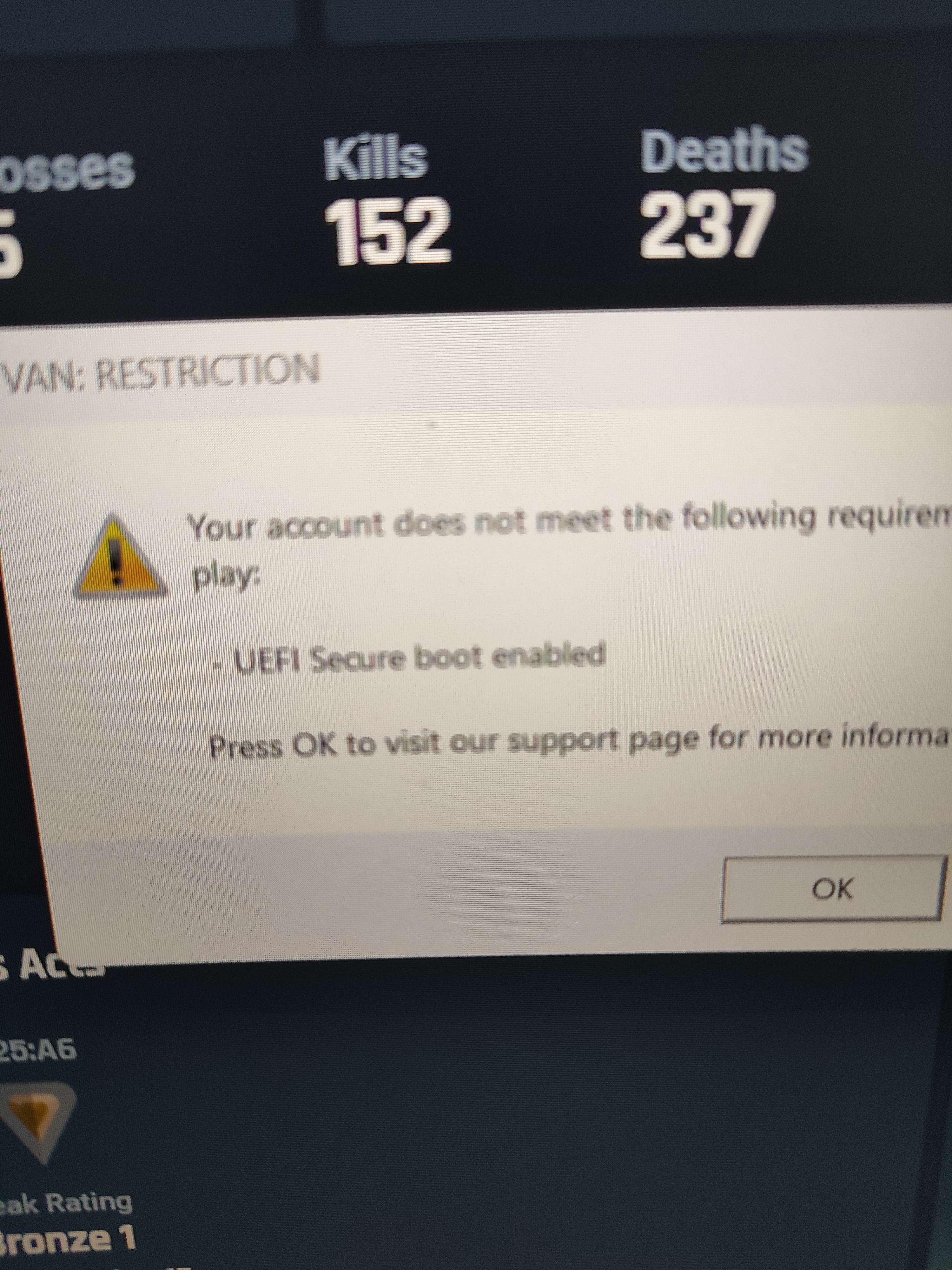
:val_Hampter:
Let's get back to the bios huh
yayyy
"yay it's not the same error :val_KekwSob: "
Where's secure boot?
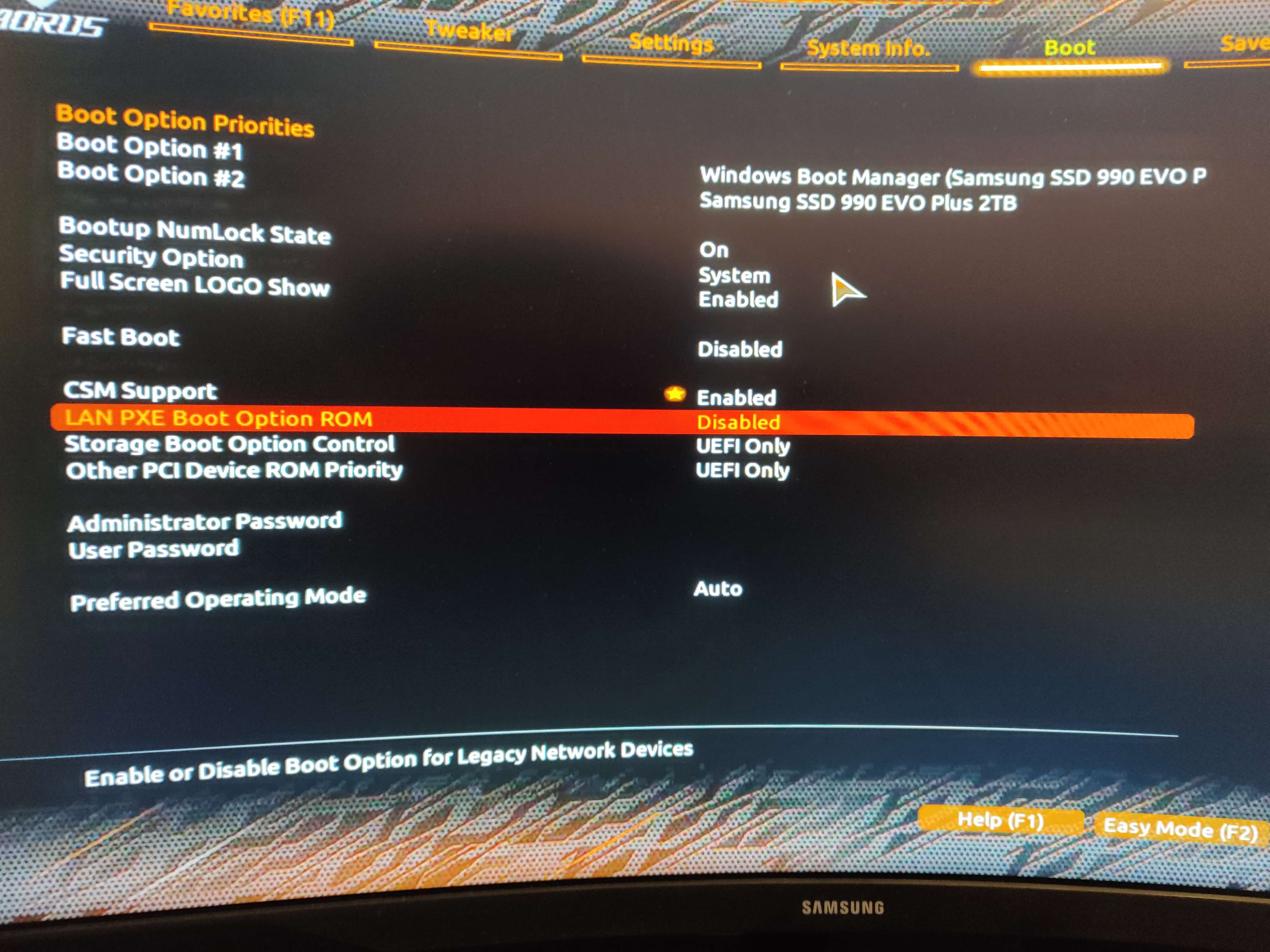
I can't find it :val_Hampter:
is your system on legacy ?
start your pc
Kay
Do I go on anydesk?
no no
Press windows key + r
Type msinfo32
Show ss
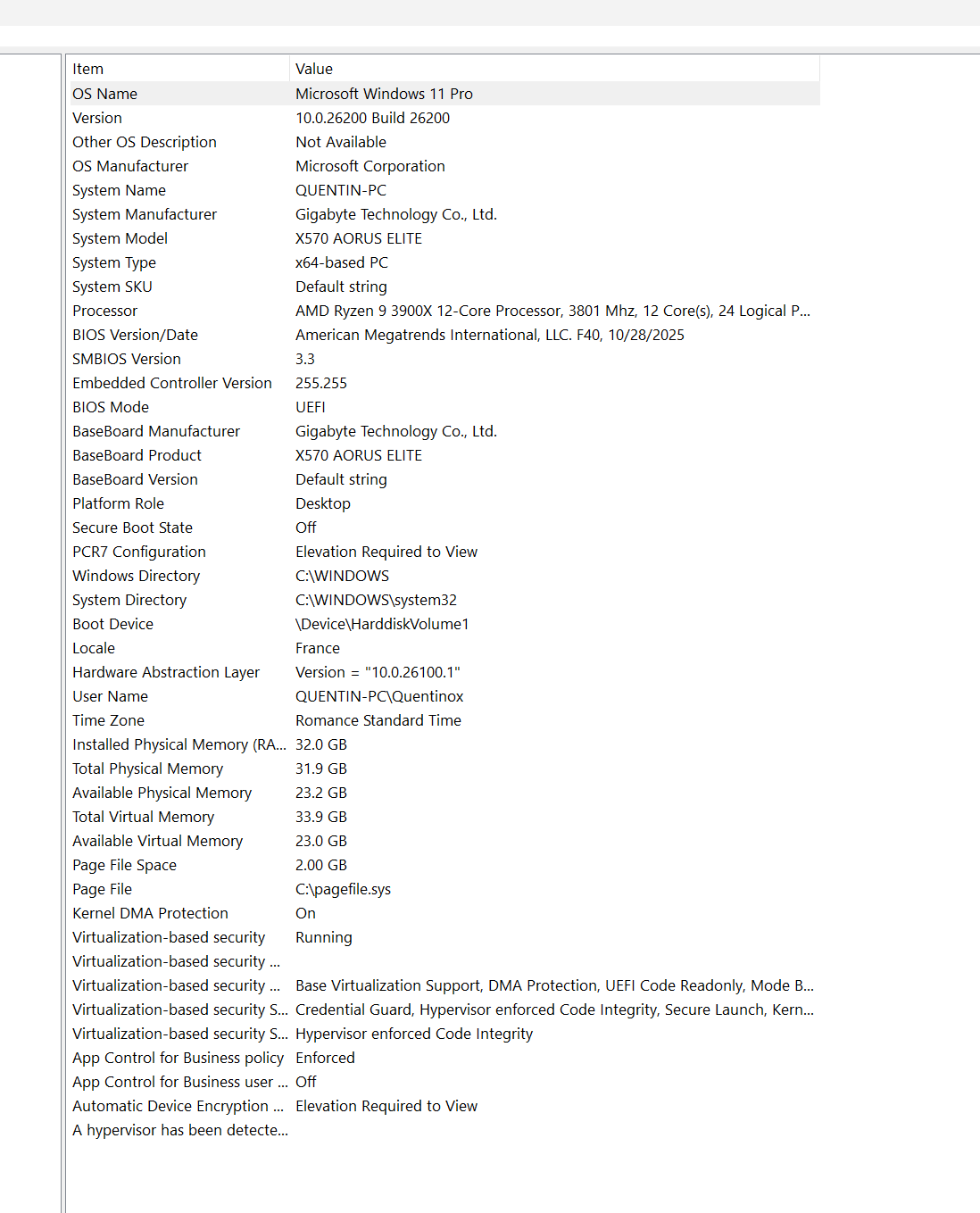
no you are on uefi
go to bios
boot tab
disable csm
UEFI isn't good?
its good
but if CSM is on you will not see secure boot
Ah okay
It's done
And secure boot is enabled
is it active ?
I hope it'll work this time :AAAUUUUGGGHHHH:
Yes
it is
okay i rebooted pc
Trying to start the game
It told me secure boot not enabled
I go check
i asked you if its active
Oh I thought it was
It's actually not
go to key mangmant
clear secure boot keys
install defualt secure boot kyes
press f10 save and exit
In this?
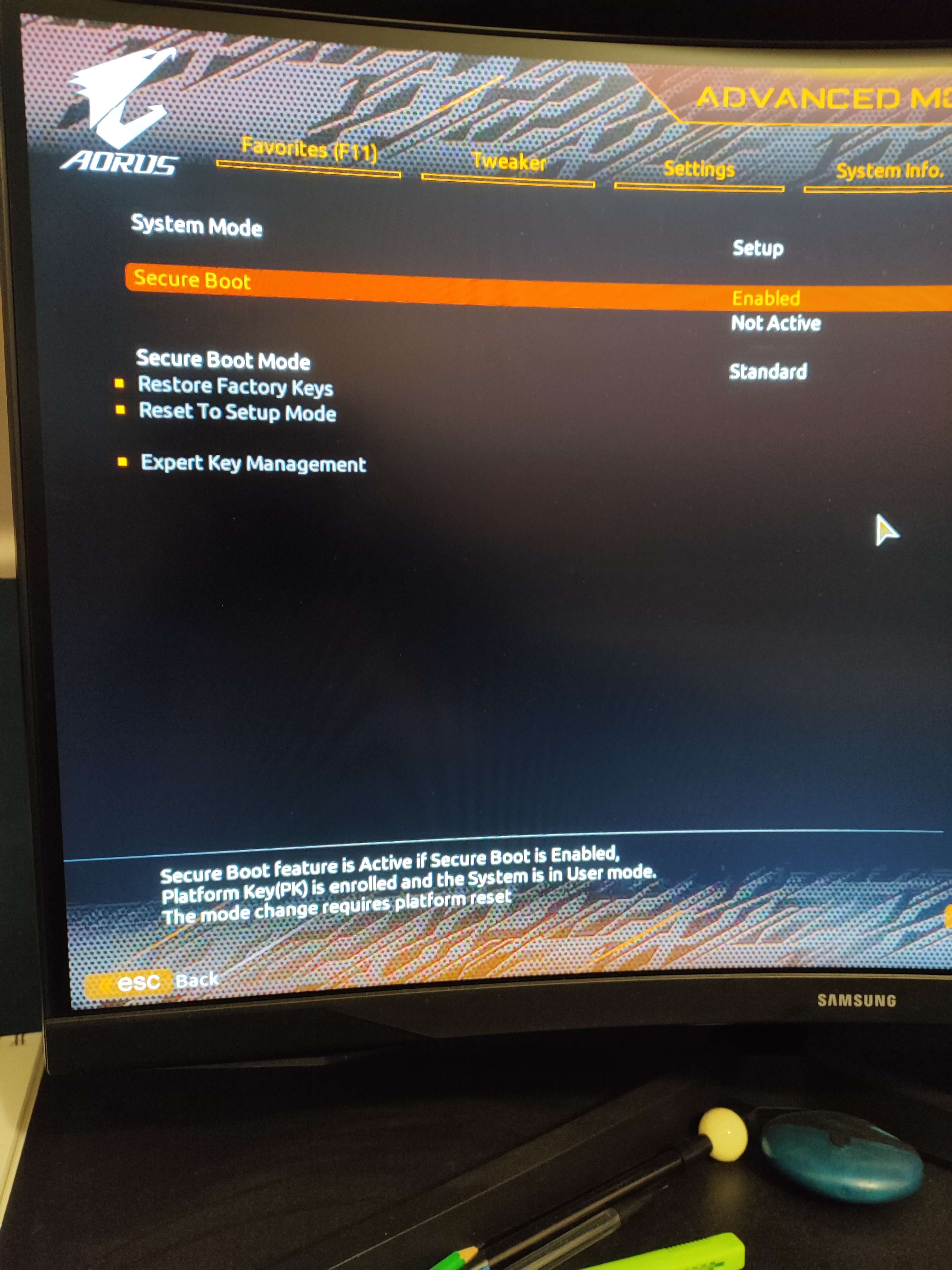
switch it to custom
I put it custom
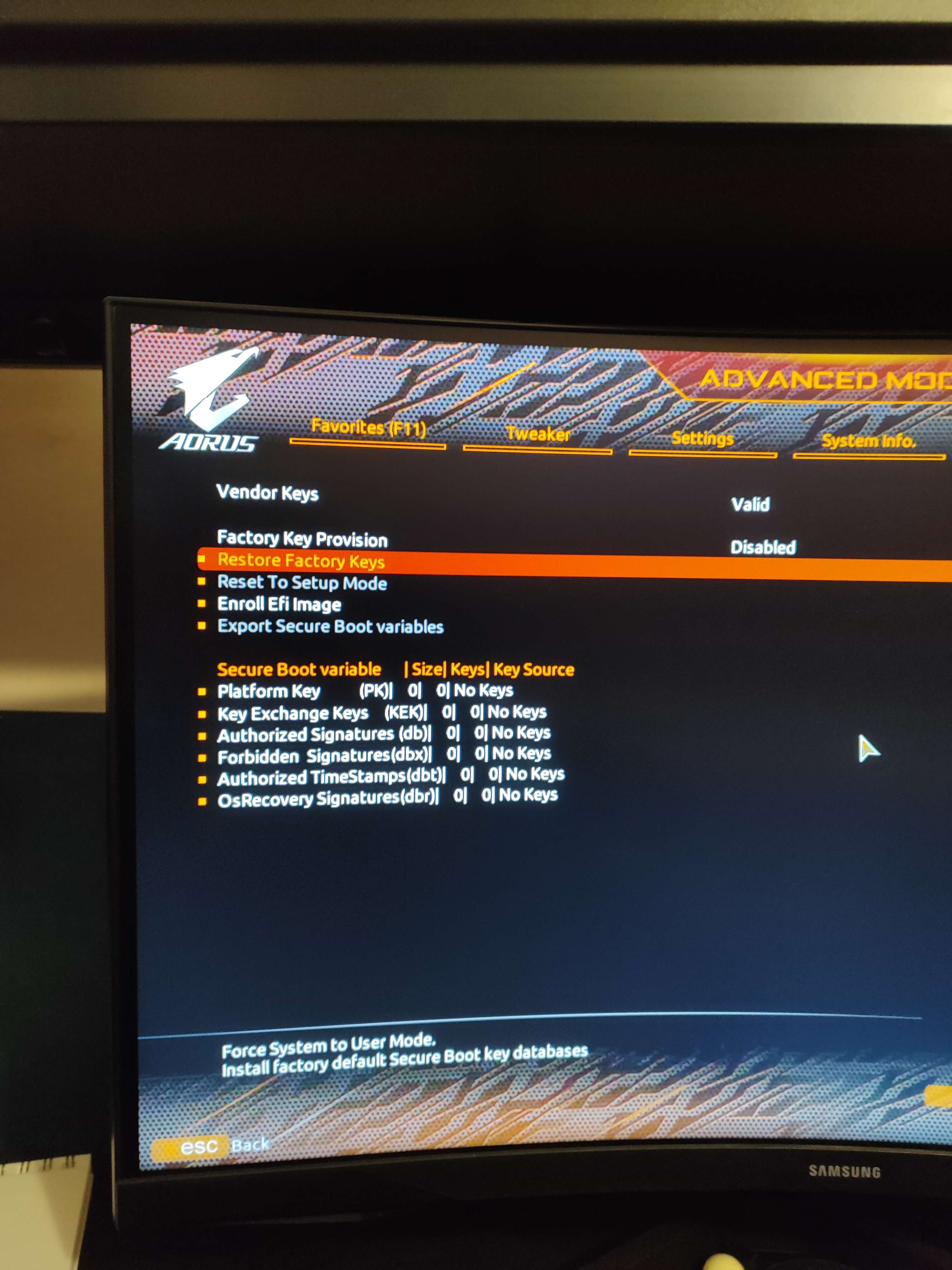
restore factory keys
I did this
It made me reboot the pc
Do I need to go back in the bios?
no
or you can check if its active
Welp I have a black screen on launch
Its loading on the cursor
Is it normal?
show me
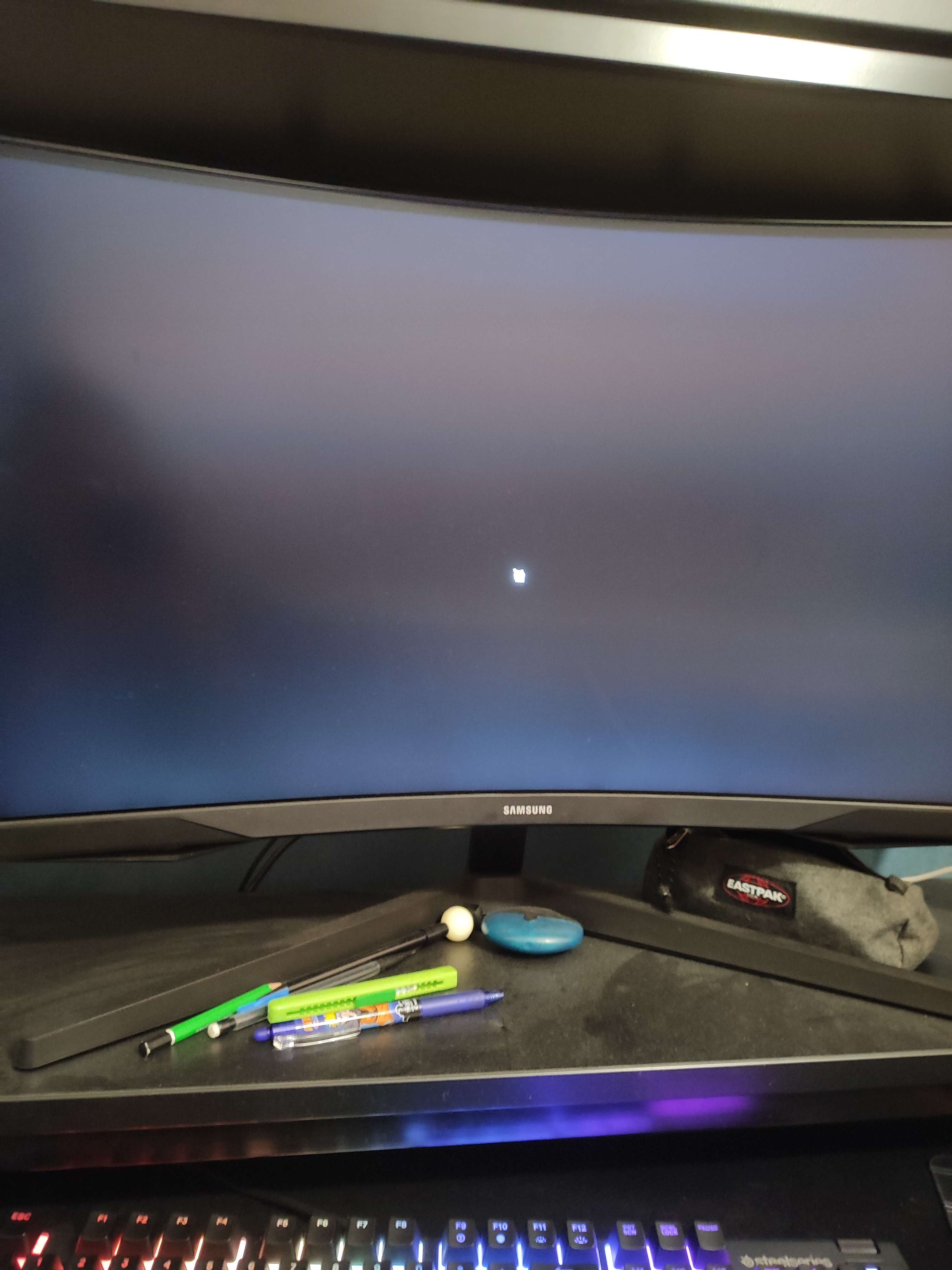
yappie
we getting cooked
Nah what's happening
:furisulk:
Tell me
I'm stressed
nothing
Huh
turn off pc from power button
So it's normal?
Ain't that dangerous for the pc?
yea sometimes it hapen after enable secure boot
I rebooted with power button
Also this mf took a vertical position :val_KekwSob:
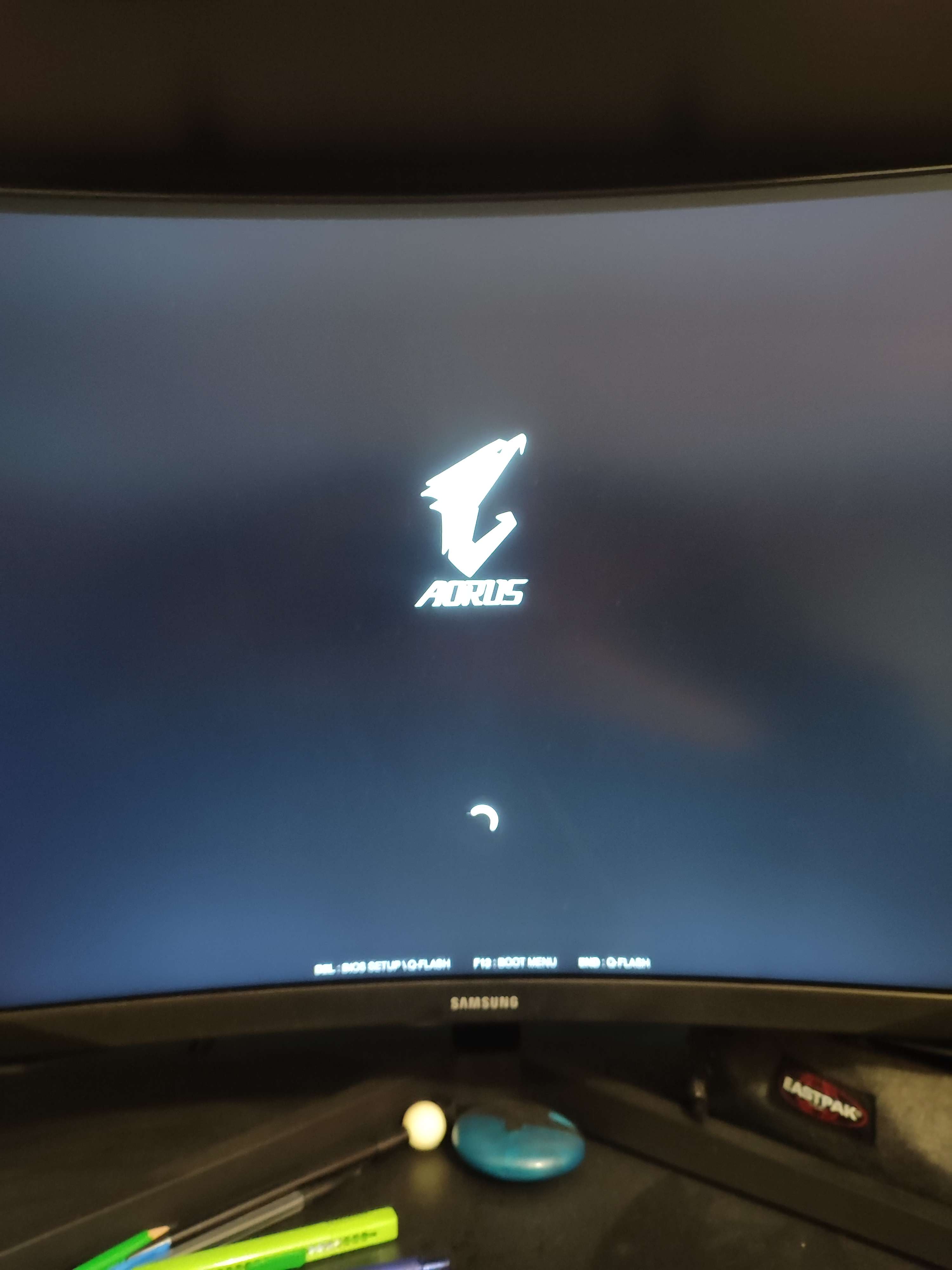
Okay it worked I'm on my pc
I launched valorant and my pc shut off wth
I launched valorant again and I got a blue screen
It's diagnosing my pc wtf
If it crashes again :val_Hampter:
babam babam
now go to mini dump and send last file got created
wont send either ig
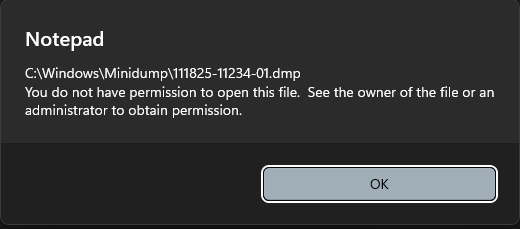
and cant send
upload it somewhere
im trying to upload it here but it doesnt work
no to website
which website
Dropbox
Fast and secure file transfer - Dropbox
Find out just how easy it is to make fast and secure file transfers to your friends, family, colleagues or another device with Dropbox as your file transfer app.
also it fcked up all my special character pads on my keyboard
okay nah
problem solved
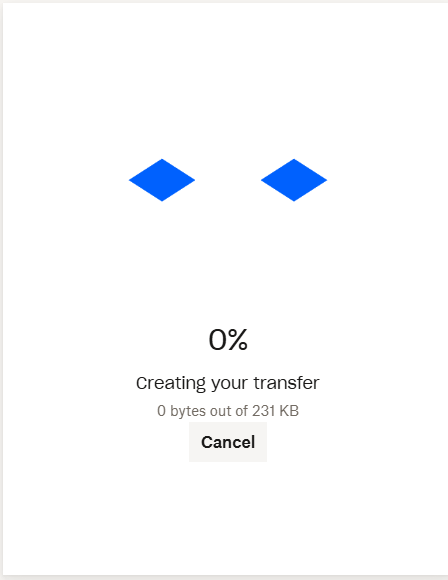
seems like i cant upload it anywhere
it's a goddamn mysterious crash dump
its bc your pc managed by admin
which admin i dont know
but i'm admin :furiplsendme:
you aint that guy bud :val_KekwSob:
it says administrator on my profile :furiplsendme:
profile is set as administrator
open cmd as admin
or gip me anydesk
@Draagon
kay
after we fix your pc im coming to bomb you
this task bar annoying
restart pc
I can't fix this :val_Hampter:
huh
i will do it
Also the aorus logo still looks weird on launch
It was never like that before
I restarted pc
hehehehe
My pc is my worst enemy :val_Hampter:
nuke ?
I should nuke it :RobinBugcat:
But I take back the graphics card first
if it display anything show me
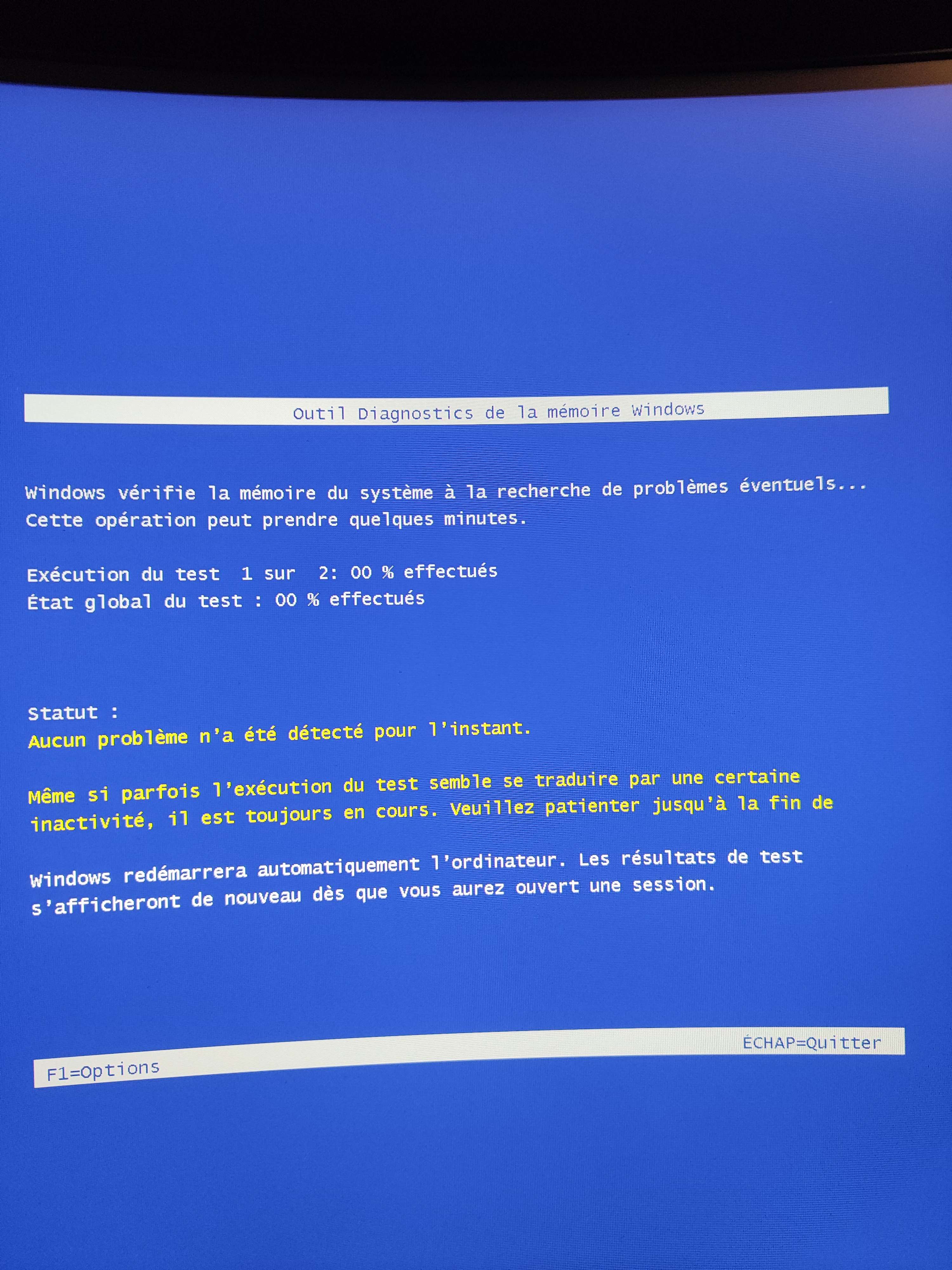
"material problems have been detected, to identify and solve these problems, contact the creator of the pc"
In yellow
Traduction
does it happen only when you open val ?
Uh idk
I only tried val
It's gonna take some time I think
okay if your pc up load in any diffrent game
It's only 3% in
I have no image
I turned the monitor off and when I turned it back on I have no image on what's happening
The fans are going pretty crazy tho
yes
you told me to nuke your pc didnt you ?
Nah
:val_Hampter:
You didn't
:furigun:
Tell me you didn't
TELL ME YOU DIDNT
its running test
Kay
:val_KekwSob:
you can turn it off power button and go on again
I need confirmation :furisulk:
i know whats making problemo
I'm a stressed man :furiplsendme:
Oh okay
PC's up
do you have any cloud sync software ?
uh
What do you wanna do
nothing
chillat
:val_Hampter:
one drive making conflict
shall we unistall it and install it again ?
Uh wdym
If it solves things then yea
And if it's not risky
its not risky
Then yea
try your game now
okay
Blue screen
:val_KekwSob:
It happen when you open val ?
:furiplsendme:
Ye
try to open another game
Kay
I'ma do genshin
I can open and play genshin with no problem
Minecraft works
It's only valorant
:AAAUUUUGGGHHHH:
Okay amigo
Coming
Kay
It's only 200-250 kb crash dumps idk why
It seems like they're empty
What are you searching?
Appdata?
I never found it either
I had to go with w+r
So did you find anything in all this?
since when you have this pc ?
Huh 2019
if im not mistaken your ram is cooked
Yeah
I did ram tests and it's cooked
memtest ?
But it worked fine for the past month
Yep
well
time to change rams
But idk if it's all or only one of the bars
how much ram you have?
Huh I think (not sure) that's its 4 of 8
so 32 ?
Yes
remove all of them
put 1 on second place and one on 4th place
or do it that way
remove all
and add them one by one
Then I do memtest with each?
To see which one is defective
no need memtest
just remove all
plug one
load your game
if no crash happen
plug the second one
Yeah but maybe 8 gig is not enough for valo??
no crash happen remove one of them and plug another one
Idk
its just for test
Kay
if you got the broken one you will crash\
if none is broken your game will just be slow
keep in mind test with second and 4th slot
but the one you test and remove it put it in diffrent place so you dont mix them up
Okay thank you so much for everything :1mua_luv_Izayahana:
I'll do that
It took you a lot of time too so thank you so much
np brother
happy to help
but im 99% sure its your ram
cant see anything eles in your mini dump
so just test the rams
Yea I'll do that tomorrow tyy
