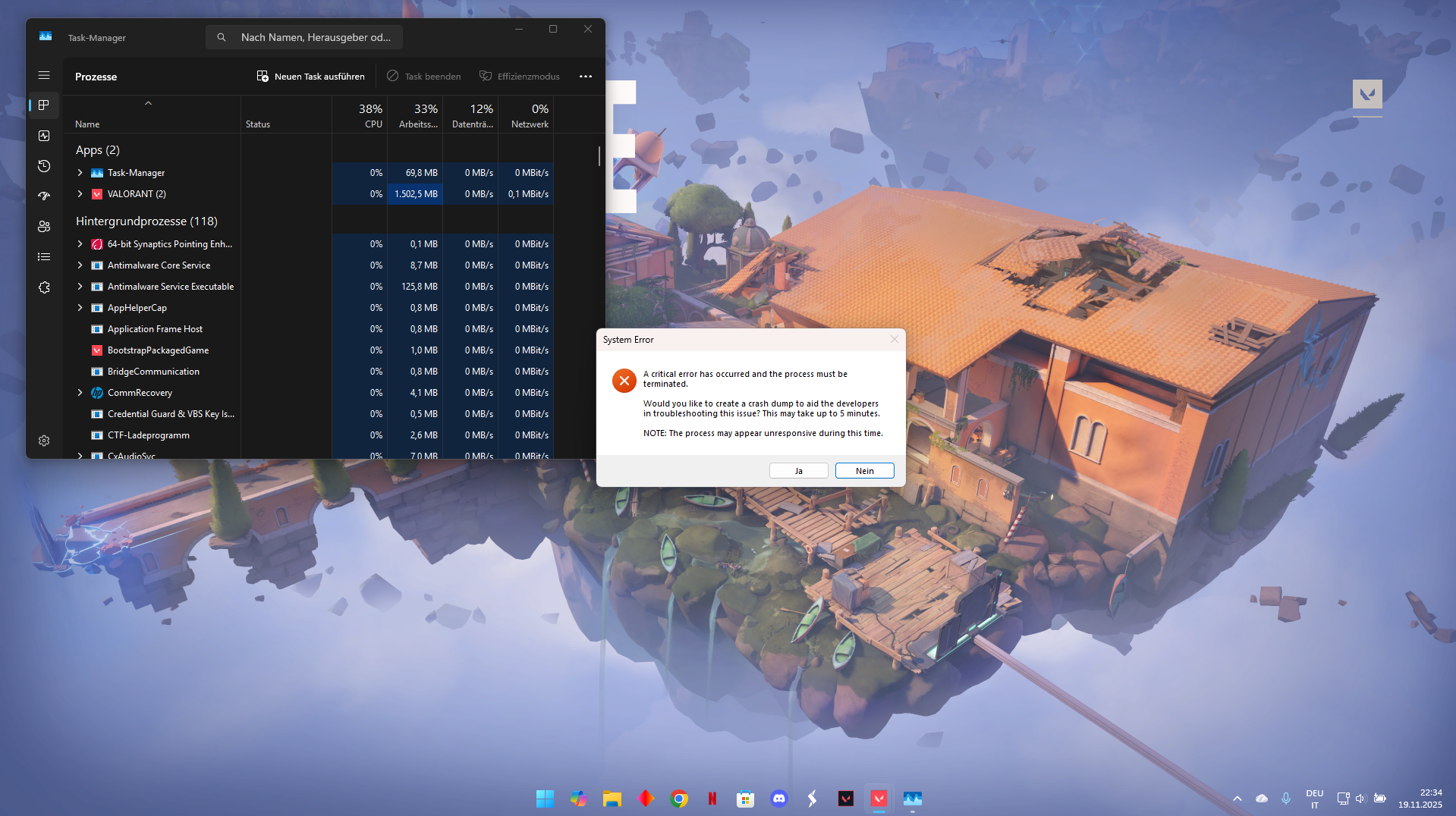Valorant Client Fps drops issue
Hello, I just turned on Valorant for a match and it crashed without giving me any reason.
Once I reboot back Valorant it was all so slow and fps being from 30 to 90 (my usual is 170/180)
I never had problems like that and indeed I thought to reboot my Pc again, but this still didn't help. Now it's been the 3rd time rebooting Valorant and it continues to give me the warning of being Afk on a match, even if I clicked "I UNDERSTAND" the other times before when I rebooted the game.
Resuming: Game being STRANGELY slow asf, slowing my PC aswell, everytime i turn on Valorant it tells me the Afk Warning even if I clicked the red button underneath to say that I understood many times.) I try to go in the Firing range and there it's worser, giving me even ping error evn if I'm playing with Ethernet and doin 15/16 in game.
Help please :(
Once I reboot back Valorant it was all so slow and fps being from 30 to 90 (my usual is 170/180)
I never had problems like that and indeed I thought to reboot my Pc again, but this still didn't help. Now it's been the 3rd time rebooting Valorant and it continues to give me the warning of being Afk on a match, even if I clicked "I UNDERSTAND" the other times before when I rebooted the game.
Resuming: Game being STRANGELY slow asf, slowing my PC aswell, everytime i turn on Valorant it tells me the Afk Warning even if I clicked the red button underneath to say that I understood many times.) I try to go in the Firing range and there it's worser, giving me even ping error evn if I'm playing with Ethernet and doin 15/16 in game.
Help please :(