system restart?
anyone know how to fix 'your game needs a system restart to play' i've already restarted my pc like 3 times

71 Replies
;vgc
- Open the Task Manager > Details tab
- End the task on all VALORANT, Riot Client and VANGUARD-related apps/services
- Open the Control Panel > Uninstall a Program
- Uninstall Riot VANGUARD
- Open CMD as Admin and type these commands:
- sc delete vgc
- sc delete vgk
- Navigate to your C: Drive, then Program Files
- Find the VANGUARD folder and delete it
- Open the Riot Client and click update
- Restart your computer after the update
After you’re done with that:
- Press Windows key + R
- Type services.msc
- Look for vgc
- Right-click on vgc > Properties
- Change the startup type to automatic
- Start the services (if not started already)
We will be waiting for your response, thank you.
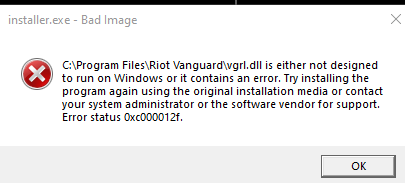
what do i do here
skip
on your windows searchbar search for services
find vgc
click auto and start
restart your pc
doesnt work
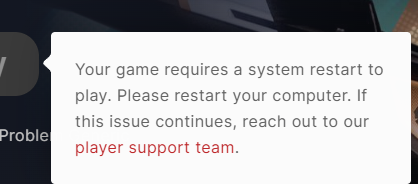
after restart
ok
Uninstall Software, Remove programs easily - Revo Uninstaller Pro
Clean removal of any program from your PC. Uninstall and remove programs and software in Windows with Revo Uninstaller Pro easily!
download this
bro this is too much work
do you think just a reinstall would work
no
am i destined to not play the game then
just download it
have you unistalled vanguard ?
and reinstall ?
ok now what
select vanguard
uninstall
then select advance
select all del all
twice
open your riot client
do that update
bro ur msgs are like perfect timing step by step
itll take me a bit to redownload
take your time
nevermind it wont
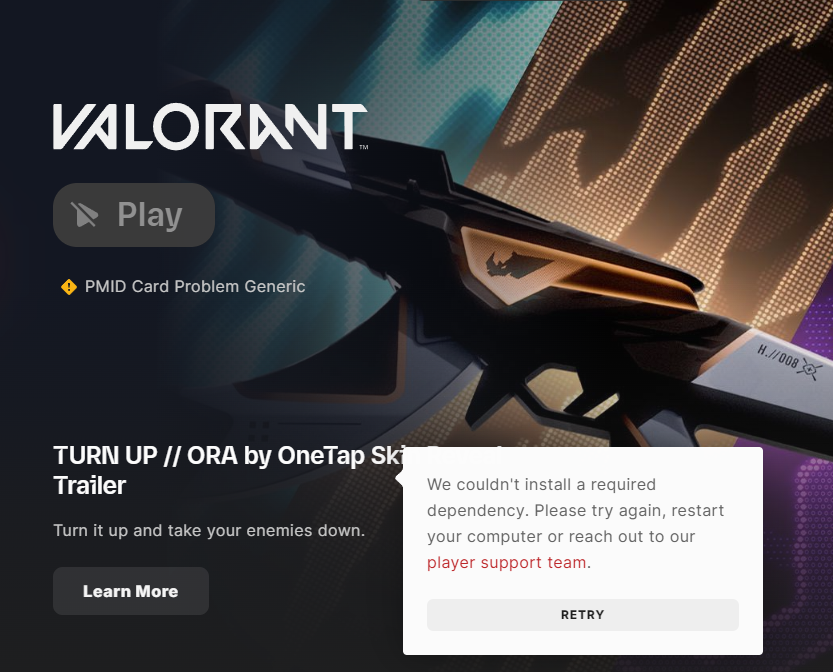
whys there a part 2 of this
make repair files
@kris😪
again same issue
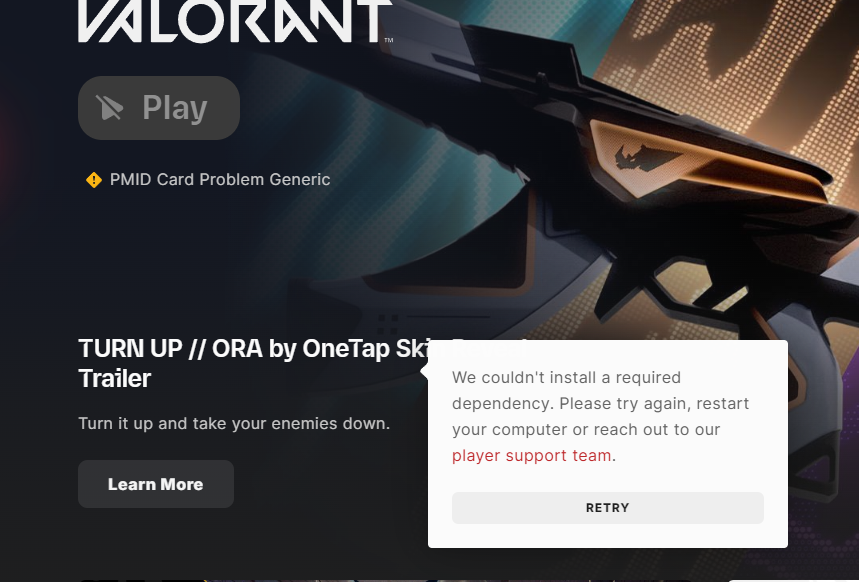
hmmm
restart pc
and make repair files again
if didnt work
will send you the installer
after restart and repair files im able to launch the game
but i dont make it past that
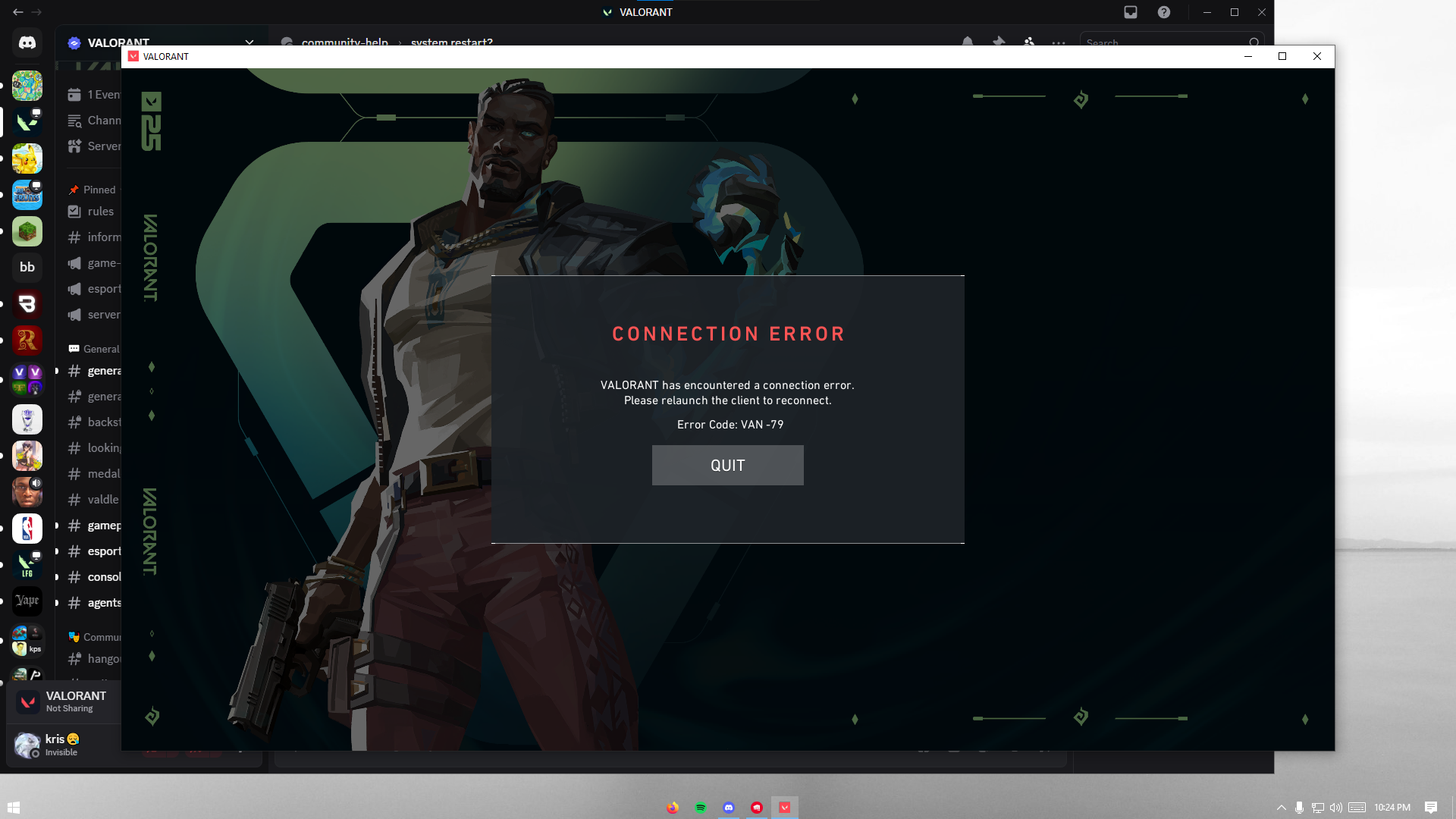
:val_KekwSob:
retry this
did it
set on automatic and still same error message
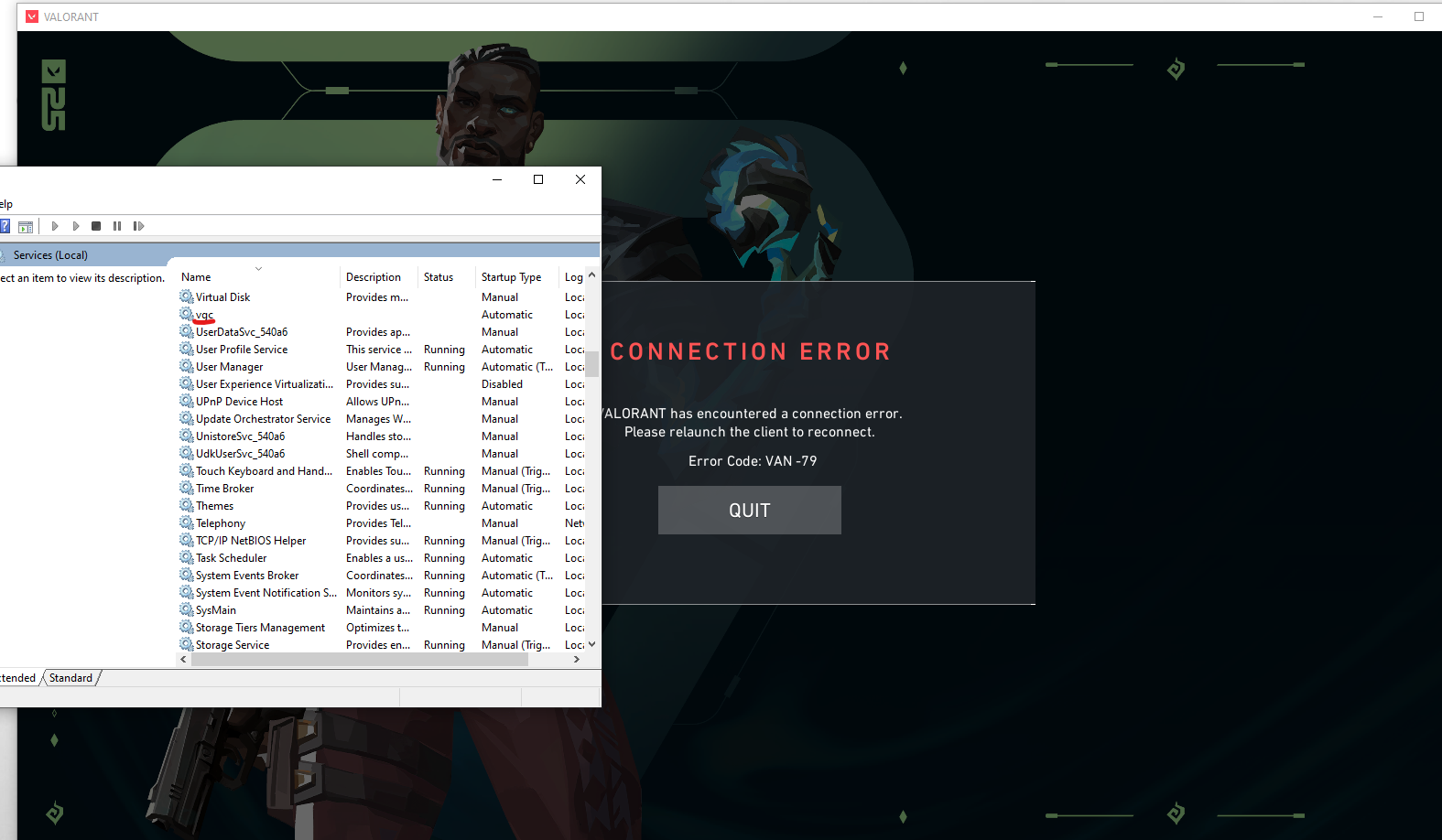
open cmd as admin
run this
ipconfig /flushdns
same error message
im also on ethernet
netsh winsock reset
in cmd?
run this one too
ran it then restarted
restart your pc after
still same error code
update your network adapter
oh wait
open regedit
find this Computer\HKEY_LOCAL_MACHINE\SOFTWARE\Microsoft\Windows NT\CurrentVersion\Image File Execution Options
found it
send screen shot
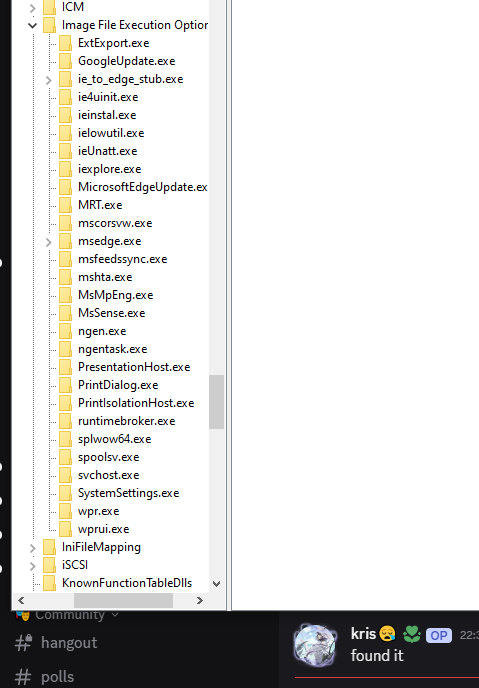
whole thing
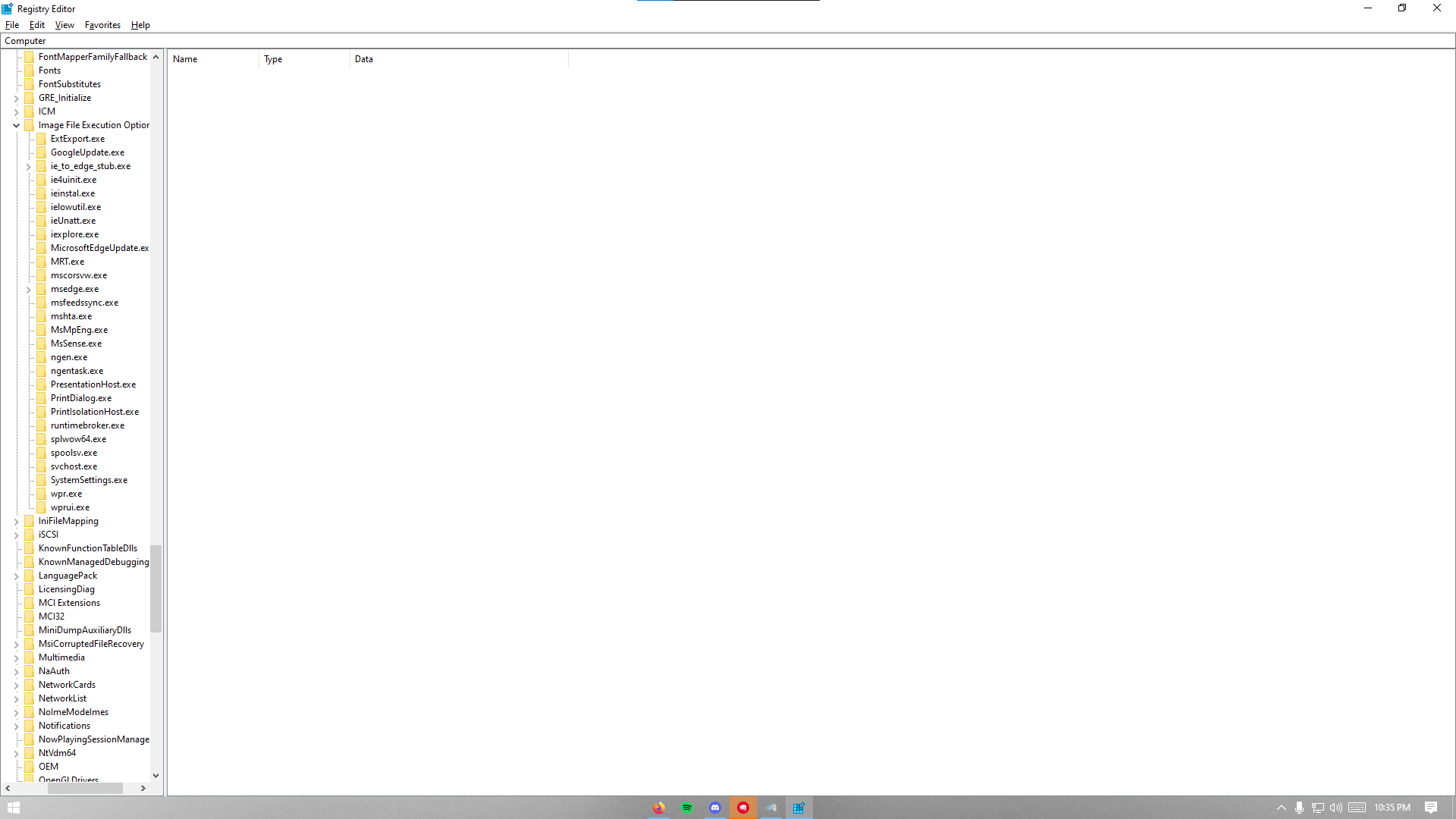
close it
Image File Execution Options
click on it
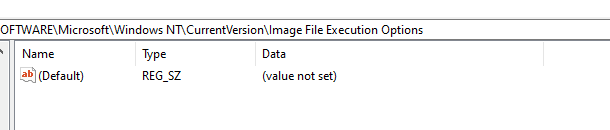
yea close
you dont have to do anything here
update you network adapter
no
just restart your pc
repair files again
how do i do that
no need try this
restart pc and network
Did u try to start the service
it is started
think bc vanguard was corrupted
many today had issue with vanguard
yes
ok
And it started with no errors?
yes
Do a clean boot with vanguard on
Press win+r
Type msconfig
Enter
Startup
Show ss
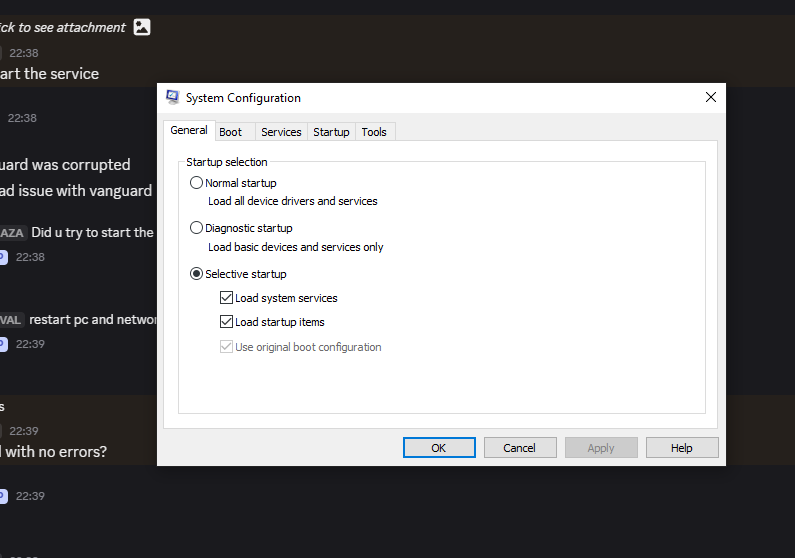
should i still reset my network
i alr restarted pc again after repairs
for lke the 6th time
still same error
Startup
Show ss
Also boot
Show ss
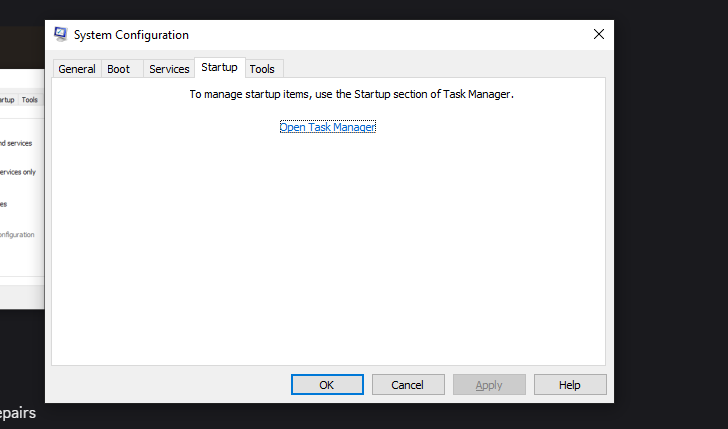
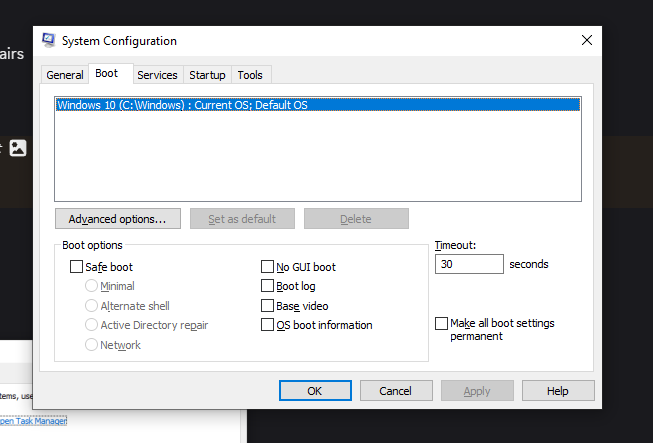
task managers got nothing on startup aside from my mouse software
Services
Hide all microsoft services
Show ss
cant lie i headed to bed
i got you tomorrow tho
Alr
yo u here?