Immich hangs when loading any page for admin user only
After loading around 100k images and videos across 3 user accounts my Immich installation seems to be stuck but only for the Admin user. The UI is generally responsive BUT after the login page which ever page I try to load it never finishes loading and after a while Chrome/Firefox report that the page is unresponsive and offer to "kill it".
Interestingly, if I log in as one of the other users, everything seems to work just fine. I can see that users photos and videos, etc.
The image loading was done over several days, with me keeping a close eye on the amount of processing that the server was doing. And only loading more images when the previous batch was done (with generating thumbnails, OCR, face recognition, etc.). Images for the Admin users were done first, then the images for other users. This behavior only happened today when the last batch of images was close to being completely done - thumbnail generation had completed, and most of the other tasks were done or close to done.
So far I have tried:
- Restarting the docker containers
- Rebooting the whole NAS (where Immich is running)
- Accessing Immich web interface from multiple browsers and machines over LAN and WIFI
- Doing a "clean" and then rebuilding the docker containers
- Going directly to specific URLs/pages on the web UI, e.g. going to /user-settings
The behavior is always the same, when loading as Admin the page shows but never completes loading. But the same pages work just fine when logging in as a different (non-admin) user.
Has anyone experienced something similar? Any recommendations on what to try next?
Interestingly, if I log in as one of the other users, everything seems to work just fine. I can see that users photos and videos, etc.
The image loading was done over several days, with me keeping a close eye on the amount of processing that the server was doing. And only loading more images when the previous batch was done (with generating thumbnails, OCR, face recognition, etc.). Images for the Admin users were done first, then the images for other users. This behavior only happened today when the last batch of images was close to being completely done - thumbnail generation had completed, and most of the other tasks were done or close to done.
So far I have tried:
- Restarting the docker containers
- Rebooting the whole NAS (where Immich is running)
- Accessing Immich web interface from multiple browsers and machines over LAN and WIFI
- Doing a "clean" and then rebuilding the docker containers
- Going directly to specific URLs/pages on the web UI, e.g. going to /user-settings
The behavior is always the same, when loading as Admin the page shows but never completes loading. But the same pages work just fine when logging in as a different (non-admin) user.
Has anyone experienced something similar? Any recommendations on what to try next?