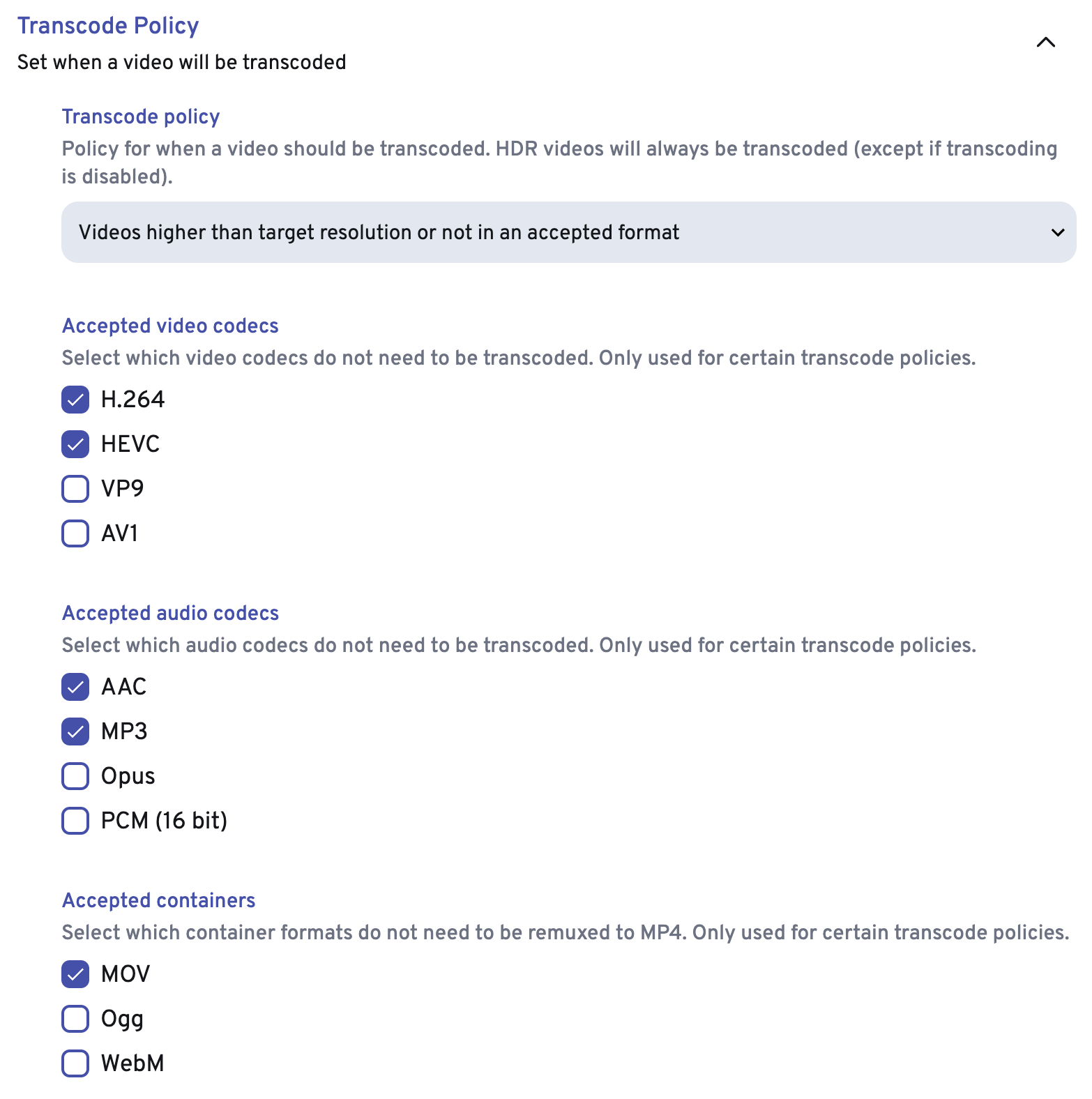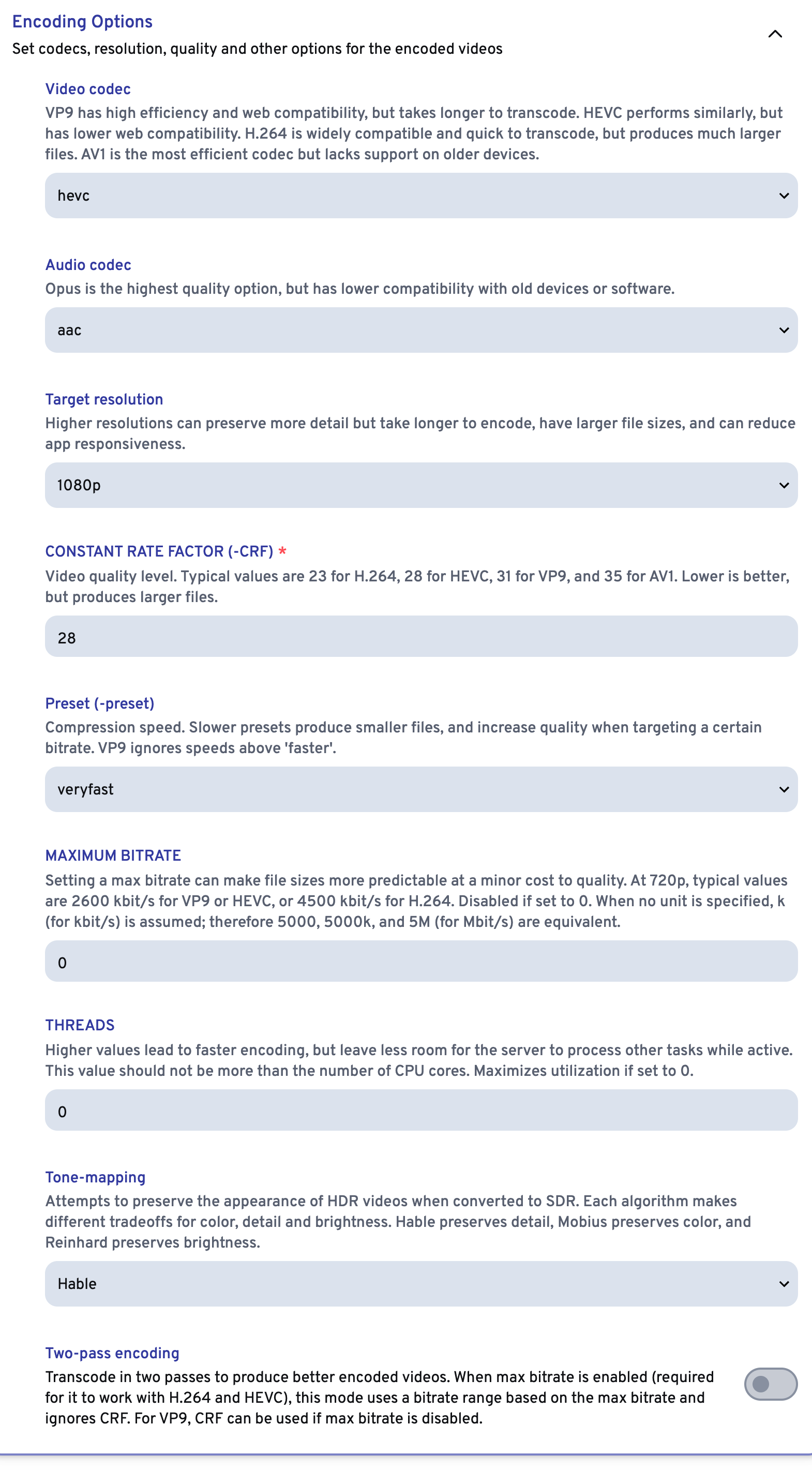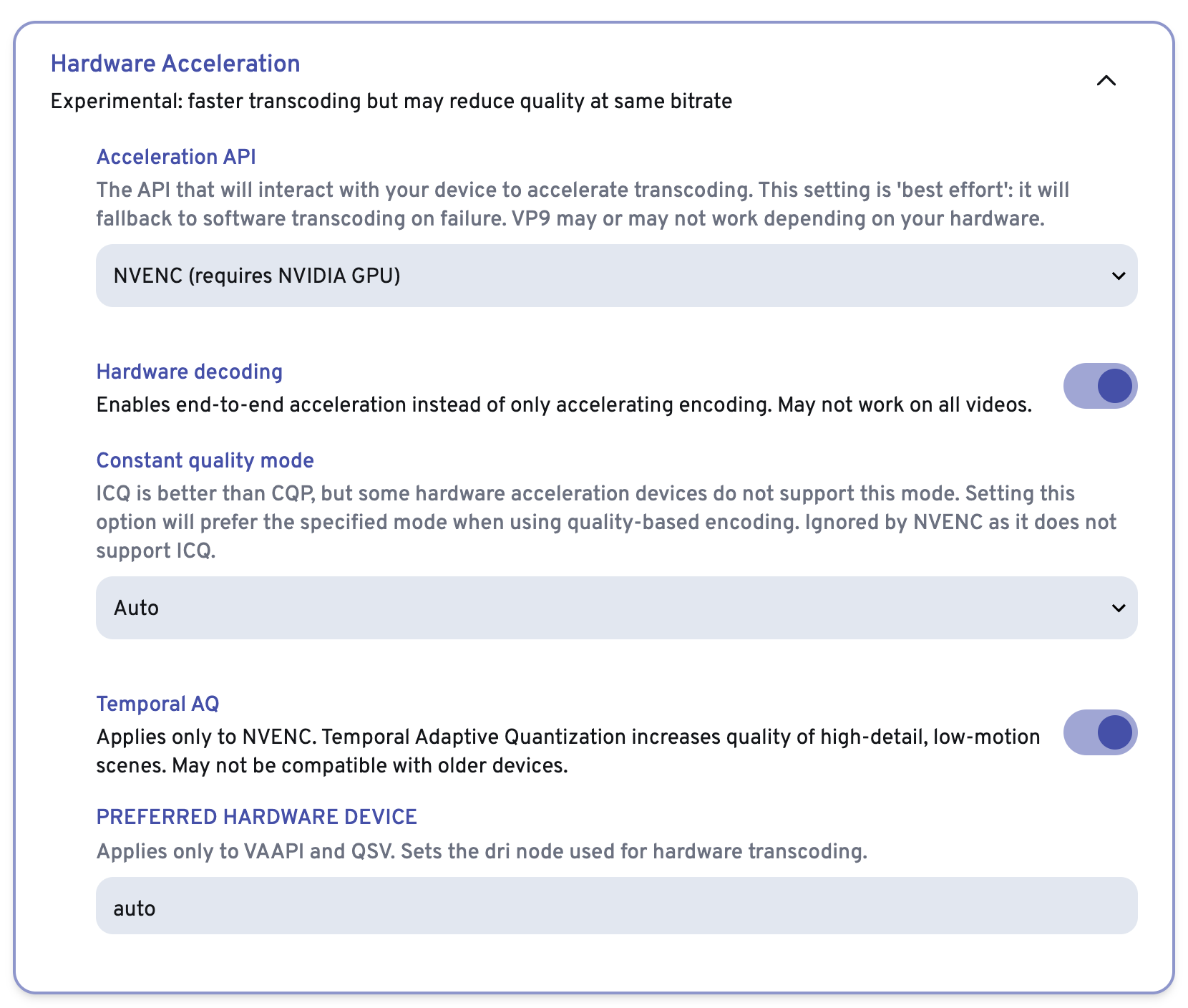Video transcoding policy not being respected
Hi there. I set the transcode policy and encode settings as per the attached screenshots. After completing the transcode jobs I have discovered that a not insignificant number of the videos in the encoded-video folder have been encoded as H264 and not HEVC. I'm attaching also a screenshot of the MediaInfo of one of these files.
Any idea why this is happening? Shouldn't all videos that meet the policy be encoded in the selected codec (HEVC)?
Any idea why this is happening? Shouldn't all videos that meet the policy be encoded in the selected codec (HEVC)?