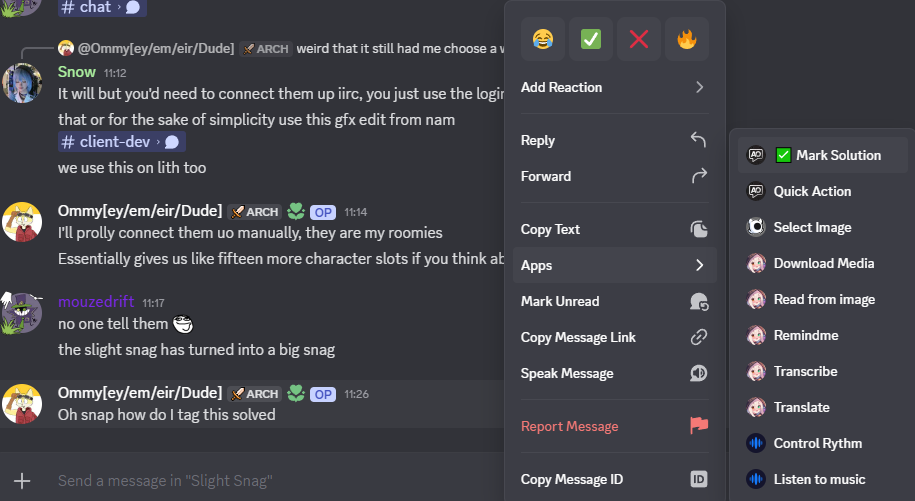Slight Snag
ran into a bit of a snag on step 5 of setting up server
Solution:Jump to solution
you could try manually deleting
dotnet-ef i guess and then see if you can install dotnet-ef version 9 using dotnet tool install --global dotnet-ef --version 9.*162 Replies
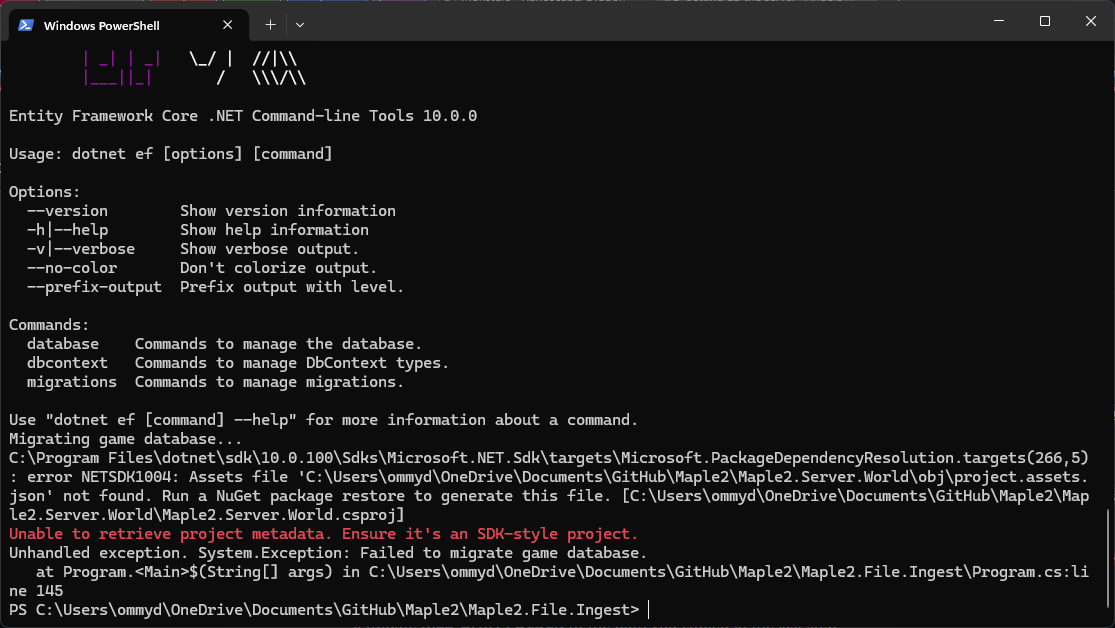
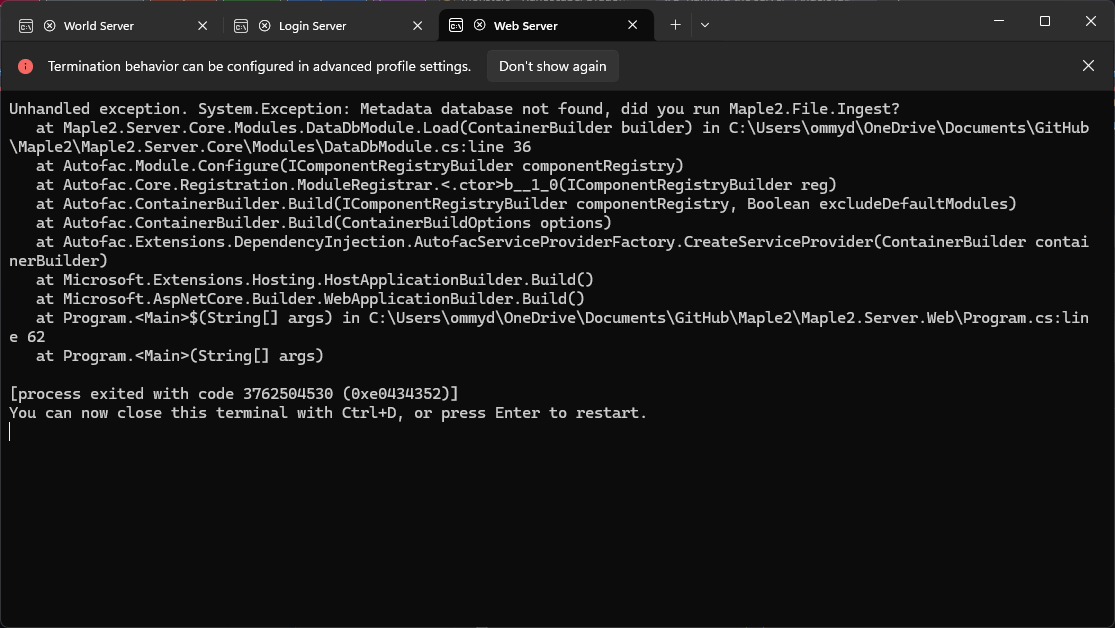
doing it with vs i get System.Exception: 'Failed to migrate game database.'
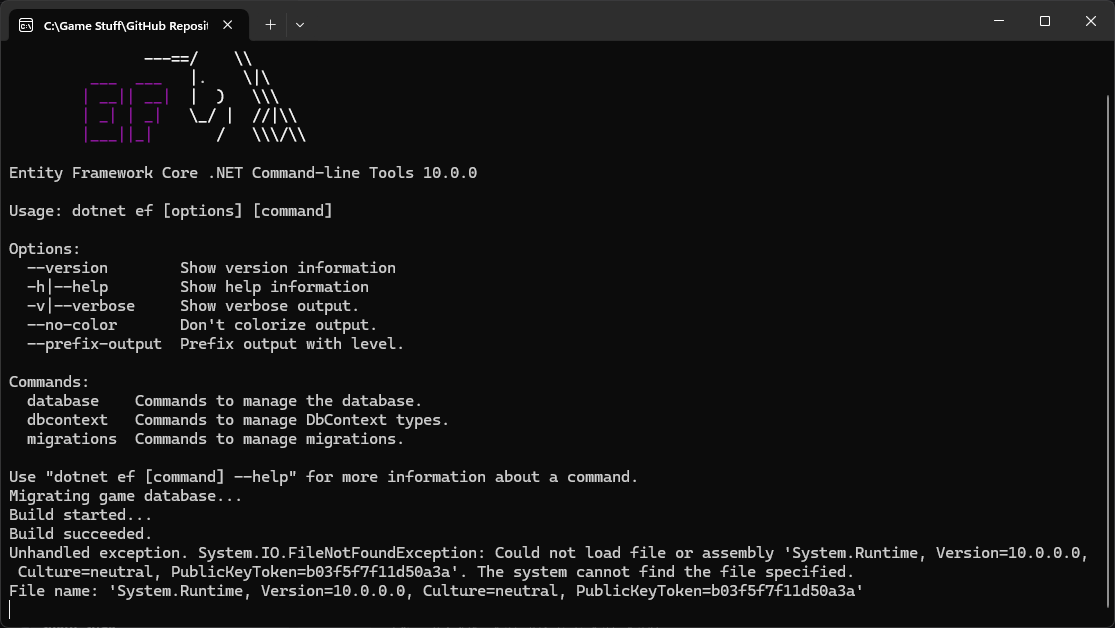
can you run
dotnet --info ?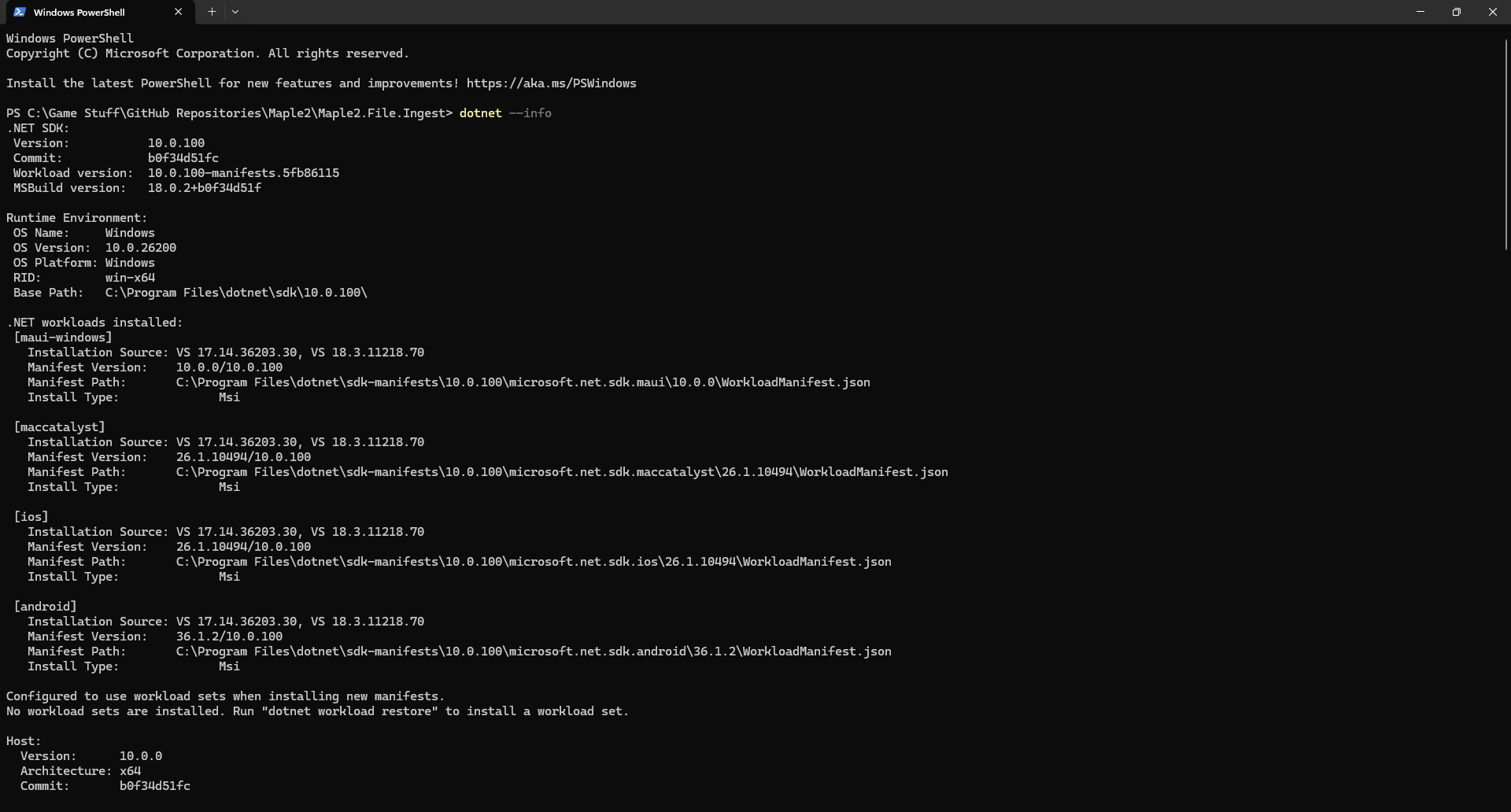
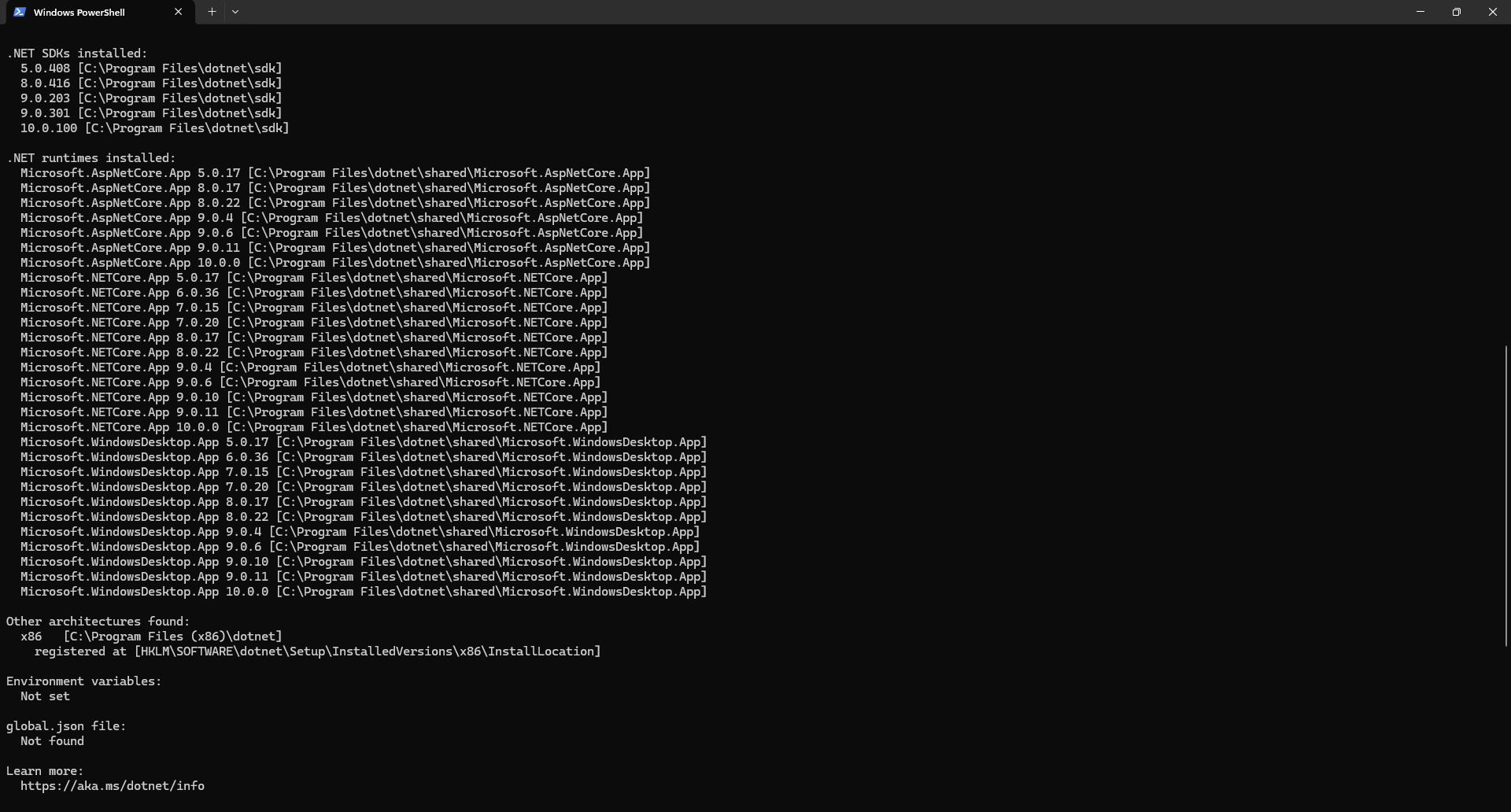
err
how did you obtain the repo on your computer?
github desktop, clone repo, using this url https://github.com/AngeloTadeucci/Maple2
GitHub
GitHub - AngeloTadeucci/Maple2: Server emulator for MapleStory2.
Server emulator for MapleStory2. Contribute to AngeloTadeucci/Maple2 development by creating an account on GitHub.
alright that should be correct
run
dotnet restore within the repo folder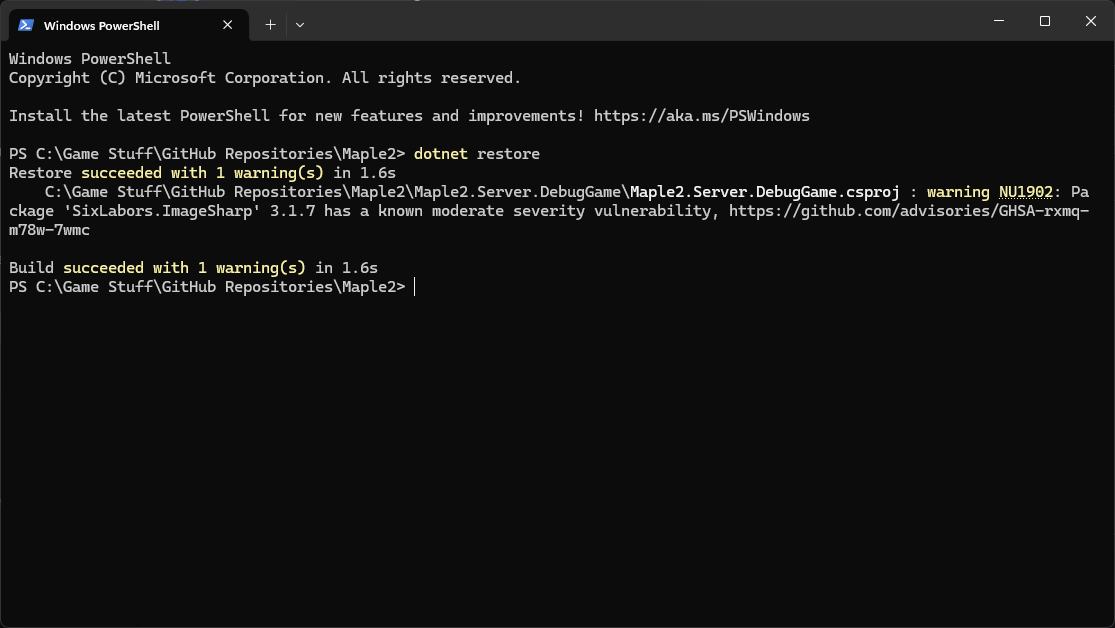
ok now and if you run setup.bat/ps1?
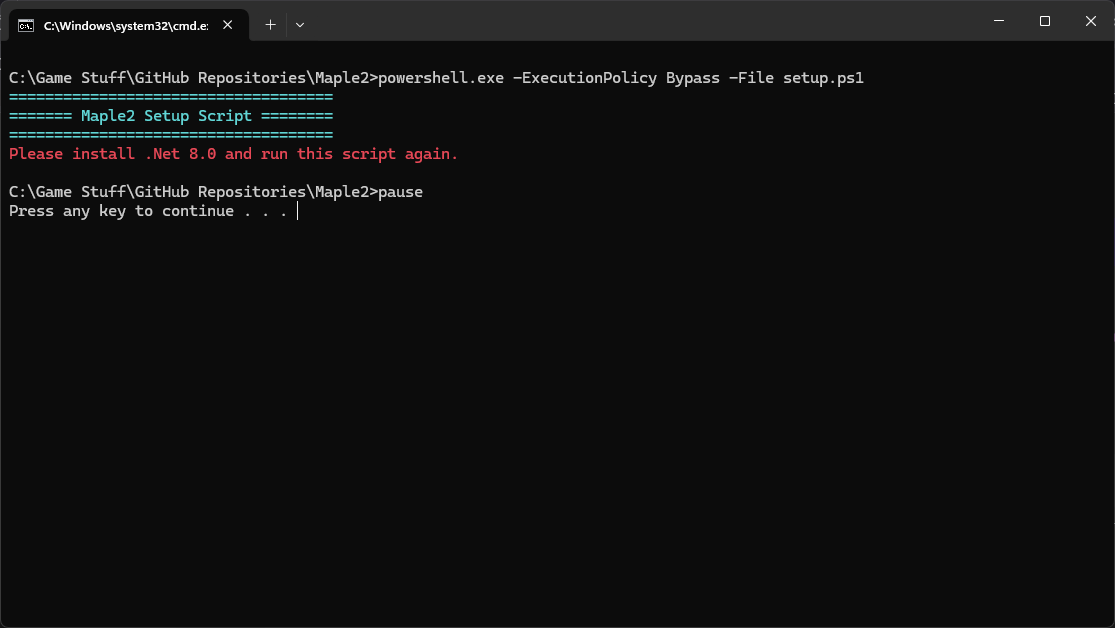
hmm
computer might have not fully recognized .net is installed. have you rebooted since you installed .net?
I have
I have installed, rebooted, go this message, installed again and rebooted again
tried runn ingest directly through terminal nd still got failed to migrate game
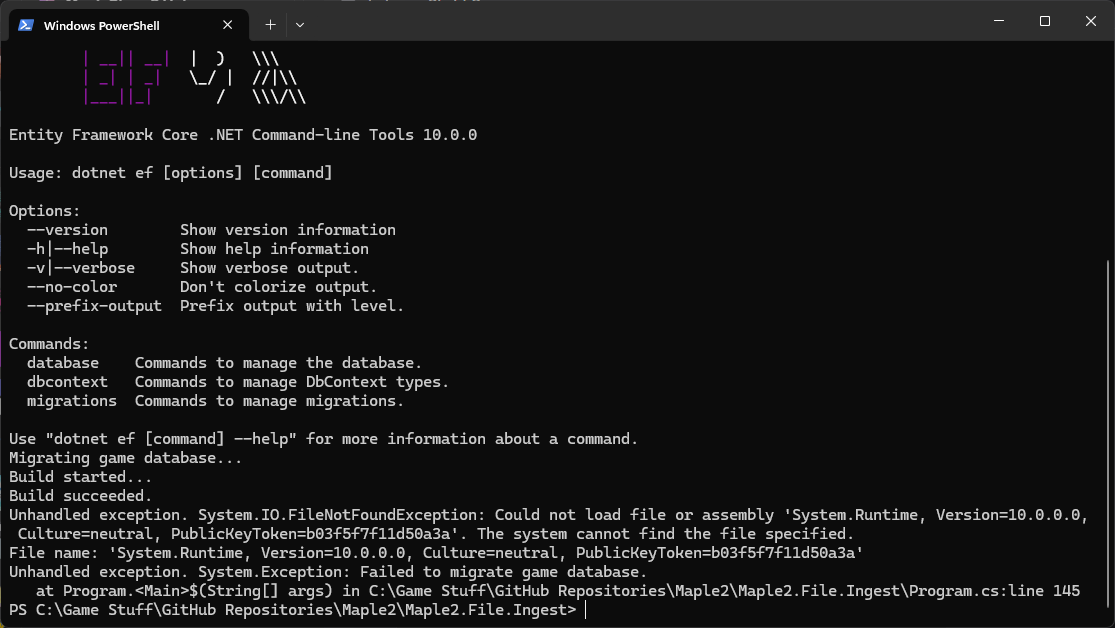
is it because I have .net 10 or something? I know I have like five versions of .net
nah this is mineso it should be ok. im trying to compare lol
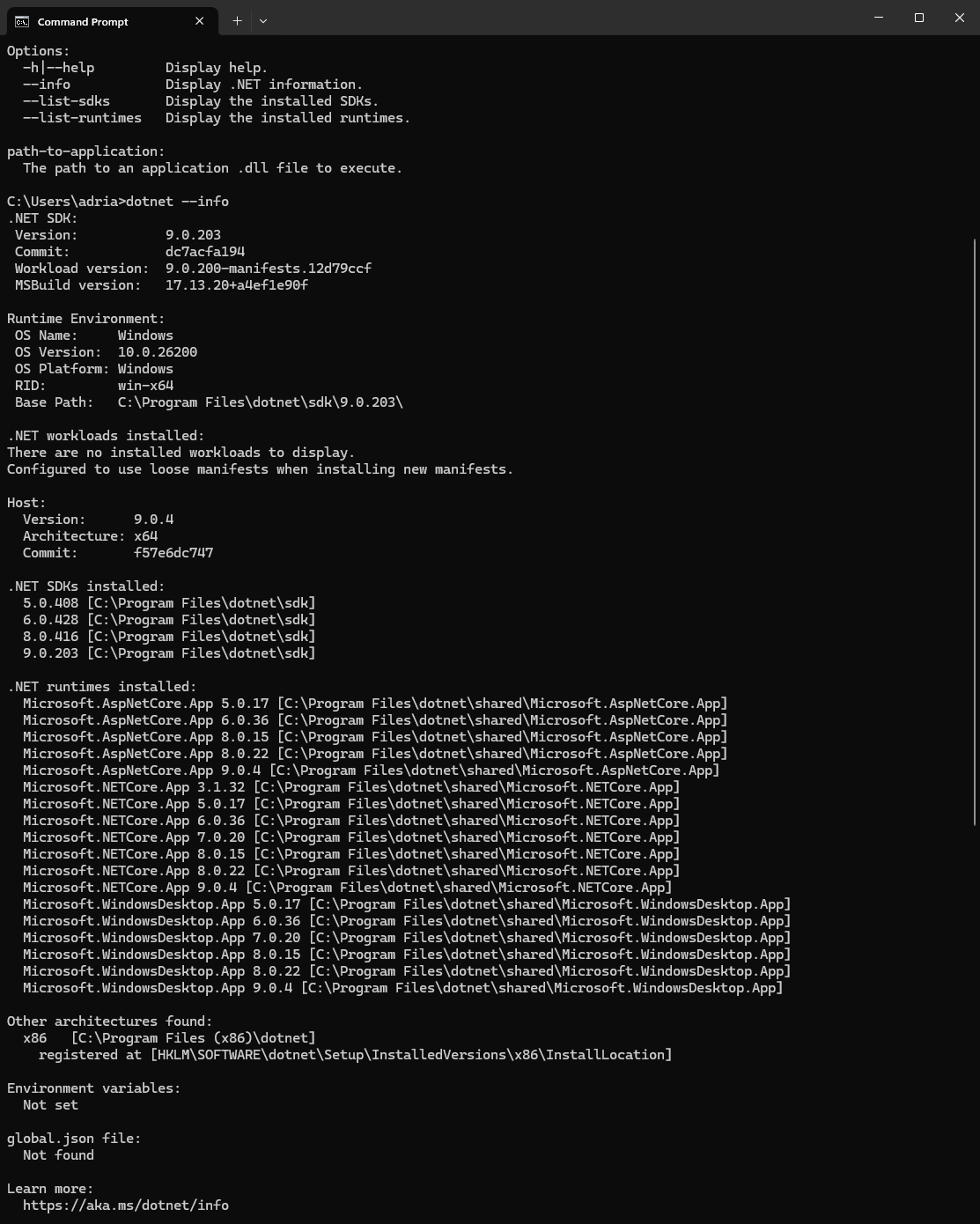
can you try installing-if not reinstalling - this?
https://dotnet.microsoft.com/en-us/download/dotnet/thank-you/sdk-8.0.403-windows-x64-installer
just a sanity check
:stareges4d:
Installed straight from that link and am restarting
I will then attempt both setup.bat and running ingest through terminal
:Prayge:
no dice, failed to migrate game data, and setup.bat is still telling me to install 8.0
I dunno what I could possibly have done wrong at this point =w=;
running the injest proj file with vs resulting in a different error for some reason
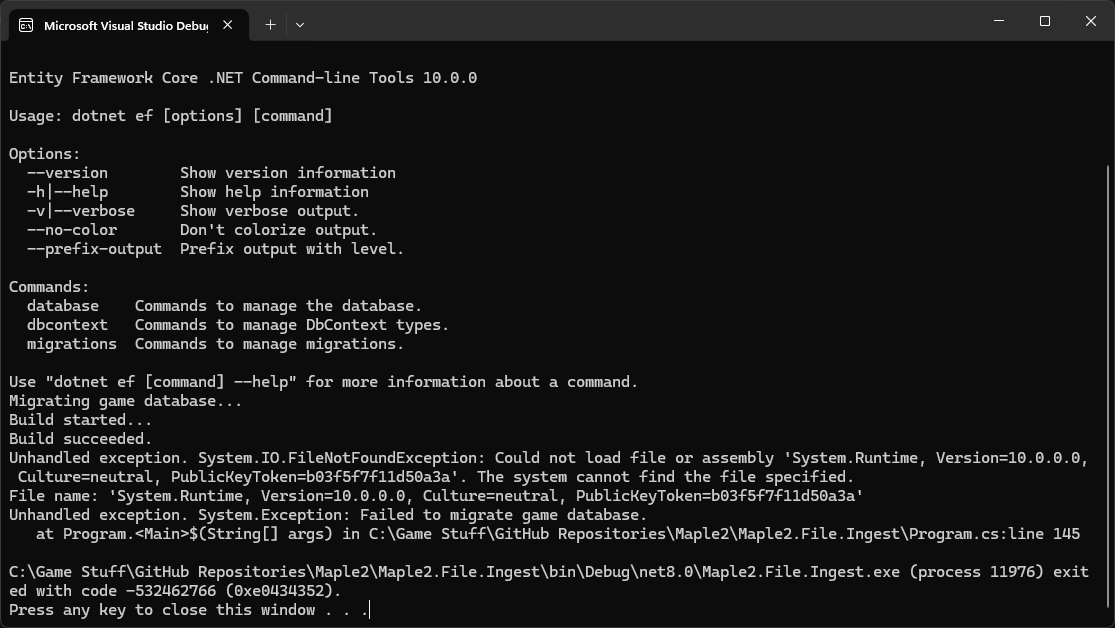
can you run
dotnet --list-sdks again?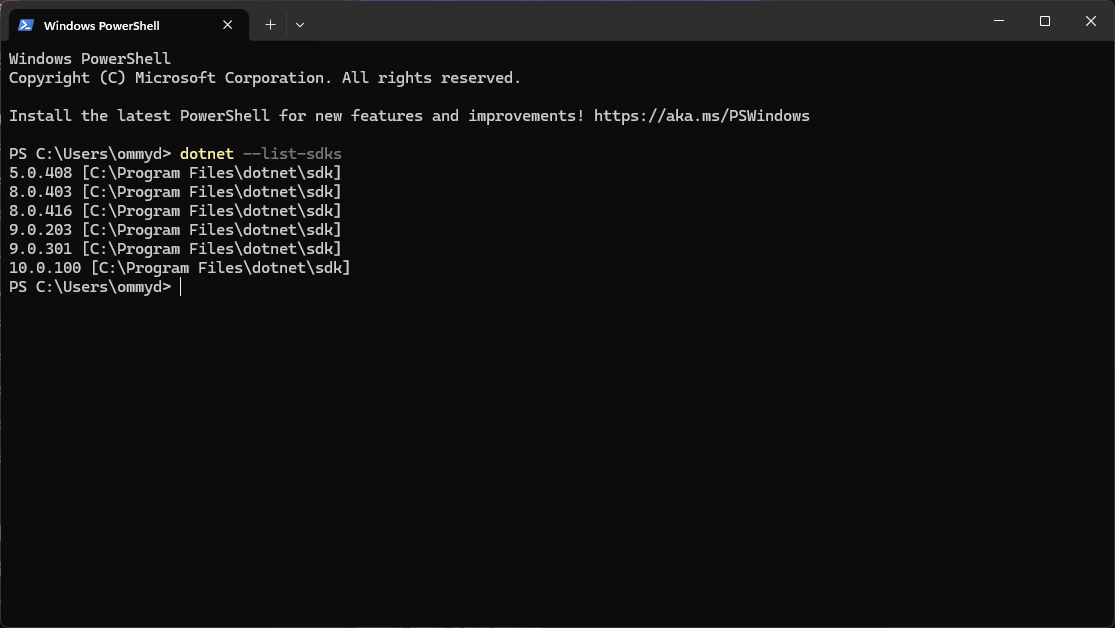
i do have two 8.0s which is interesting
the only difference I see is me + zin are on dotnet 9
hoold on, if I fucked up the sql setup would that be impacting this?
naw
I missed the part that said to ignore adding a user
download that file and run the bat?
replace your setup.ps1 with this one
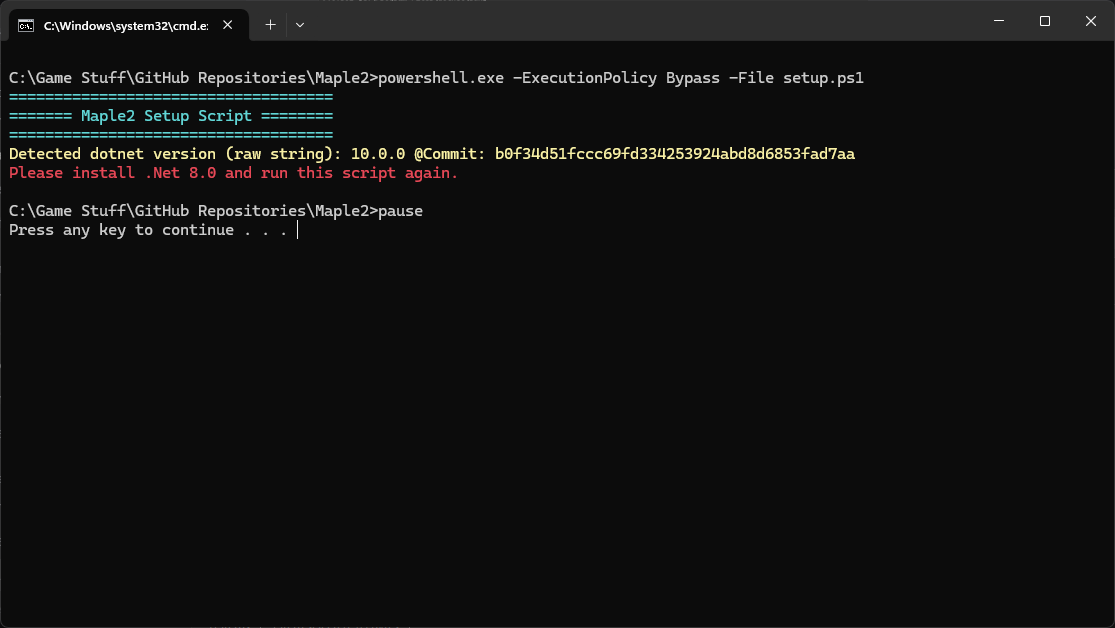
lol what the heck that should be fine
starting to onder if I gotta purge all my .nets and reinstall
honestly yeah purge 10.0 and 9.0
theoretically it would force it to run 8.0
:susge:
I dont even remember what I have 9.0 and 10.0 for
Could it be a dotnet ver issue if it's ver 10?
though I'd imagine it'd still install 9 if you installed the other .net stuff
to be clear, if I have terminal and the right .net ver I dont need visual studio right?
I'm gonna uninstall VS and all of its SKDs, then uninstall all SKDs above 8.0, then restart, then try this again
can you do this again but scroll down
learn more was the last line iirc
i'm dumb you attached 2 images
🔥
And im currently mid-uninstgall of stuff
any time i've ever installed visual studio it has ruined everything im trying to do so I''m gonna blame VS
idk how i've installed maple2 on a fresh PC with nothing installed like 4 times now
I'm removing the repo to clone it fresh as well
now purgin ALL SDK instances
tempted to purge all my runtimes too just to be thurough
I have purged all traces of .net and restarted, then installed the linked .net 8.0 and restarted, I pray to isiphalilese this works
how is this polssible., it is stil ltelling me to download 8.0
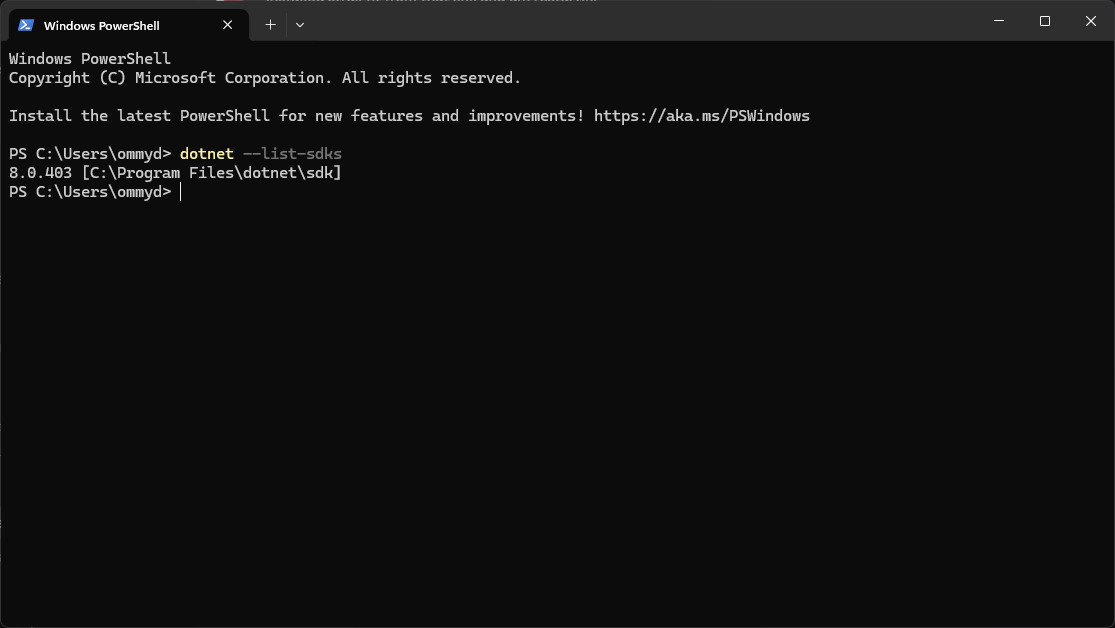
I only have the one
do
dotnet --infowait i have a new error
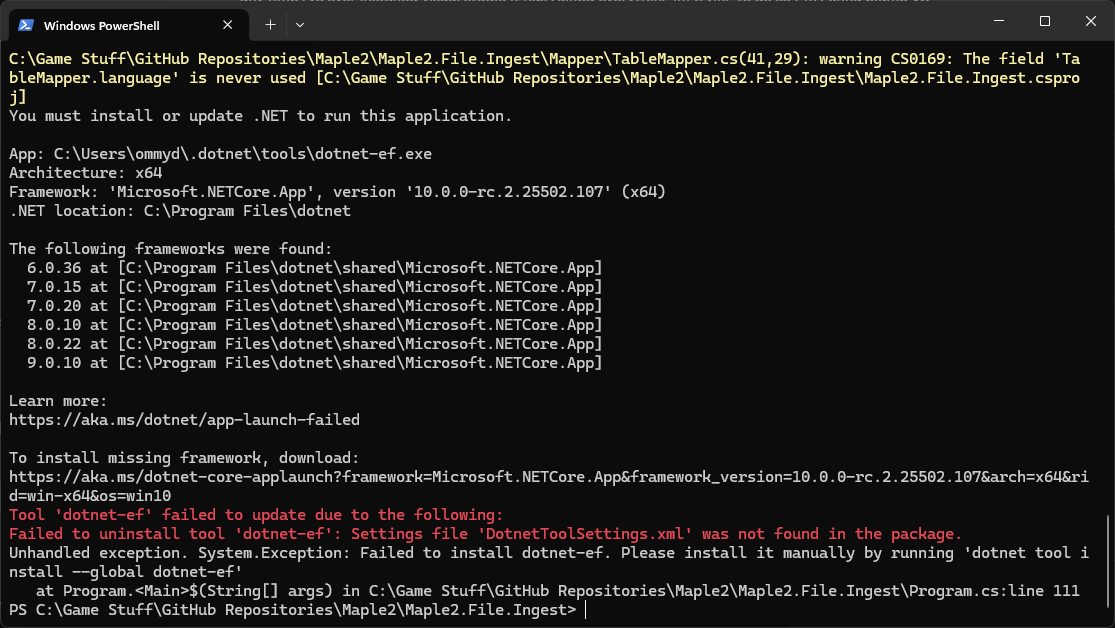
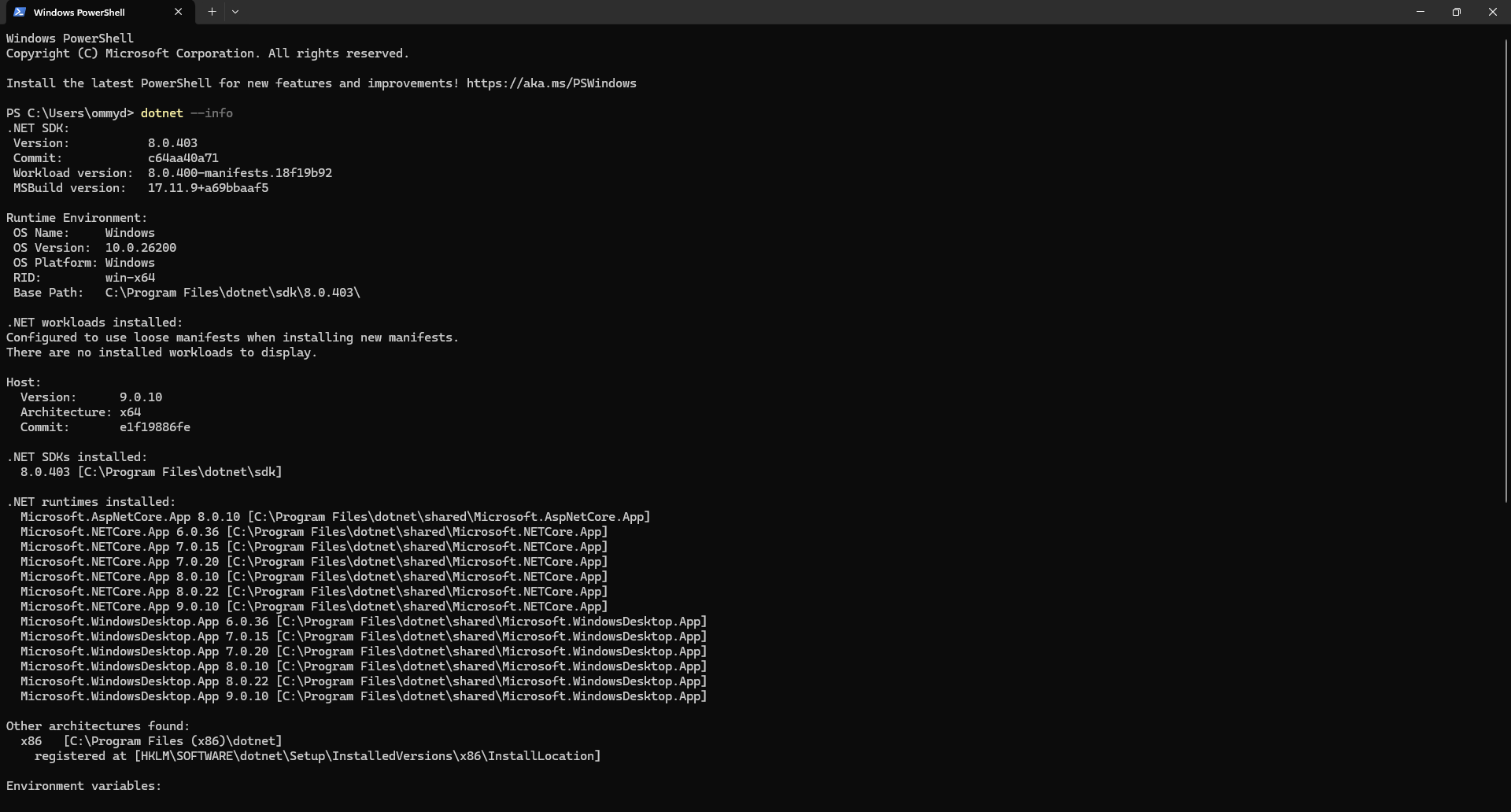
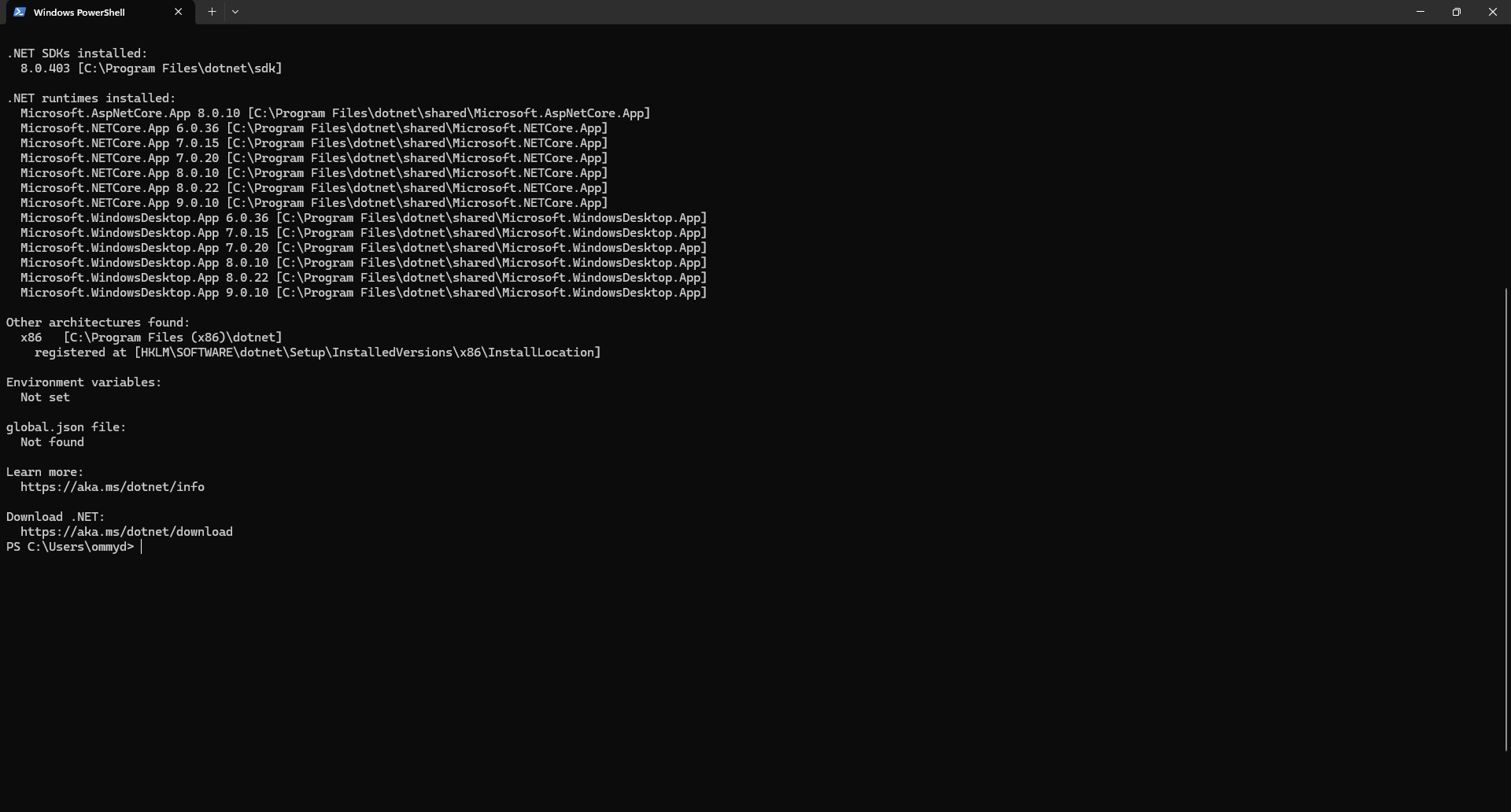
how do i still have all these runtimes
hmm
okay two things to try
first run
dotnet tool install --global dotnet-efHang on, I have gone nuclear and purged everything .net on my pc
There isn't any left
:sadhamster:
Now, I have installed .net 8.0 from the link you provided
And once I have finished my restart, I will run that command you just sent
And THEN I will try to do this again
yknow, i didnt think anything would top the frustration of stting up a genshin private server xD
Well i denfinitely wasnt supposed to do what I just did apparently
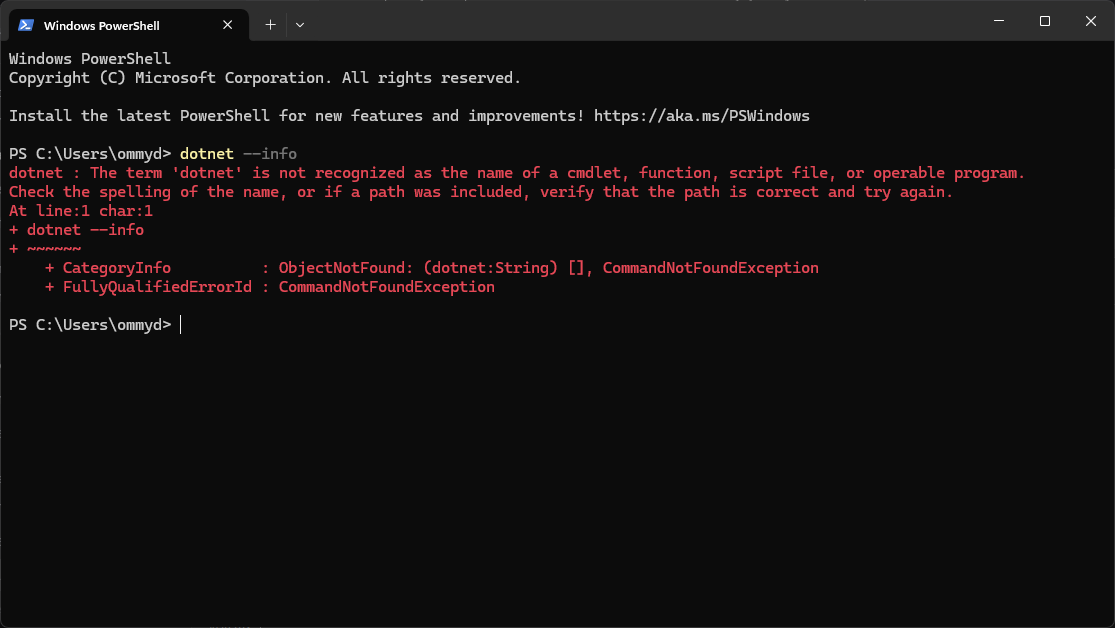
tbh it really shouldnt be this complicated getting dot net
can you just use visual studio ?
UnusualTopHat Animations
YouTube
MapleStory 2 Emulator - How to setup in under 3 minutes. (Visual St...
00:03 - Setup
02:04 - Important Information (Do not skip)
i genuinely believe visual studio started all this
but I'll go back to it
wait hang on
I hav e vs 2026
that might be my problem
should be fine
alright i am following the video closely
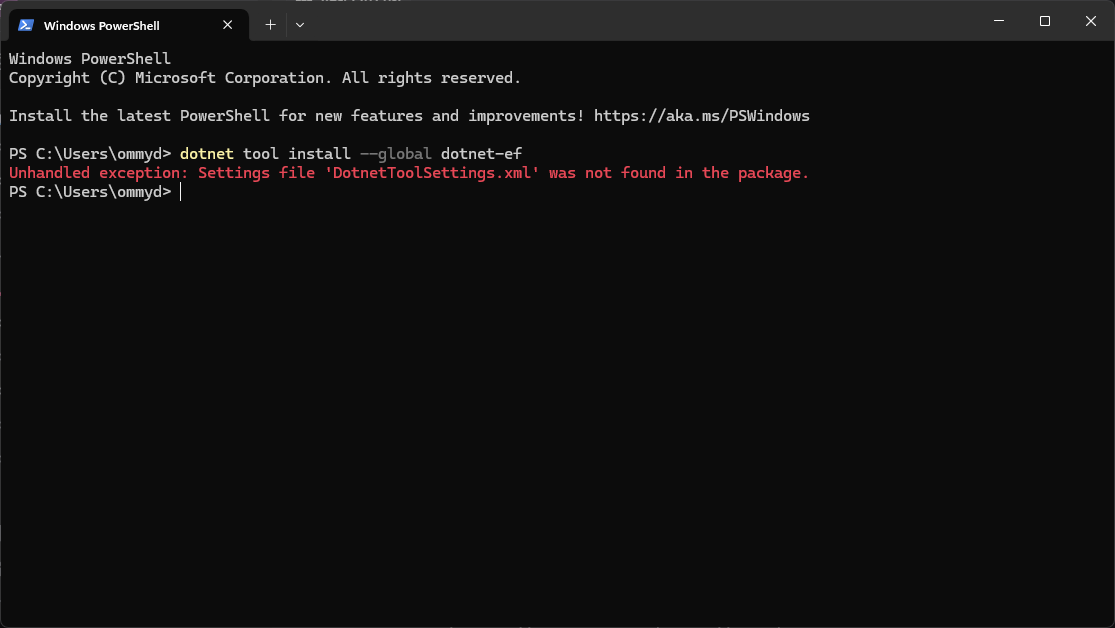
well this is a new one
visual studio is optimizing .net assemblies..
dotnet tool install --global dotnet-ef --version 8.0.6same error
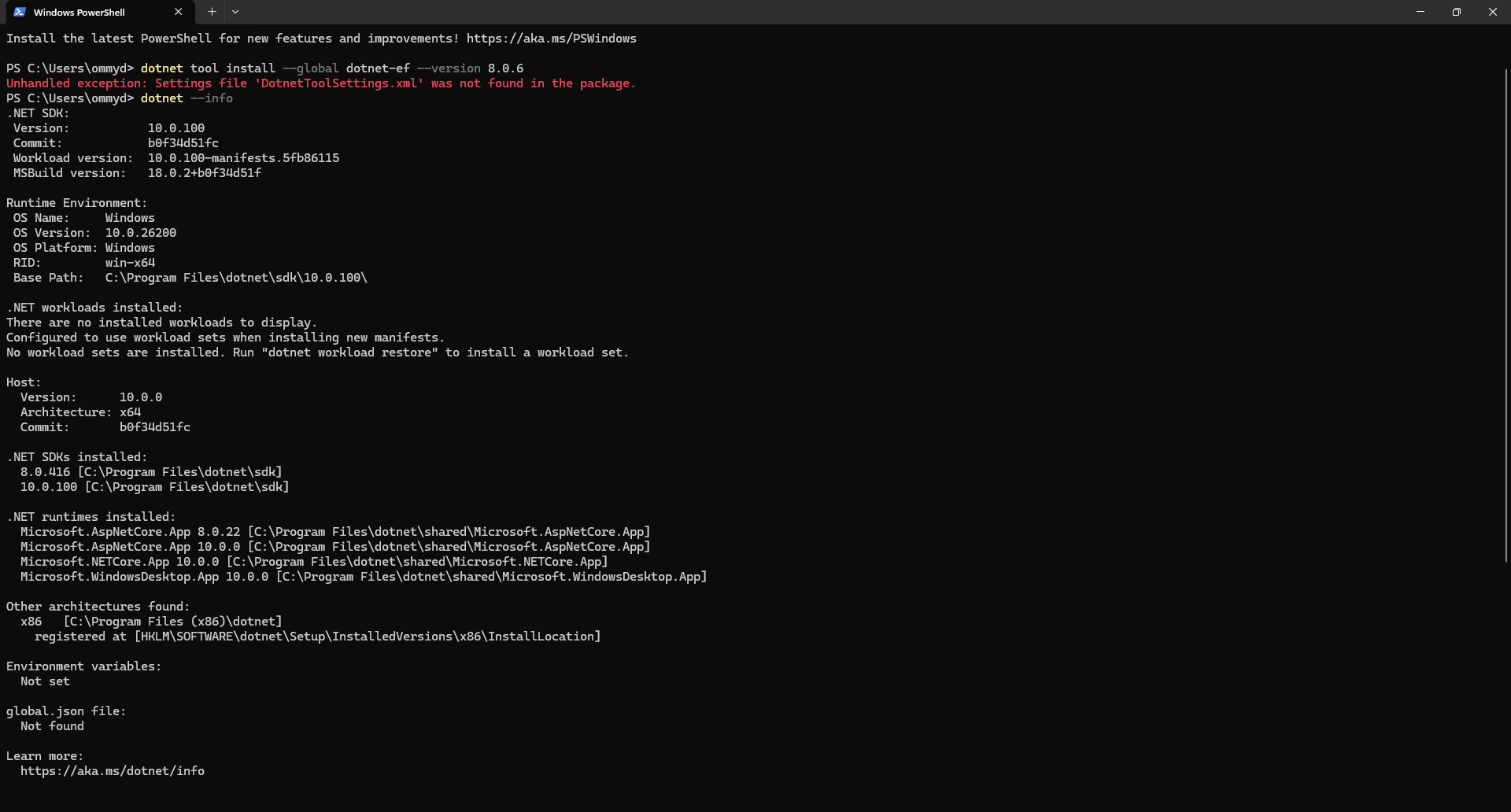
this is the current state of info
repairing visual studio
i wil lthen restart
I have never had so much issue
i promise im usually better at computers
:susge:
i've never encountered this before tho and I've done a lot of general modding, setup, and stuff that wants sdk to be installed, I truly cannot fathom where I'm tripping up
wait
can you run
dotnet-ef?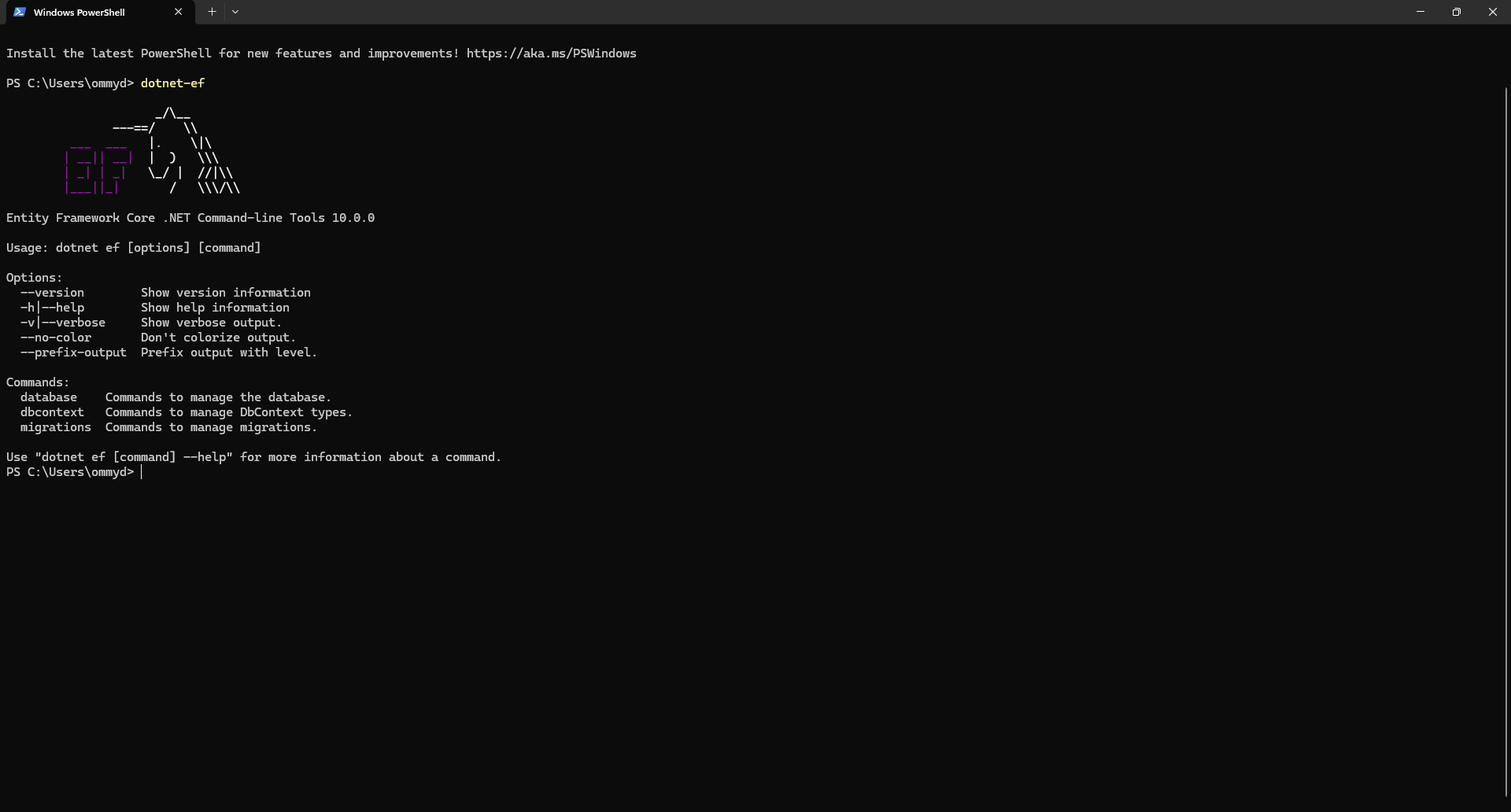
oh
then you can skip this step
the..setup step?
no the
dotnet tool install --global dotnet-ef step
you have it already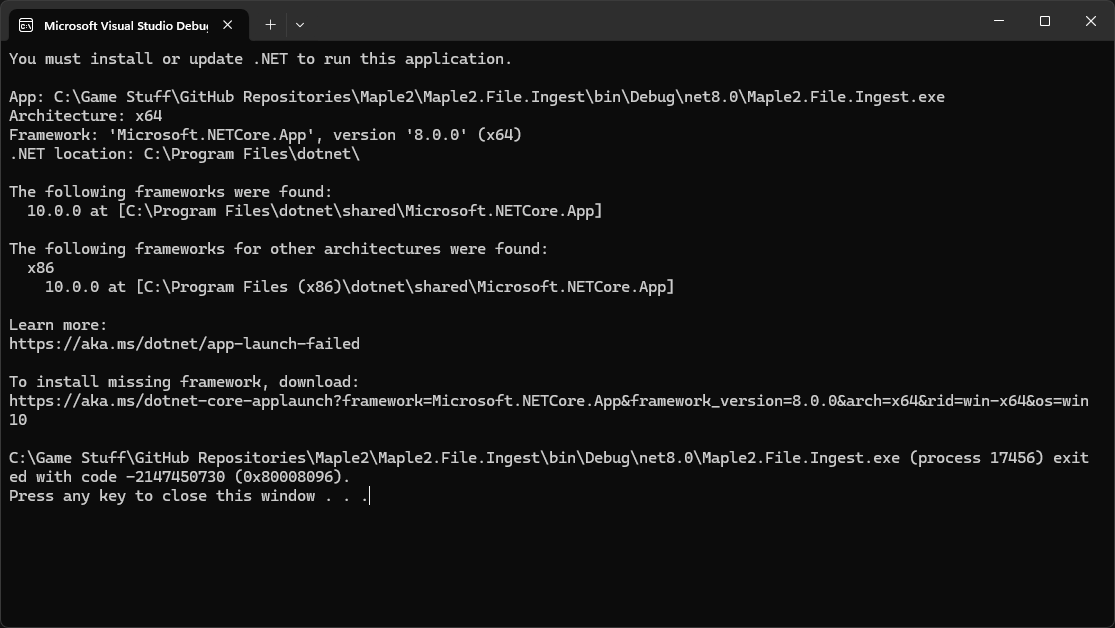
ran ingest with vs
this was the result
genuinely confused. i guess follow that link and download/install it?
gonna do the one thing i havent don e
gonna install .net 10.0
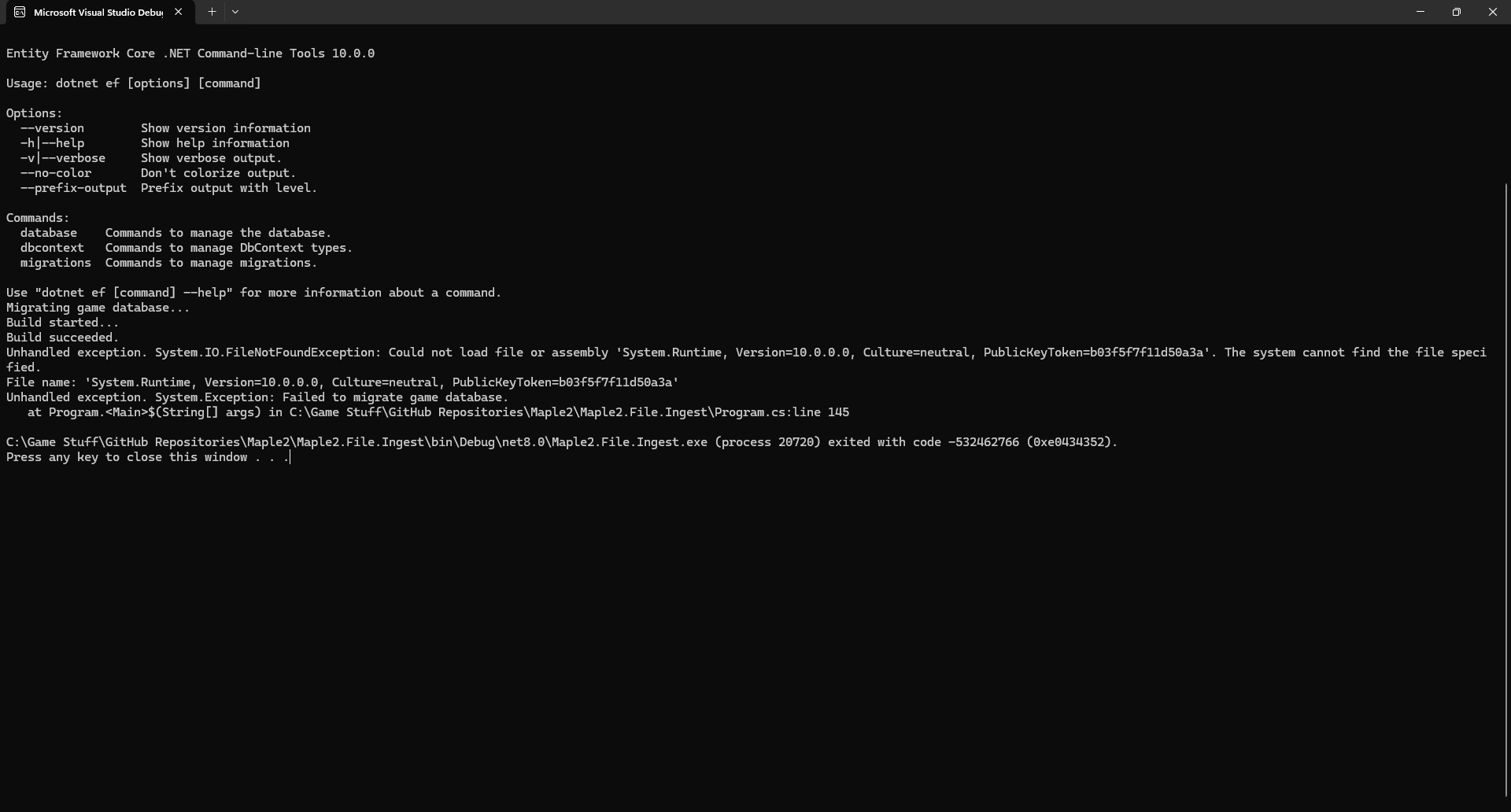
I will accept bullets
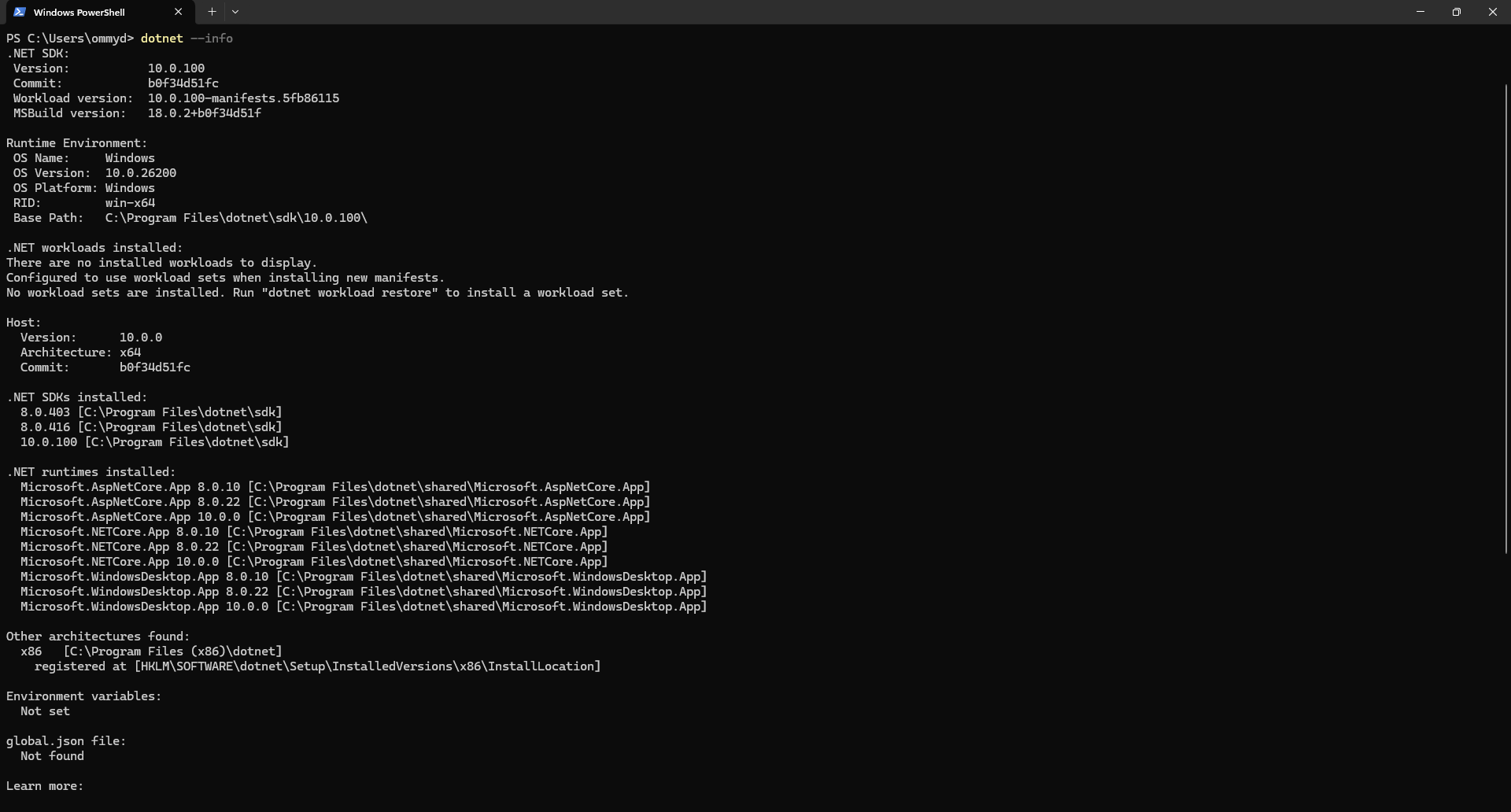
i do not understand, I possess .nets from both vs and windows download
i have both 10 and 8
hang on..
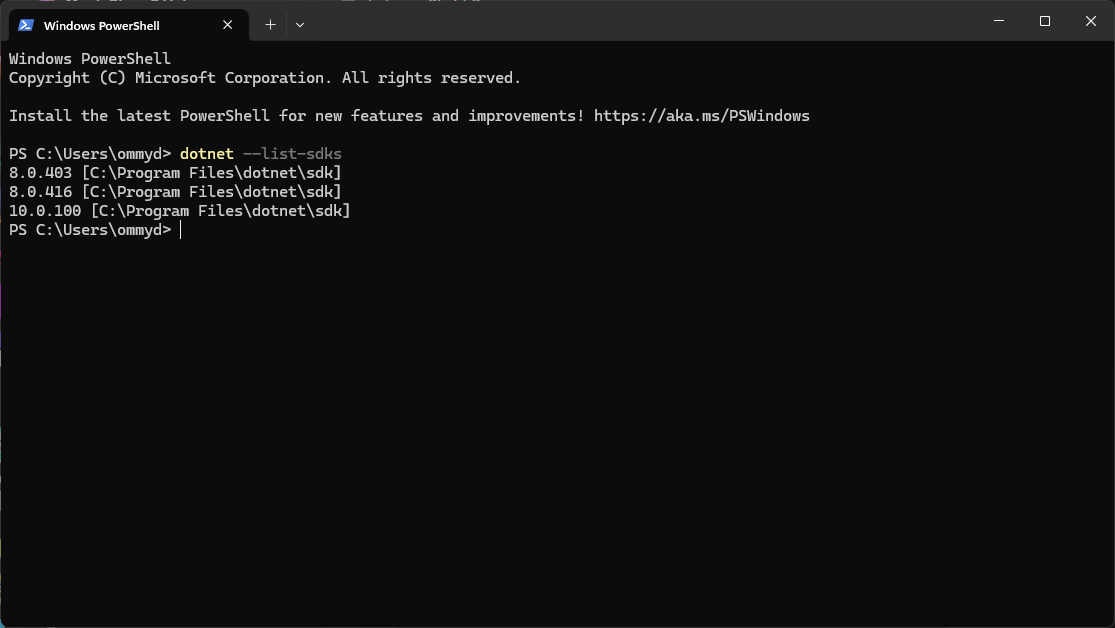
decided to run start anyway and got this
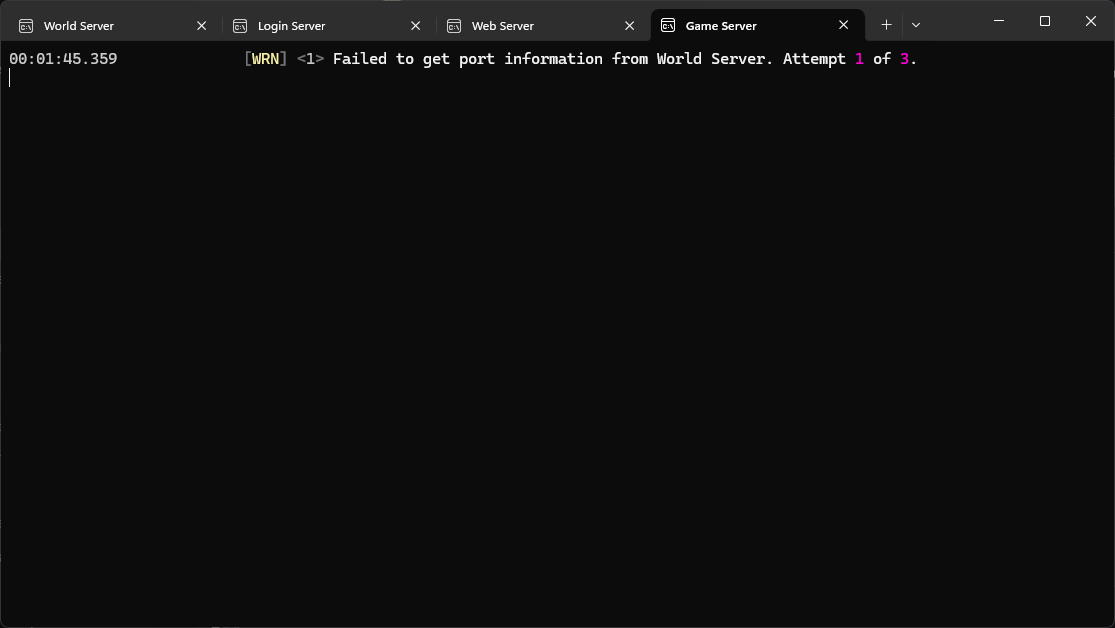
well yeah you cant just skip steps
in my defense I hav e technically done step 5 22 times xD
idk if @tDcc would have any other ideas but i dunno atp
Build succeeded.
Unhandled exception. System.IO.FileNotFoundException: Could not load file or assembly 'System.Runtime, Version=10.0.0.0, Culture=neutral, PublicKeyToken=b03f5f7f11d50a3a'. The system cannot find the file specified.
File name: 'System.Runtime, Version=10.0.0.0, Culture=neutral, PublicKeyToken=b03f5f7f11d50a3a'
Unhandled exception. System.Exception: Failed to migrate game database.
at Program.<Main>$(String[] args) in C:\Game Stuff\GitHub Repositories\Maple2\Maple2.File.Ingest\Program.cs:line 145
C:\Game Stuff\GitHub Repositories\Maple2\Maple2.File.Ingest\bin\Debug\net8.0\Maple2.File.Ingest.exe (process 10836) exited with code -532462766 (0xe0434352).
Press any key to close this window . . .
does any of these lines stick out at all?
nop
GitHub
Could not load file or assembly 'System.Runtime, Version 10.0.0.0 ...
I am trying to set up database first connection to a SqlServer database using: scaffold-dbContext "Server=SQLEXPRESS; Database=TTS1000; Trusted_Connection=True;" Microsoft.EntityFramework...
seems like a bug in dotnet 10
Dotnet 10 seems to be a mandatory feature of vs 2026
checks out vs 2026 was only released a couple days ago :xdd:
How do I downgrade to vs 2022
And am I going to have to go out of my way to hard purge all dotnets and start from scratch again
i dunno if theres a way to downgrade from 2026 since i've never installed it but probably not
anything >= dotnet 8 and < dotnet 10 is probably fine
I'm gonna uninstall vs 2026 and try to find a 2022 install
do they no longer offer 2022?
technically you dont even need visual studio its just in the video cuz you can install some dependencies with the installer
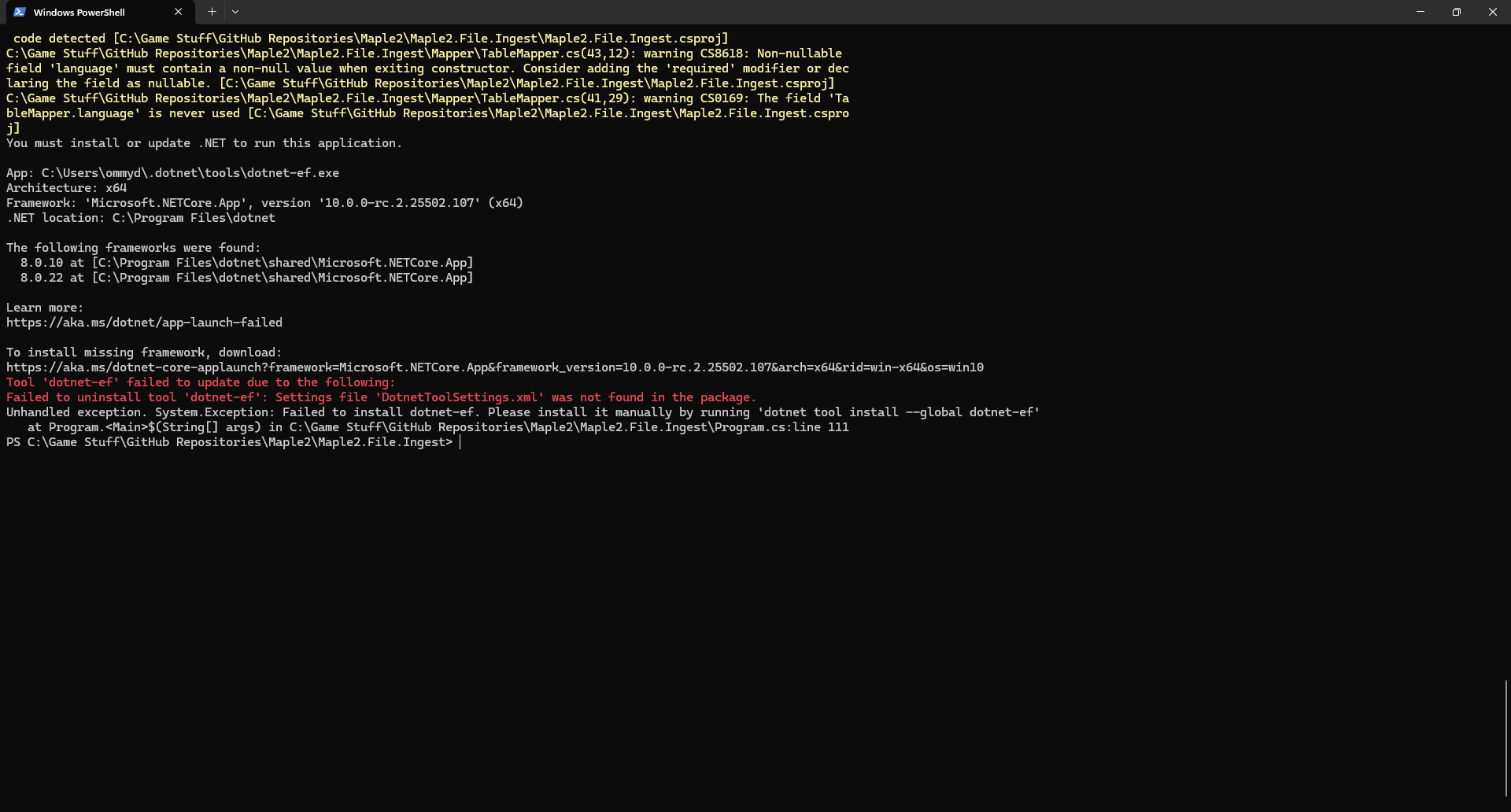
I uninstalled vs and 10.0 and just have 8.0
no matter how i run it it wont take from my .net 8.0
downloading vs 2022 is now something only a premium paid customer can do now
:Um:
I just dont understand why it isnt detecting dotnet 8.0
what command did you run here? :slimeThink:
i right clicked the ingest folder and ran it in terminal, and then ran dotnet run
either dotnet isnt in your PATH or your current session of the windows terminal is outdated and needs to be restarted
also if you have another dotnet version installed its probably gonna pick the latest one
i'm confused, my path needs to be set to the ingest folder, b ut obviously my dotnet installtion is elsewhere, how does one have it in the path?
by PATH i mean the environment variable PATH which is basically a list of directories so the command prompt can find the files inside the directories from any path
how do i ensure that terminal knows where my sdk install is?
C:\Program Files\dotnet\ needs to be part of the PATH
if you open a new command prompt and type echo %PATH% whats the output?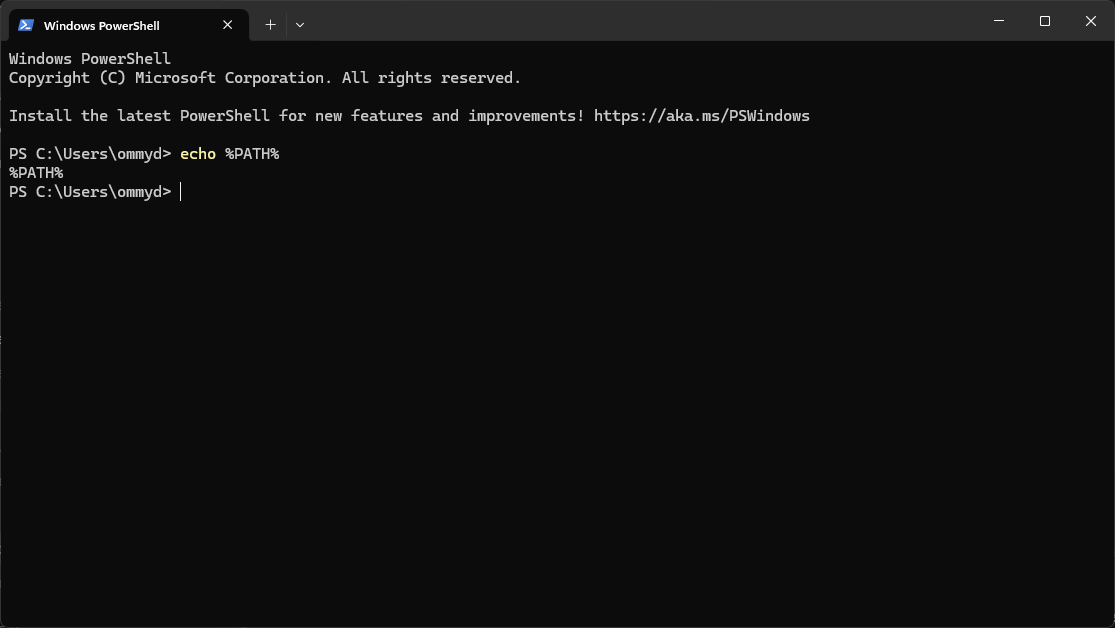
okay so how do i change this
thats powershell
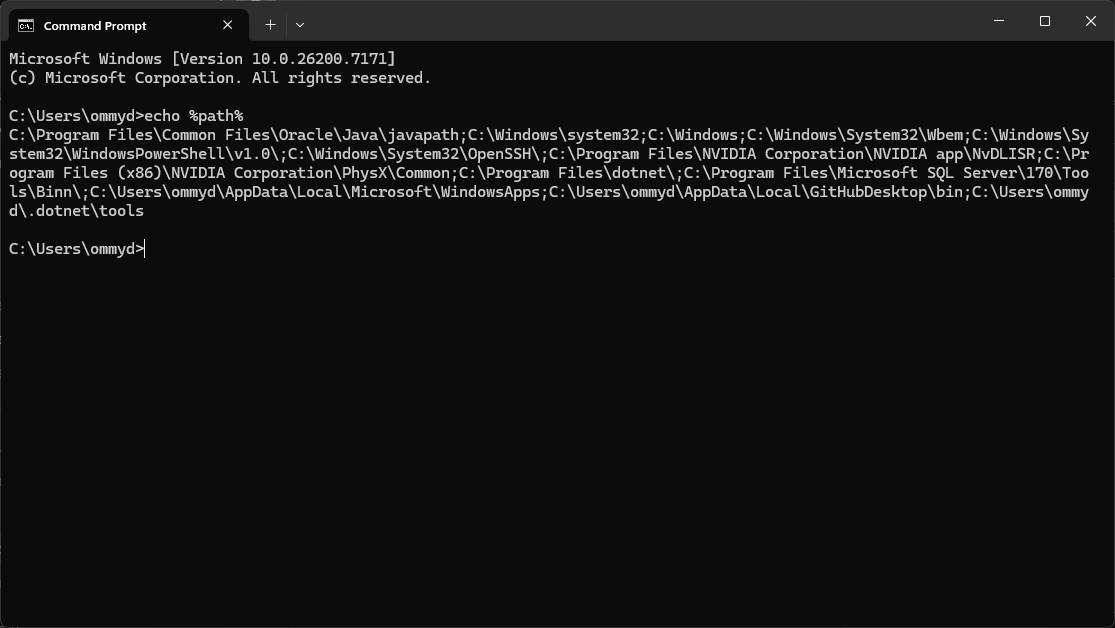
i realized my error
wait so everytime I open terminal it defaults to powershell
is that the problem I've been having this whole time? can i disable powershell?
i think you can change the default to command prompt in the windows terminal settings
yeah i foun
anyway i see
C:\Program Files\dotnet\ is in your PATH so it should be detecting dotnet if you type dotnet --list-sdks for example 🤔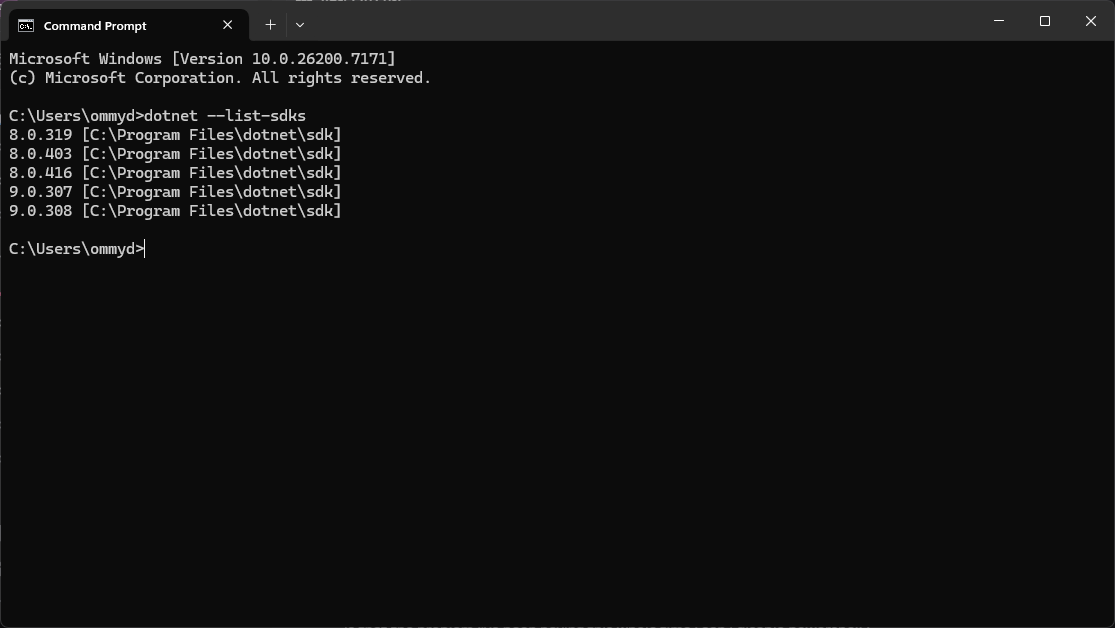
ya looks like its detecting it
we have the same dotnet 9 version
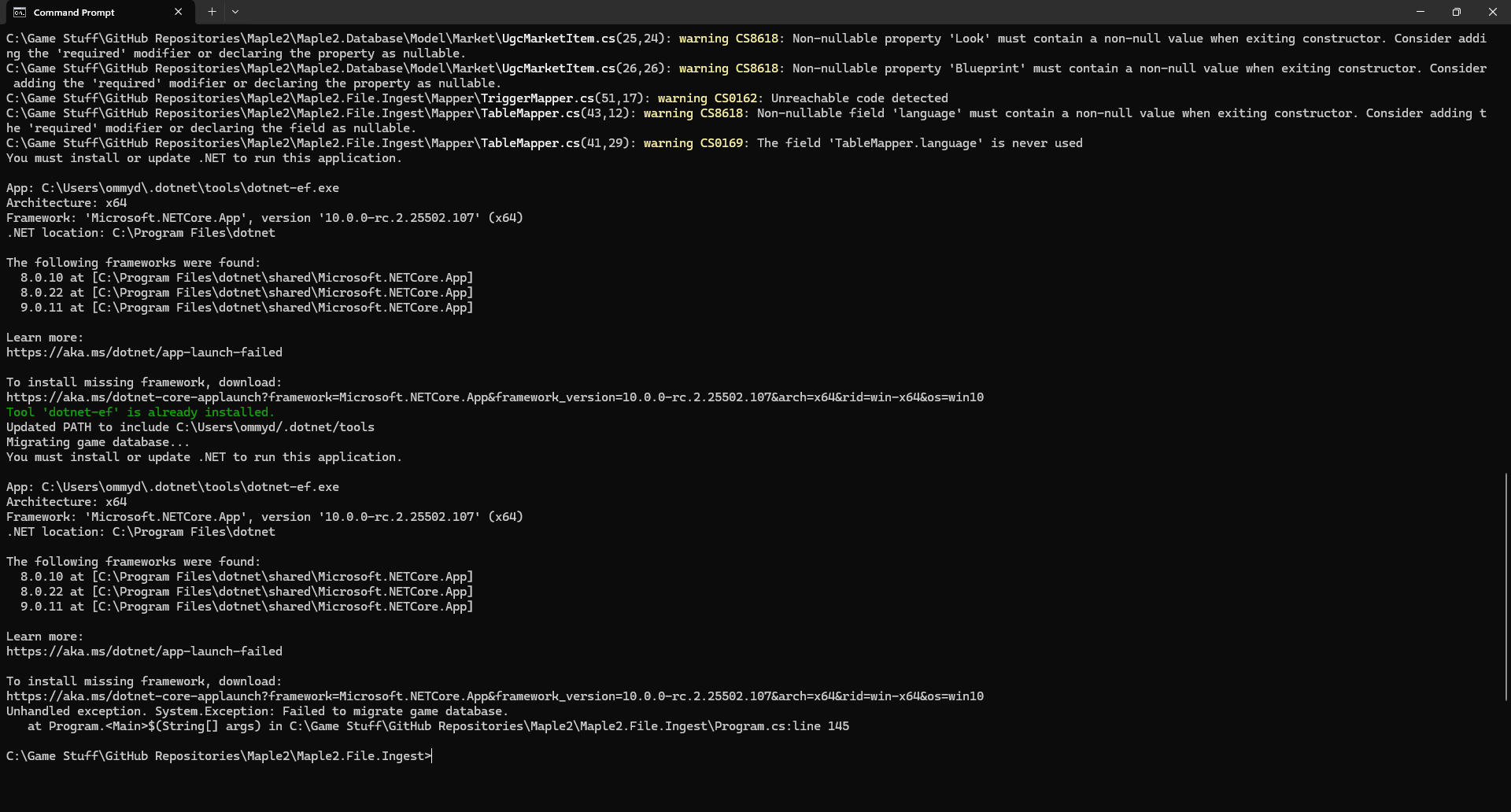
well its a different failure this time
so the powershell issue was part of it
setup.bat is still feeding me the same line about installing 8.0
looks like
dotnet-ef is running version 10 while dotnet is 9 and thats why its complaininghow do i kill that ef then?
i believe you can type
dotnet tool uninstall --global dotnet-ef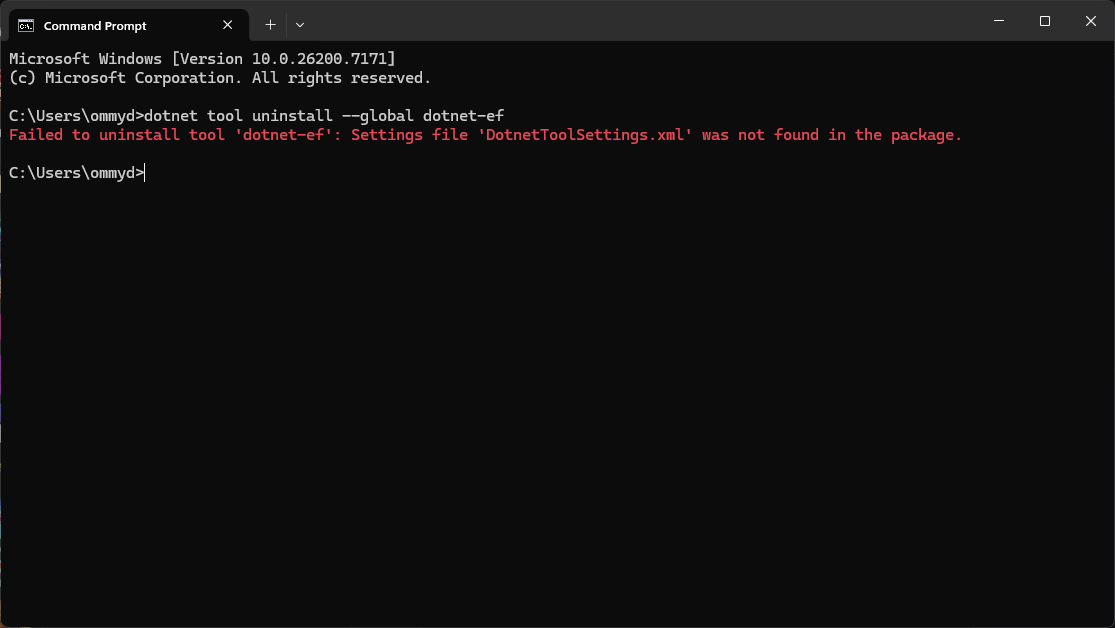
dotnet is conspiring against me
:Hmm:
did i uninstall dotnet 10 wrong somehow?
i have manually deleted the 10.0 folder from my dotnet ef folder
you just uninstall it through the windows settings app
manually deleting it might've done some weird stuff to it im not sure
thats what i did first
was normally uninstall it
it was no longer in my app list
because I uninstalled it
Solution
you could try manually deleting
dotnet-ef i guess and then see if you can install dotnet-ef version 9 using dotnet tool install --global dotnet-ef --version 9.*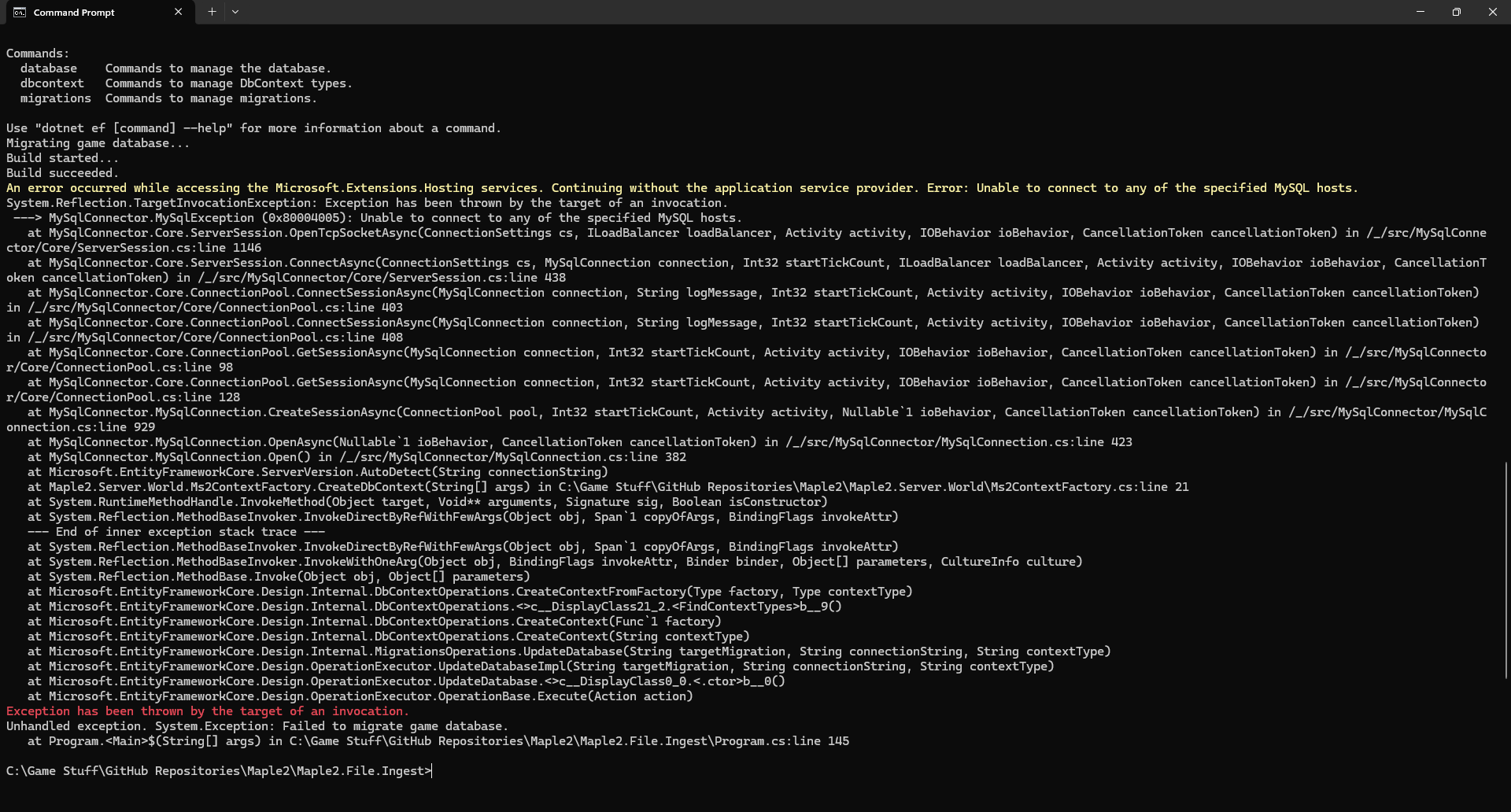
This is closer than I've ever been
it knows what dotnet im using now, this is a major success
i believe most of the files you would have to delete would be in:
(dont quote me on that thO)
oh i just threw out the whole .dotnet folder and repaired my 8.0 and 9.0 versions
then i ran the comand you sent to download dotnet-ef 9.*
and now it knows my dotnet but a completely unrelated problem has been thrown it seems
it looks like it cant connect to your mysql server
how far into the guide were you? did you set up mysql already?
i have reinstalled mysql
it seems to be doing it
lots of no npcs, is this normal?
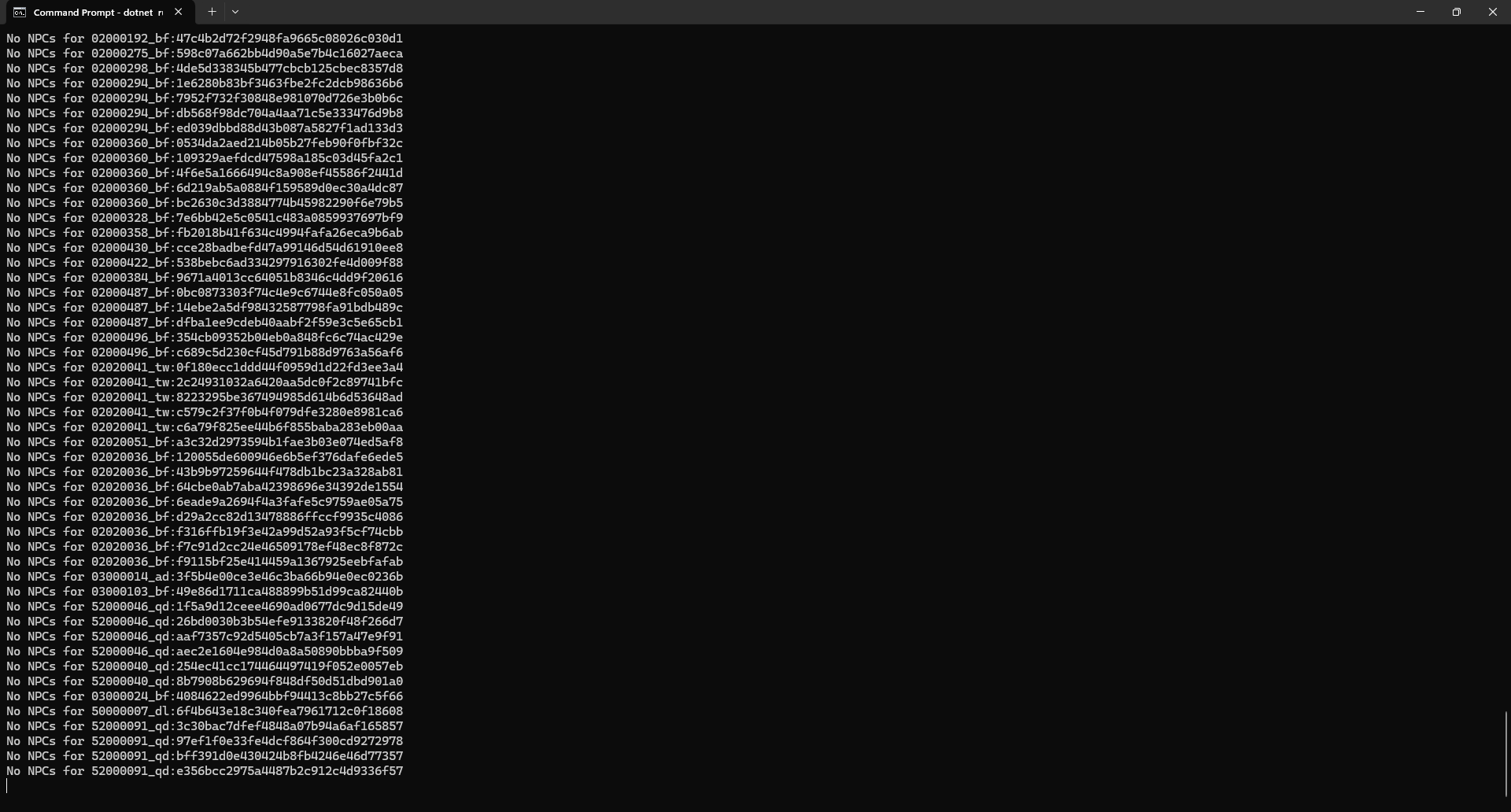
i dont remember from memory but its probably fine
I guess I should assume its gonna say stuff is missing considering this isnt a 100% complete build
yknow what
it was all visual studio's fault
I've never installed visual studio and had it not fuck up literally everything
it's dotnet's fault for shipping a version with a pretty bad bug :xdd:
vs 2026 just happened to install the latest version of dotnet
i have immediately forgotten what port im using for this
i left it default tho
should be 3306
i think i'll stick to visual studio 2022 for a while after seeing all this :xdd:
weird that it still had me choose a world(in this case paperwood)
so, can I have my friend just download mushroom launcher and the approrpriate game files and have her join my server?
if you want someone else to join your server you'll have to do some additional steps :gmTea:
someone made a video tutorial for that but i'll have to find it first
i assume you're not familiar with port forwarding?
I am distantly familiar with it
Once upon a long ass time ago I did it for minecraft
UnusualTopHat Animations
YouTube
MapleStory 2 Emulator - How to setup Multiplayer in under 1 minute....
00:01 - For Hosting
00:27 - Joining a Host
Mentioned links:
Radmin VPN:
https://www.radmin-vpn.com/
Mushroom Launcher (To avoid changing maple.ini every time.)
https://github.com/shuabritze/mushroom-launcher/releases
i suppose its slightly different since they're actually using radminVPN in this video
But i already have a VPN xD
this seems to be mostly for skipping port forwarding
similar to how you could use hamachi to create servers
i dont know if someone made a tutorial without radminVPN
Basically tho I just set one of my portforwarding ports to 3306?
i dont think they would need access to your database :xdd:
Oh, duh. The port being used by the game
it's fine yeah
Which i can easily see by looking at the command wjndiw
Window*
:despair:
It will but you'd need to connect them up iirc, you just use the login on the bottom right and it's fine
that or for the sake of simplicity use this gfx edit from nam
https://discord.com/channels/1233581457470128209/1289546717741580341/1385813454904103034
we use this on lith too
I'll prolly connect them uo manually, they are my roomies
Essentially gives us like fifteen more character slots if you think about it
no one tell them :clueless:
the slight snag has turned into a big snag
Oh snap how do I tag this solved
right click message -> apps -> mark solution
but what message would be the solution :xdd: there are a million