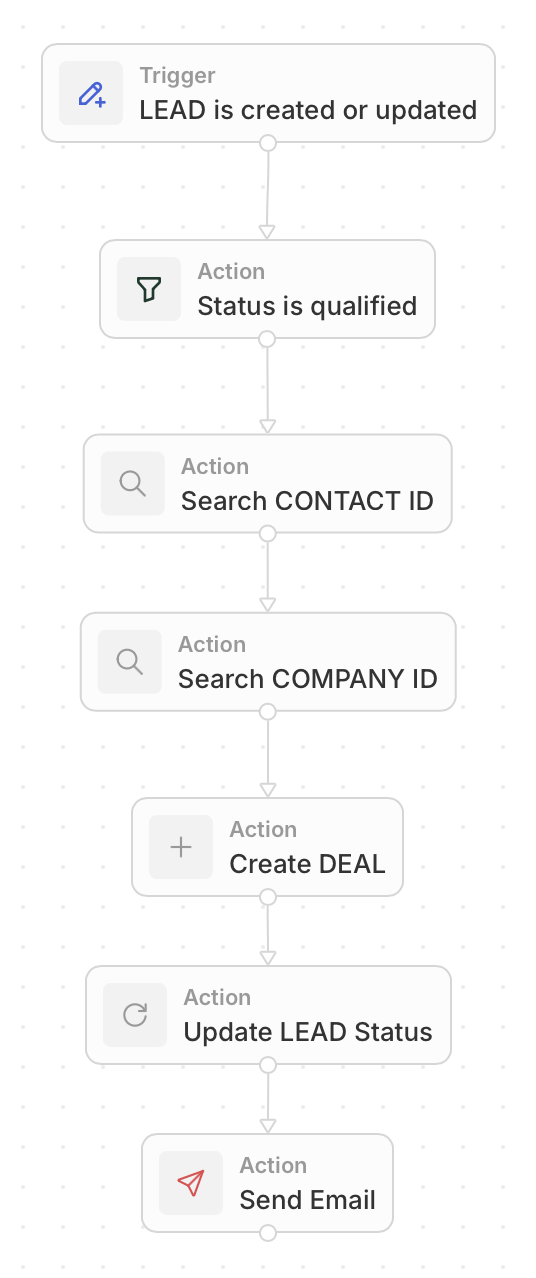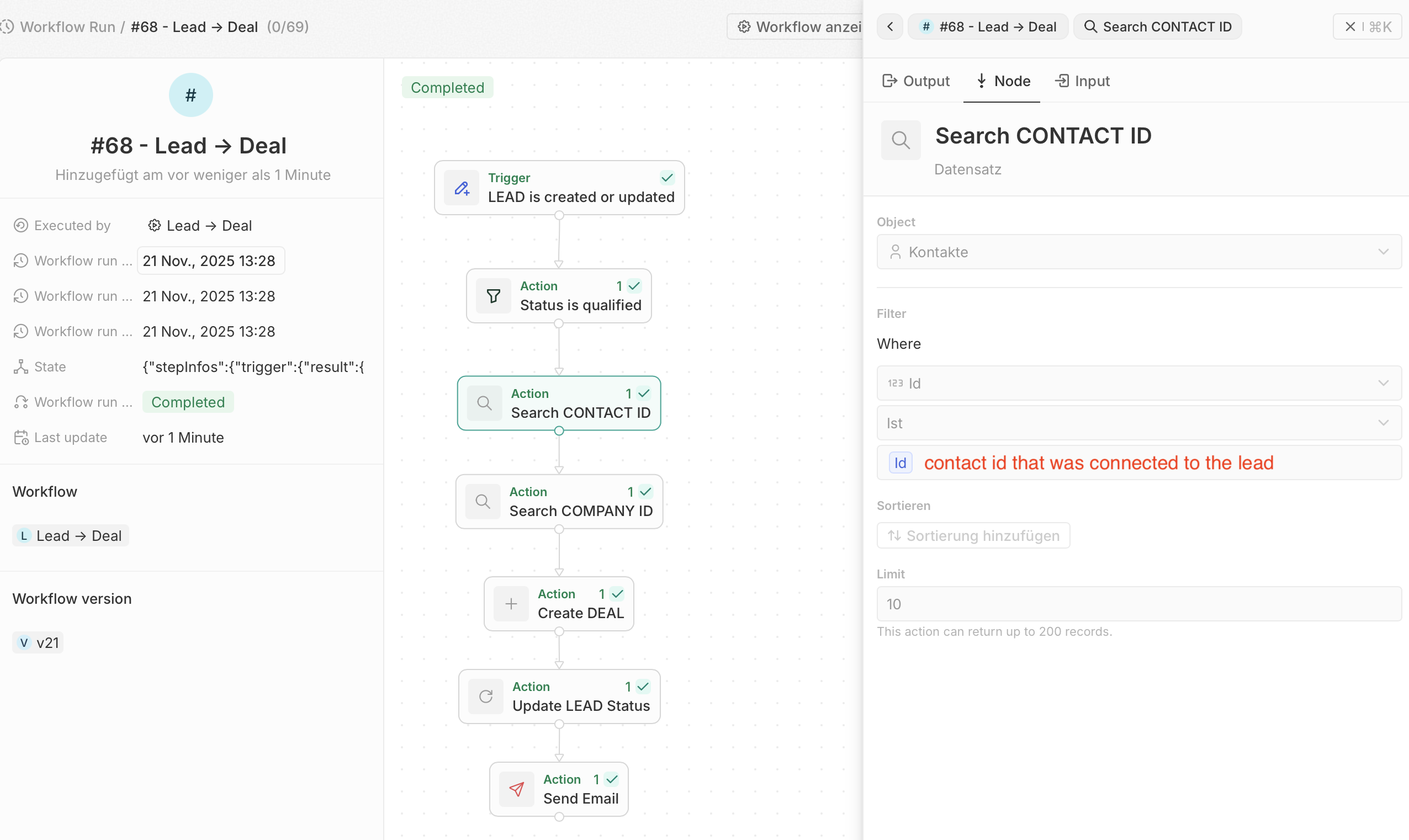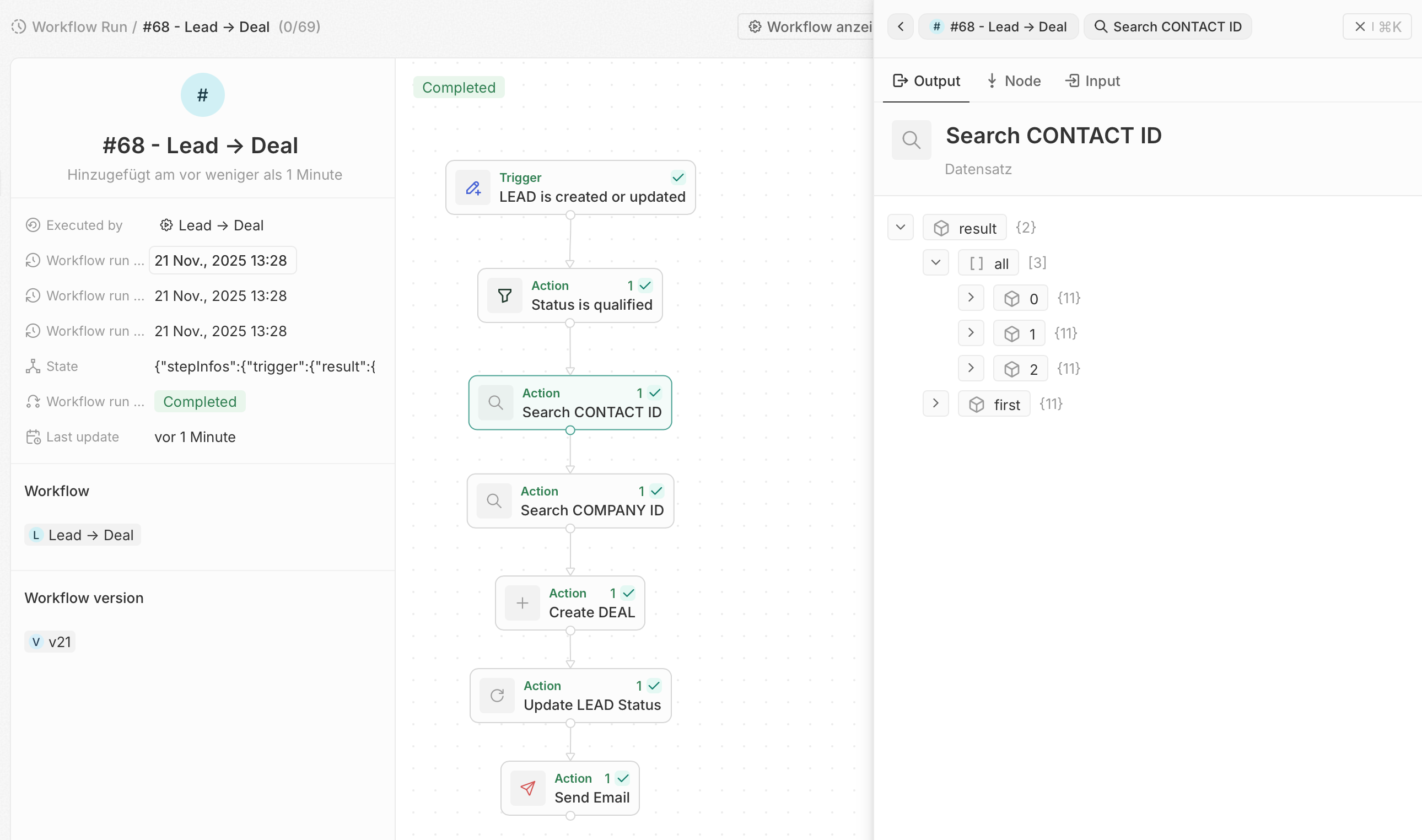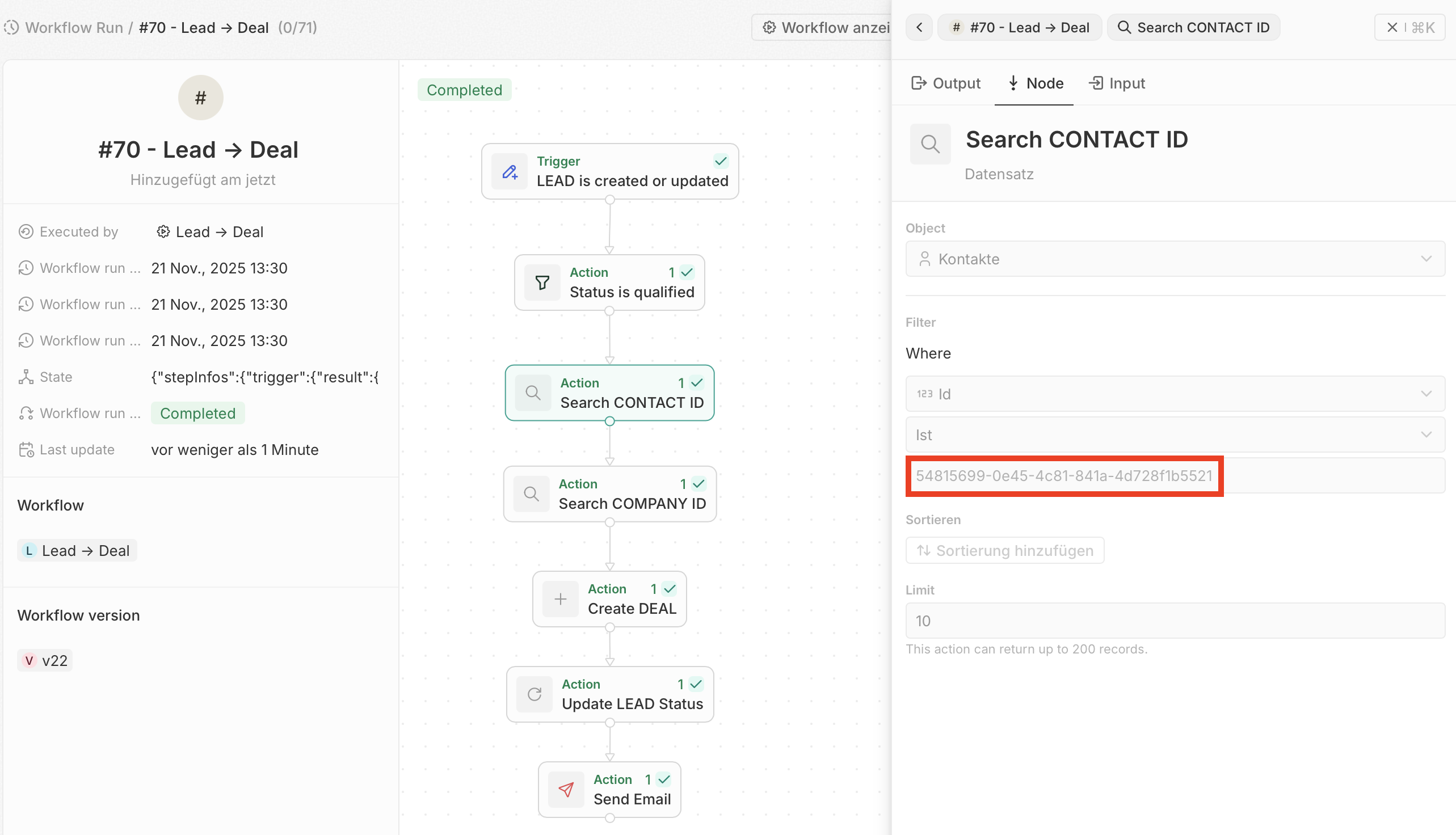How to connect Contact and Company to a Deal via workflow
Hi, when I try to set up an automation where a lead gets a specific label, the workflow should start and create a deal that connects to the lead plus the existing contact and company that were already linked to that lead. But it just does not work properly. This is the setup I tried to use as you can see in the screenshot.
The issue is that when you search for the contact or company ID and filter it to match the one that was already connected to the lead, it always picks the first entry in the array. Sadly that one is not the ID that was originally linked. (see screenshots)
I also tried searching for the exact contact or company ID with a filter for this specific ID, but the result was still the same. (see screenshots)
So now I am not sure if I am doing something wrong, if this is some kind of bug, or if it is simply not possible yet to connect these things through workflows.
Thanks so much for your help. I hope everything I tried to explain makes sense. I am not a tech girly but I really tried my best.
The issue is that when you search for the contact or company ID and filter it to match the one that was already connected to the lead, it always picks the first entry in the array. Sadly that one is not the ID that was originally linked. (see screenshots)
I also tried searching for the exact contact or company ID with a filter for this specific ID, but the result was still the same. (see screenshots)
So now I am not sure if I am doing something wrong, if this is some kind of bug, or if it is simply not possible yet to connect these things through workflows.
Thanks so much for your help. I hope everything I tried to explain makes sense. I am not a tech girly but I really tried my best.