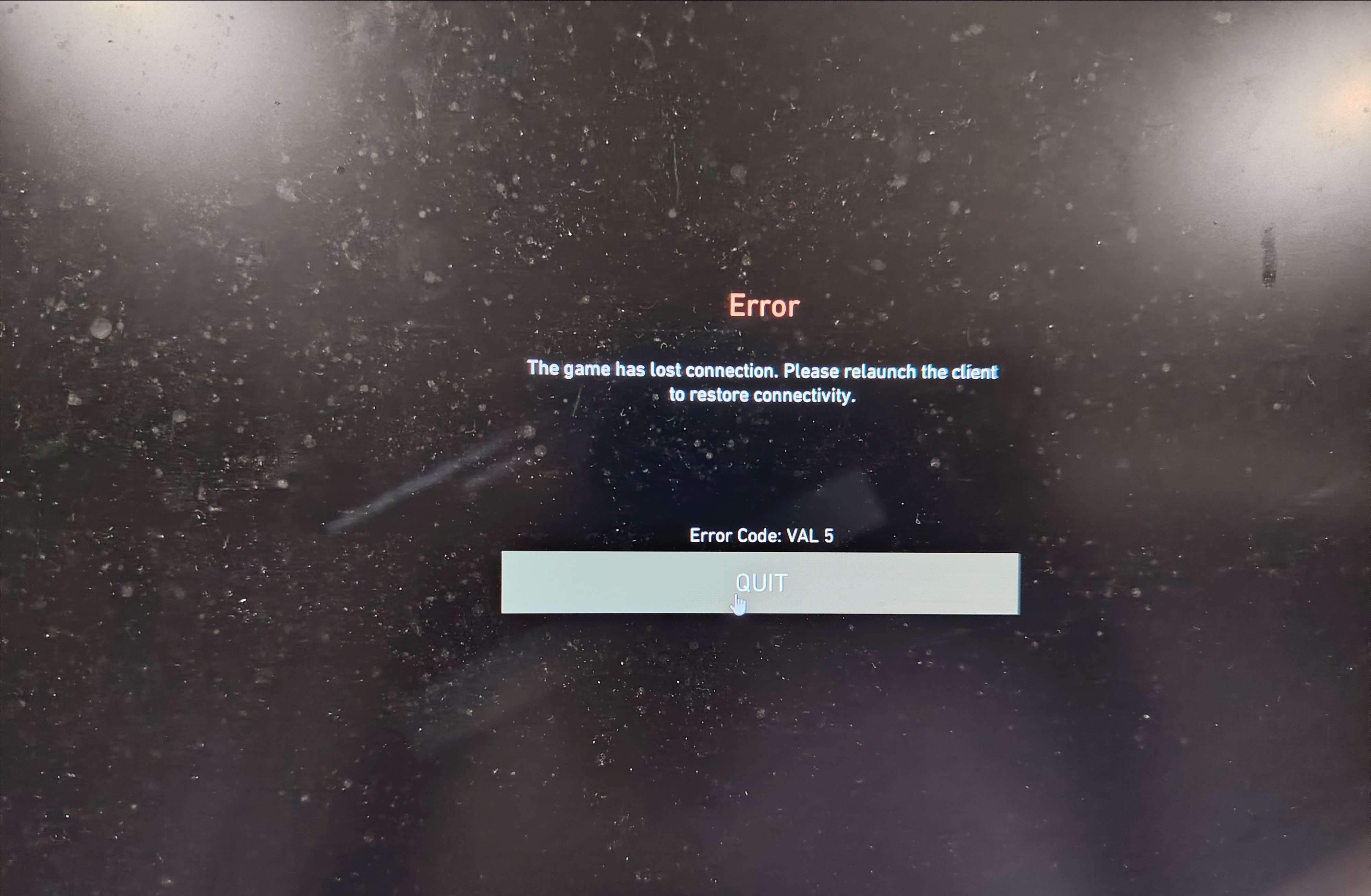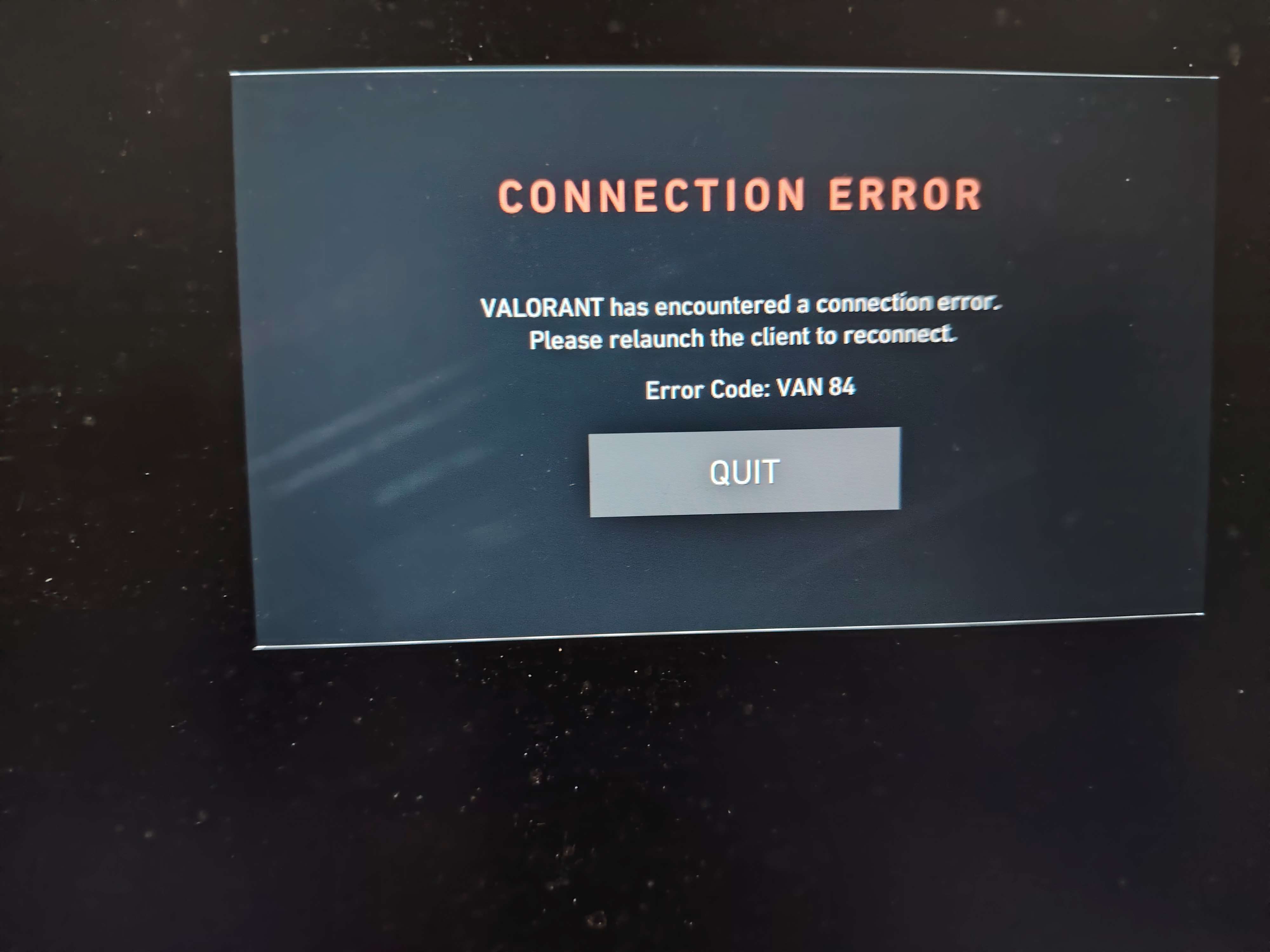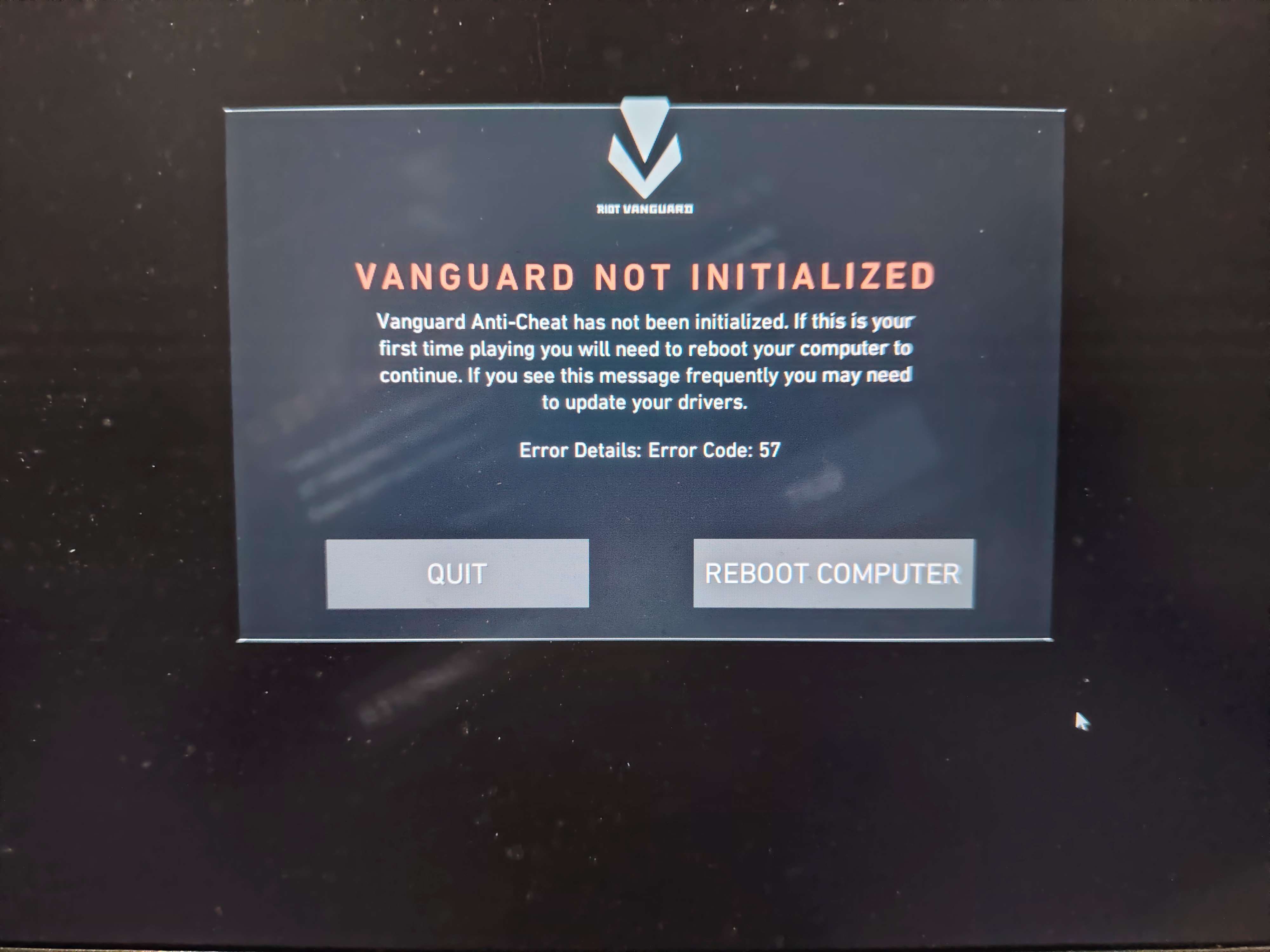constantly getting van 84/val 5/van 185
recently (like a week ago) started getting this along with errors saying vanguard isn't initialized. it happens like every 30 minutes or so the moment i open val and usually happens while im in a game. searched online for answers, no solutions worked. tried reinstalling, but that only solved the problem for maybe 2 hours or so. is there anything i can do to fix this or is this a device problem?
also not sure if this is related but when this stuff started happening i also started getting frequent screen freezes every 5 seconds or so for around 10 minutes after launching val. no idea if this is correlated with the errors that have been happening
also not sure if this is related but when this stuff started happening i also started getting frequent screen freezes every 5 seconds or so for around 10 minutes after launching val. no idea if this is correlated with the errors that have been happening