how to open interactive window in visual studio 2026 auto with code?
how to open interactive window in visual studio 2026 auto with code?
i tried hard with allot of methods
even deleting temp file bin .....etc
also changing view.C#Interactive to other and using ,0
non worked i asked chat and didnt works
im getting error showed in pic
full ExecuteCommand try is :
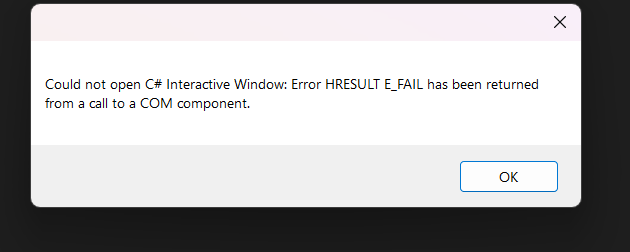
0 Replies