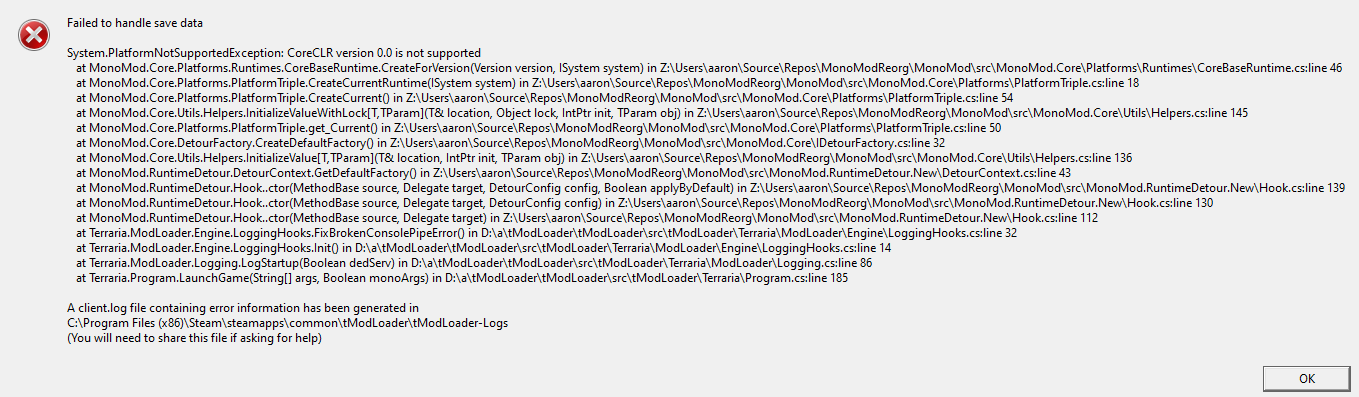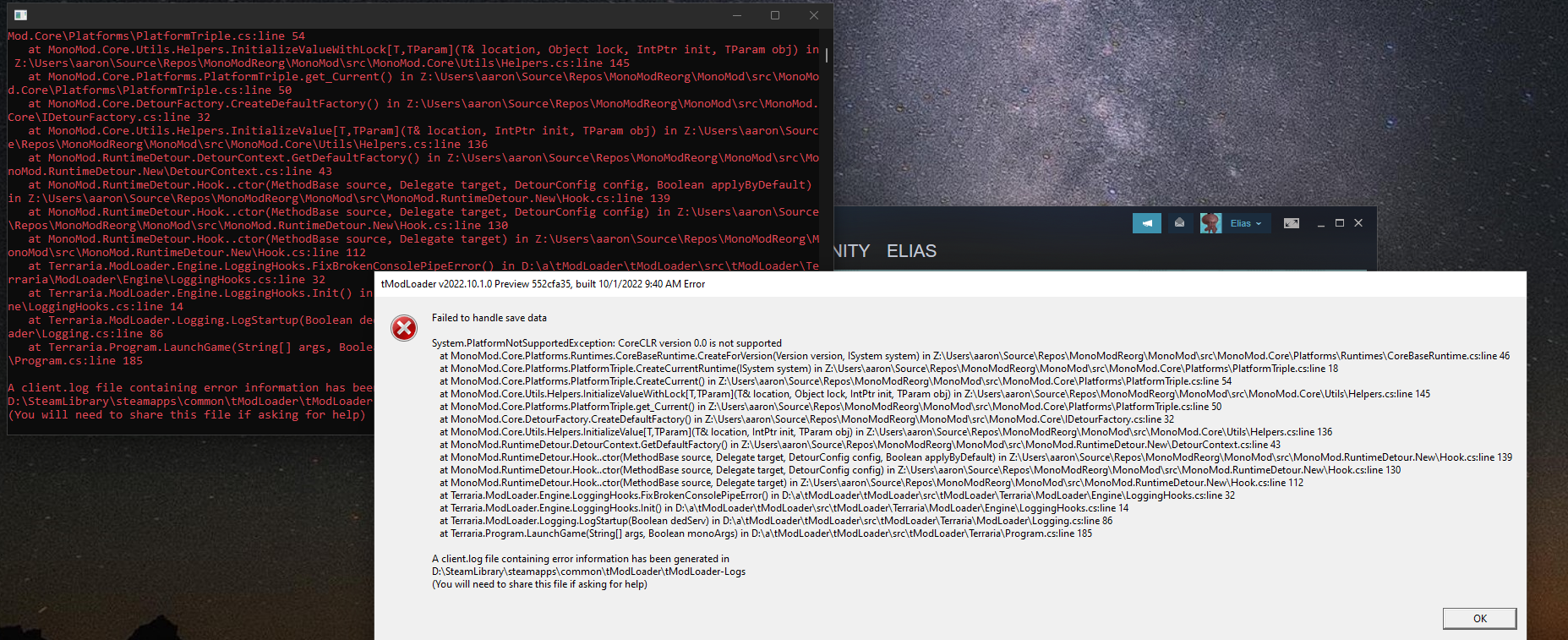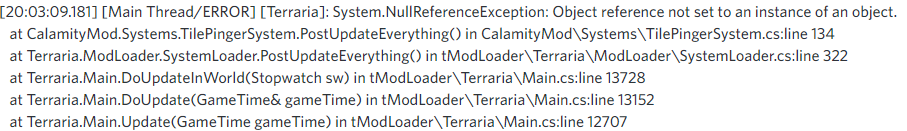Entire forest biome disappeared
I was doing the Lunar Events and managed to kill the last pillar, however, my audio was bugged, so I decided to Save and Exit the game right as I killed the pillar.
And I did that. However, just as I joined back, I noticed that when I was home, I didn't see the forest biome background. Instead, I saw the nearest biome's backgrounds, those being Desert and Glowing Mushroom biome. I went to check other forest biomes and they were fine, it was just this one.
This honestly seems like an unfixable issue, so if there's anything that can be done to rid of this bug, I'd be more than thankful to know. I did try to do the Lunar Events and kill Moon Lord again, but it did nothing....
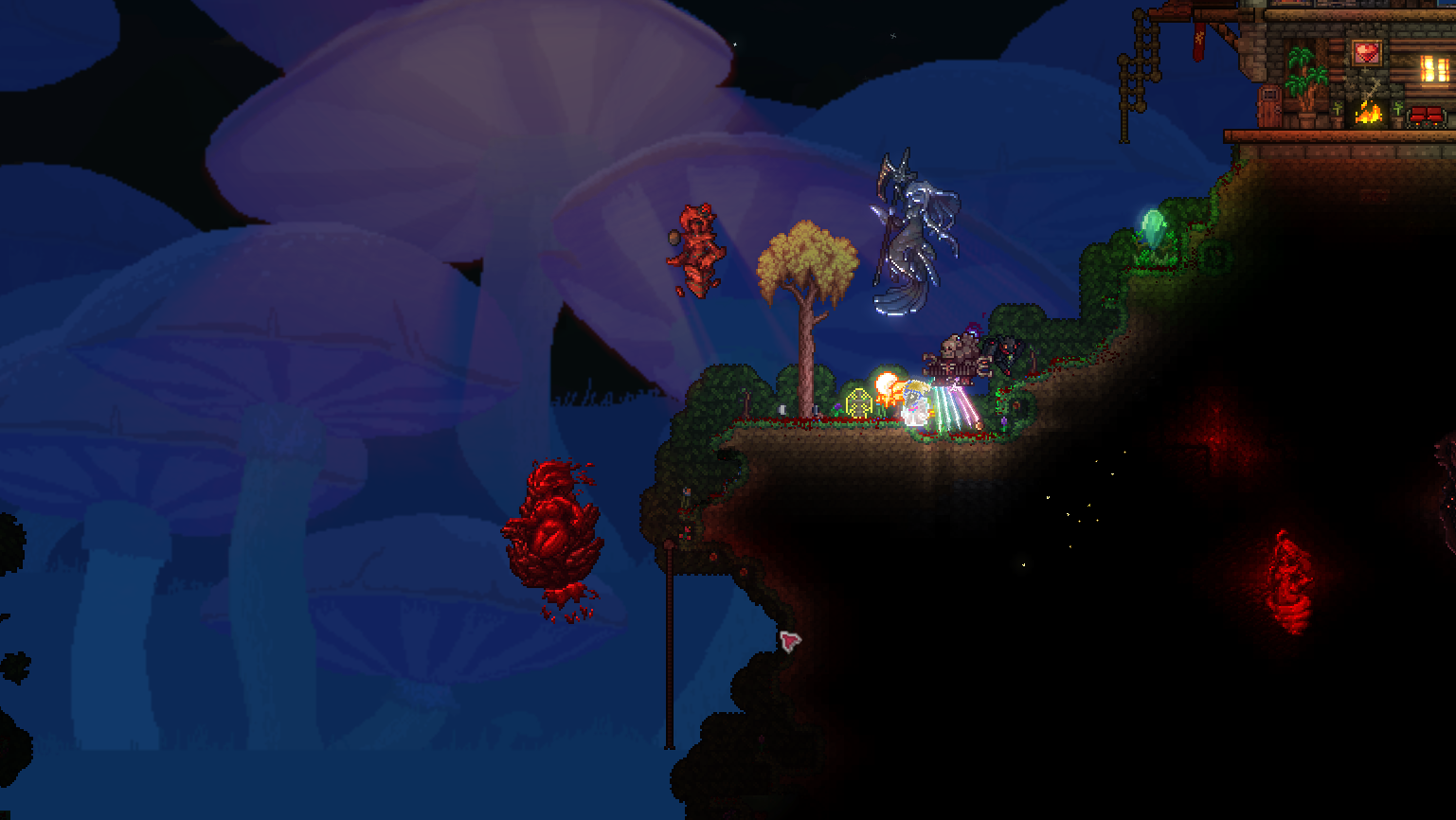
TML Biome Problem
In this world, it seems that the biomes show the incorrect background. For example my forest biome has the desert background and acts as such (Sandstorms and exclusive enemies/npc happiness changes). As well as my jungle biome acting like a crimson even when there are no crimson blocks.
Mods Enabled:
Magic Storage v0.5.78
Boss Checklist v1.3.9
Calamity Mod v2.0.1.1...

Game Textures not loading properly
So after this little update to fix the resolution issue my game simply does not load textures in worlds more than a few blocks in each direction. This is with no mods enabled by the way.
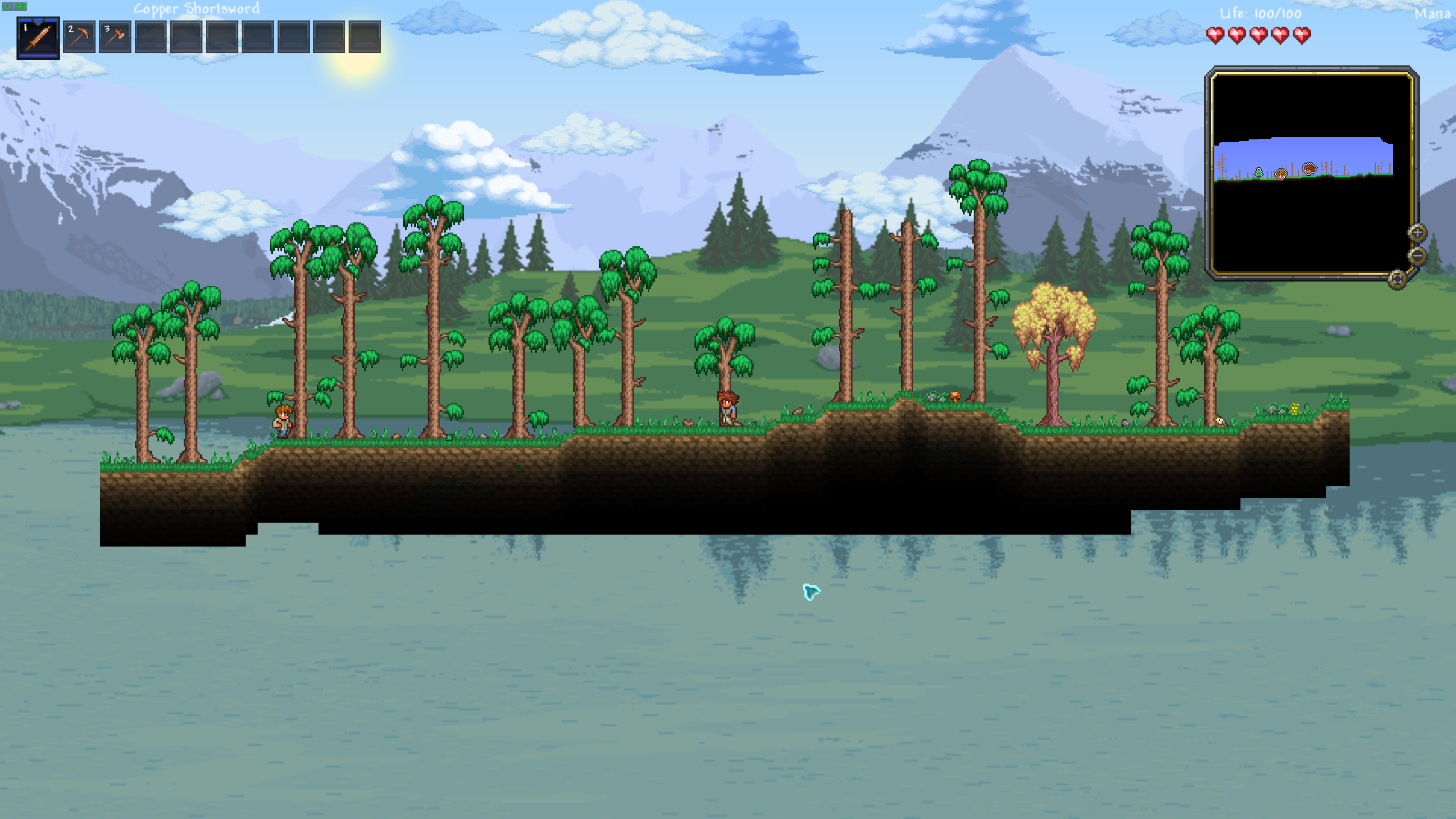
World not rendering when using higher resolutions with latest update
https://imgur.com/waWthSO
Not my screenshot but I am suffering from the same issue. Game blocks aren't rendering except in a small area around the player after choosing 1440p or higher in game....
i got a problem
everytime i open the tmodloader 1.4 , this error appeared and idk how to fix this problem
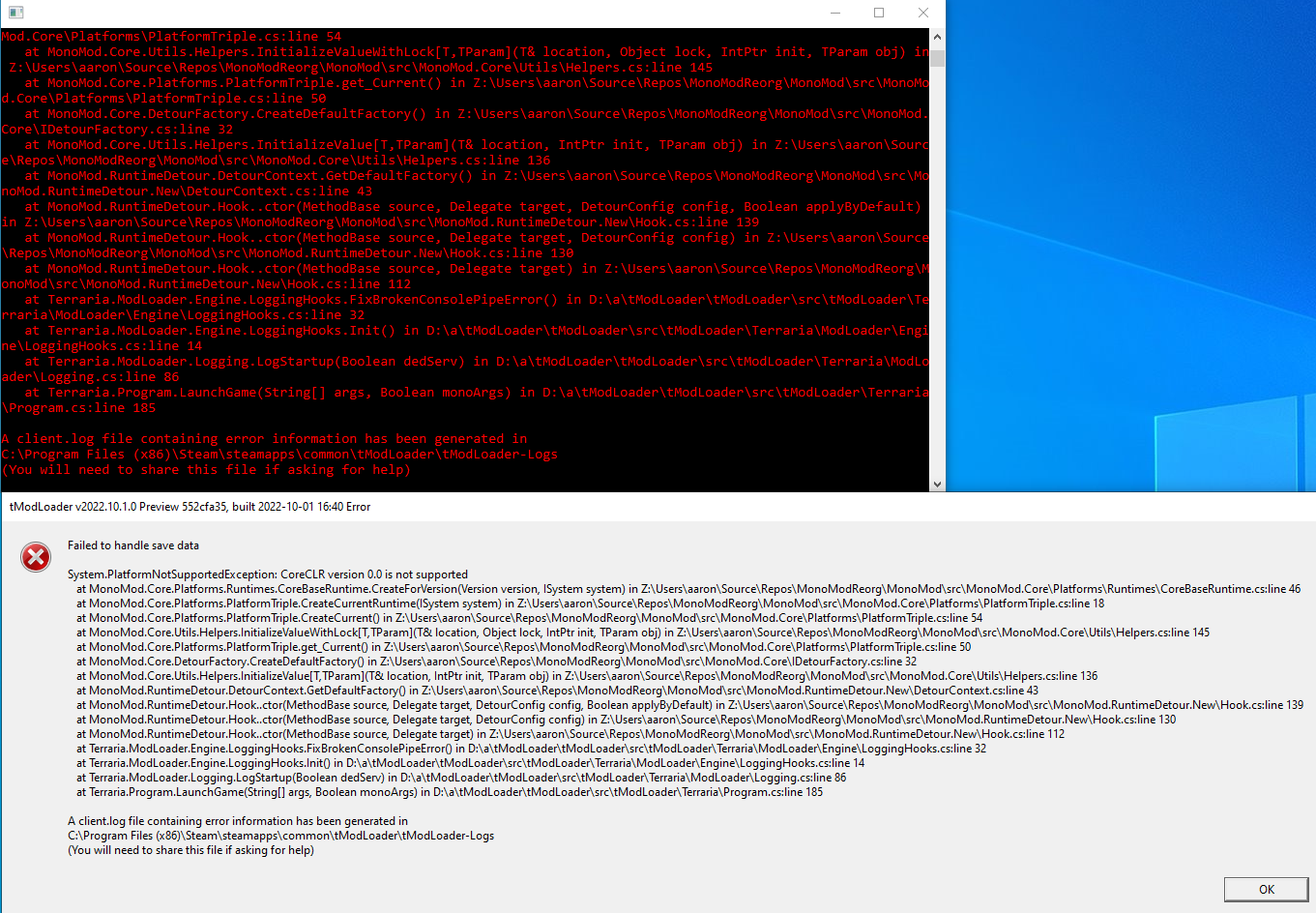
Game crashes on startup
Whenever I start the game up is starts for a few seconds on the black screen then crashes. Very rarely does it let me actually interact with the menu. Whenever I try to join a dedicated server it crashes just before it can finish connecting. I dont know whether I should put my client or launch log here, so i'll put both.
crashing on startup
I downloaded the latest release because a server i play on was using it and now my game crashes each time with a black screen on startup. I was only able to start it up once, and it crashed when i joined the server
Crashing when the player select menu is opened
I have no clue what to do to fix this. This is what was left in the logs.
[20:55:41.120] [Main Thread/INFO] [TerrariaSteamClient]: Working Directory: C:\Program Files (x86)\Steam\steamapps\common\tModLoader
[20:55:41.127] [Main Thread/INFO] [TerrariaSteamClient]: Args: C:\Program Files (x86)\Steam\steamapps\common\tModLoader\tModLoader.dll -terrariasteamclient 1628
[20:55:41.127] [Main Thread/INFO] [TerrariaSteamClient]: Setting steam app id to 105600...
cant find installer
i've tried to manually install tmodloader legacy and i get this error message, it sends me to this and tells me to run the installer but i dont have said installer
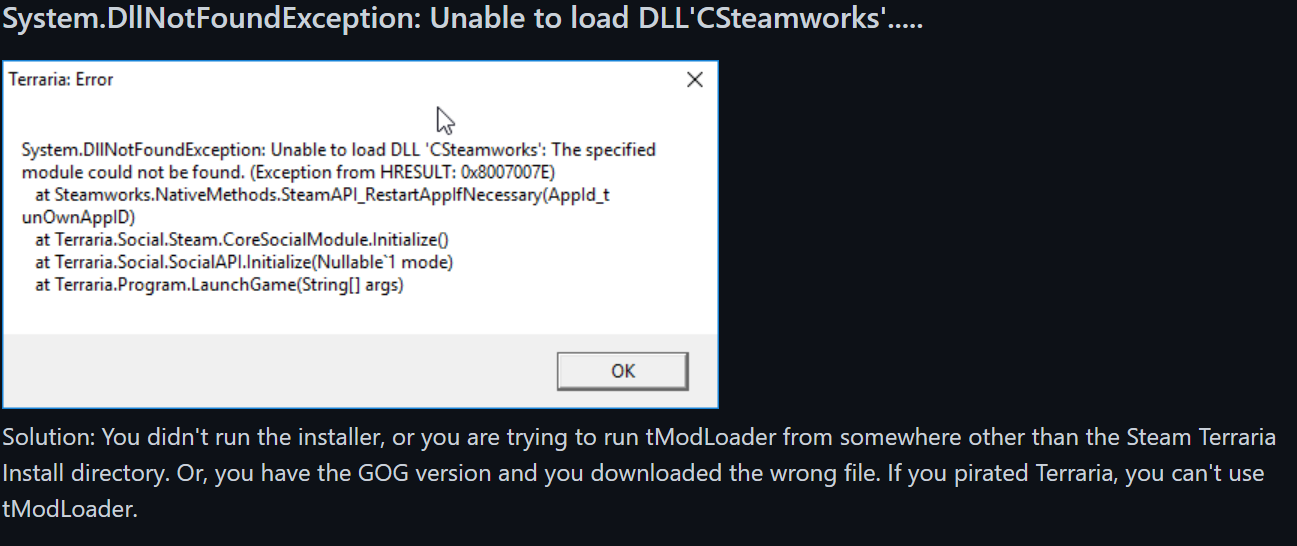
Help!
Every time i try to open Tmod loader this comes up. I have tried uninstalling and verifying the files but nothing has fixed it.
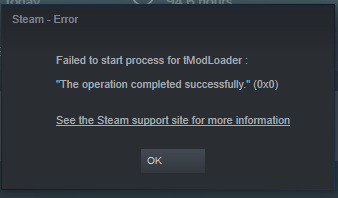
How do you update tmodloader?
I don't know how I update tmodloader, it doesn't update by itself on steam.
need some help with boss checklist
basically i play with boss checklist mod and on the boss log, you'll notice on the top left a little tag to hide boss entries from the list, i was curious what it meant by that and clicked all of my bosses with alt+right click and it hid everything, but i cant figure out how to un-hide them, every new world i start up will have this exact same issue and only past worlds that I have bosses killed in will show any of the bosses on the list, any ideas on how to fix this
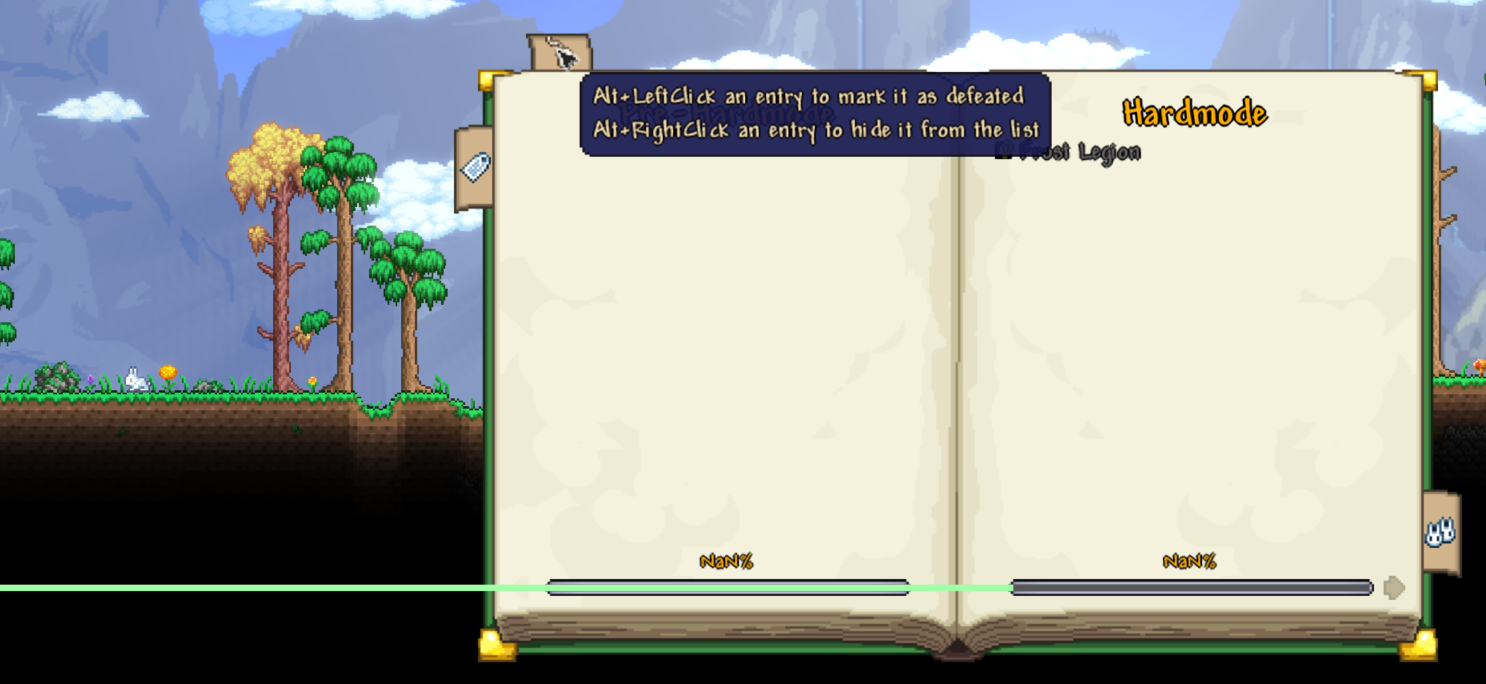
Boss Roar sound plays randomly
For some reason, every so often, the generic boss roar sound plays. It started happening recently (around 30 or so minutes ago), and has not stopped when restarting the world or game.
My TMOD, ITS BROKEN.
Tmod breaks after i start the game and see the relogic logo. Then a main engine crash.
Steam stuck 'reviewing' my mod for 27 hours, cant change description or update mod
in my mods, I include a link to my other mods so others may check out what else I've made (both are steam urls). But currently this mod has been stuck being checked by steam's auto system for 2+ hours now, and I cannot update the description or push an update that changes the description to remove the link. I also cannot make a support ticket to steam because it is a 3rd party mod (tmodloader)
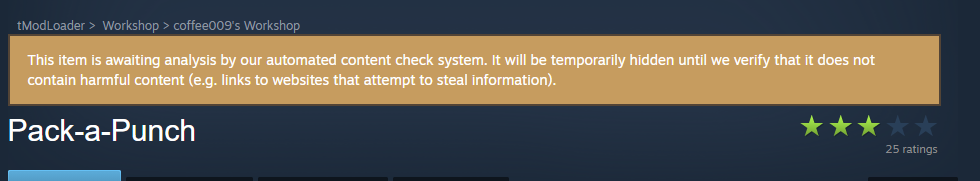
Game lags heavily if on full screen (MacOS)
Hey guys I'm having this strange issue with 1.4 stable tMod where the game lags when I'm on full screen but works fine otherwise (MacOS)
This has never happened before
Is there any thing I can do?...
tmod crash whenever i plug or unplug my headset
whenever i plug/unplug my headset tmod just "closes". no crash error