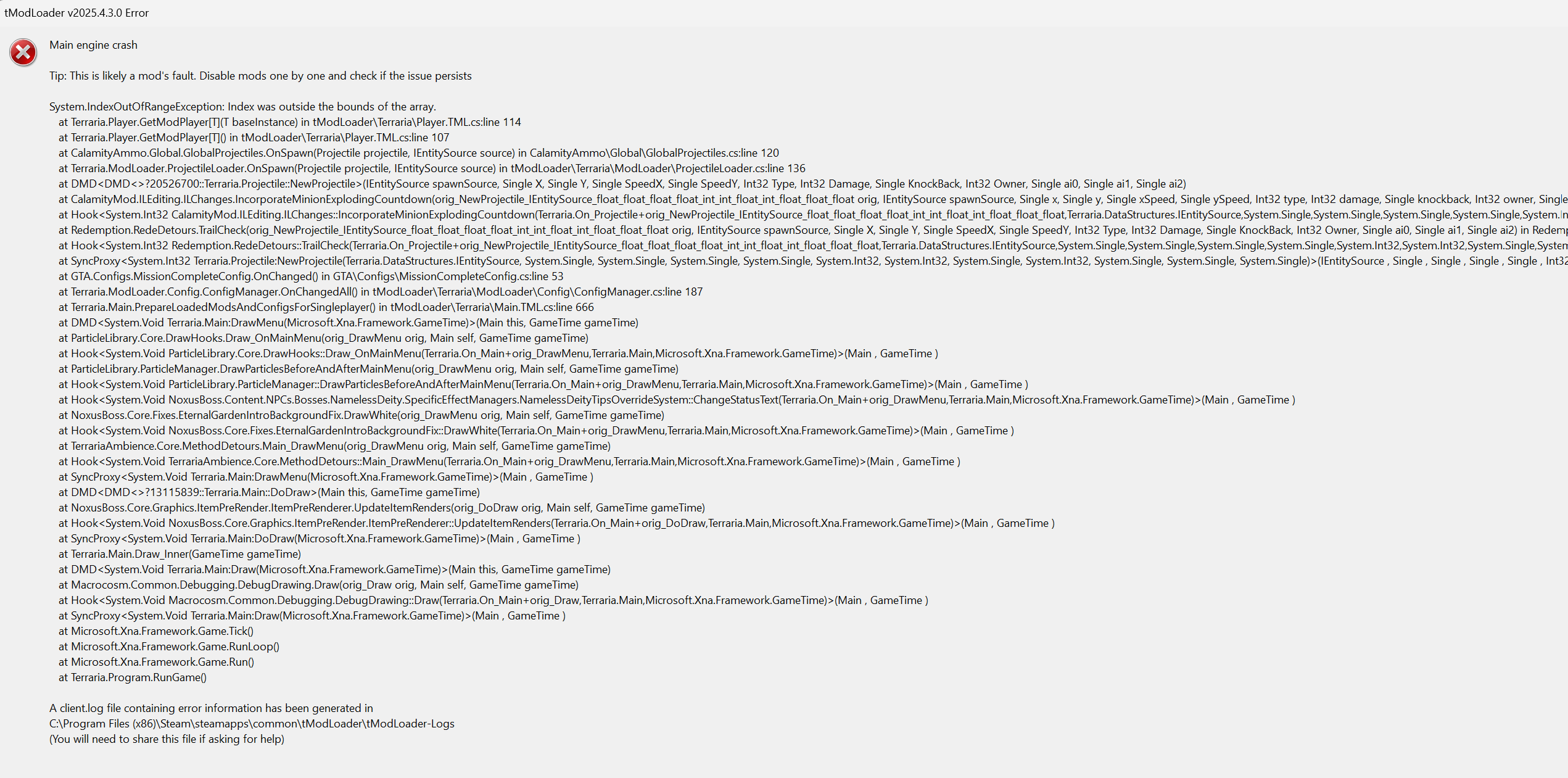(Vanilla disparity) Stacking a weapon onto a favorited version doesn't transfer favorite
So in vanilla, if you stack a weapon onto one of the same type that's favorited, it transfers the favorite. For example, if you have a favorited Demonic Chain Knife, stacking a Godly Chain knife to it would favorite the godly one, and unfavorite the demonic one while putting it on your cursor. In tmod this doesn't happen at all and I've noticed it many times when gettign a better reforged drop, attempting to swap the favorited weapon in my hotbar, and needing to favorite it again and unfavorite...
Can't redownload mods
tried to get an updated version of calamity but since it wasn't giving me an option I decided to delete and reinstall it. However it just gives me an error about steam subscribing being weird but following the steps does nothing and it does anything but download the mod and I can't find any work around whatsoever. Does anyone know a fix this is the second time this has happened when trying to redownload a mod.
Custom music resource pack won't play music in-game
hey there, I've been battling trying to figure out how to get my custom music resource pack to work in terraria for like half a day total now and I've been using chat gbt whenever I run into issues but I still can't for the life of me figure out why it won't play my music in-game, I'd really appreciate it if someone help me out with this
Stars Above mod and Boss intros not updating
I need to update the Stars Above to play multiplayer with my friend however whenever I try to update the mod nothing happens and unsubscribing and resubscribing does not update the mod either. Trying to update the mod through joining the game does not work because it just gets stuck halfway through.

Bizarre mod version problems
I have no idea why, but it is as if my and my friend's mod versions don't want to agree with eachother? Shortly speaking, yesterday when we tried to play, his Stars Above mod was outdated (2.1.6) and mine was up-to-date (2.1.7). He struggled to update, but, quote, after "spamming the update button" it worked. Next day. SUDDENLY my Stars Above is downgraded to 2.1.6 and I can't up-grade it?? I cannot update it via the mod browser, reinstalling doesn't help, joining his server takes ages, no error...
Map isn’t showing up anymore
Hey guys, I just had an issue today where the minimap on the top right just wasnt there and the keybind that show the entire map just wouldnt work, no matter the key I link it to. It’s not a map size setting issue, the size is at 100%. It’s just a tmodloader problem, cuz vanilla terraria works fine. Oh and reloading doesnt change anything.
I cleaned up the storage of my pc a couple days ago to gain empty storage so I was wondering if it has to do with that.
As you can see on the picture, the map is gone and the accessory tab is overlapping with the stats stuff.
I would really appreciate if someone could help me with that, thanks!...
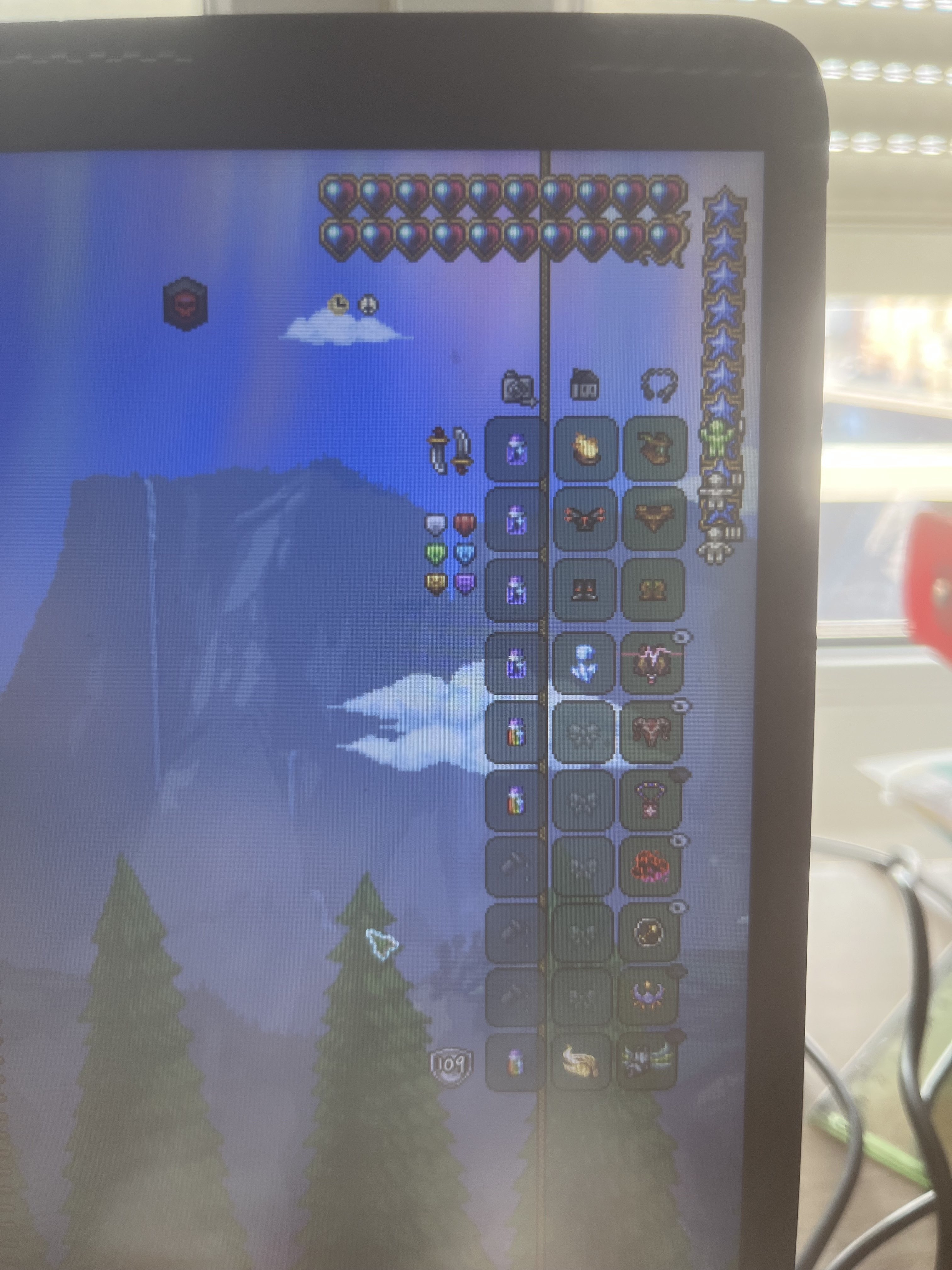
Issue with tModLoader Startup
Photos will he included. I havent found any fixes for this specifically and am unsure of what to do now.
A "LaunchUtils/busybox64.exe" command prompt box appears saying
- "You are on platform: "Windows_NT" arch: "x86_6x"
- rm: remove 'C:/Program Files (x86)/Steam/steamapps/common/tModLoader/tModLoader-Logs/Launch.log'?...
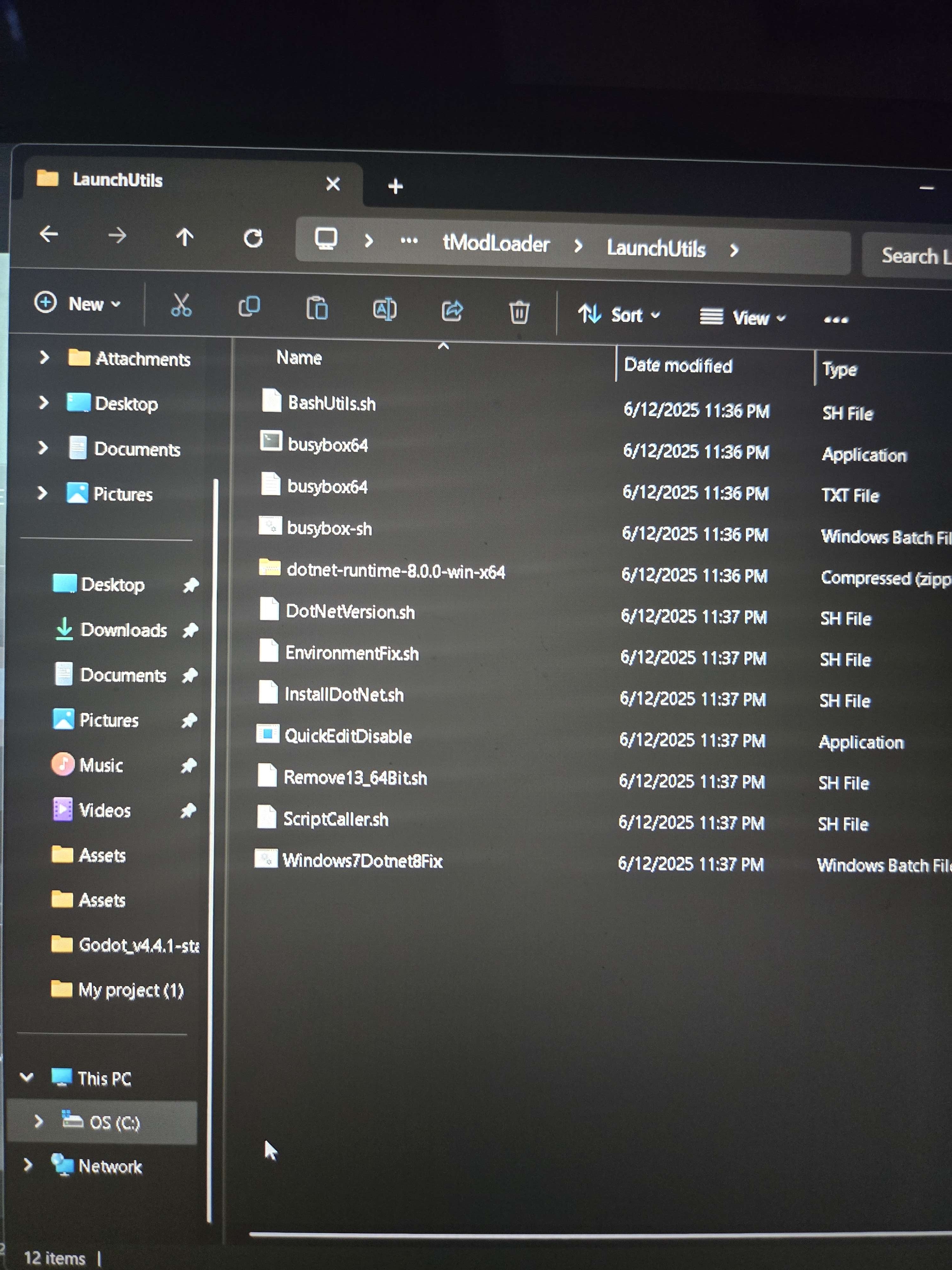
CRASH
my game keps on crashing when im in loading screen and in game
i have tried
- resetting my whole pc
- uninstalling both tmodloader and terrairia
- restarting my pc...
Bizzare issue with controls
every time i boot up the world the controls change. specifically the left and down arent mapped to anything and the grapple and mount get mapped to mouse1
i mean ig its not a major issue, i can just change the controls back to my usual manually each time, but its minorly annoying and also like slightly interesting, like what would possibly cause that even...
tmodloader failing to launch via Steam
Just downloaded tmodloader and when i try to open it from steam it gets stuck on I've downloaded .NET 8.0 and can launch the game by manually using starttmodloader in the files but this forces open a command prompt window that will close the tmodloader window if i close that one
Running Install Script (Microsoft .NET Framework
Running Install Script (Microsoft .NET Framework
Dedicated server won't load mods, resets enabled.json on every startup
I am trying to set up a dedicated server on my linux machine. I have set up the dedicated server files according to the github page, including copying the enabled.json and install.txt files from the created modpack on game, and I have run the ./mange-tmodloaderserver install-mods command, which downloads the mods. However, every time I start the server, no mods are loaded, and the enabled.json file is reset to being empty.
How to i fix backing up player file?
My game keeps telling me its backing up my player file a few minutes after i join a multiplayer world and i tried waiting for it to finish backing it up but ive been here for about 10 minutes now and im getting worried. I tried doing it with a new charater and it seemed fine. Version is 1.4.4.9
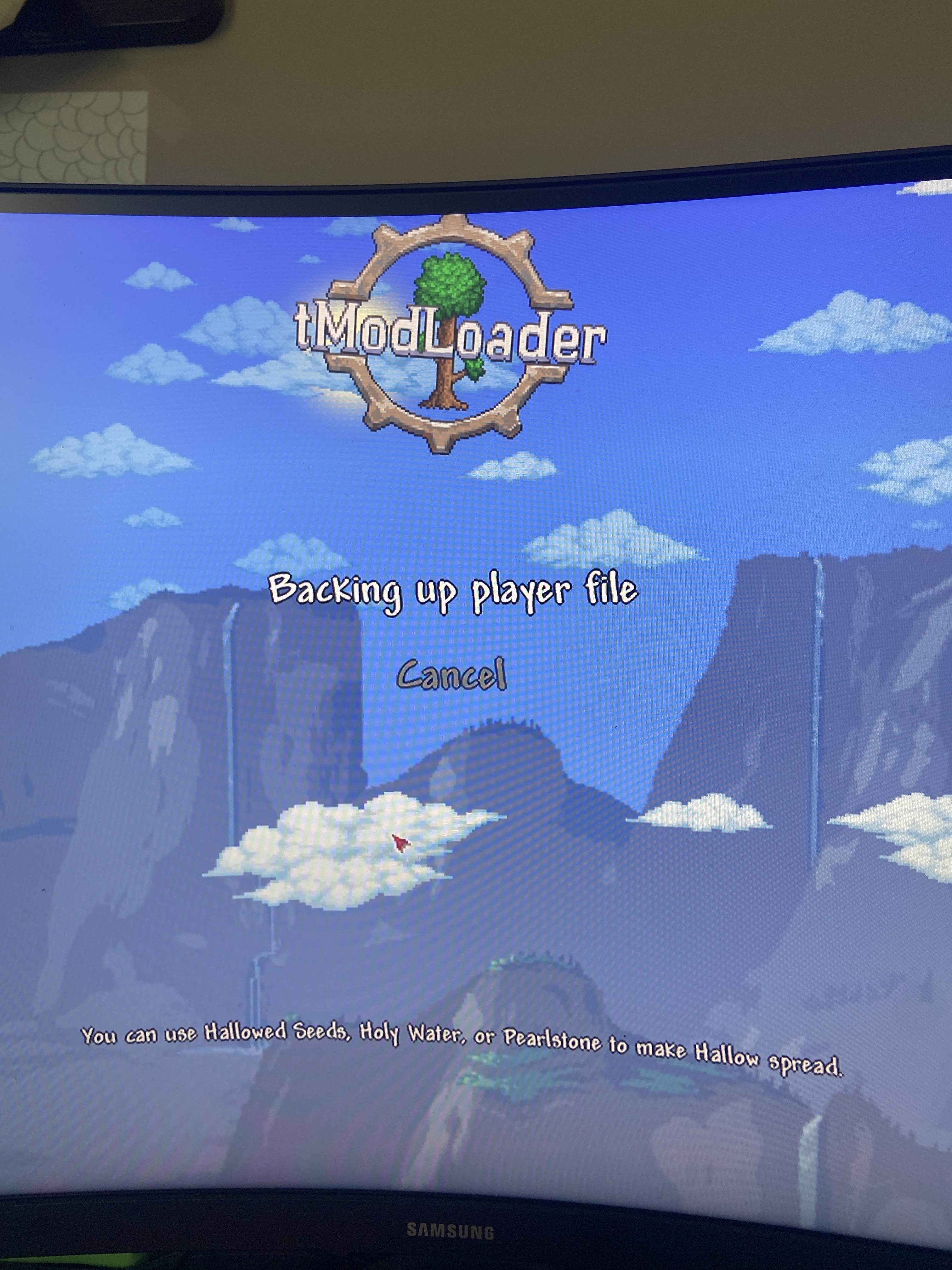
Can't enable or disable mods
whenever i click anything on this page specifically, it just immediately moves the cursor to either the top left, the middle of the screen, or on the enable all button, and it doesnt actually click anything.
closing and opening doesnt work and i disabled all mods by holding shift as it was booting up and it didnt fix it so this isnt an issue with a mod i have enabled. pls help...

Game Crash during loading map data
I have attached a list of my mods.
My game just crashes when the loading map data gets to 100%...
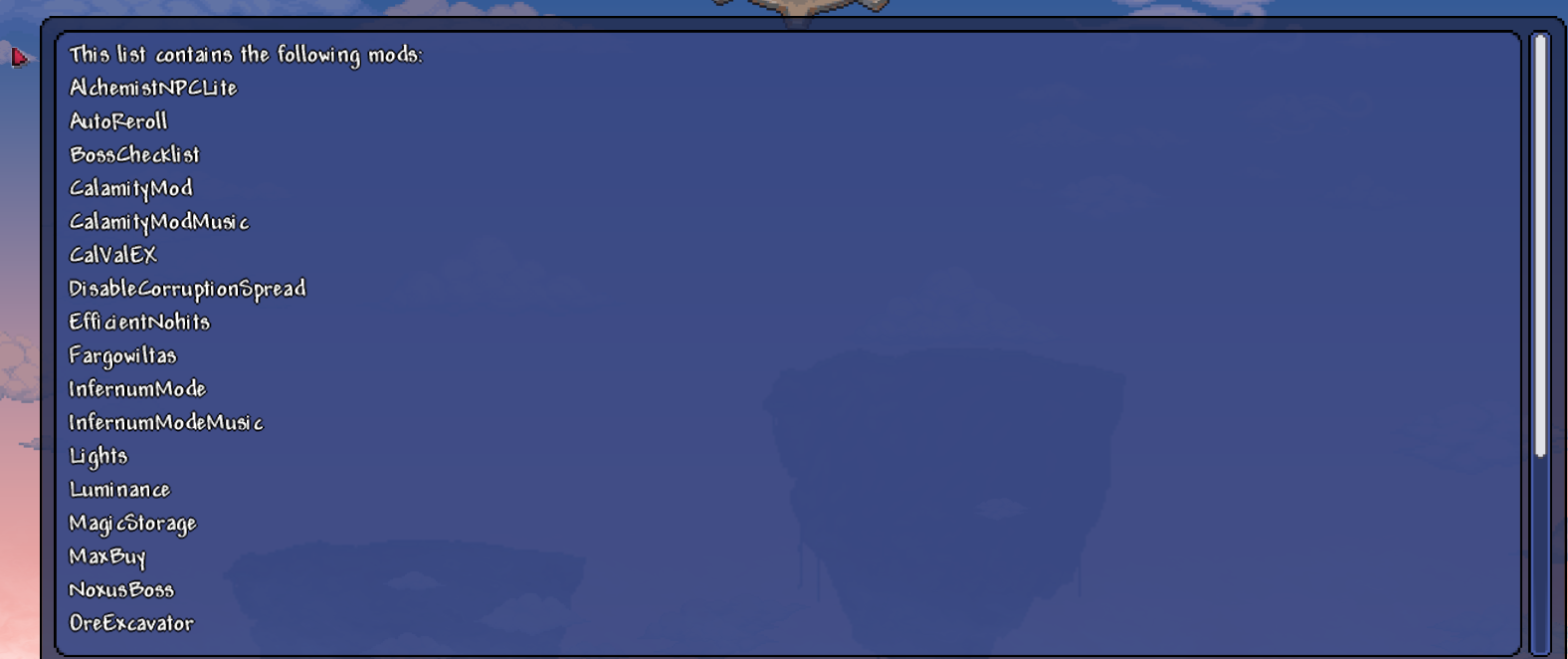
tModLoader Crashing On Startup
When I try to launch tModLoader the console opens but closes a couple of seconds after. However, this issue is only happening with tModLoader, not Terraria, which works fine. I'm not sure why this is happening and have already tried a lot of different solutions, none of which worked: uninstalling both tModLoader & Terraria, deleting both entire folders, verifying the integrity of my files, redownloading Dotnet versions 6.0.100, 8.0.410, and 9.0.300, & deleting all workshop items (mods & resource...
Controller support disabled by default?
Anyone know how I can re-enable Terraria's built in controller support? I'm able to play regular Terraria with a steam controller quite fine, not sure why tmodloader disables it by default. When I load up tmodloader, the menu does not recognize my controller inputs, when I load into the game the same issue occurs.
In-Game instant crash. no error message. Logs are still here though.
I looked at other posts before posting here.
I looked at troubleshooting guide also.
Game slows down then crashes or random crash. Happens from to many entities. Playing the game long enough. Randomly.
I am assuming memory leak but i don't know coding.
read logs and found that the game can't handle wood and is crashing the game?...