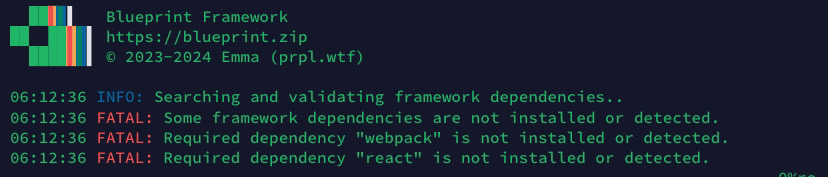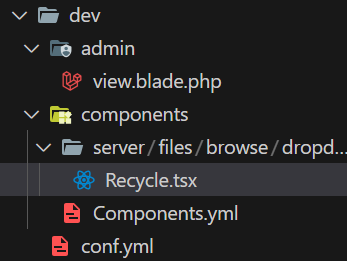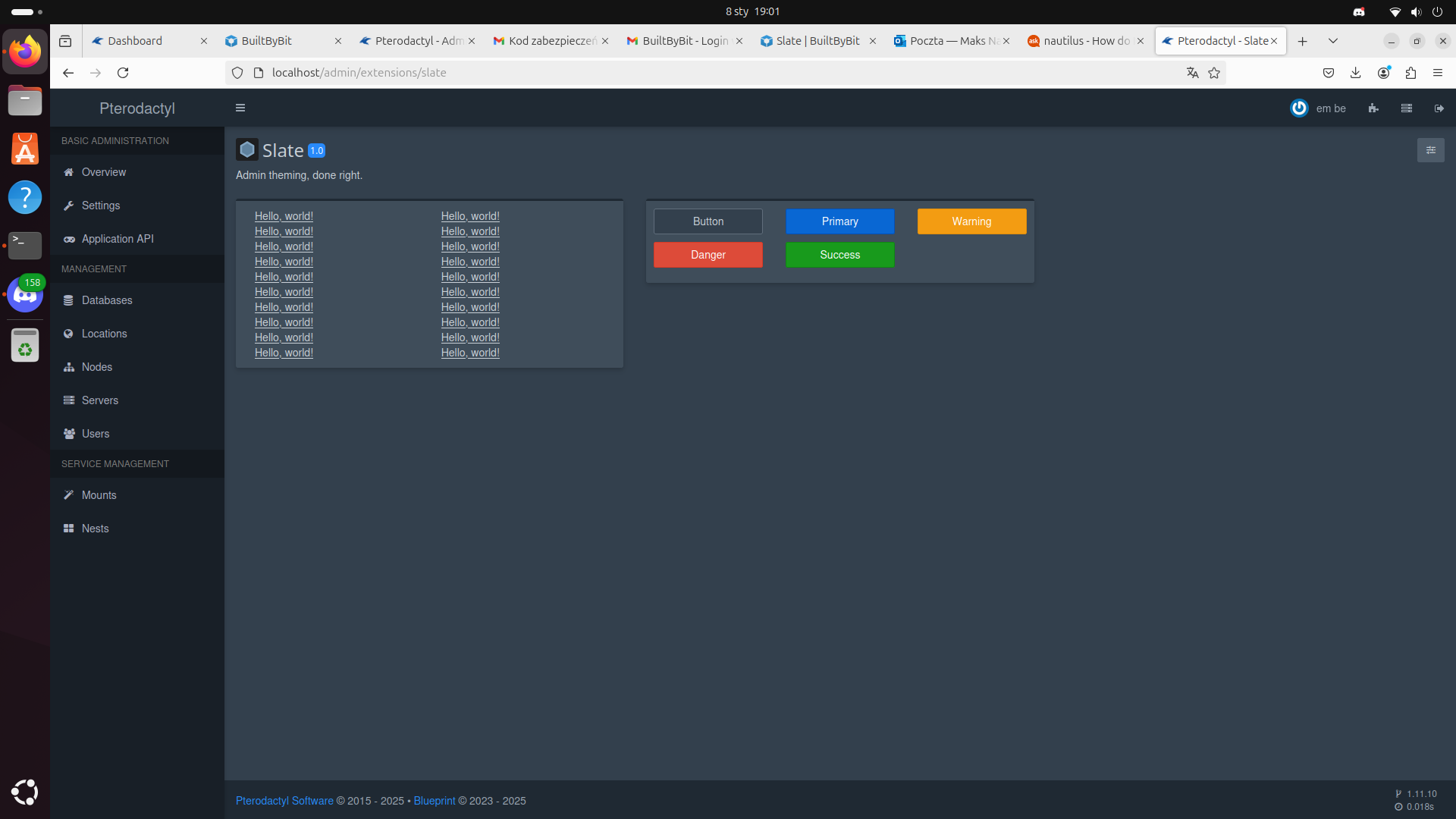Custom routes
Okk, soo i wanted to make a custom route like cat/meowall, like how can I do this in blueprint? Register routes with a method like POST/GET
yarn problem while installing blueprint / extensions
so thats whats im up to:
the yarn command itself runs without problems just when trying to run
yarn run clean && cross-env NODE_ENV=production ./node_modules/.bin/webpack --mode production --progress...Slate possibly broken
Just updated to
beta-2024-12 but slate doesn't seem to be active, even though it says it's installed on the blueprint side. Would this be a issue with my installation/blueprint or slate itself? Any help would be fab thank you!Nebula theme shows old colors/menu after running "yarn run watch"
As you can see, the old menu returned after I ran "yarn run watch". Making changes to the theme colors in the editor, saving and reloading does not resolve the issue.
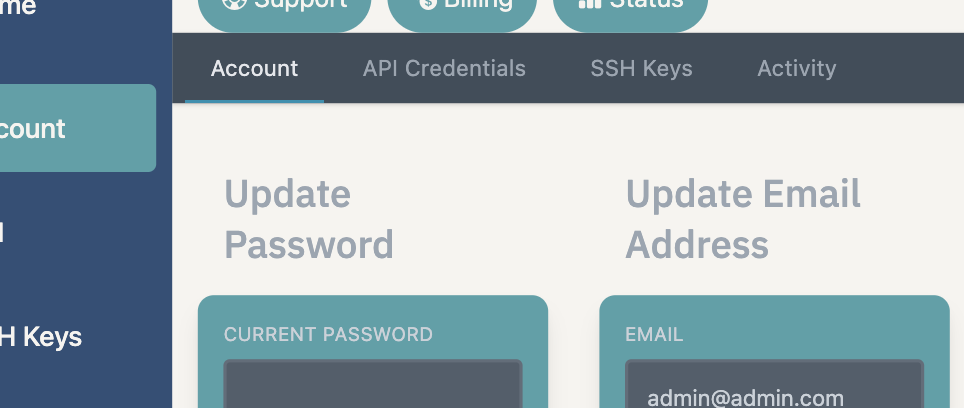
Unfinished Installation
Hello there,
I had the issue about the "404 Not Found" error when trying to configure the modules.
So I followed the steps you provided within: https://discord.com/channels/1063548024825057451/1317036634205847562
...
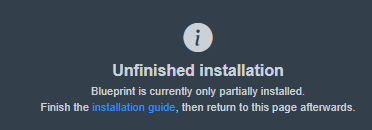
yarn error
I am Getting a error installing blueprint
The error is
"error command "build:production" not found"
I don't know how to fix that any help?...
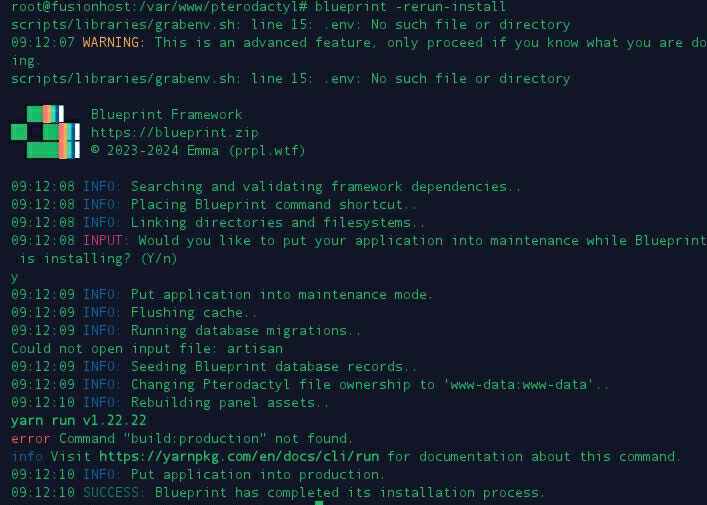
After Updating Panel and Blueprint some Extensions dont work.
Hello everyone,
After updating Ptero Panel to 1.11.10 and Blueprint to beta-2024-12, some of my extensions fail to load after successful installation. To name a few: MCPlugins, Modpack Installer, Mineraft Config Editor, MC Icon Changer, Server Splitter and a few more. They just hang in the loading loop or like MCPlugins dont show any plugins.
Hope you can help me with this
...
Does Blueprint work with unraid?
Hi I am trying to install this with using unraid as my os and I was just wondering if this is possible because I don't see this anywhere on the webstie/github.
HELP
Good morning, today I have Blueprint on Pterodactyl install then bought the MythicalUI Extention and wanted to add it now comes to the Admin Page forbidden error and the normal panel page is just white.... I don't know how to fix this... please help...
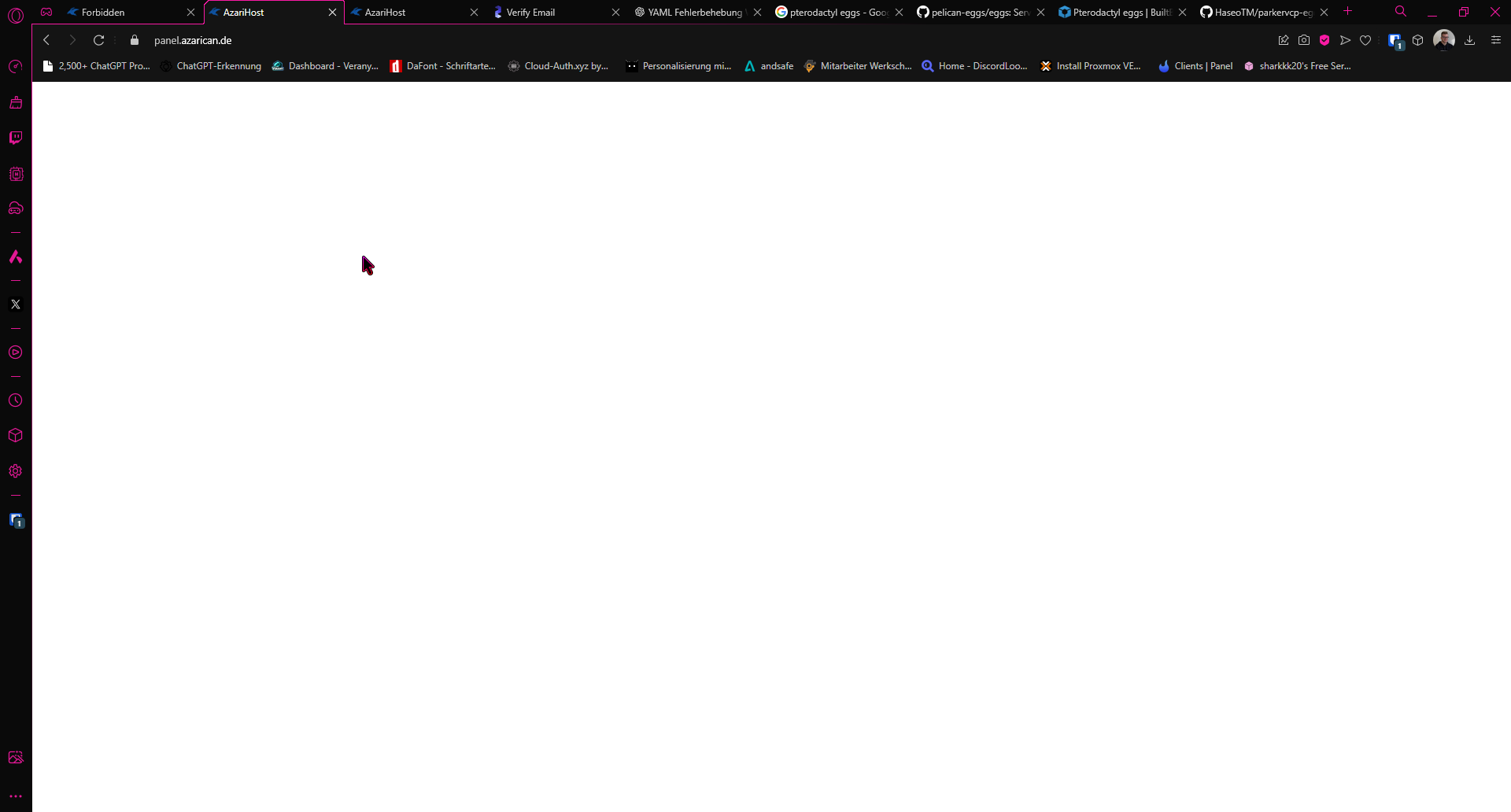
The extension tab doesn't appear
I installed blueprint to install my just bought nebula theme.
I was able to succesfully install it, but the extensions tab doesnt appear and the theme isnt applied.
Does anyone know a solution?...
Install causing errors?
Hiya! I have created a fresh pterodactyl install and I wanted to try out Blueprint.
Pterodactyl was all setup and working, I followed all the instructions from the following guide:
https://blueprint.zip/docs/?page=getting-started/Installation
...
How to make a pterodactyl vertical nav?
A friend and I are trying to launch a hosting and we don't like pterodactyl horizontal nav because of the quantity of options we are granting, so we'd like to make a theme with blueprint, the best option we've seen that allows to set a custom theme but neither of us know php (I know a very little bit but not enough). We usually understand other languages code with help of the internet, but only with the docs and our lack of knowledge in php is being very difficult to understand blueprint code. Can someone help us? 😭 😭 . Even if you know somewhere else to take information it would be helpful
Thank you for reading and for your time...
Nebula - disabling long page scrolling animations
Please tell me how to disable or speed up the long scrolling animation... because when there are a lot of documents, you have to wait a long time for the animation of folders and files to appear.