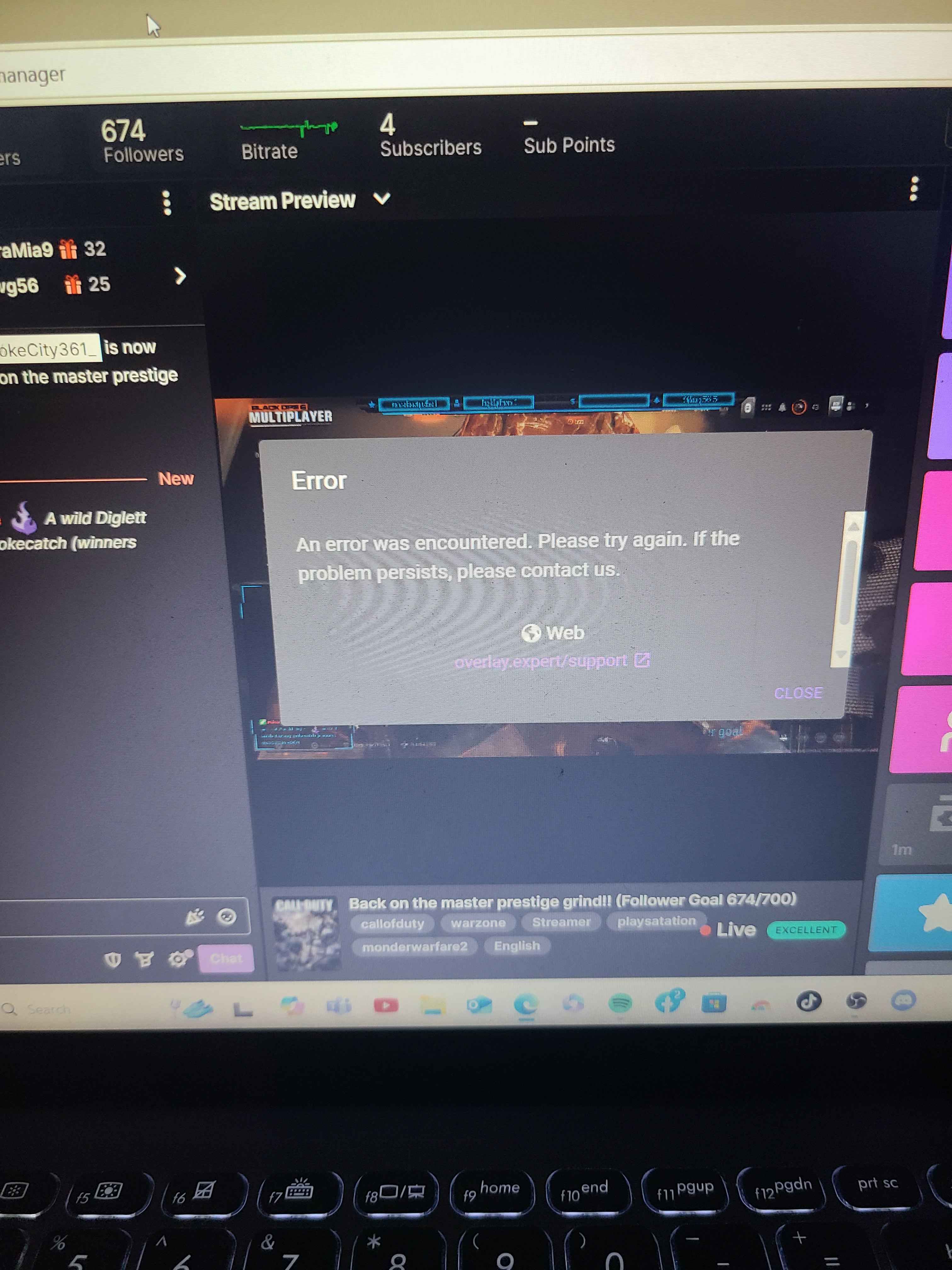overlay not working in streamlabs
so im using streamlabs desktop and ive linked the url and the border and stuff works but ive linked a number of gifs to pop up as a command but it only works (sometimes) if its my twitch extention overlay and not at all on phones which is why i switched to streamlabs any advice on how to fix this ? i would like to have it all in house sort of speak in streamlabs thank you
Does it matter ?
The Layers order in Overlay settings ? All of them will work no matter the order they've placed ? Kindly: Earthling who loves to wind-down via gaming at evenings. Mostly PS5, sometimes on Pc.
twitch subs
So im setting up my follow alerts no problem but soon as ive gotten to the subs its getting a little trick.
How would i make alerts say "name gifted 5 subs to the community" and how would i make a seperate tab saying "name subscribed with tier 1"
Thank you in advanced as been trying all day haha...
Need Account Removed
Created an account with my Main Twitch Account last week to mess around with Overlay Experts, I just recently created a 2nd Twitch Account (both Accounts share the same email) and when I try to login with my new account I get the below error! I am guessing there is a conflict because both accounts share the same email address! Can I have the account(s) associated with the email address be remove so I can start clean using the 2nd Twitch account?
Thank You
Randy Spencer...
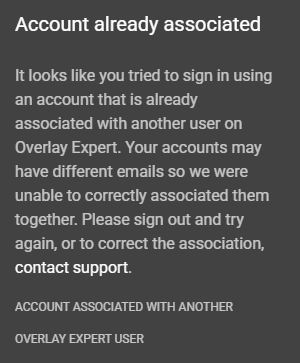
Can’t seem to see my overlay in twitch
I made an overlay and I’m getting a bit frustrated as I try to pull it up on my extensions and nothing pops up
Why would only 1 panel not be working?
All panels are there and showing up on stream except the monthly bit leaders "name". It just goes blank instead of showing the name. When I am in the blueprint editor it shows that it is working properly but when I start the stream, the name does not show. (I edit the blueprint and view the stream on a laptop but the stream is itself is through the Xbox Series X)
Additional Access Requested
For some reason lately this message has been coming up everything is working other then this message. Not sure what additional access is needed. The way I use the Overlay this message gets streamed. Never had an issue until recently not sure what has changed.

Can't upload to Marketplace?
I can't seem to upload my new overlay to the marketplace!?
I hit the SAVE TO MARKETPLACE, but nothing happens ?
I tried several browsers and computers both Win/OSX...
Access grant failed
What am I doing wrong been sitting here for a hour trying to figure this out it won’t let me sign in because it keeps saying that my email or sum that unverified or sum when it is someone plz help meee!!!!!!

Partner Programme?
Hi, just looking for some more information about the Partner Programme?
I saw a pop up that mentioned a monthly fee with 3 different tiers - Affiliate, Partner, and another one......
When searching and the topic is pinned
when searching on the website and the topic is pinned it seems to throw an error. 1 word after Expected "Expected Format"

Can’t see overlay settings?
Hello, I can’t see my overlay settings because on my I
Ad generation 9. I can’t see overlay setting ps the whole time it looks like this ( see in Picture ) and everything I press all buttons I can’t see it I try login out logging restart iPad all restart browser close tab log in against...

Start Screen Timer
I was wondering if maybe there could be an option for the start screen to automatically advance to the main overlay. Maybe that would be a hassle I have been forgetting to activate in the chat. It works fine just an idea that could automate things a little more.
Hey!
Hi, I was just Wondering if there is any Chat Widget available on the overlay website, please let me know!